Samsung Galaxy S20 FE GCam camera test By Phandroid
Hey, what's going on guys, I'm nick griffin for android and today, I'm doing another smartphone camera comparison with the Samsung Galaxy s20 Fe and comparing it to itself rather than another smartphone. I'm going to be doing that using the stock camera app and the g cam camera app, which Google uses on its pixel devices for computational photography to create some really amazing photos, even though the hardware on Google's devices really isn't that impressive. Now keep in mind that the Guam camera app for the galaxy s20 Fe really hasn't been fine-tuned for the hardware on this device, yet so you're not able to use the ultra-wide camera or the zoom camera on this phone. But you are able to capture images from the front-facing camera and the main camera. Also, the Guam camera app really isn't ever recommended for capturing video on a smartphone, since it's really not fine-tuned for the video capture hardware. So you're not going to be seeing any side-by-side video comparisons here today.
So with that, let's jump into some side-by-side photo comparisons between the g-cam camera app and the stock camera app on the Samsung Galaxy s20 Fe. Please take it baby who's, it is foreign, hey, do foreign foreign foreign me and that's going to do it for this camera test with the galaxy s20 Fe using the standard stock camera app and the Guam camera app from the Google Pixel devices. Let me know what you think of the final results in the comments below and whether you think the Guam camera app significantly improves the camera quality of this device. Thank you guys so much for watching. If you enjoyed this video, please give it a thumbs up and don't forget to subscribe as well, thanks again, and I'll catch you in the next one.
Source : Phandroid






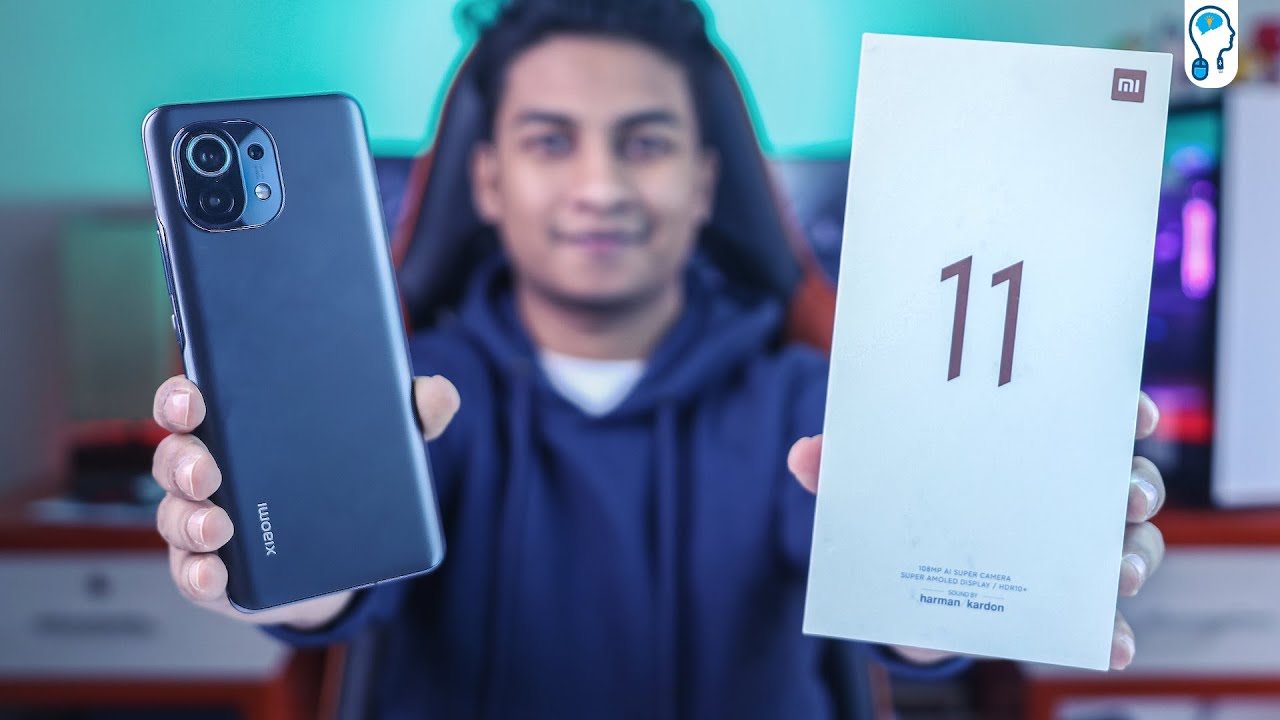







![Huawei Nova 7 5G In-Depth Review | Camera & Gaming Test [5G Beast!]](https://img.youtube.com/vi/Pq6YiUyPvwY/maxresdefault.jpg )













