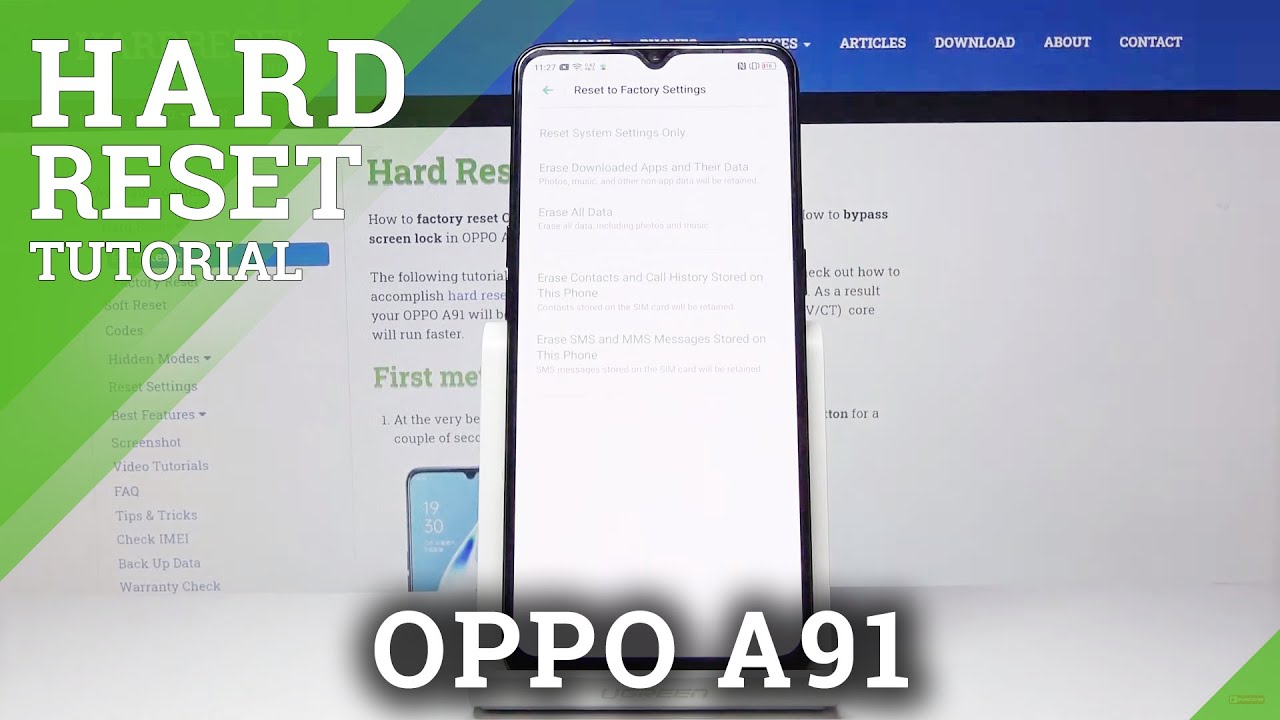Samsung Galaxy S20 Plus Camera Glass Repair By ersbit
Turn off the device, let's heat up, the broken glass, I'm using the lowest setting on my heat gun, removing the broken glass itself is not hard, but you need to be careful in order to not damage the cameras. If you're, not careful, you can break the upper portion of the cameras, so be careful while doing this. Also, while using the heat gun, try not to direct it to the cameras, because you can burn or damage the sensors, it's always better to start with a plastic tool because you do not want to damage the edges of the camera bezel after you have made enough clearance, you can use a metal tool to help. You work faster this. So if your camera has a lot of dirt, and you can see, mine has a lot of dirt, you can use some rubbing alcohol just try to use a little in order to clean the cameras. I had to clean the lens on these cameras because it accumulated a lot of dust and the dust started to get hard.
So in order to get rid of all that dust, you can use some rubbing alcohol. Try to use as little as possible in order to not damage the cameras with alcohol, try to use a little of alcohol with some microfibers and rub the lenses gently in order to not break it. It is always a good idea to turn on the device and test the cameras as you're going through the repair, because you do not want to finish the repair seal, the camera with the new back glass and find out later that the camera is damaged, and it's not working before you put the new glass, you need to remove the old glue so that your new camera glass will stick firmly into the camera. Bezel try to clean any dirt around the camera bezel, because on this phone, specifically, the one that I am holding the camera bezel has accumulated a lot of dirt. A lot of sun and dust.
So try to remove all that to make the phone clear and clean it looks like this phone was not in a case, which is why it has so much dirt. So much dust remove one side of the camera. Bezel sticking tape and put the sticking tape around the camera make sure it's lined up with all the cameras so that you do not obstruct any of the cameras. Then remove the other paper part of the sticking tape time to put the new back glass on carefully line up the back glass. You cannot miss it.
It's square, the camera bezel is square. It has to go lined up with all the cameras check around the cameras. Look for any kind of elevation that appear to not be normal, and your repair should be done so for the last time test the cameras to make sure that everything is working as usual. Thank you guys for watching subscribe like and share more videos coming for the repair of the Samsung s20.
Source : ersbit