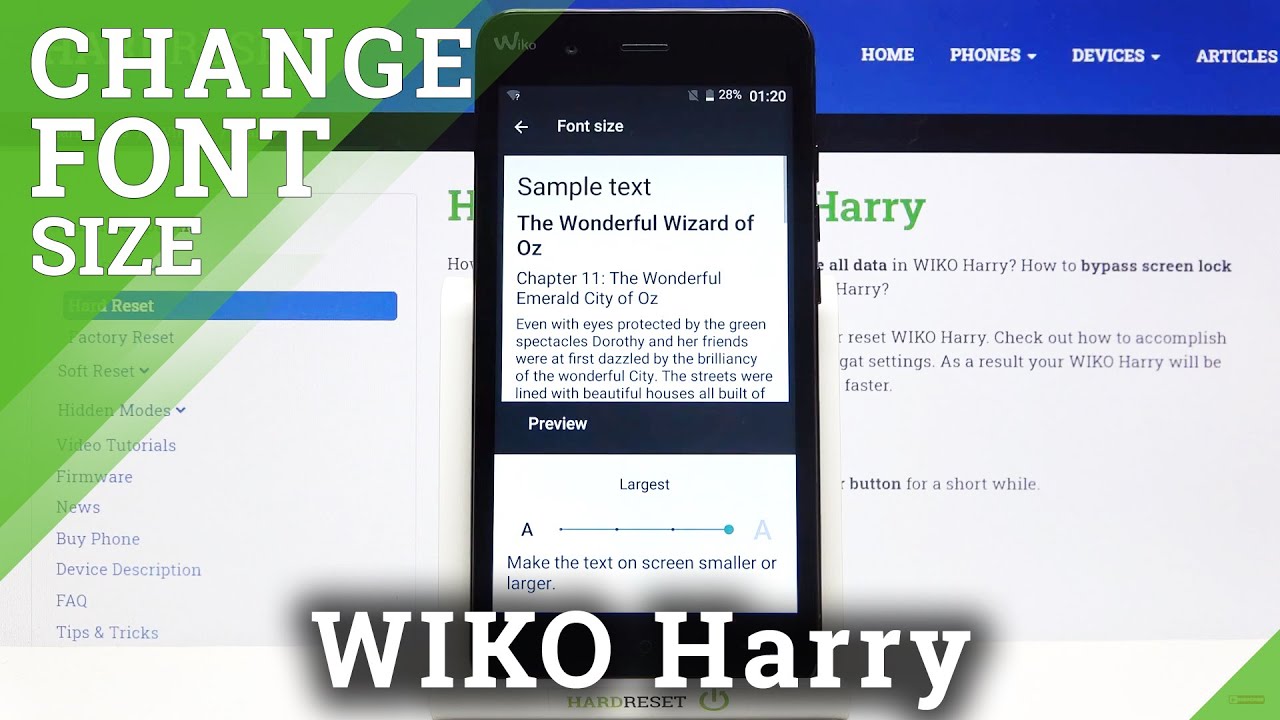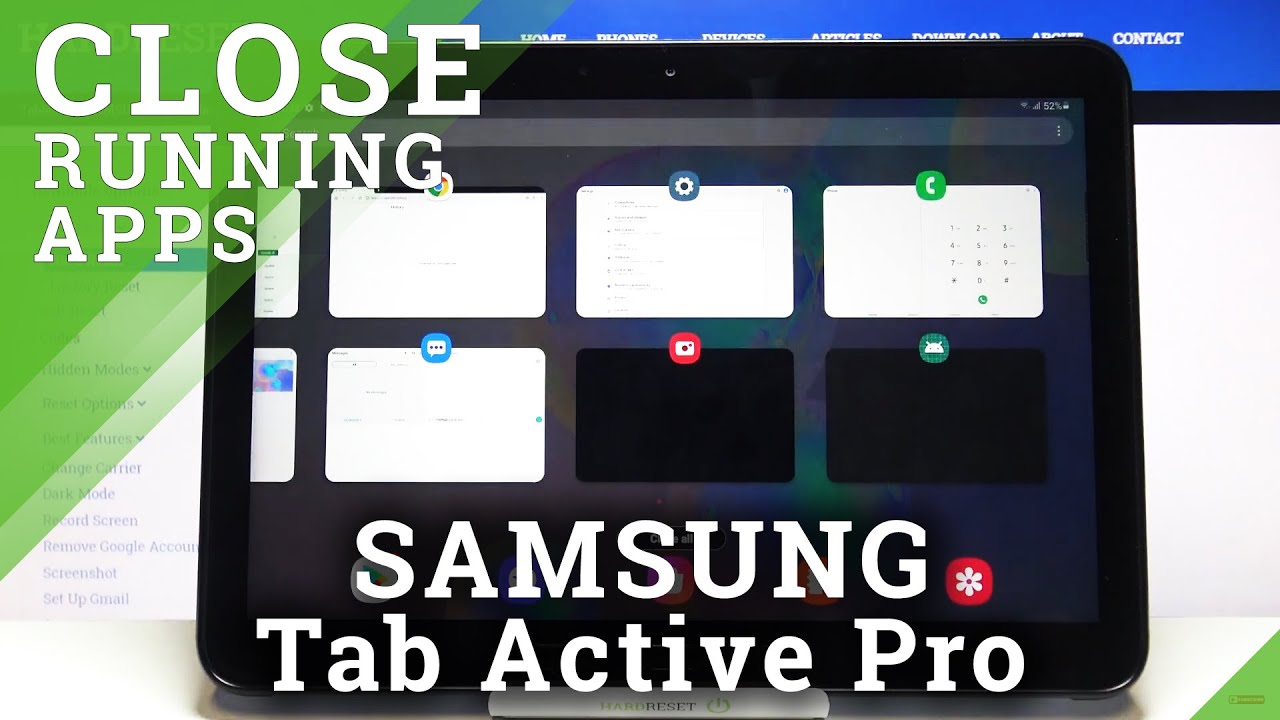Samsung Galaxy S20 | Apps for IT | Social Media | Games By East Charmer
Hey guys welcome back to my channel, where I make videos about tech, unboxing, product reviews and some fun stuff, and for today's video I will be doing what's in my phone, so I will show you the apps that I use on my phone for work, the apps that I use for everyday life that are very useful for me: social media, apps and other fun stuff. So, if you're interested please keep on watching and without further ado, let's get started with the video. So before I show you what I have on my phone, what my apps are in here, I would like to show you what my phone is. First, so I have a Samsung s20 phone. This is what it looks like. I have nothing special going on in my case, I'm just very simple.
As long as I have a case that protects my phone and a tempered glass screen protector, then I'm fine with it. I have been an android user since forever. I think I believe yes, I have not used an iPhone unless it's for work, I'm not a very big fan of iPhone. So I am really fine with android and I love using Samsung, because Samsung has really great camera and overall, it's perfect phones, so my lock screen is my son's really cute picture makes me happy when I see it there and then my wallpaper is a picture from last summer. Okay, so let's get started with what I have on my phone okay.
So let's get started with what I have on my phone, and I'm just gonna start out with the apps that I use for work. So I work in it and I use my phone a lot of times and I have a few apps here. That is really very helpful for me when I do my job just gonna start with speed test. So this is just a simple app to check your Wi-Fi connectivity speed. So it's just going to give you the download and upload speed if you want to check that out really quickly.
This helps with troubleshooting, so I'm just trying out mine, and it's kind of giving me around 24 Mbps download. So this is just a quick way to check your connectivity right now. I have 28.2, and it's going to check my upload speed. Next, I have here slack, so slack is really important, especially when I'm on call because I get notified. If I have any issues, someone is pinging me, someone is messaging me.
My team is messaging me. Whoever it is messaging me from work. I can see it right away on my phone early in the morning. I actually check my slack if someone has pinged me or message me next, I have this app called ping, and it works exactly like what the command line and terminal does, so it pings any devices or machines that you are trying to reach, so you're, just going to put an IP here, and it's going to check. If it's online, it's going to show you just like what you see on the command line, so this is really handy.
If you just have your phone with you, and you're trying to check if something is available online. So right now, I'm not getting anything on this machine. It looks like it's offline, so that's really handy. If you just have your phone with you next, I have this rd client app. So this is like a remote desktop client, where you can remote into a machine or desktop so in here you can just enter the machine name, the host name or the IP address, and then your credentials.
So it's going to let you remote into a machine if you enter the correct credentials, just like how it works in desktop. So that's it for my work apps. Now, let's move on to the useful apps that I use on a regular basis or daily basis that are really very helpful to my everyday life. Okay, so the first app is very useful for me because I commute and just take the bus and the train a lot. So this really is very helpful because it shows me what time the bus is arriving, and it really saves me time on waiting for the bus, so this is called transit tracks, and it tracks all the buses and trains in Chicago.
So, for example, if I want to take the let's say, the 39 bus, I'm just going to choose a direction westbound for example, and then I'm just going to choose the bus, stop where I will be waiting for the bus, and it's going to show me here when I choose it, how long the bus takes to arrive in my stock, so there's only three minutes for the bus to come, and if I want to go the opposite direction, I'll just press on this arrow here, and it's now showing me the bus that is going to be eastbound. So that's very, very helpful for me also another useful app. That really helps me with my commute. Is the ventral app so ventral? Is the bus pass that our bus car that we used to pay for our bus fare instead of paying with cash or money? So we just reload this card, and we use it to uh. Take the bus or the train, and this app really helps me a lot when reloading my bedroom, because I just do it on my phone instead of going to the bus, stop where I could get it reloaded.
I just do everything in here, so if I check my balance in here, it shows me how much I have left, and then I could just reload it in here. If I don't have any more money, so, for example, I wanted to add five dollars, and then I could just reload it through my phone. It's very convenient and saves you a lot of time. Instead of going to the bus. Stop next up.
Is food delivery app? So this is really helpful during the pandemic, when we had the lockdown, and we can't go out, and you just want full delivery to your place. There is Uber eats where you can just have food delivered to your door and there's a lot of restaurants in here that you can choose from and whatever cuisine that you like, there's like something available, and if I can find anything on Uber Eats, I also use DoorDash. So this works just like Uber Eats as well. You can have her food delivered from here. There's a lot of choices to choose from especially on what restaurants are nearby different cuisines.
You can also do grocery in here. There's like convenience and grocery, if you just want to have groceries delivered to you, there's a dash mark by DoorDash, so another food app that I use is called ritual and this one is for pickup only so you can order food here, and you can avoid falling in line and just pick up your food there when you order it from the app and what's nice about this, is it also gives you rewards or points whenever you order something, and you gain points from it, and if you have enough points you can redeem the price for it. For example, there's like a five dollar points. If you have five thousand five dollar reward, if you have five thousand points and that five dollar reward can be used for your next order, so that is really, really cool. So another useful app that I have here is the lg.
Thank you app. This is my app for my washing machine, so this just shows me. If I have something in the washing machine, I can turn it off remotely. I can change the settings remotely right now. I don't have anything, but that's what it does.
So it's pretty convenient. If you go out and just leave the washer there at least you would know how long it'll take to wash your clothes and stuff like that. Another app that I have in here is la fitness, and I use this when I go to the gym. So I just use the membership card here, and it gives me the qr code that I need to swipe there to get in the gym, and this app also shows you how many times I've been to the gym. So for me, this January I have only been four times.
I will be more consistent next time because I'm having a hard time with this pandemic but yeah, I chose you cool stuff, so there you go okay. So let's move on now to the fun part and let's get started with my social media apps that I have on my phone. I really don't have a lot of social media apps here, just a few ones that I really use a lot, and I'm also going to put my uh social media accounts if you want to follow them as well. So let's get started with Facebook. So I have Facebook here because a lot of my friends and family in the Philippines are on Facebook and that's just an easy way to update me on.
What's going on with their lives and to talk to them as well, and I use messenger a lot next, I do have an Instagram account. So if you want to follow me, my account is called ease, charmer and I don't really post a lot of pictures here, so you can just see all the events or like cosplay pictures. If I remember to post them, I will post them here, but I really don't post a lot. I don't post that much and I should post more often, but there's my Instagram page next is also one of my favorite pastimes on the phone it's Pinterest, so I really just look into whatever it is I'm interested on the time being whenever I'm here? So there's a lot of things in here that I am getting inspiration from I search for a lot of like uh gaming setup desk setup here next is also one of my favorite social media, app, especially during the pandemic, and I think a lot of people have been on this app as well, and I think everyone knows about it by now: it's tick-tock. So this is really a fun app everything that you might be interested in.
It's definitely on tick-tock, but there's a lot of dances and challenges here, and I do some of them. So this is my title account I'm not very active, but I try to do some challenges and dancing as well in here whenever I have time, and if I want to do something, so it's just fun, it's really just fun! Oh, and I also have Snapchat, but I really don't use it and have friends on it. I just use it when I want to use filters because they have really cool filters here. So if I really want a nice picture, I just use it for that. They have really cool uh filters here.
Oh, I like this one look at that, like I've. Never seen this before it's new like it's like the tattoos. Are it suits me like look at that? Oh, I like this. I like this a lot like look at the face tattoo. Should I get face tattoos? This is really cool like look I look, look awesome, okay.
I look so cool in this filter. I like this a lot: okay, okay, moving on and that's it for my social media apps. Furthermore, I told you that I don't have a lot of social media apps in here. So let's now move on to the other apps that I have here, I do have games. I have gamed a few games only because I really don't like playing on my phone I'd rather play on my PC.
So let's see what I have here, I have among us so yeah. It has been really huge last year and I played this a lot before I have stopped playing it for a while, because I've been busy, but I used to play this a lot like really a lot. So, let's see my name is BB girl. Always BB girl and I'm always pink. So that's it! That's one of the games.
I have. I also have a few games here. That's I think I have don't starve at one point I played don't starve pocket edition on my phone, but I like playing it on PC more. I really played this a lot. I like heavily played this game.
This is one of my favorite games because I really enjoy playing survival games and I also have another YouTube channel. If you want to check it out, I just started it like. Last year I have gaming content on that channel. So, if you're interested, please check that out as well. I'm a newbie gamer.
So I apologize in advance if I only have like a few games there, and I'm not perfect at those games yet so that's about it for what's on my phone and I really enjoyed making this video so, so much if you have any useful and fun apps that I could check out. Please leave a comment down below and I hope you enjoyed watching. Thank you so much, and I hope to see you guys in my next video.
Source : East Charmer