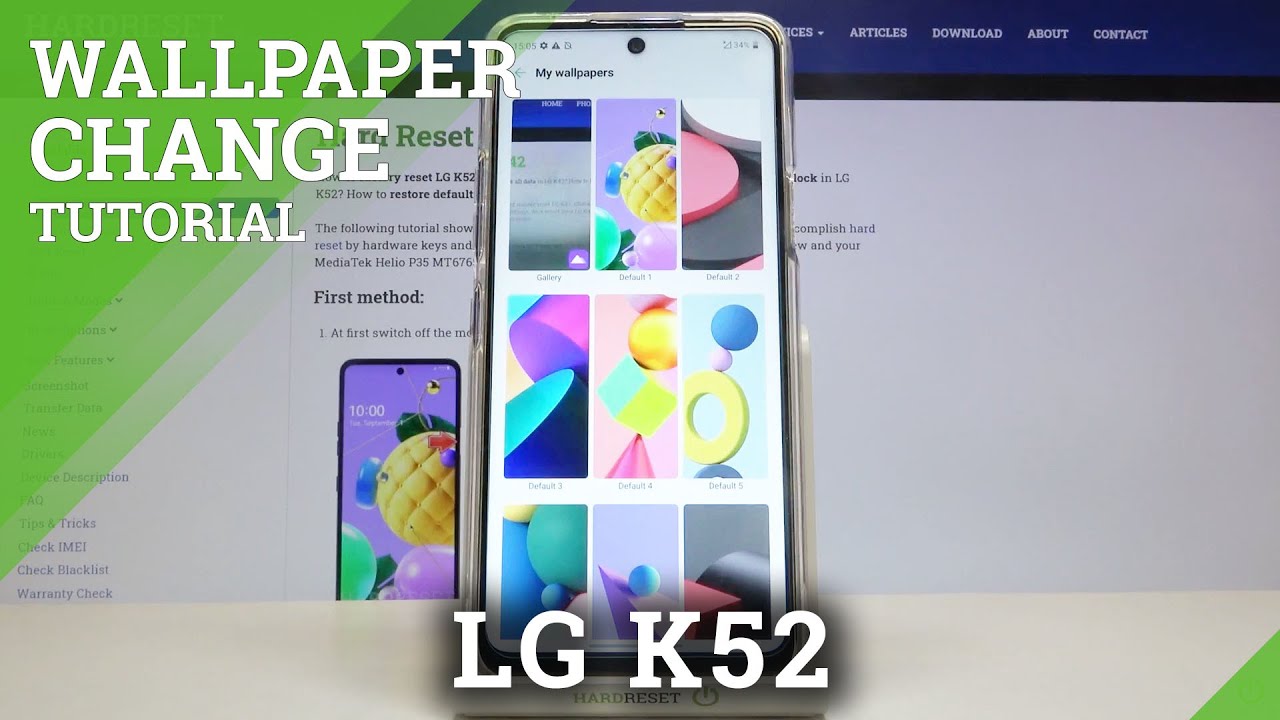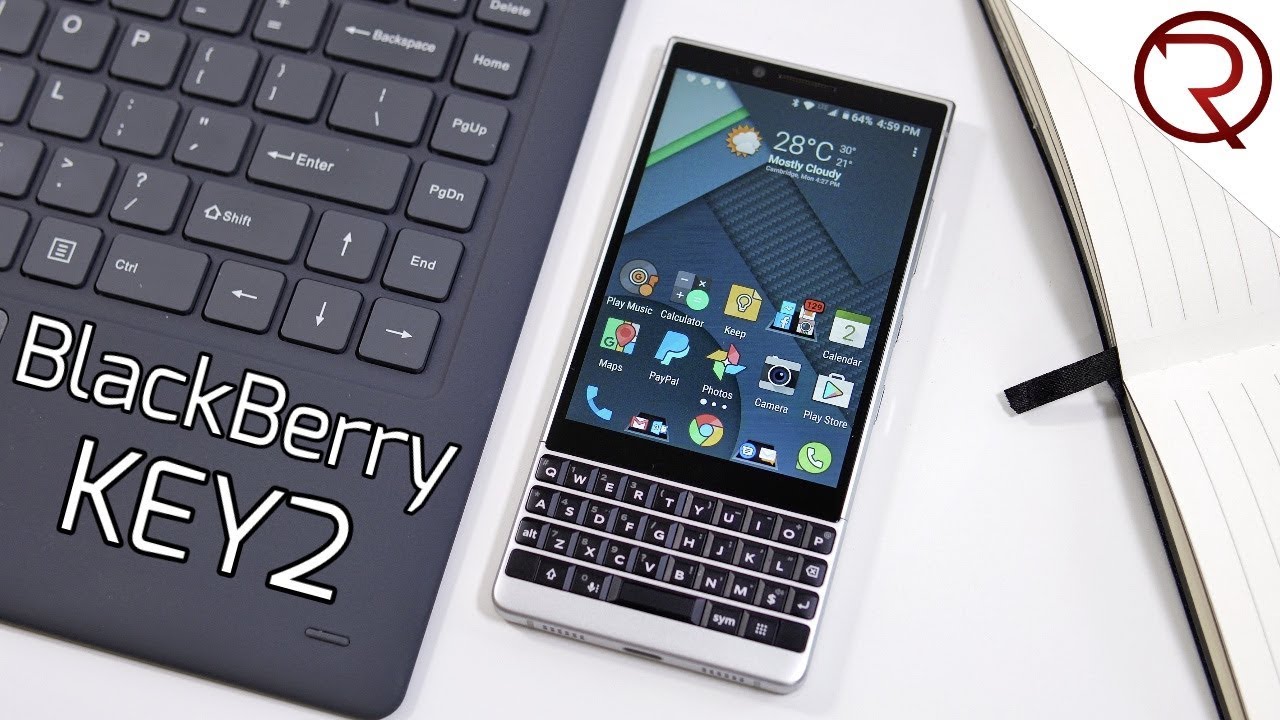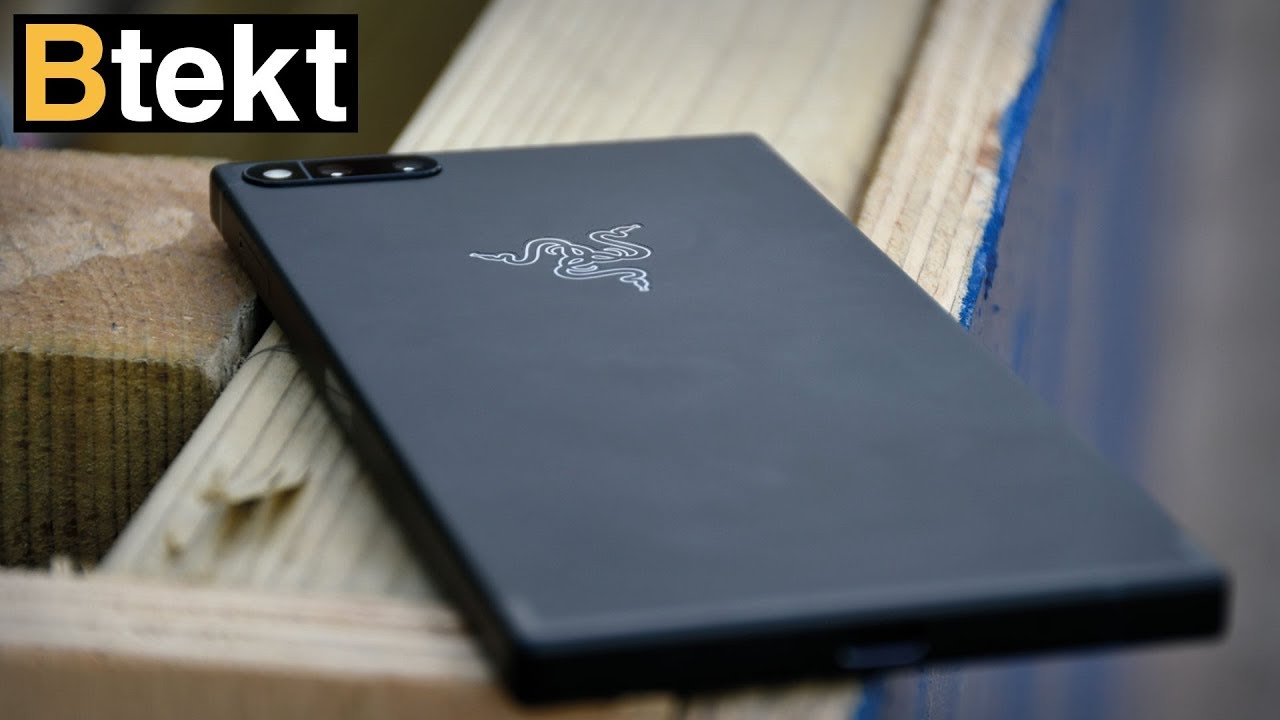Samsung Galaxy Note 20 Ultra VS IPhone 12 Pro Max 4K Video Comparison By Josh Quinonez
Hey, what's up everyone joshes quinones here, and today we're going to be doing a little 4k video comparison between the Samsung Galaxy note, 20 ultra and the iPhone 12 Pro max, we'll be testing out both the front-facing cameras and the rear-facing cameras at both 4k 30 frames per second and 4k 60 frames per second at both the day and the night, and I'm gonna. Let you all be the judges down in the comments sections below and letting me know which one of these devices you prefer the most when it comes to video recording, because at the end of the day it all comes down to personal preference. I'm sure some people are gonna, choose the Galaxy Note 20 ultra, I'm sure some people are going to choose the iPhone 12 Pro max. It really all comes down to personal preference, so you all are going to be the judge down in the comment section below now. I don't have one of those special handheld tripods, where I can hold both phones at the exact same time, recording at the exact same time. So I'm going to have to do this one by one, which, in my opinion, I think, might be better because you'll actually get to see what I'm recording on each device on a full screen, rather than two little screens side by side, you'll be able to see more detail with the full screen and really see what the video is going to look like.
I don't know, that's just me, that's my own personal opinion, but because I don't have one of those special handheld tripods to hold them both side by side, I'm going to be doing them, one by one I'll be taking turns between each one. So, let's go and get this video test started all right, so, starting with the front-facing cameras on both of these devices, starting with the Galaxy Note, 20 ultra at 4k 30 frames per second here it is, let me know what you guys think about the overall quality. Also, let me know what you think about the sound as well. How well is my voice coming through the mics? You know what let me go ahead and get over here and stand in direct sunlight, so we can see what that is like as well. I am currently standing in the shade here.
We go whoa it's a little bright beautiful day. Today, though, we're going to go ahead and do a little of jogging here, so we can check out stabilization, doing everything, handheld, no small, tripod, no gimbals or anything like that. Let's check out stabilization there we go again Galaxy Note, 20, ultra 4k 30 frames per second, let's go and check out the iPhone 12 Pro max, all right now, taking it over to the iPhone 12 Pro max again, 4k 30 frames per second everything handheld standing in a little of direct sunlight here. The sun is starting to slightly go down but got some direct sunlight in my face I'll go back in the shade over here. Let's go and check out stabilization again all handheld.
Also. Let me know how well my voice is coming through the mics on this device as well. Here we go, go and pan around here a little so there it is 4k 30 frames per second with the front-facing camera on the iPhone 12 Pro max. Let's go and check out 4k 60 frames per second and boom, changing it over to 4k 60 frames per second on the iPhone 12 Pro max again. Let me know what you all think stabilization the sound everything quality here.
We go I'll, go ahead and get the sun behind me, since it is finally going down. Actually it kind of looks blowing out back there in the background. So I will keep it in front of me here, but let me know what you all think: let's go ahead and do another little jog here, so we can see what stabilization is like with 60 frames per. Second, we go. Let's get this lake right here behind us with the ducks beautiful day today, so there it is this again.
This is 4k 60 frames per second, let's go ahead and check out 4k 60 on the Galaxy Note: 20 ultra okay, so taking it over to the Galaxy Note 20 ultra again, 4k 60 frames per second, I feel like I keep repeating myself, but you know I got to keep saying it so when I edit this video, I know which clip is which so again Galaxy Note 20 ultra 4k 60 frames per second, let's get this small waterfall here in the back, got some ducks swimming back there as you can see we'll go ahead and do another jog here, let's check out stabilization at 4k, 60 again front facing camera all handheld there. It is again a little of a workout today going to pan around here again same thing. With the Galaxy Note 20 ultra the background is a little blowing out there in the sky seems to be the case with both of these devices as far as when it comes to the front-facing camera. But again, let me know what you think: let's go ahead and check out the rear-facing cameras now, okay, so taking it to the rear-facing camera at 4k, 30 frames per second on the Galaxy Note 20 ultra again. Let me know your thoughts now, it's all going to come down to personal preference.
I'm going to, let you all be the judge now. The cool thing about recording at 4k30 is that we do have the ability to zoom out to five times, and we still get that stabilization in a pretty clean picture as well. Now, let's see how much further we can zoom out, we can zoom out all the way to 20 times. Look at that and if we want, we can also switch it up to the ultra-wide angle lens, which does support video stabilization as well. Let's go back to the main lens and, let's check out stabilization.
Do a nice, steady jog! Here there we are again 4k 30 on the rear facing camera of the Galaxy Note 20 ultra! Let's go ahead and check out the iPhone 12 Pro max, okay, so going over to the iPhone 12 Pro max rear facing camera 4k 30 frames per second now the same thing with this device. I can zoom out to 2.5 times zoom, not five times zoom and video stabilization will be supported, but we can also zoom all the way out to seven times if we wanted to as well, and the picture still actually looks pretty good, not looking too bad there and then, if we want, we can use the ultra-wide angle lens where video stabilization is also still supported, and you know sometimes it's always nice to be able to use that ultra-wide angle lens when recording video and not have not having to worry about too much shaking going on. So it's always nice that video stabilization is supported, but let's take it over back to the main lens. Let's do some jogging here there we go again. This is 4k 30 on the rear facing camera of the 12 pro max.
Let's go and check out what 4k 60 is like, so here we are taking it over to 4k 60 frames per second on the rear facing camera of the 12 pro max got that smoothness going on there. Look at that waterfall looking nice. Now again, we could zoom out to 2.5 times zoom, but the most we can zoom out is three times as you can see there and the ultra-wide angle lens. We cannot use in this mode, so I took it back to the main lens here. Let's check out stabilization again, another jog, I am getting a workout today, it's all right, it's very much needed thanksgiving got me gaining that weight back.
It's all right, though. Let me know what you guys think here we are going to pound one more time right here. Look at the mountains, looking beautiful with that sun going down in the background, so there it is 4k 60 frames per second on the iPhone 12 Pro max. Let's go and check out the Galaxy Note 20 ultra okay, now taking it over to the Galaxy Note 20 ultra at 4k 60 frames per second. Let me know what you all think: let's see how far we can zoom out in this mode.
Okay, we can zoom all the way out to 10 times, zoom honestly, not looking too good, though at least here in the viewfinder, and then we can zoom out just to one time, so we can only use the main lens and then zoom all the way out to 10 times zoom. Let's go ahead and check out stabilization. Let's do this another little jog here, so man you just chilling there look comfortable. Let's take it back to this waterfall there we are. This is 4k 60 frames per second on the Galaxy Note, 20 ultra rear facing camerae.
Let me know what you guys think between the two devices: let's go and check out some nighttime footage. Okay, so we are now in more of a low light situation, as you can see here, really the only lights I have around me are the lights from the building right here, other than that it is nighttime. The sun has finally gone down. We are now on the front-facing camera of the Galaxy Note 20 ultra at 4k 30 frames per second. Let me know what you all think I did have to throw on the mask for this one, because you know we do have people walking around here, and I do want to try to stay as safe as possible.
So let me know what you guys think, like I said, the only lights. I have right now are the surrounding lights from these buildings right here now. Video stabilization is not always going to be the best at night at least uh. What I've noticed from my own experience is that pretty much with any device if you're running around the video is going to be shaky at night, but you know what we can try it real, quick with the front facing camera again: 4k 30 frames per second: let's try it out there. It is.
Let me know what you all think I'm gonna pan around here real quick again. This is 4k 30 frames per second on the front facing camera of the Galaxy Note, 20 ultra, let's go and check out the 12 pro max. Okay, so moving over to the 12 pro max front, facing camera 4k 30 frames per second starting in the exact same area just to try to keep it as fair as possible. Let me know what you guys think just doing a nice. Steady, walk here, walk a little closer to these buildings over here with the lights, so we can see how that changes.
The video quality as I go from a darker area to a more of a lit and up area, and then we'll go ahead and check out stabilization with this as well. Let me go ahead and start my steady jog. Here there we go to pan around not looking too bad on the viewfinder when I'm just nice and steady like this. But again this is the 12 pro max at 4k 30 frames per second, let's go and check out 4k 60 frames per second okay, so moving over to 4k 60 on the 12 pro max again just doing a nice steady walk here, let's go ahead and turn that into a jog. So we can see what stabilization is like at night again at 4k 60 frames per second on the 12 pro max front facing camera there we are going to pan around here beautiful night.
By the way, very, very beautiful. There seems to be a lot of traffic right now as well, but again iPhone 12 Pro max 4k 60 frames per second, let's go and switch it up to the Galaxy Note 20 ultra, alright, so moving it over to the Galaxy Note, 20 ultra at 4k 60 frames per second front facing camera in the exact same spot, where we started with the iPhone 12 Pro max again. Let me know what you guys think: let's go ahead and get into a light jog here, so we can check out stabilization, which device do you think has better stabilization so far. Let me know down in the comments there. We go ahead and do a light pan.
Here there we are the Galaxy Note 20 ultra front-facing camera, both of these 4k 30 and 4k 60. Let's go and check out the rear-facing cameras, okay, so taking it over to the rear-facing camera. On the Galaxy Note, 20 ultra at 4k 30 frames per second just doing a light pan here. So we get a shot of this beautiful night here right here at this intersection got a couple of people eating at that restaurant over there, but let's go ahead and do a little of walking. We can check out what stabilization is like if you're, just if you just happen to be walking at night, recording some video all right, let's go ahead and take it into a light jog there we go.
Let me go ahead and make my way out to the street here: do one more pan for you guys again at 4k, 30 frames per second rear facing camera Galaxy Note: 20 ultra, let's go ahead and take it over to the 12 pro max so now taking it over to the iPhone 12 Pro max rear facing camera.4K 30 frames per second just doing a light pan here once again at this intersection, not looking too bad, it's actually looking pretty good here in the viewfinder. Let's go ahead and do a little walk test again this time again with the 12 pro max. Now, let's go ahead and get into some jogging go: go and walk out to the street. It's actually looking perfect here in the viewfinder. I'm not gonna lie pretty impressed all right, let's go ahead and take it over to 4k 60 frames per second okay.
So now switching it up to 4k 60 frames per second still on the iPhone 12 Pro max. What do you guys think? Do you guys think it looks just as good as 430? I think it looks better. You think it looks worse smoother. It should look a little smoother I'm going to pound to the street. Here, let's go and do a jog test once again: 4k 60 frames per second on the 12 pro max beautiful, loving the Christmas lights on these palm trees right here, and then we got some uh lights up there on this building, but again forge 60 on the iPhone 12 Pro max.
Let's go and take it over to the Galaxy Note: 20 ultra okay: here we are home stretch last test of the video now, on the Galaxy Note, 20 ultra at 4k 60 frames per second. Let me know what you guys think I'm going to walk out to the street here again beautiful night. We're having tonight can't complain, can't complain tree looking real nice with those lights over there. Let's go ahead and get into a jog here. Here we go taking a look at these palm trees again with the Christmas lights on them getting ready for the holidays.
Here there we are the Galaxy Note 20 ultra 4k 60 frames per second. Let me know what you guys think down in the comments whoa. So there you have it the Galaxy Note 20 ultra and the Apple iPhone 12 Pro max, which one do you prefer when it comes to 4k video recording with both the front-facing camera and the rear-facing camera. Let me know down in the comments section below. In my opinion, I think they both do a great job.
They are both strong in their own way. But I'd love to know your thoughts again. Let me know down in the comment section below. Thank you all so very much for watching. If you did like this video and find it helpful, make sure to give it a huge thumbs up, don't forget to subscribe and hit that notification bell, so you don't miss out on any other future videos to come, but for now thank you all so very much for watching this is Joshua quinones.
I will see you on the next one peace out my.
Source : Josh Quinonez