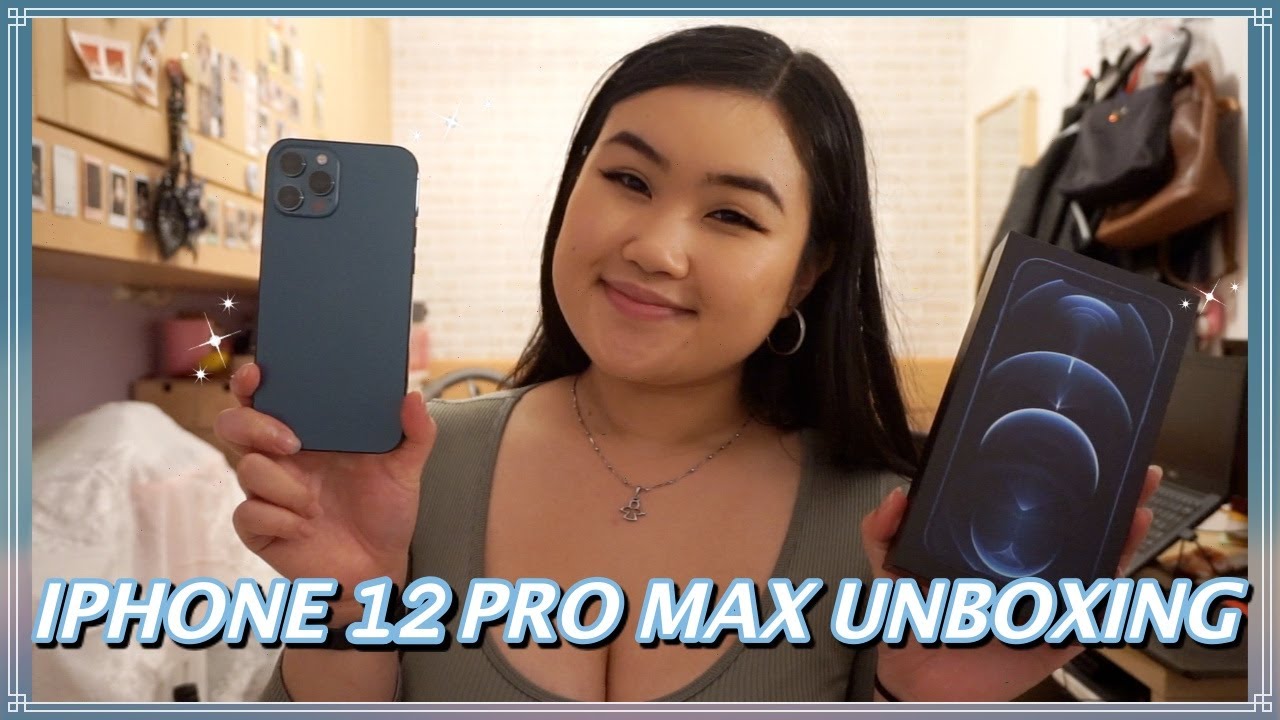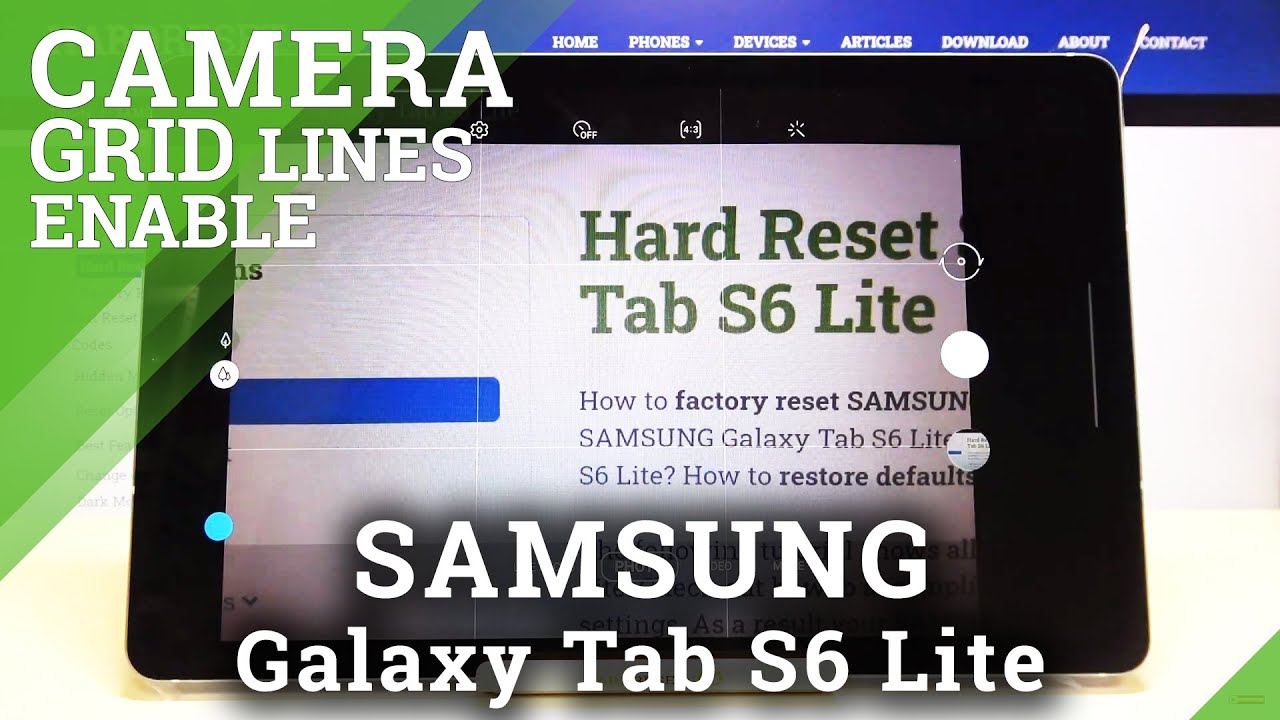Samsung Galaxy Note 20 Ultra 5G Unboxing & Quick Review | Leaving iPhone For the Note 20 Ultra By Triple M
Now finally went out and grabbed the note 20 ultra 5g and if you've been subscribed for a while, you know that I've had android devices you can see here. This is my last note uh. This is the note 8, and then I made the switch over to iPhone use that as my primary for a while and now. Finally, back with the note guys with Samsung, and it's something I've been thinking about for a while with apple, yes, apple's, a safe bet, but it's lacking some of those features that really only an android device can bring to the table. So this video is going to be my first impression and unboxing of the note 20 ultra and also in the future. I will be doing a quick video of the buzz light, so stay tuned for that as well.
But for this video want to get the note out of the box want to get it set up and please, if you're on the fence, if you just switched over to the note, if you're thinking about coming back to Samsung drop your questions in the comment section below. Let me know what video you want me to cover next, so many features with this device from the s pen to the cameras to the operating system. So much to cover can't do it all in one video, so I'm going to try to break them up but drop your questions in the comment section. Let me know what you want to see first, so let's go ahead and get it out of the box. So if you're new to the channel I'll, do everything tech from your streaming reviews streaming news, product reviews, unboxing and everything in between hit the subscribe button in the top right smash, a notification bell make sure you select all on notification that way, you won't miss a video or a giveaway.
Let's go ahead and get this unboxed. I know you're supposed to cut away from you, but it's more comfortable. This way there we go. Okay, we have the sim tool right there. They also have some booklets quick start guide, so I opted for the mystic bronze side in person looks more like a rose, gold or pink, but with me, I'm probably going to put in a case anyway, so um not to worry about the color plus.
I like the look of the color anyway, of course, one of the big things is the bump of the camera. So if you take a look, you can kind of see how bad it is, and it's not really terrible um, it's one of those things where you put a case on and that bump goes away. So not too I'm concerned about that. Of course, this phone also has an end screen fingerprint. So if you look closely right there, you can see a little cut out um, and this is where the screen protector is by the way, guys.
Of course, we have the three cameras. We also have the assisted focus sensor right there, flash of course on the back and let's go ahead and get this thing out of the box out of the box. Here's the front one single camera in the front. Of course, you can see the antennas up here on the top of the device. We also have the sim tray.
The sim tray does include an expansion slot for SD cards. That was one of the biggest things I was missing from the iPhone guys. I missed that expansion um slot. We have another microphone up top on the side. We have our volume rocker right here, along with our power button on the bottom, the s pen.
Furthermore, we also have speakers USB and another microphone, so order was through Samsung, but with T-Mobile they actually sent out the sim kit. So, besides that we have our fast charger. Of course, we also have an USB cable uh. Look like it's about a three footer, nothing too special, really nothing else in the box uh. I know that one of the big things that's going to come up is there's no headphone jack, so they've gone that route as well, and I think that's where smartphones in general are going guys away from the headphone jack.
The back is like a flat finish, so it is the smudge is not going to be as visible as it is on. The screen, as you can see, already, has smudges all over the place. Let's go ahead, we're going to power it up, let's get into the operating system a little, so here we are on the device. I did an update logged in. I didn't transfer my stuff from my iPhone over to the note yet and that's going to be in a future video and a lot of questions going to come about that about getting those applications getting those pictures and everything transferred.
Furthermore, I do want to do a dedicated video, so let's go through the operating system. Take a look at some main features, and we'll try to do some follow-up videos. So first thing you do have a login option, so you can use your fingerprint to unlock it. It is pretty fast. Let's try it again all right.
Let's try that one more time go ahead and press it, and you can see it gets you in there another login option. Of course, you can go ahead and use your code, so if you have a code you can do that, or you can do your face match guys. So just look at it. You can see the little circle around the top and that's essentially telling you that it's scanning for your face, so three login options. That's the face unlock that works pretty well, so pretty quick and no complaints, in my opinion.
So as far as the brightness guys, the brightness, this gets super bright. So let me go ahead, and we'll just turn that up, and it almost gets too bright for its own good. This is ridiculous, so this is um a good feature. I would say, of course we got the edge features right there. Where you can go in.
You can set your favorite applications. You can set your contacts. Furthermore, you do have a lot of different options there. Furthermore, you can customize your applications. If you guys have had note in the past, you know that the edge is one of the cool features, especially with the curved screen.
So from there. Like, I said you can go to edit. You can delete applications whatever you decide to do. That's the beauty of android and customizing android. So I'm not going to get fully into the s pen, but I know for me one of the features I love about s pen is the ability to take notes, especially when the screen's off.
So, if you're in a meeting, or you're just looking to grab a quick note, all you have to do is release it, and you can see it goes in, and you can just now the s pen itself is going to be great guys. This is why the note is special. Take note on the fly. You can do your art you can draw. You can do a lot of different things.
They've worked on the latency 0.9 milliseconds, I believe, but it just makes the note more attractive, pull out the s pen. While the notes on you can see. I have a lot of options, so you have your create note view all notes. Smart select, so screen right. Let's go ahead and click on that.
What it does it take a screenshot, and then you can go ahead, and you can take notes. So you can see right here. I am circling, but I can change my pen. So let's go to my pen, and I'm just going to make that red all right, and it is pressure sensitive as well. Here's that beautiful sound.
How can you not love that and for the most part, that should work on the home screen as well awesome some features get so in-depth that you can easily spend an hour. Just talking about s. Pens like I said I plan on releasing videos along the way just to um cover those features, drop. Your suggestions in the comment section below so speaking of dedicated videos. The camera, of course, is gonna, be a big thing.
So if you take a look right there guys, you have your three camera right here and one of them actually shake. If you listen, of course, they have the huge 108 megapixel um zoom camera in the back, and let's take a look at that first. So if you zoom in you can either do it by pinching or you can go ahead and go this route as well and zooming all the way we had a. We had 16 times zoom when we get to about 23, it looks like you can see. It gives you a little image right there.
That's saying hey. This is where you're aiming and that's how ridiculous is zoom in that it has to kind of let you know that hey you're aiming right here, but I do like this edition right here, very, very cool. So from here I can zoom in some more and, like I said, I'm going to do a dedicated video on the camera. I need to get outside and do some long shots, but the zoom is silky smooth. They also have quick launch.
So we have the wide angle right there. This is the 1x. This is the wide angle you can see how far back that goes. Of course, we have the five times zoom, let's go ahead, we're going to take a quick photo. So as far as the videos, we have a lot of different modes here.
If we go to the settings it's set to 1080p at 30 frames per second, but click on the actual video size, and this will be for the rear camera. We can go to 60 frames, full HD at 100 frames per second, but the 4k at 24, 30 and 60, and of course, the big boy at the bottom right here is the 8k. Yes, this has a 8k camera, guys uh, something I definitely will be testing out so for now, let's just go ahead and leave it, as is but nice to know that 8k is available. So, besides that they have the normal option, they have the grid lines, picture preview, shutter sound, so you can play with all those settings as well. This is probably going to be one of the best cameras on a smartphone for 2020.
Alright. So if you go to more, you can see you have a lot of different options. Yeah, the pro mode panorama, food night, live focus, live focus. Video nighttime on this I heard is perfect and that's something I'll be testing out as well as far as the pro modes. This is where, if you're really into videography photography, you can get in and fine-tune some of those settings, so they have the exposure, autofocus zoom a lot of different things in it that you can go ahead and play with.
As far as the screen itself, you do have your display options up top, so you have your dark theme and your light theme, so you can go ahead and play with that as well. I also have your adapter brightness, that's set to be on by default screen mode and that's set to vivid. You can switch it back to neutral. Just know that anything that you do on this phone is going to be a trade-off. As far as your battery screen resolution is another one, so we have the HD full HD, quad, HD and, of course, the big one.
The huge one is going to be your motion smoothness. So if you click on that, this is where you switch between your 60 hertz and 120 hertz. Let me switch between, so that's your 120, and this is probably something that's not going to translate on camera, but in real life. This is amazing. We all know that true multitasking is one of the top features on android, but also found that power share is probably one of my favorite additions guys.
So you turn the setting on then you can put either another phone or your AirPods or your bud life on top of your phone itself, and it will actually charge the battery wireless now. This feature, like I said, can get you out of a bind. If someone just needs a quick charge, this is a great way to provide a little extra power if you're on the go. That's it just a quick overview of the note 20. This is the ultra.
Of course, they do have the note 20 and that's not worth the money. In my opinion, if you're going to spring for a note, this is the one you should get, so I will be doing some more follow-up. Videos drop your comments in the comment section below. Let me know which video you want me to check out. First.
I know I wanted to do that transfer to get your information from the iPhone over to the galaxy, so I'll probably be working on that pretty soon. I also have some cases that just came in that I'll be showing off to you guys, also stay tuned. Furthermore, I will be dropping unboxing and tests of the Samson buzz live, and I've tested these, and they fit amazing. They sound amazing, easy to set up, and the application on these are amazing, so stay tuned for that, as always, don't forget to like share and subscribe smash the thumbs up. Thank you guys for watching, and I'll catch on the next one.
You.
Source : Triple M