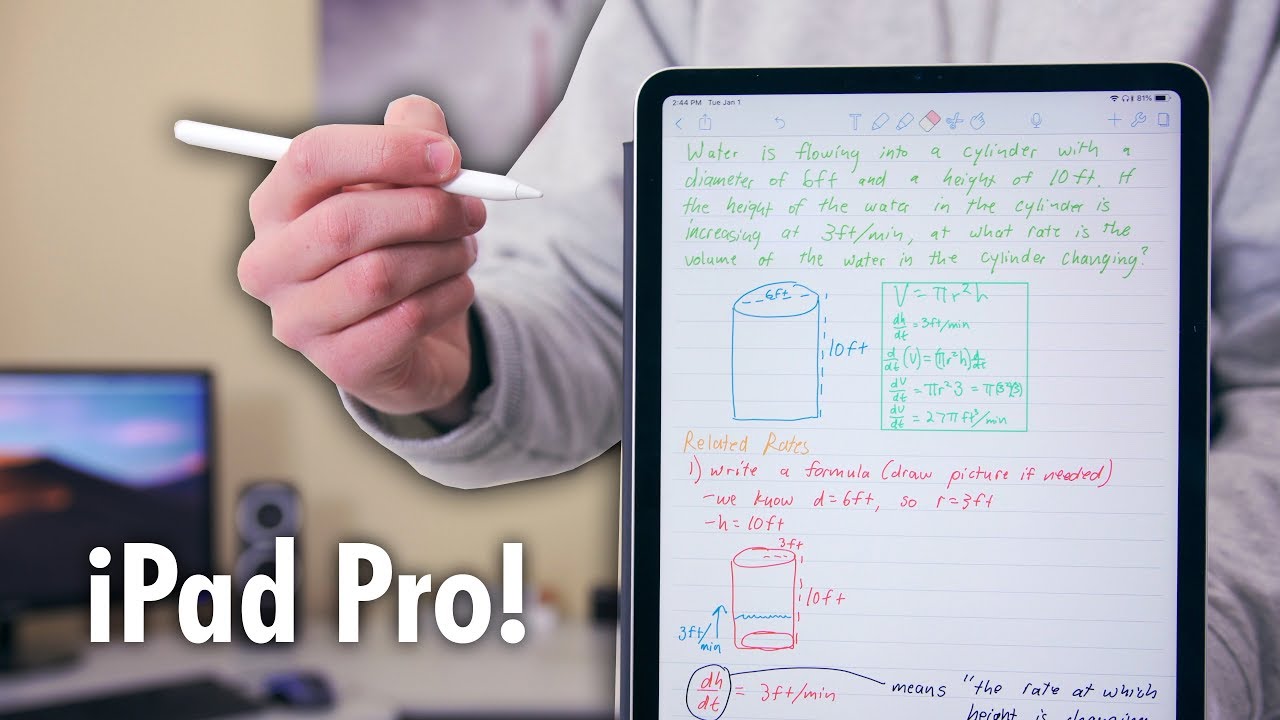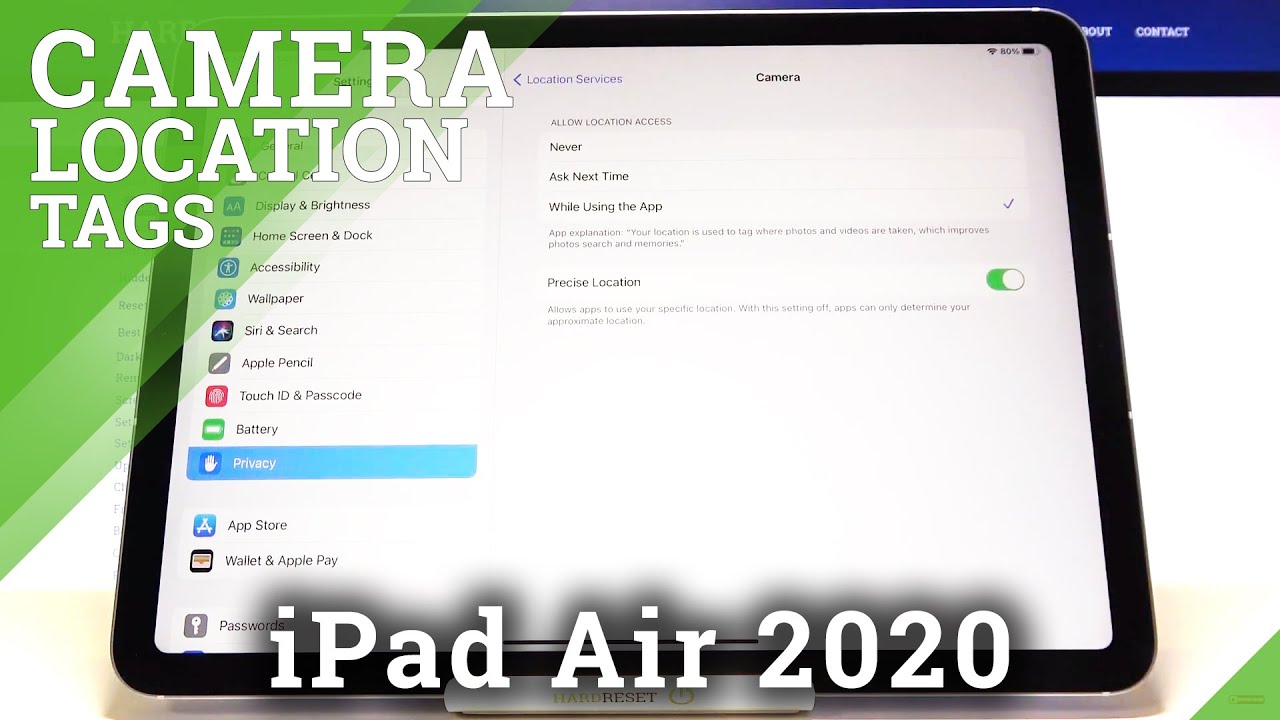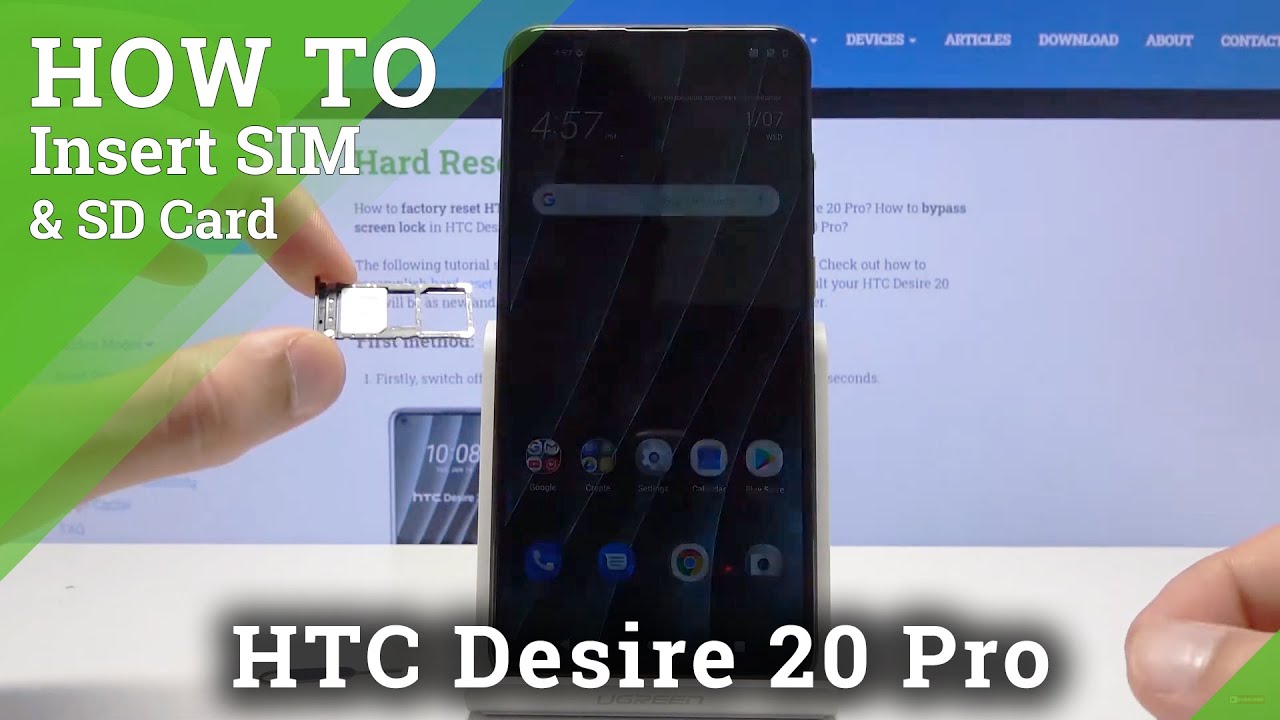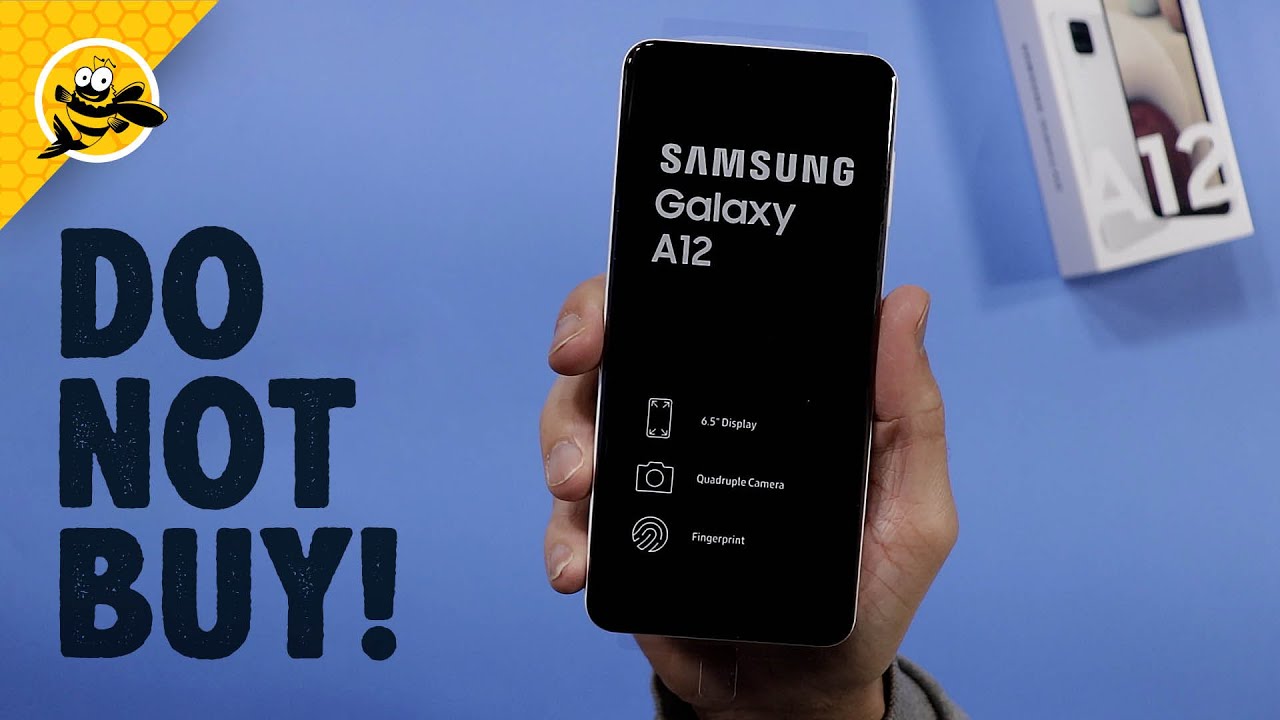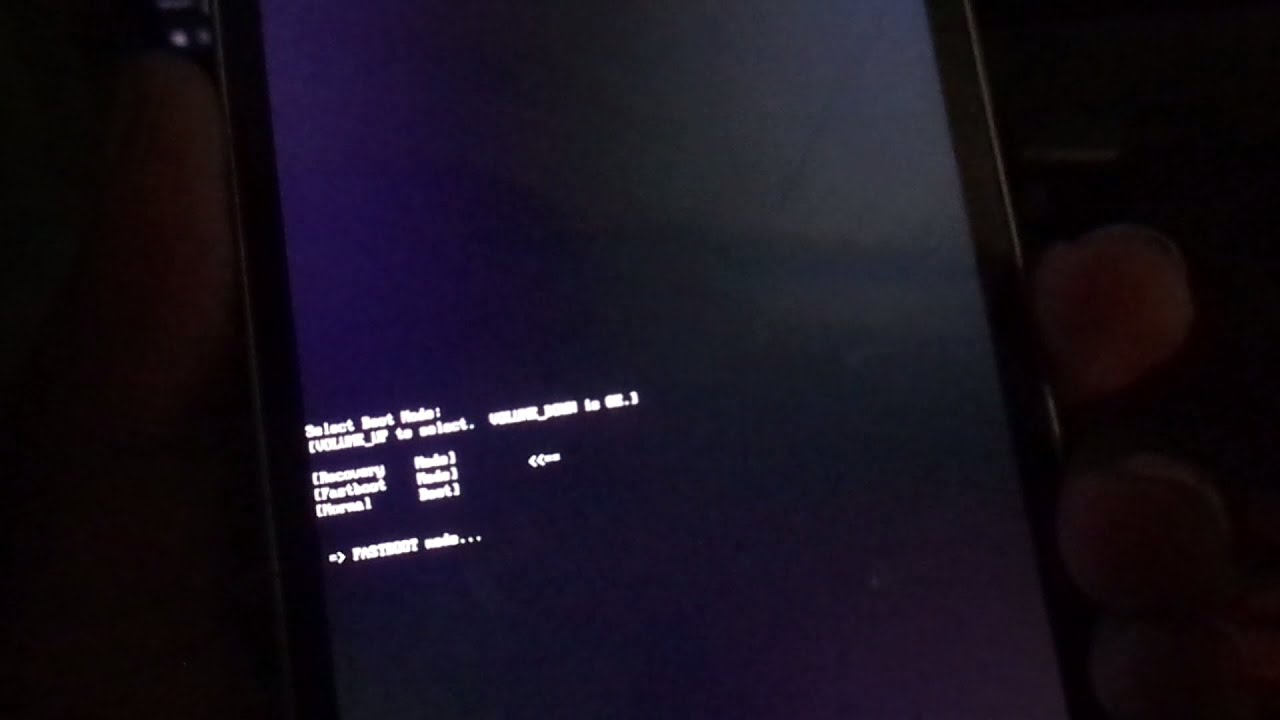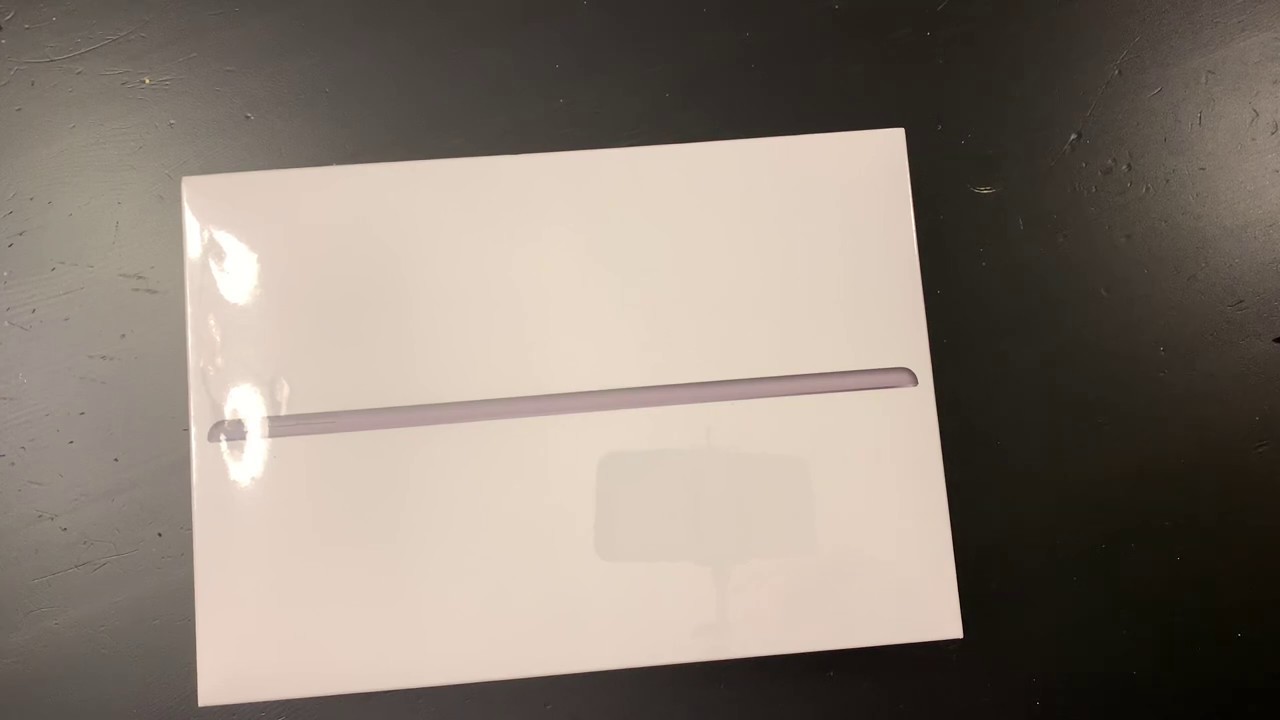OnePlus Watch - Unboxing and First Impressions! By FishBee Productions
So in today's video we're gonna look at the new watch by OnePlus. Apparently this thing's pretty popular, because as soon as I placed my order, it's already sold out, so before we get into the features. Let's go ahead and open this up and see what we've got really nice presentation, as always with OnePlus. You can see here's your app list, main dial, and then your power key or function key. You can sort of see one plus there on the main dial button. I think right now.
This is the only color available which is midnight black. It's currently 159. Nice silicone strap here a little fancier than my Fitbit. It's got some nice texture on it, safety and warranty information and then quick start guide, get a nice little charging dock here, pretty decent length on the USB cable, and it looks like that's everything in the box. I have to say this definitely looks really sharp in person.
It's got Bluetooth, 5.0! Nice thing is. You can also use this without carrying your smartphone with you. It also has four gigabytes of storage. If you want to put music on here, but now that everyone's streaming music versus the old school way of using mp3s, I'm not really sure how useful that's going to be, but it is nice that they give you that feature. But probably one of the biggest selling points of this watch to me is 14 days of battery life.
Now I get about seven days battery life with my Fitbit versa. So that's going to be really nice to be able to go two weeks before charging. So it looks like you, gotta download the OnePlus health app from Google play interesting thing when setting the app up is they want me to put my height and weight in, and it's in kilograms and centimeters? Oh, boy looks like I have to. Do some conversion on Google here considering I'm in the United States? Okay, so let's go ahead and select the device and the app looks like it's pairing automatically. So that's good.
It also has blood oxygen monitoring, and you get 25 hours of continuous exercise with GPS. You'll definitely want to go into the app and change the units from metric to imperial. If you're in the United States, it also has a stress tracking function, and it's going to have over 110 workout types, so you've got running fat burn, run outdoor cycling, indoor, cycling, outdoor walks, swimming elliptical, rowing machine, badminton, mountaineering, cross-country, cricket, yoga and freestyle training. Tap your main dial here, and you've got activities, workout, workout, record heart rate, blood, oxygen, sleep stress, breathing, phone, music, weather alarm, clock, stop, watch, timer, flashlight barometer, compass, TV, connect, settings and fine phone, so you can add Bluetooth headphones and display and brightness you can raise awake. Auto brightness screen on time is three seconds: sound and vibration.
You've got ringtone volume, there's also a mute mode where there's no ringing or reminders for incoming calls. Alarms, notifications and timers you've also got smart. Wake-up alarm and vibration. Alert to go back, looks like you just swipe from the left. You've also got do not disturb for bedtime function, key which it looks like you can change to quite a few different things.
There you've also got password where language system and about here's a quick size comparison. Next, to my Fitbit I mean it is a little larger, but I still think it looks perfect see if I can figure out how to put this on okay, so it looks like I've got about four different spots, all right. This feels pretty comfortable. Let's see what my heart rate is, okay, so my heart rate is 103. I don't know that seems kind of high for heart rate, and then it looks like I need to connect headphones in order to listen to music swipe up to get your notifications swipe down, you got some shortcuts here.
Auto screen brightness do not disturb for bedtime. You can also see the batteries at 79 percent. It's also got a shortcut to find my phone, that's kind of nice. You can also set your alarm flashlight and then a shortcut to settings so inside the app you've got some different watch faces to choose from okay, not bad looks like you can also edit the order of the watch faces or just remove them in general. It looks like you can also take a photo and customize your watch face as well.
As you can see. Perfect and then, if you pick all there's a lot more faces to choose from, but apparently you can only have 14 watch faces total. So that's something to keep in mind. You've also got sync phone notifications get up reminder app protection tips, device settings, you've also got fitness for running walking, and then you've got your health information here as well. It also gives tips for the watch, such as swipe left for tiles, swipe up for notifications swipe down for settings, so you can also press to view apps swipe right to go back, touch and hold the face to edit it tap for face settings tap for more widgets tap a watch face to apply it and then hold down for power options.
Okay, so I'm going to go ahead and charge this up and then start testing it out and see how it compares to my Fitbit okay. So now that I've used the OnePlus watch for a little while there are a couple of things I'd like to point out just comparing this to my Fitbit versa. After about three minutes of walking with both watches, the OnePlus watch was about 10 steps lower than the Fitbit watch, but once I walked for 10 minutes each the OnePlus had about 100 steps less than my Fitbit versa. I imagine the longer you work out or walk or whatever your activity is. The OnePlus watch is going to continue to be less and less.
I don't know if that's a dealbreaker for me, but just something I wanted to point out. Hopefully, OnePlus will address that in the future, with an update. One thing I forgot to show you earlier is: if you hold down on the watch face, it allows you to change the watch face right from there sort of shortcut if you will call and receiving calls on this watch, is actually pretty good and seem to be nice and clear on both ends of the call. While you can answer and deny calls from someone on my Fitbit versa, you can't actually talk to people. You still have to go to your phone.
Maybe they improve that on the newer models, but not on mine. So that's definitely a plus. For me, you can also add songs on here, but it's a little weird, because it's somewhat similar to my old Fitbit remember when you wanted to share a song or something or just some file with someone back in the day, you could send it to them through Bluetooth. Well, that's how it pretty much is on this, and it's sort of slow. It does work, but just keep in mind if you have a pretty large playlist, it's going to take a while to copy over music just to copy over three songs to the watch took about five minutes, with each song being around five megabytes.
It is pretty simple to connect to wireless earbuds, you just swipe over to where you play music and click on the three little dots to add Bluetooth headphones, and then it should pop up as an option to use. You can also control the volume right there on the watch, which is a nice touch, and I can see why they added it, because I couldn't control anything using my Galaxy Buds. It's almost like once you connect to the watch, you can only control the earbuds through the watch. It's not really a big deal to me, but definitely something you have to get used to. You can also put on repeat or shuffle as well touch controls on here also seem pretty responsive.
Now I'll probably have to do a follow-up video later on, just to see how things are going, especially once I can see how the battery life is on this compared to my Fitbit, but so far my first impressions are actually pretty good. I know a lot of people are disappointed that this doesn't have everything that a 500 Apple Watch does. But you know one of the reasons I originally bought the Fitbit a couple of years back was because of battery life. So for me this watch does everything that I needed to and then some I feel like if it has some features of a smartwatch and some features of a fitness tracker plus two weeks battery life, and I still paid less for this than my Fitbit versa. Yeah, that's definitely a win in my book and I highly doubt that I'll be missing.
My Fitbit and hopefully OnePlus will keep fine-tuning this with future updates and yeah. So for me, it's going to be bye, bye, Fitbit, so if you've made it this far into the video, you may want to say thanks by subscribing and don't forget, to give a thumbs up. If this video was helpful, this is Brian from fish bee productions. Thanks for watching, and I'll see you on the next one foreign.
Source : FishBee Productions