SAMSUNG Galaxy A7 (2018) Akku wechseln / tauschen | kaputt.de By kaputt.de
In this video we show you how to replace the battery of the Samsung Galaxy A7 2018. Spare parts and tools can be found in the video description. Turn off the phone and remove the sim tray. Heat up the back cover (60 °C). Use the suction cup to carefully open the phone. Remove 9 Phillips screws.
Loosen the plastic frame. Release the battery flex connection, as well as two more flex cables. Now you heat the battery carefully. Gently and with a little patience, you release the old battery. Position double-sided adhesive tape.
Now place the new battery. It is important to reconnect the battery cable at last. Screw in the 9 screws. Use the appropriate adhesive foil or some glue. Please subscribe! If you have any questions write us or, our Facebook community.
Source : kaputt.de
Phones In This Article
Related Articles
Comments are disabled
Filter
-
- All Phones
- Samsung
- LG
- Motorola
- Nokia
- alcatel
- Huawei
- BLU
- ZTE
- Micromax
- HTC
- Celkon
- Philips
- Lenovo
- vivo
- Xiaomi
- Asus
- Sony Ericsson
- Oppo
- Allview
- Sony
- verykool
- Lava
- Panasonic
- Spice
- Sagem
- Honor
- Plum
- Yezz
- Acer
- Realme
- Gionee
- Siemens
- BlackBerry
- QMobile
- Apple
- Vodafone
- XOLO
- Wiko
- NEC
- Tecno
- Pantech
- Meizu
- Infinix
- Gigabyte
- Bird
- Icemobile
- Sharp
- Karbonn
- T-Mobile
- Haier
- Energizer
- Prestigio
- Amoi
- Ulefone
- O2
- Archos
- Maxwest
- HP
- Ericsson
- Coolpad
- i-mobile
- BenQ
- Toshiba
- i-mate
- OnePlus
- Maxon
- VK Mobile
- Microsoft
- Telit
- Posh
- NIU
- Unnecto
- BenQ-Siemens
- Sewon
- Mitsubishi
- Kyocera
- Amazon
- Eten
- Qtek
- BQ
- Dell
- Sendo
- TCL
- Orange
- Innostream
- Cat
- Palm
- Vertu
- Intex
- Emporia
- Sonim
- YU
- Chea
- Mitac
- Bosch
- Parla
- LeEco
- Benefon
- Modu
- Tel.Me.
- Blackview
- iNQ
- Garmin-Asus
- Casio
- MWg
- WND
- AT&T
- XCute
- Yota
- Jolla
- Neonode
- Nvidia
- Razer
- Fairphone
- Fujitsu Siemens
- Thuraya










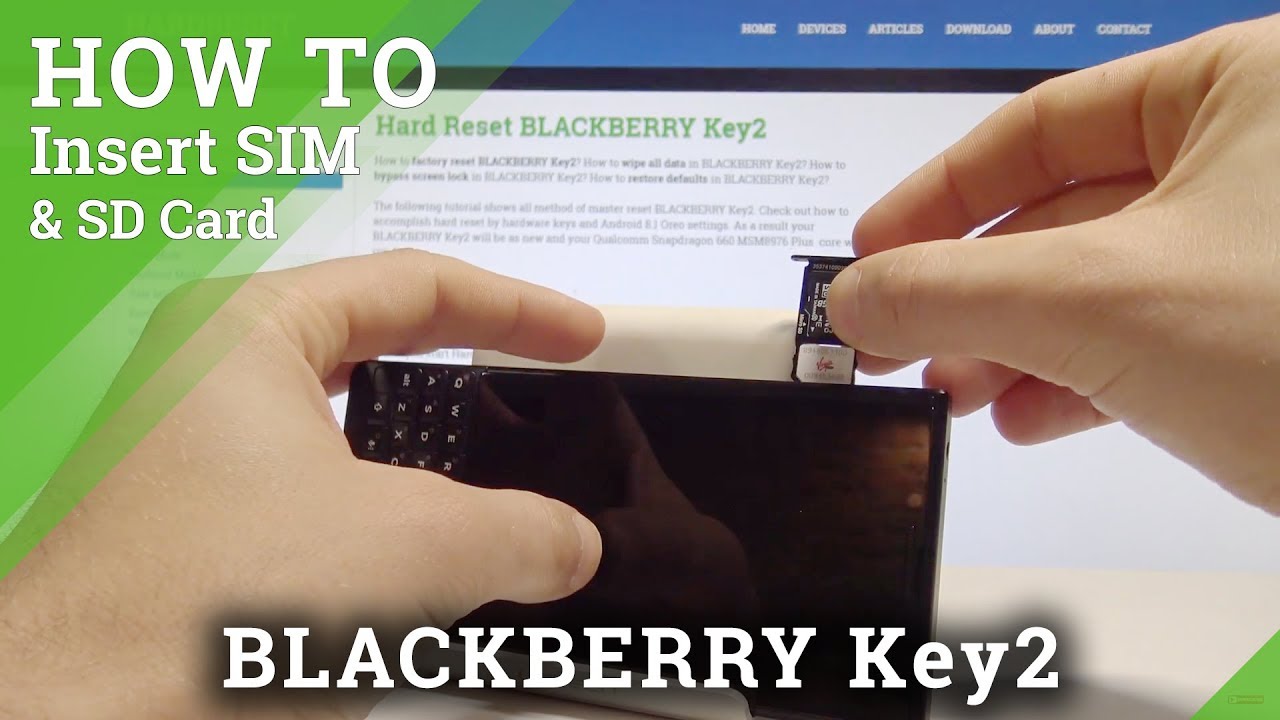



![BlackBerry KeyONE vs PRIV - smartphone comparison [EN]](https://img.youtube.com/vi/zeT6mQzeayY/maxresdefault.jpg )










