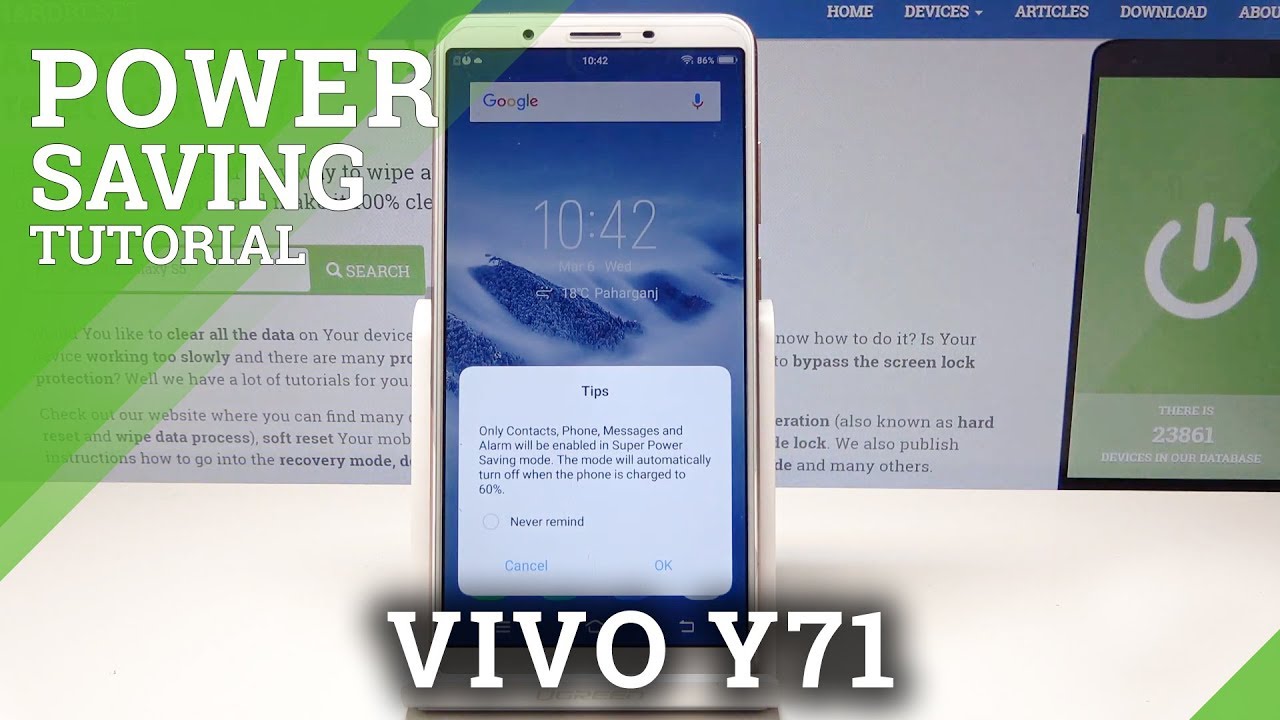Switch to Google Discover on Samsung's One UI 3.1 By TalkAndroid
Hey everyone- this is peter from talk android today we're going to show you how to switch over to google discover on your home screen, and the first thing you need to do is long press on your home screen in an empty space like, so you're, going to scroll all the way to the left, which for me, is just one card over, and then you're going to see that you can actually turn the feed off altogether. So you don't have to have Samsung, free or google discover displaying on your home screen, but by default, Samsung free is the one you get for many of us who prefer google discover Samsung's one UI 3.1 software finally gives us the ability to choose for ourselves instead of having to install a third party, app or launcher and how you do. It is just like, so just tap on there. Okay, nothing's changed, but press home and voil? all of a sudden. We have Google discovery here instead of Samsung, free or Samsung daily, as it used to be known, as so, it's very quickly how to switch over to google discover from Samsung free on your galaxy device. Running one UI 3.1, it's peter from talk android, keep it locked, we'll be coming back with more how-to videos in the next few days, and thanks for watching goodbye.
Source : TalkAndroid
Phones In This Article
Related Articles
Comments are disabled
Filter
-
- All Phones
- Samsung
- LG
- Motorola
- Nokia
- alcatel
- Huawei
- BLU
- ZTE
- Micromax
- HTC
- Celkon
- Philips
- Lenovo
- vivo
- Xiaomi
- Asus
- Sony Ericsson
- Oppo
- Allview
- Sony
- verykool
- Lava
- Panasonic
- Spice
- Sagem
- Honor
- Plum
- Yezz
- Acer
- Realme
- Gionee
- Siemens
- BlackBerry
- QMobile
- Apple
- Vodafone
- XOLO
- Wiko
- NEC
- Tecno
- Pantech
- Meizu
- Infinix
- Gigabyte
- Bird
- Icemobile
- Sharp
- Karbonn
- T-Mobile
- Haier
- Energizer
- Prestigio
- Amoi
- Ulefone
- O2
- Archos
- Maxwest
- HP
- Ericsson
- Coolpad
- i-mobile
- BenQ
- Toshiba
- i-mate
- OnePlus
- Maxon
- VK Mobile
- Microsoft
- Telit
- Posh
- NIU
- Unnecto
- BenQ-Siemens
- Sewon
- Mitsubishi
- Kyocera
- Amazon
- Eten
- Qtek
- BQ
- Dell
- Sendo
- TCL
- Orange
- Innostream
- Cat
- Palm
- Vertu
- Intex
- Emporia
- Sonim
- YU
- Chea
- Mitac
- Bosch
- Parla
- LeEco
- Benefon
- Modu
- Tel.Me.
- Blackview
- iNQ
- Garmin-Asus
- Casio
- MWg
- WND
- AT&T
- XCute
- Yota
- Jolla
- Neonode
- Nvidia
- Razer
- Fairphone
- Fujitsu Siemens
- Thuraya