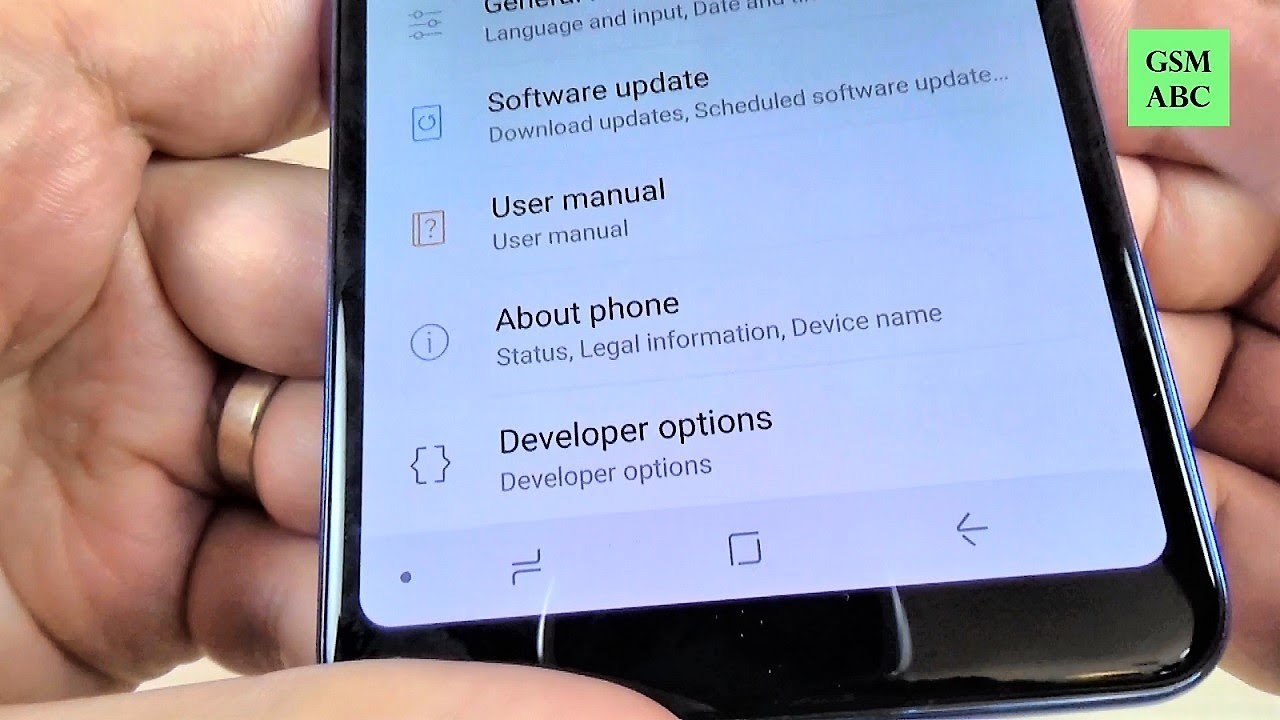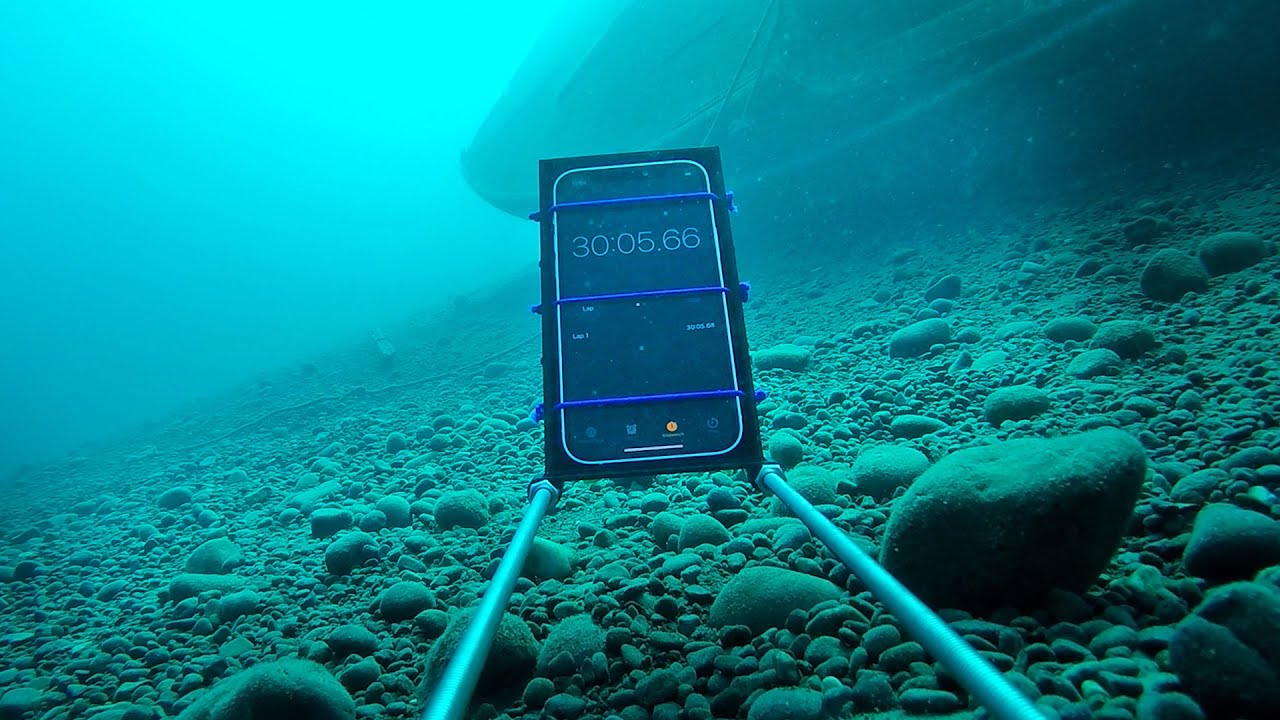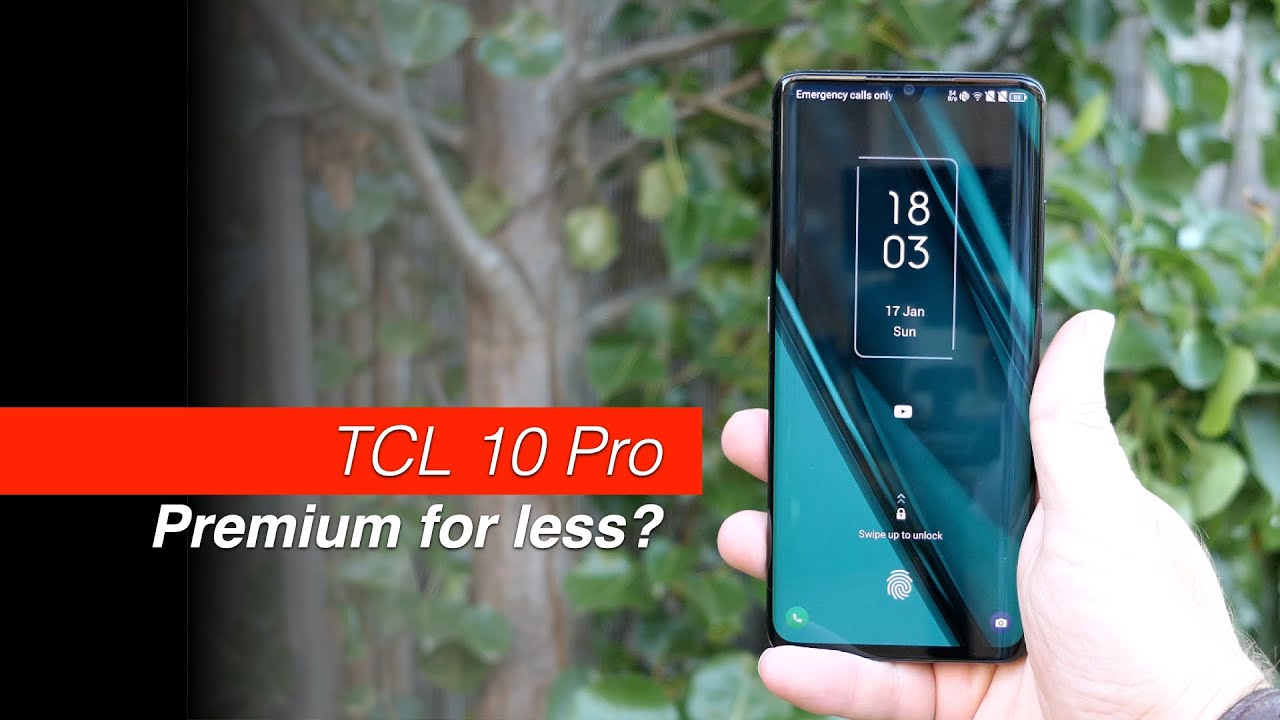Samsung Galaxy A6, A7, A8, A9 (2018) - Developer Options (How to Enable) By GSM-ABC
Hi guys and welcome back on Jessie may be suitable in this tutorial. I will show you how to enable the developer mode on Samsung, Galaxy, a7 and the method is the same for a six and an eight and a nine 2018. So let's do so to do that. Just swipe and here hit on the Settings, icon and now scroll down and go to about phone and hit on that, and here just hit on software information. Now here you must type four seven times on bill number and let's do it one two, three, four: five, six, seven and now the developer mode has been turned it on and now let's go back and go back again and here, if you scroll down, as you can see, we have the developer options. Just keep on that and from here you can enable the OEM unlock, and also you can enable the USB debugging, and this is very useful when you connect your phone to your PC okay.
So this was my short tutorial for today. I hope to be useful for you and see you to the next. Have a nice day.
Source : GSM-ABC