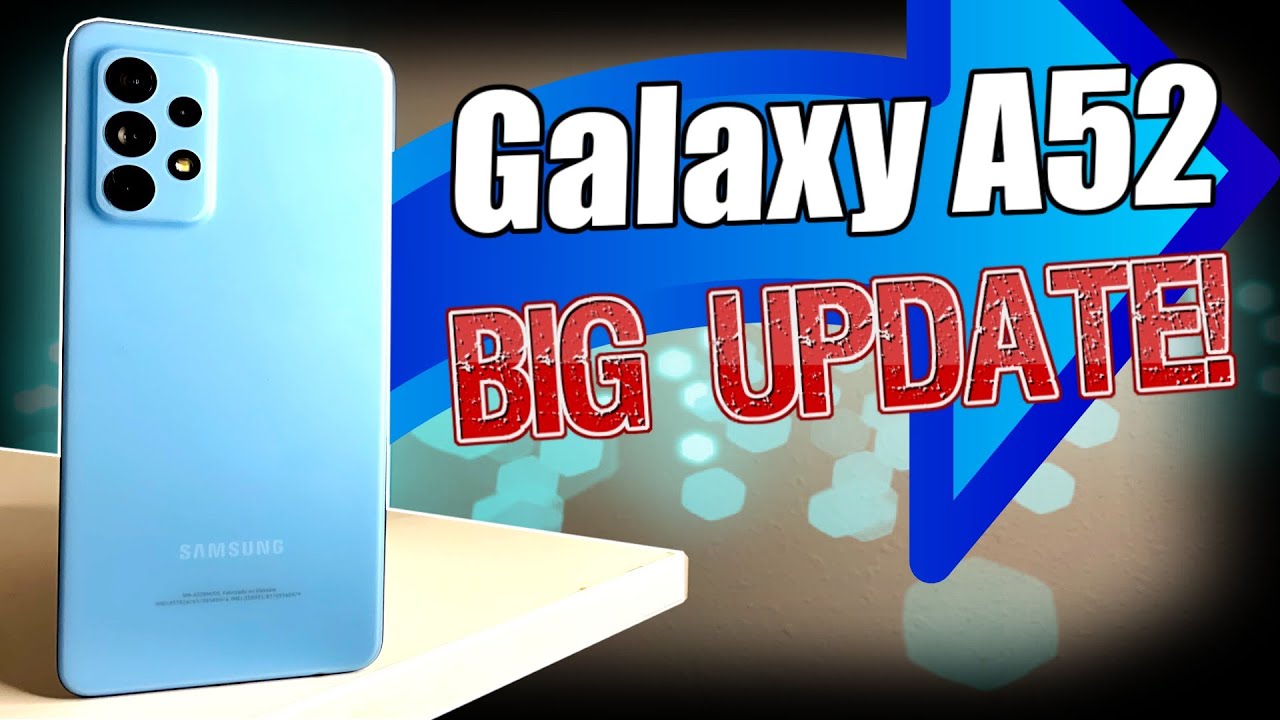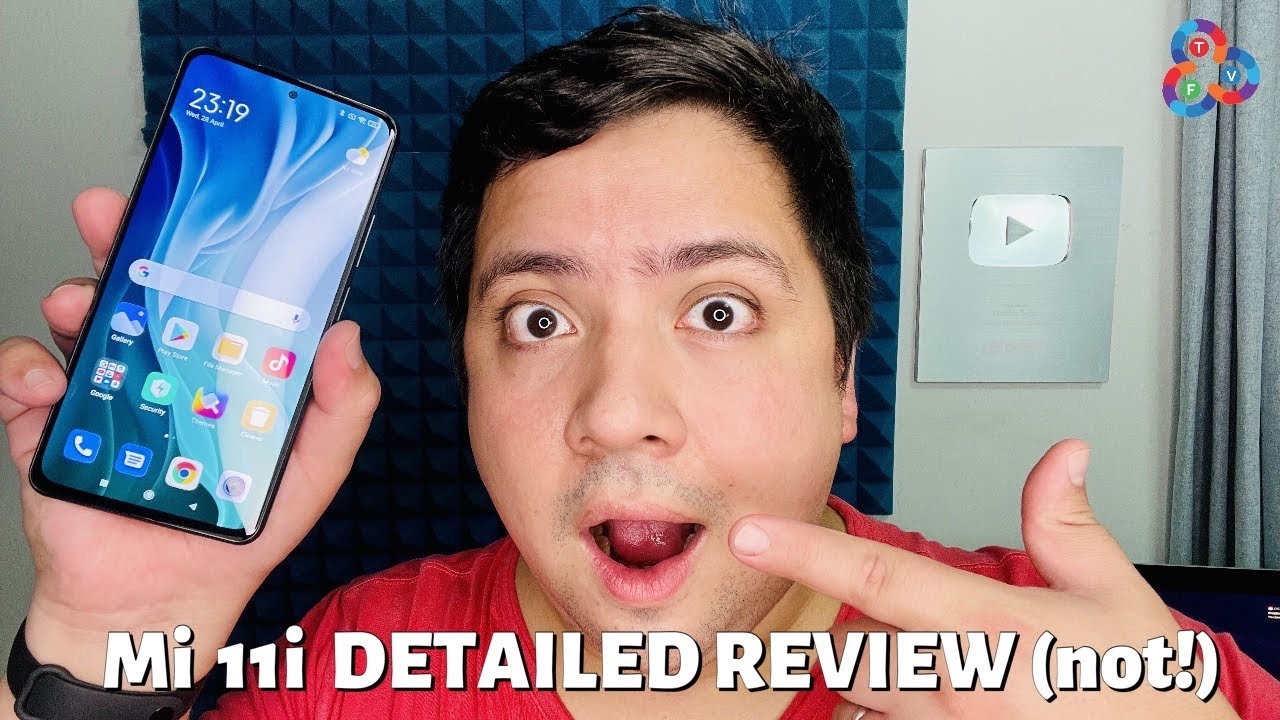Samsung Galaxy A52 NEW Software Update! By TechRight
What's up setting, Stefan here from tech right today we got an update for the galaxy a52 stay tuned. What's up everyone? Hopefully you guys are having a good day. Hopefully everyone is safe out there. I just got an update on the international version of the galaxy a52, so you guys may have a different version if you're watching this video, if not that's, okay, I'm going to be showing you how to update this and where to go to update that. If it's in your drop-down bar menu already, you can just go ahead and click on it, but if it isn't just go ahead and click on settings, so we're going to click on settings right here then we're going to scroll down all the way to software update, and also it gives you some updates up here at the top. So it says a software update is available, and I really do like that.
Samsung's doing that, that's really cool, so you can either press later or update we're going to click later. We're just going to do this manually and go to the software update page right here. But, as you guys see, it says, last check May 16, and today we got this update, that is about 180 megabytes. So this looks like it's just a security patch, but it gives you a little of information right here on what's going to be happening, so it's just a software update can include but is not limited to device stability, improvements, bug, fixes, new and or enhanced features further improvements to performance to get the best from your device. Please keep your device up to date and regularly check for software updates and if you guys want to learn more, you can go ahead and click on this link, and it's going to take you to Samsung's website.
But this is the version of the update. The size is 180 megabytes, so it's not too big. I know on the galaxy a52 we actually got a super huge update. It was about 855 megabytes, so this one is going to be a little smaller uh, and it is a security patch level for April 1st. So if you guys have not done this yet definitely go ahead and update this also there's some little caution.
Right here or some little warning, it says you won't be able to use your phone during this update even for emergency calls. It says some settings may change after the update. This update shouldn't affect your personal data, but it's always a good idea to back up your phone data just in case. So if you guys just want to be safe back up your phone data, if not you don't have to, and you can either schedule this installs or install it now, I'm just going to install it now, and I definitely recommend installing it now, because it should only take about a couple of minutes since it's so small um, but I'll come back right now and tell you how it looks. But, as you guys see, this is going to be a very, very quick update, we're already at 25, and we just started this.
I just want to wait right here and tell you how long it takes just so you guys know if you should schedule it or if you should install now, so I'm just going to wait here and tell you how long it took all right guys. So at this point it's only taken about three to four minutes, so this is going to be a very quick update and I would definitely recommend installing it right away, especially since it's the weekend as well, but as you guys can see right there, it's been updated in about three to four minutes. So really quick, update um, if you guys have any questions, definitely leave them in the comment section down below uh, but if you guys did enjoy this video, please leave a like down below as well subscribing if you're not prototyping, already and hit the notification bell to stay notified. Every time I upload a new video. This has been alone from tech right peace out teaching.
Source : TechRight