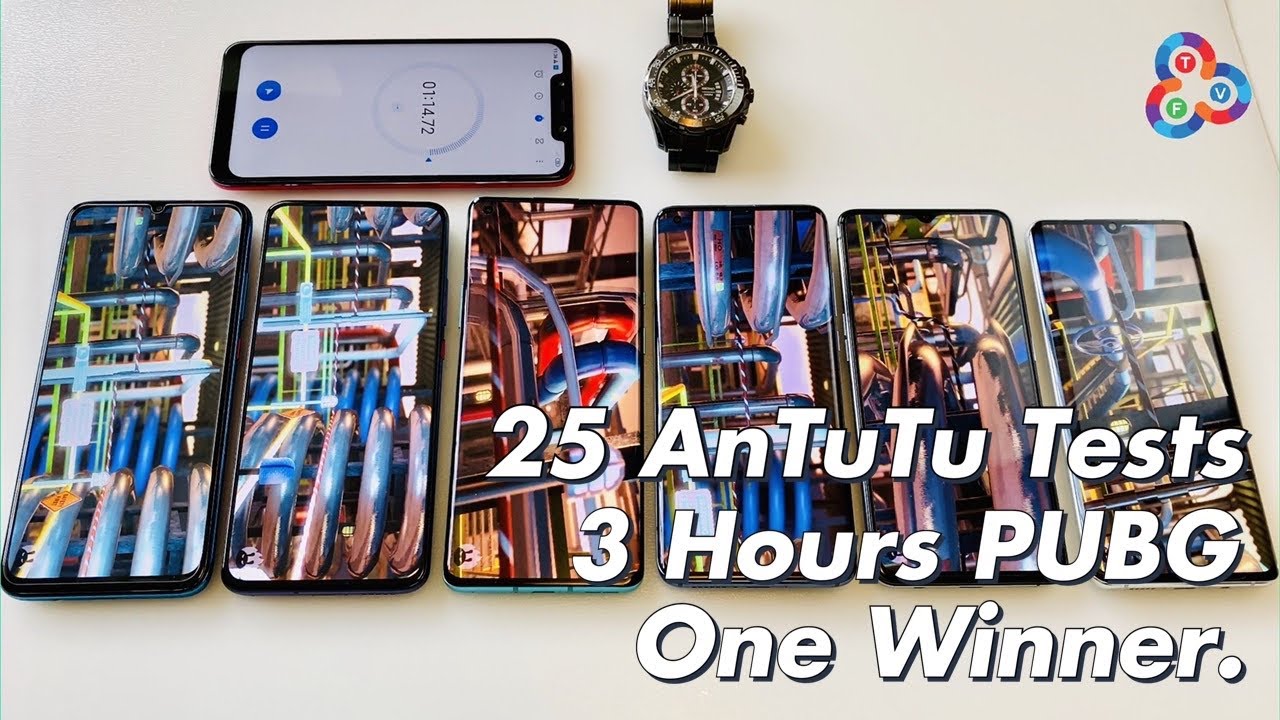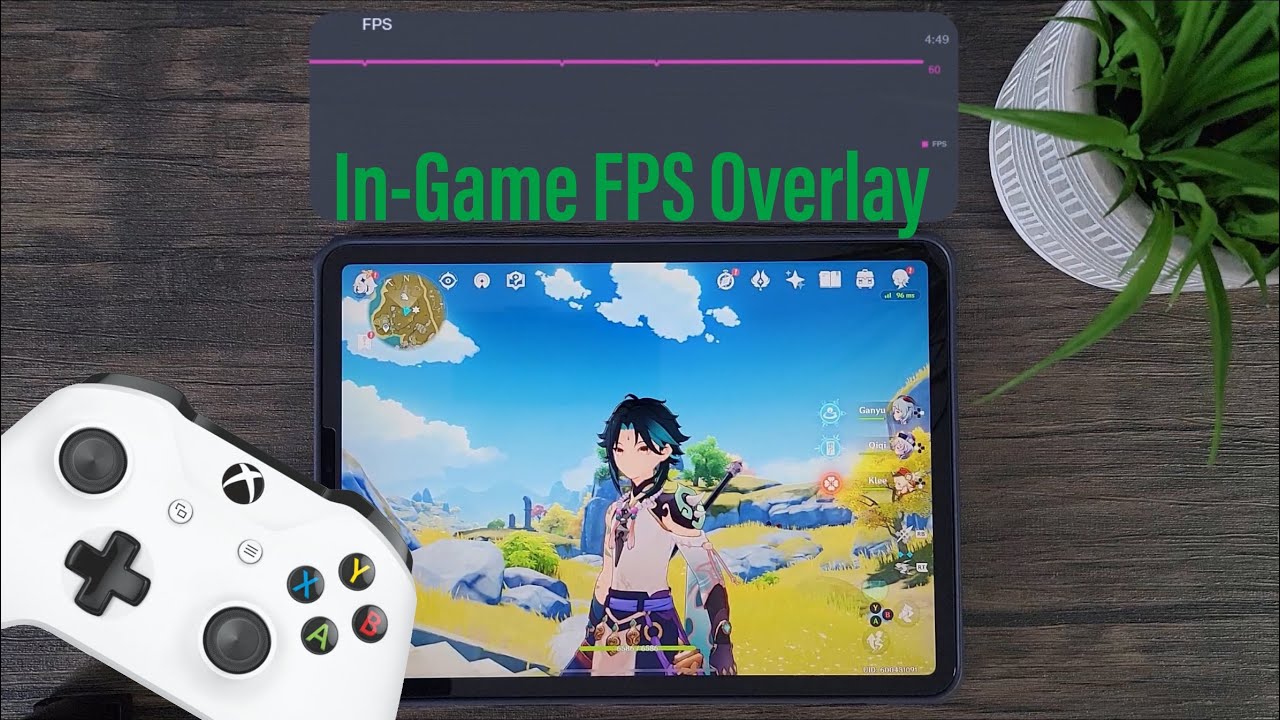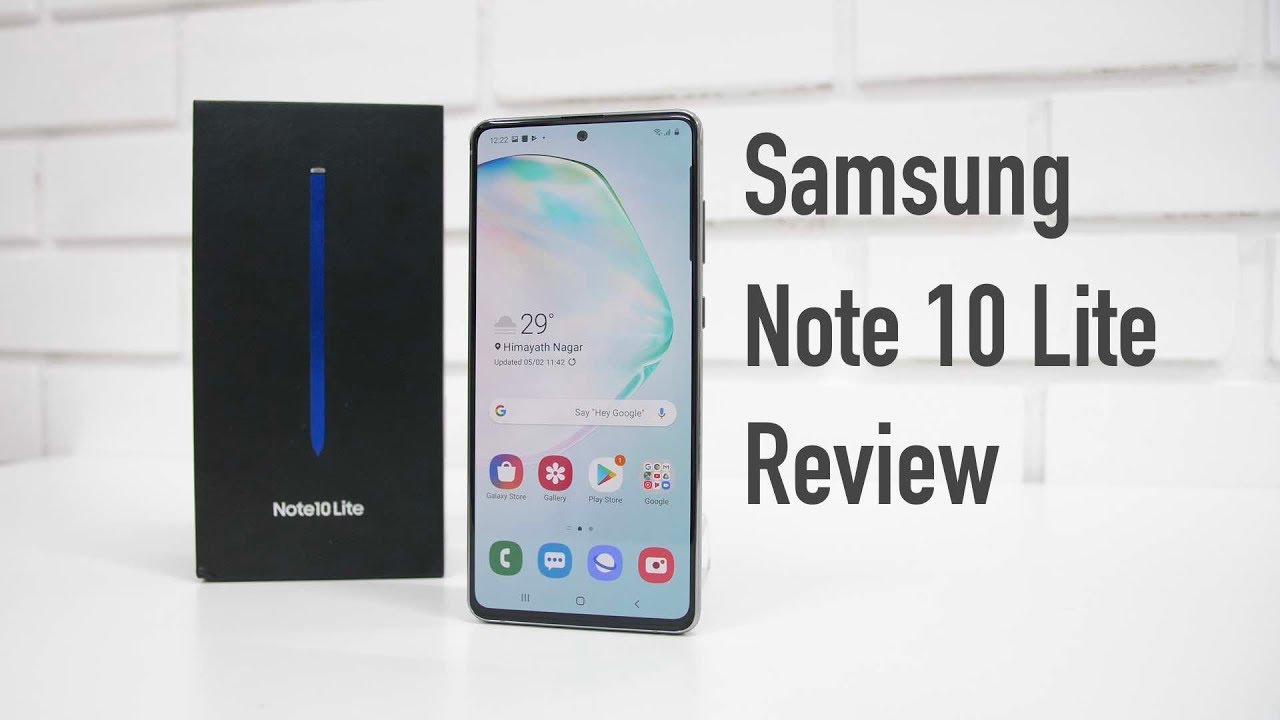HTC One M8 Duo Camera By SlashGear
HTC's new Geo camera on the new HTC One m8 rebuilds, the camera app, adding in support for the twin sensor, depth array, as well as making it easier to access manual settings. The new up includes a shortcut menu for the different main modes with manual controls for adjusting white balance, exposure, ISO, shutter, speed and focus. Those settings can then be stored as a new camera shortcut in the launcher, there's also a dedicated Sony mode, which offers access to single stills, Bowie combos of 20 burst shots and three seconds of full HD video with a slightly longer press and finally extended 1080p video clips, though non take advantage of the depth sensor. That's a shame, as there are several things that can be done with that depth. Information when it's captured selective refocus, allows you to choose different areas of the frame to blur, with a tap similar to the line trail light field camera without having to shoot the image again from scratch with the right image. It's surprisingly effective, though, we'd like to see more control added over selecting and deselecting, which parts of the frame are included for grounder.
Meanwhile, uses the same object, recognition to apply effects like sketching, motion blur or desaturation better, emphasizing the pictures subject, though, it can also suffer from the same shortage of granular control over what's selected season supplies moving effects themed by the Four Seasons, as well as changing the color temperature. Accordingly, the results can be shared either as a still image or as a short video clip dimension plus meanwhile uses the stereoscopic depth data to create a virtual 3d view of the frame by physically tilting the HTC One. You can peek around the edges and then save the adjusted angle as a new image. Alternatively, you can use your finger to control the view and there's a useful edit mode to better define the area of particular interest and focus the 3d effect on there. It's something we hope HTC later adds to the other JIRA camera effects.
HTC has also updated the gallery app itself, making it easier to find and solve photos, but there are still Zoe highlight reels that automatically curate short clips from the stills and video in each event. Filters and background music are automatically applied, though, can be manually changed as before highlight videos can be exported, as YouTube clips uploaded directly from the phone itself. Eventually, though, a new Zoe app will allow the videos to be shared online through HTC zone cloud, whether the HTC One own is able to edit and remix them with their choice of their own photos and music. Unlike the previous Zoe share service clips won't expire that they'll be caps on how much can be uploaded. HTC expects to launch the new app through Google Play later this year.
Source : SlashGear