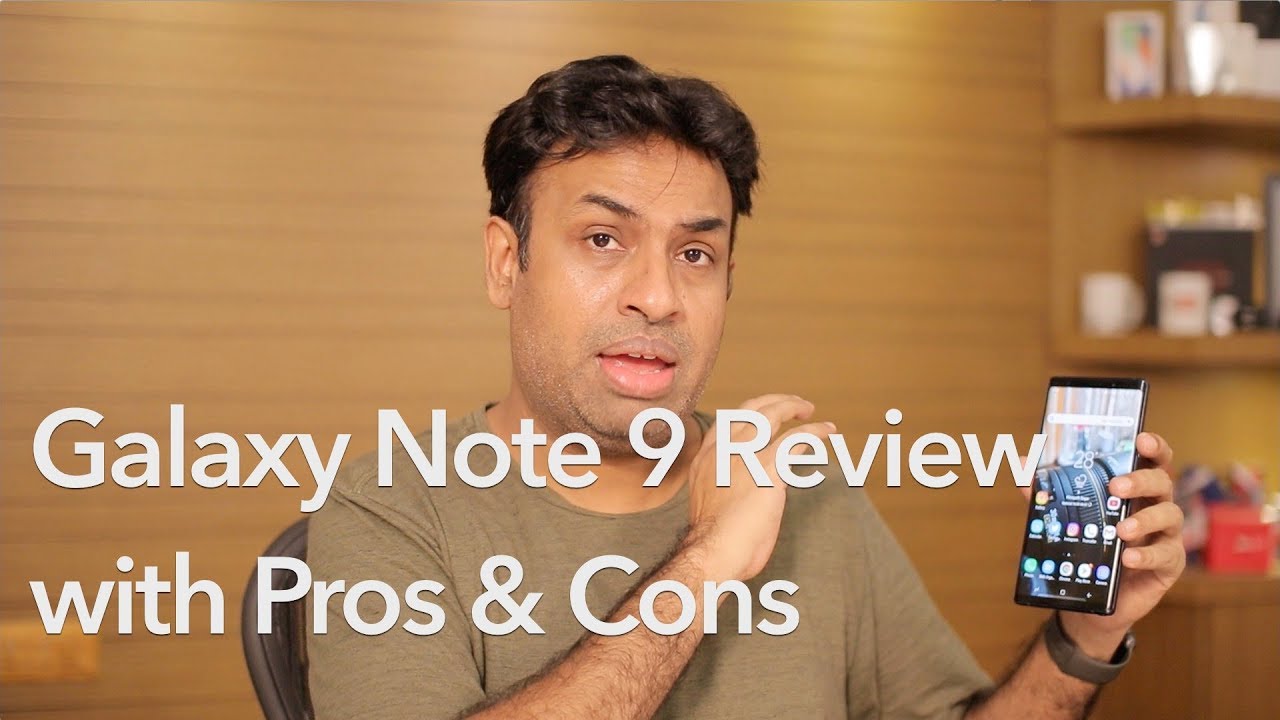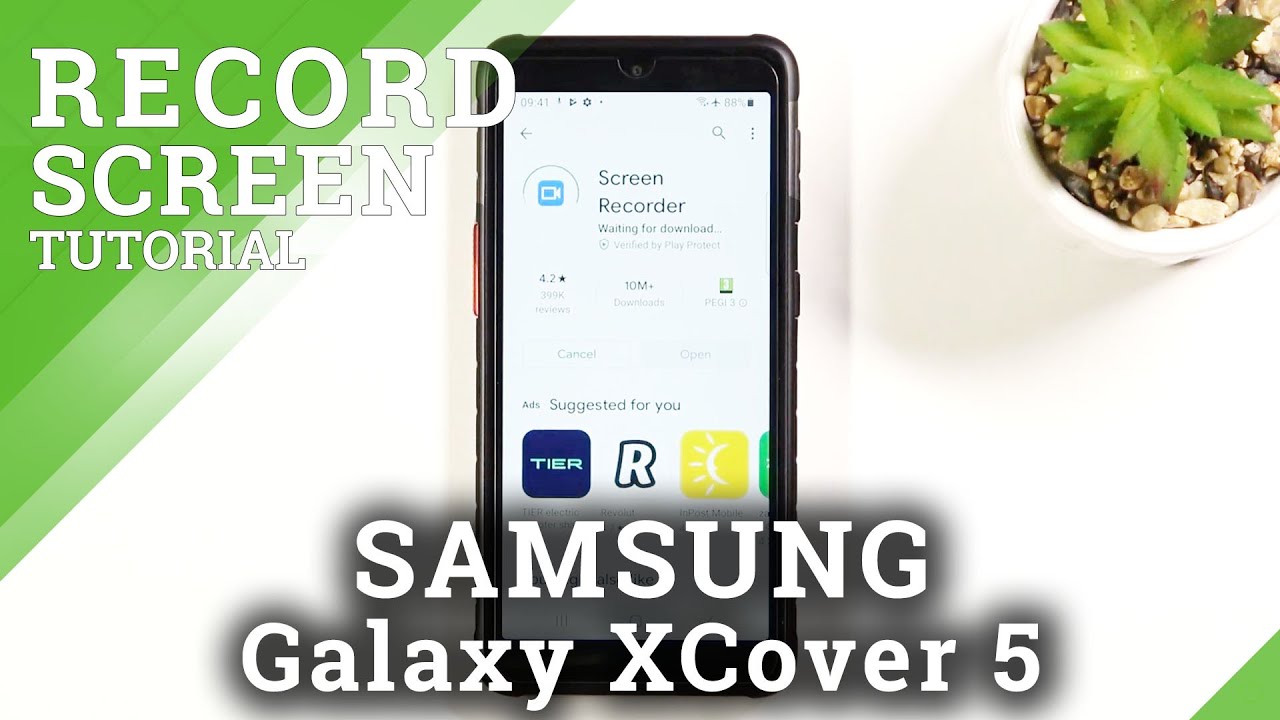Get ZOOM and WIDE on the Pixel 3a! By Joshua Vergara
Hey it's Joshua car. What's going on, everybody, I have decided to come out to the Getty Villa. It's just wonderful kind of old-school, aesthetic, Greco-Roman, I, don't know! I might be saying all that stuff wrong, but it's a beautiful little Museum here on the west side of LA- and this is gonna- be a way for me to test out and to tell you about a couple of ways to get even more out of the cameras of the Google Pixel 3a, there's only one lens on either side of the phone, which means that you don't have too many choices in terms of getting maybe zoom or wide. But I am here to tell you that you can actually do that on this phone, and it has to do with little lenses like this. That's right, you saw the result of a tiny little hack that I discovered in order to get a wider angle for the front-facing camera of this. The Pixel 3a alright.
So we're going to get into that a little later, but I have a lot of different lenses that we're using in this video so make sure you keep an eye down on the corner. That way you can see which lenses I'm using to achieve all those different photo and video effects all right. So we're talking about the Pixel 3a. Once again, if you haven't seen my full review of this phone just yet make sure you do so in the link appearing above, or it's found in the description below as well. The Pixel 3a is still one of the best values in smartphones right now.
There are a couple of trade-offs. However. The camera experience is really what you're paying for when you could buy that phone. But what, if you want to extend the capabilities of that single camera on the back? Well, that's when cases like this come into play, this video is brought to you in part by rhino shield, and we're gonna talk about why this case in particular, is pretty special, but the main crux of this video has to do with some accessorizing, adding some glass on top of the piece that already exists on your pixel 3/8. This is a look at a number of different lenses that you can use to achieve wide and zoom on your Pixel 3a all right.
So this is one company that you probably are very familiar with already we're talking, of course, about moments. So, of course, there is a case for the Pixel 3a and right above that, one camera on the rear is a mounting system where you just slot in and then screw on. These particular lenses' moment have a few of them, including wide angle and zoom lenses, which is what we're focusing on in this video, but they also have other lenses for more creative endeavors, including a super fish and the metamorphic lens, which is a more recent offering the Getty Villa ended up being one of the better places to show off. My favorite lens, which is generally wide-angle lenses. What I like about them, is that in tighter spaces, especially inside places like a museum, I can actually fit more into the frame.
And then, if you go somewhere outside like the beautiful gardens on the back of the Getty Villa, then you can add even more things in there. But one thing, I've really been experimenting with more often, especially in recent months, is longer focal lengths. So, of course, we're talking about zoom lens moment have one in there.50 millimeter zoom lenses, and this is something that works really well for compressing the background, which is generally what you want in a portraiture imagine taking the portrait mode, which already does a great job thanks to that algorithmic processing of cutting out the subject and then adding more focal length to it. That way, the subject is even more of a pop-out. That's exactly what you can do by adding in the zoom lens.
So for a lot of you out there these moment cases and the moment, lenses are probably not all that new. They do come at a bit of a hefty price. So, if you're looking for a more budget option well, that's when rhino shield comes in I talked about rhino shield in my full review of the Pixel 3a and I want to thank them for sponsoring this video as well. You can check out their cases by going into the links of the description down below, but one cool thing about their main cases. They're more full-body cases for phones like the Pixel 3a, is that they also have adapters for them that allow for their own lenses to be mounted.
I actually really enjoy this little system, because I discovered something about that tiny adapter that I have already mounted inside the case on top of the Pixel 3a. It takes any of the lenses that I'm talking about in this video, see rhino shield provided their wide angle lens here, and I'm already a fan of it obviously, but when I wanted to use other lenses that I have including the zoom from moment, I found that it actually works perfectly with this mounting system. So it's great to see that this mounting system is becoming a little more ubiquitous. That way, you can use a case from one manufacturer, but still be able to use the lenses of another one thing: you'll notice about the Rhino shield lens is that it's actually a little smaller a little shorter, rather than the moment wide-angle lens, but I didn't see. Any loss in quality I was still able to get some really awesome photos and videos of it that you're seeing in this piece.
One other thing that is proudly displayed on the Rhino shield lens is the fact that it can double as a macro lens. This is actually true for a lot of wide-angle lenses. The fact that you can get closer to the subject and still be able to focus in on it, so I went ahead and did that with the Rhino shield lens ?, some pretty good results. So how do you achieve this on the front facing camera? After all, that's what I alluded to earlier in the video and that's how I got some of these host segments? Well, it's a game changer to put a wide-angle lens on the facing camera. They didn't get a lot of people in yeah.
It's so much. This is one of my favorite things. This is actually a lot of my videos, so she wanted to use smartphones. I have this on that way. I can actually do vlog style.
Video like this. The only problem is, though, that there 's could be a little of vignetting if you're, using it's just straight for the camera, like you can see in this example right now, but neither moment nor rhino shield have clip-on lenses that you can use pretty much on any phone. That's when you bring in a company called Siri. This is the sure lens adapter clip and, yes, it works with all the lenses that I've been talking about in this video. So that's exactly what I did.
This is what my Pixel 3a ends up. Looking like and honestly, this is a great way of getting some on-the-go run-and-gun, really minimalist. Vlogging done a wide-angle lens for the front-facing camera just makes all the difference in your role or host segments, and also for getting more people into your selfies and again, you can use it with the pixel processing and get that portrait mode on the front facing camera to fit even more in the frame. So, of course, that's why I generally put the wide-angle lens on the front and clip it on just like this. You just have to make sure that the lens on the phone is pretty much in the center of what you can see as you clip it on so go ahead and say what you just said.
So these lenses are amazing, and they do a lot of good things, but try using them with any phone there's no way, there's no way. You can clip this on a pop-up little thing, that's saying that we're able to get it to work yeah there you go. If any of you are wondering, that's the reason why I'm focusing on the Pixel 3a for this video, so by accessorizing and taking advantage of all of these different types of lenses and the different mounting options, you can make the pixel 3/8 and even more powerful vlogging or photography machine if you're using it for photos for just main point and shoot camera work. You obviously have the pixel processing to back you up and when it comes to vlogging, filming doing videos on Instagram stories or what-have-you having an interchangeable lens system just means your videos could be even more dynamic because of it so another. Thank you to rhino shield for helping sponsor this video, but also a big shout out to all of these companies for using the same mounting system.
That way, you can actually take advantage of all the lenses virtually no matter which phone you use moment obviously been killing it in this game for a while. Now, so you can find their cases and their lenses in links in the description down below. You can also find the Rhino shield cases. You can also customize your own cases and then the adapters and their lenses are available in links as well. At the time of recording this video rhino shield only have a couple of wide-angle lenses that are working with specific phones, where they also have the adapters that fit into their existing cases and then the final links that you'll find down there are for the sure lens, adapter lift, now again, Sarah we make their own lenses as well.
For these clips, one of the best parts about making this video was figuring out that all the lenses work across all of these different systems and I think that's the main takeaway we can have here the fact that you have a ton of options and ways to get even more out of your smartphone cameras. So with all of that said, I've been going and call it on this one. It was a nice day out at the Getty Villa I want to give a quick shout out to TK Bay for hanging out with me. While we were there getting a few pictures with me and I hope you enjoyed what you saw coming out of all of these different lenses from there. I'm going to go ahead and call it on this one.
Thank you so much for watching subscribe to my channel. If you haven't already, we are so close to 100,000 subscribers and yeah drop some likes on the video get into the comment sections down below and until my next video I will just remind you to enjoy your tea. Everybody.
Source : Joshua Vergara


![Galaxy Z Fold3 - Release Date, Price, and Specs [YES]](https://img.youtube.com/vi/6lAGAKRmWpk/maxresdefault.jpg )