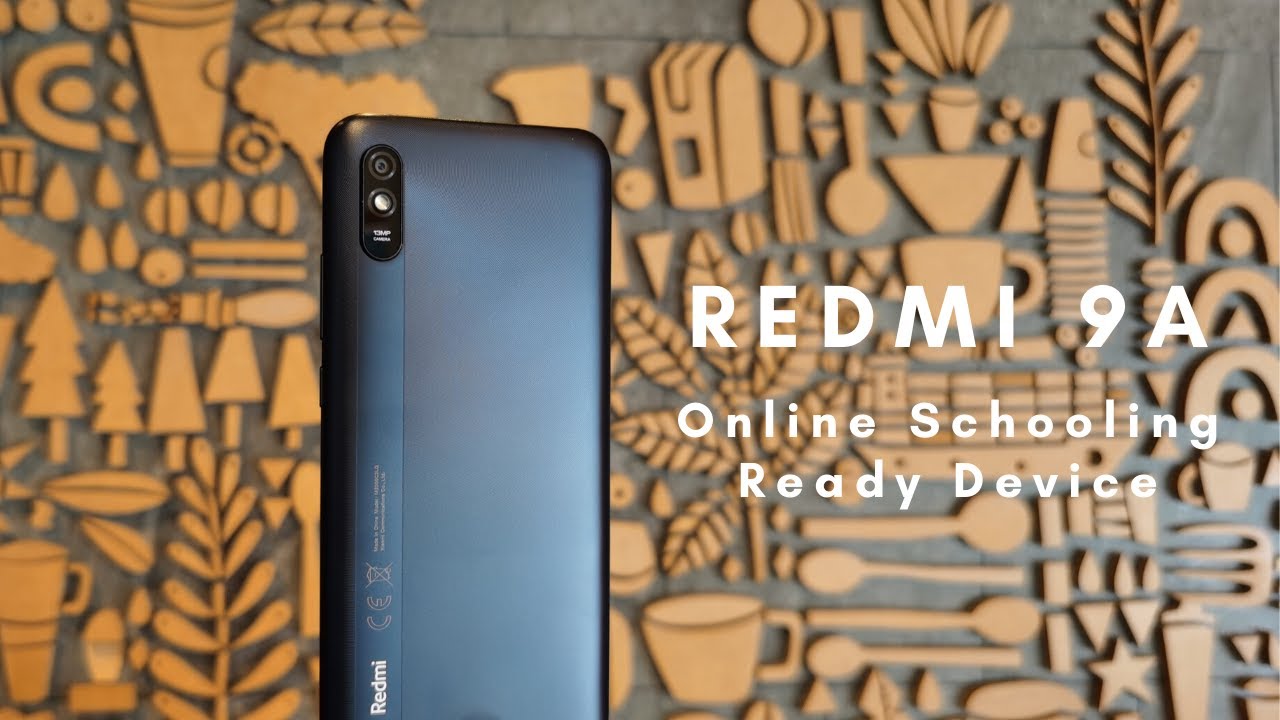Samsung Galaxy A52 Camera Review By TechwithUsama
Do, this is the full camera view of the Samsung Galaxy a52. You guys have been asking for it and I finally decided to make it right now. I'm recording this video in 4k at 30 frames per second, and this review includes the videos and images in all the available modes of this phone. Now this is going to be a long video, so make sure that you have that much of patience and right now, this video is giving you an idea about the voice recording quality stability colors. I am now going to switch. The resolution is now 1080p at 60 frames per second from the front camera.
Surprisingly, the stability in this mode looks good. Everything on this screen looks good to me, but you guys are going to be the judge for this video. So don't forget to drop your comments and feedback in the comment section down below and once again don't forget to hit that subscribe button. A lot of awesome videos are on the way it's a 1080p at 30 frames per second video from the front camera of the galaxy a52. These 30 frames per second videos are supposed to be a bit more stable as compared to the 60 frames per second videos, but on this phone I found the 60 frames per second front: camera video quite stable as well for rest of uh the stuff in this video you guys are going to be the judge.
Let me take you through the camera specifications, and then we'll jump towards the rear camera images of this phone. The main camera sensor on the Samsung Galaxy a52 is the 64 megapixels sensor with optical image stabilization. It is unclear whether this is the same sensor as a galaxy a72. However, the characteristics look, the same other camera details of this phone are on your screen. Now, in some regions, this phone comes with a snapdragon 720 g and a snapdragon 732g chipset.
My phone has a snapdragon 732 cheat chipsets, and it's using the image processing of the same. The 732g has better GPU rendering everything else between these chipsets is the same. So without any further ado, let's take a look at the features of this camera application launch the camera application on your phone and the phone will welcome you with the photo mode on the top. Now you can switch to the ultrawide camera. This is the main camera, and this is the digital zoom of this phone.
It can go up to 10x in the normal mode. This phone will capture images in 16, megapixel resolution. If you want to capture high-res 64, megapixel images, you will turn on the 64 megapixels mode from the resolution options here on the top. These are the filters, the timer, the flash and the settings icon is say, and this is the scene optimizer I suggest keeping it on here. We have the appropriate mode for the front and the rear cameras.
Its intensity is set at five by default, but you can increase or decrease it. We have the single take. The single take, can capture up to 10 different images and videos and apply some good effects to make them social media ready. So you can experiment and check it out. We have the fun mode.
This is on this phone as a result of a collaboration between Snapchat and Samsung, so the fun mode basically brings filters and lenses from the Snapchat exclusively to the camera, application of the Samsung Galaxy a52 and the galaxy a72. There are over 20 different filters and lenses available in the stock camera app of the phone. We have the night mode, the night mode of this phone works in the ultrawide camera too. Unlike the galaxy a72's ultrawide camera does not work in the night mode and I believe that's a mistake that Samsung needs to fix as soon as possible. Next up, we have the video mode for both the front and the rear cameras.
We have now got the 60 frames per second video recording. Of course, the resolution is limited, 1080p for 60 frames per second, but for 4k we have 30 frames per second video recording, so this just came to the phone after the latest software update, which brought some camera enhancements and improvements. I have also attached the 60 frames per second video samples in this camera review. Next up is a macro mode, nothing special here. It works as it is supposed to work and then in the more option we have the AR doodle the pro mode.
The pro mode is nice. It has the shutter speed. ISO expo here, focus white balance and color tone options, but unfortunately, even now there is no raw capture support in the pro mode of the Samsung Galaxy a52, it's not there on the a72 either we do have the pro video mode as well in this phone, and then we have the slow motion which works for the front camera as well. Super slo-mo is there too, but super slo-mo does not have the motion detection feature as that's a flagship feature, only hyperlapse food mode and the panorama a self-explanatory. Let's jump into the images now and learn more about this camera.
Let's kick it off with my own ultra white image. There are a few things we need to keep in mind here. The highlights on some parts of this image are not managed. Well, especially on the left side. Colors are quite realistic, especially the color of my shirt is just too realistic.
Details are fine, here's a normal image and, once again the colors remain the same. This time. The details are better, of course, because the image is being shot from the main sensor to understand this phone's color size. I compared its photo samples to the galaxy a72 samples and, to my surprise, the galaxy a72's image is better. It is sharper and it has punchy colors.
I did check my camera sensor to make sure it was clean, and I did make sure that all the settings on both phones were the same anyways. Let's move on to the portrait mode images, portrait mode images, look perfect edge. Detection is nice background. Blur is solid, but the colors could be a bit. Vibrant Samsung can actually make the colors punchy uh via a software update on this phone.
Here's your look at the ultra-wide normal and the portrait mode images at the same time choose your favorite from these, and, let me know in the comment section down below the ultrawide, in my opinion, has the best colors and the best look on the ground too. This is another normal versus portrait image of my nieces, and I am really impressed by how this camera can perform. At times the sun wasn't directly hitting the face in this image. The light was hitting the face from a slightly different angle. This image made me feel good about this phone's camera.
It can actually perform really well at times. The skin tone is good edge. Detection is very good. Colors are also close to reality. Once again.
Here's another ultra white image in the untrod mode, colors are more vibrant than the normal mode shadows are not as dark. The ultra white manages the highlights better too here's a normal image. This image lacks some details. It could be more sharp, a 64 megapixel image on the screen now, and this image is supposed to have better details, but in this mode the HDR does not work. So managing the highlights can be problematic.
Here's a look at the ultraviolet normal and the 64 megapixel images once again and unarguably the ultrawide has the best colors normal is at the second spot and 64 megapixels image at the third place. Another ultra-wide image, and this time the red bricks are looking yellow, not sure why the ultrawide camera has deviated so much. Here's a normal image, and now you can see the red color of the bricks. It's fine, the shadows are fine. Dynamic range is good too.
Let me quickly show you the ultrawide image in comparison to the Samsung Galaxy a72's image, the same image in the 64 megapixels mode, high details, but a slightly different color tone: ultraviolet normal and 64 megapixel images side by side. Ultrawide has not done a good job in direct sunlight, but the image in the middle looks the best. Now this one is a 64 megapixels galaxy a52 versus galaxy a72. Once again, I am showing these images just to give you a better idea of how this phone stands next to the galaxy a72. Of course, there is a full comparison planned between these phones, and I'll try to take some new, better images for that comparison as well.
Here's another normal versus 64 megapixels image. The whole point of comparing the camera modes of this phone is to show you what quality you can get using. All four camera sensors and when you should be using these now, this is another ultra-wide image. Keep your eyes on the shadows they are extremely dark highlights, are fine, dynamic range is cool. This is a normal image highlights towards the top left are totally blown off shadows.
This time is good. Dynamic range is good too. This is a 64 megapixel image highlights on the top left are now completely blown off. The dynamic range is not good. All these images side by side and the image in the middle looks the best.
Ultra white has darker shadows.64 megapixels has blown off the highlights. The middle one has good shadows and good dynamic range, so the conclusion is no matter what situation you are shooting in the main camera sensor in the normal mode is the best. This is a 64 galaxy, a52 versus a72 and, as you can see in the 64 megapixels, the galaxy a52 can sometimes outperform the galaxy a72, because the a72 in this image is unable to manage the highlights, but this keeps wearing with the lighting situation, so take it with a pinch of salt and indoor ultraviolet versus normal image, my sofa looks blue in the ultrawide image, but it's green real. The real gray color is being maintained in the normal image. Normal camera of this phone does a considerably good job.
Once again, I will now show you more image sets, including the ultrawide normal and 64 megapixel images. In all these images, the ultrawide tries to produce deep, colors and manages the highlights. Well, sometimes, the normal mode does a better. Overall, the normal mode does a better overall job, but the 64 megapixel mode wins. When it comes to the details.
Details are not too bad in the normal mode. The normal mode has good amount of sharpness in the images, especially in this image. Look at the grass in all these images, the normal mode, has the best details and sharpness for the grass. Maintaining its best look and the grass is blown off in the 64 megapixel mode, it's completely dark, and it is equally bad in the ultrawide mode, too. A series of rear camera images in the normal mode is now on your way in the broad daylight.
This phone can perform good for sure. The details come out good. What I like the most is the color reproduction in the normal mode. It produces very natural colors. The galaxy a72 adds that extra vibrancy to the images- and it looks good at times, but if you like, having completely natural colors, the galaxy a52 is the way to go.
I will attach a small a52 versus a72 comparison here once again, to give you a better idea back to the galaxy a52 images you guys should analyze all these images and drop your own analysis in the comment section down below as well. Okay, so here are the macro camera samples macro camera performs as it is supposed to. It sometimes adds a greenish tint to the images, but for the most part it does its job nicely. The night mode images now well, I am happy to say that the night mode on these new Samsung Galaxy, a phone, is not a gimmick. It works.
Well, it's not extraordinary, but it's not bad. It is pretty much acceptable. There is a clear difference between the non-night mode and the night mode images. The amount of noise in the night mode images is negligible. Details are high, and I like how the phone adds that light to the images.
If you have some colorful lights to capture in the night, the night mode can do wonders- and this now brings us to the selfies taken on this phone I'll- be putting up the normal verses of portrait mode selfies in the wide and normal mode. In all these selfies note down the skin tone, it is natural note down the details. They are good, selfies are not smooth or washed out, like we saw on the galaxy a51 or the a71 edge. Detection is also quite good. It can sometimes blow off the highlights in the background, but when there isn't a lot of bright light in the background, it can do wonders too and the best part well, the front cameras of the a72 and the a52 are exactly the same.
It's on your screen as well, and let me know if you guys can find any reference here and if you guys find one phone better than the other back to the galaxy a52 selfies. Now these selfies were shot under different lighting conditions. As you can see on your screen, and after I got this phone, I updated it before. Recording this camera review, the update, improved the camera performance and the update improved the camera comparison and stability. So the video you are watching right now is short handheld.
It's a 4k at 30 frames per second video and in all the 30 frames per second modes. You can switch from the ultra white to white camera without stopping the recording in the 4k mode. This phone's as works, and you guys will tell me how stable do you find this handheld footage now this is a 1080p at 60 frames per second video. First, it's perfect to have the 60 frames per second video recording mode on the Samsung Galaxy a52 and the a72. The stability this time won't be as good as 30 frames per second.
So you guys once again have to tell me how do you find the stability here and with this, our camera review approaches its conclusion? This was a really easy camera review for me, because the things on this phone are not much different from the galaxy a72. Both phones use the same image processing the processing is of Qualcomm snapdragon 732g, while the a72 outputs, punchy colors, the a52 captures realistic colors. So, depending on what type of colors you like, you can make. A choice between these two a52 is logically offering you more or less same camera experience, but for a considerably lower price. I would want Samsung to improve the color reproduction and work more on the details produced by this phone, and its stability needs more improvements.
Otherwise, this is a very nice all-rounder rear camera images are fine, selfies are very good, and videos are also acceptable at the moment, but I do hope that the stability will definitely improve with time when I review such phones. I manage my expectations. I do not expect a mid-range phone to perform like a flagship and, in my opinion, the galaxy a52 is a solid performer in the mid-range segment. Furthermore, I do have a full camera comparison planned between the galaxy a52 a51 and the Redmi Note 10 pro subscribe to my channel. If you don't want to miss any of my upcoming videos and help me cross 50 000 subscribers hit the like button.
If you found this video useful drop your analysis and feedback about this video in the comments section down below with that being said, I will sign off and see you all in the next one.
Source : TechwithUsama





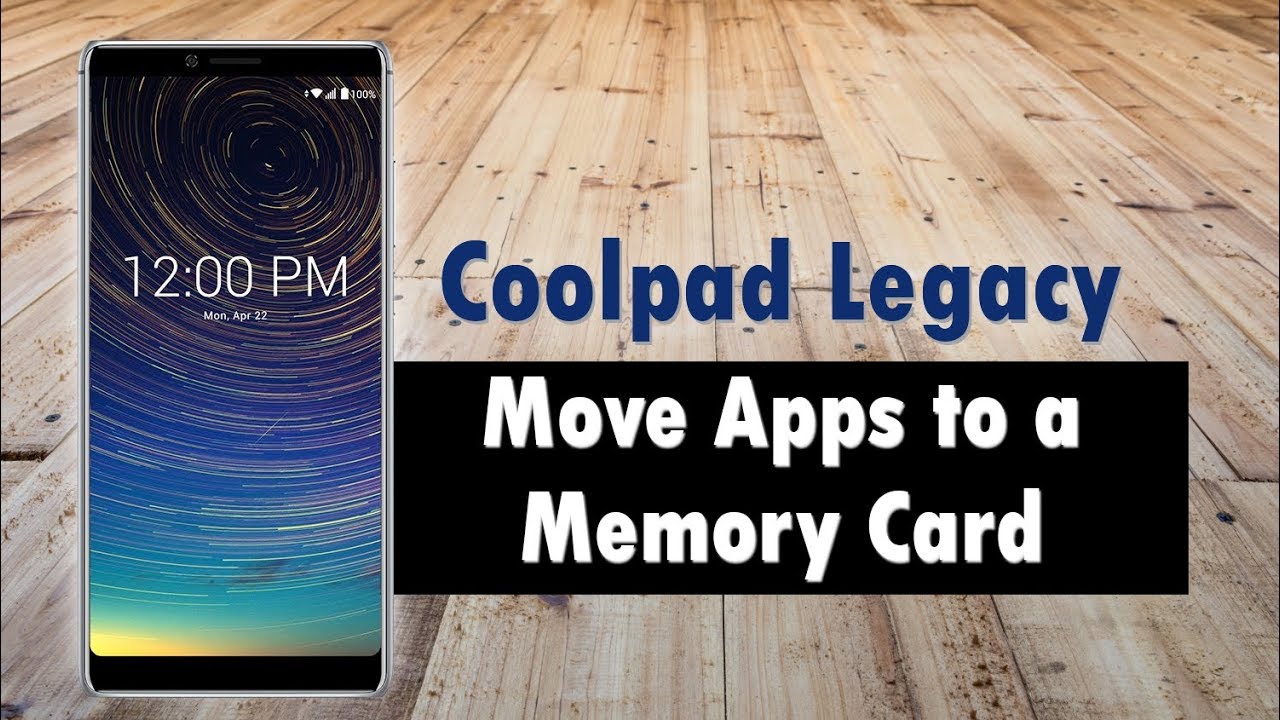




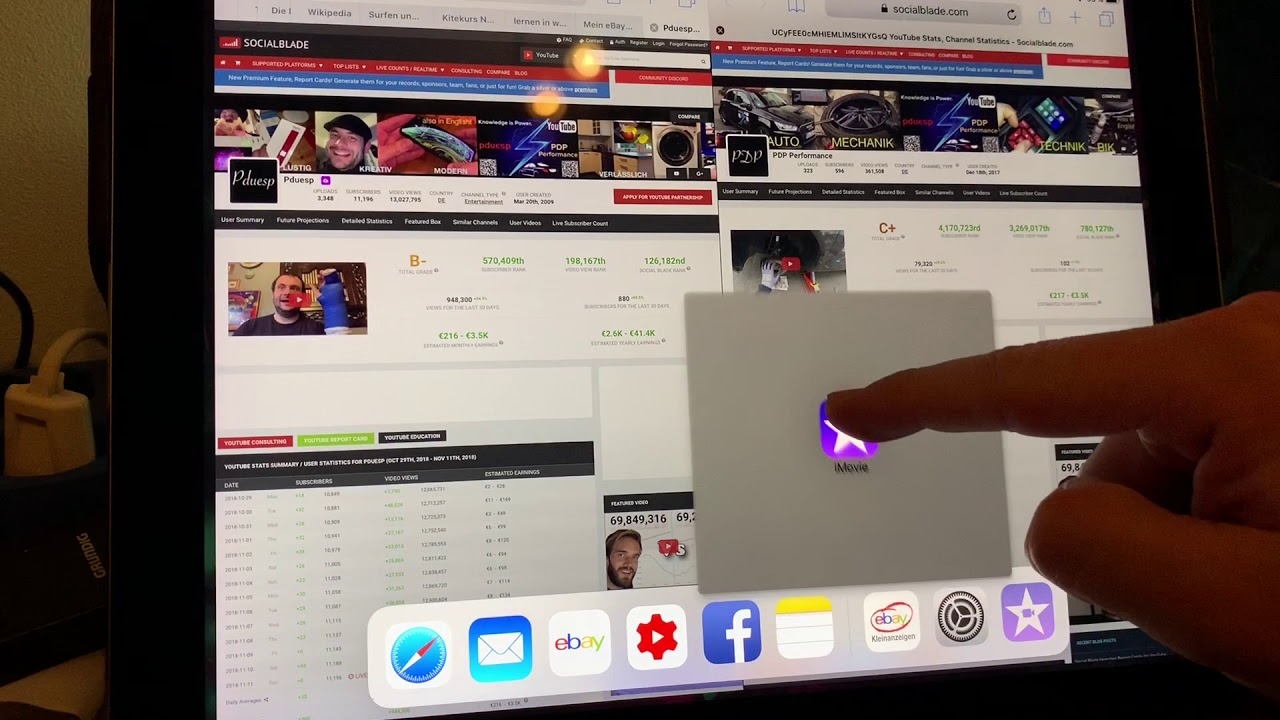
![Redmi Note 9T 5G - Full Walkthrough Review [Xiaomify]](https://img.youtube.com/vi/mcBf-KGHQL0/maxresdefault.jpg )