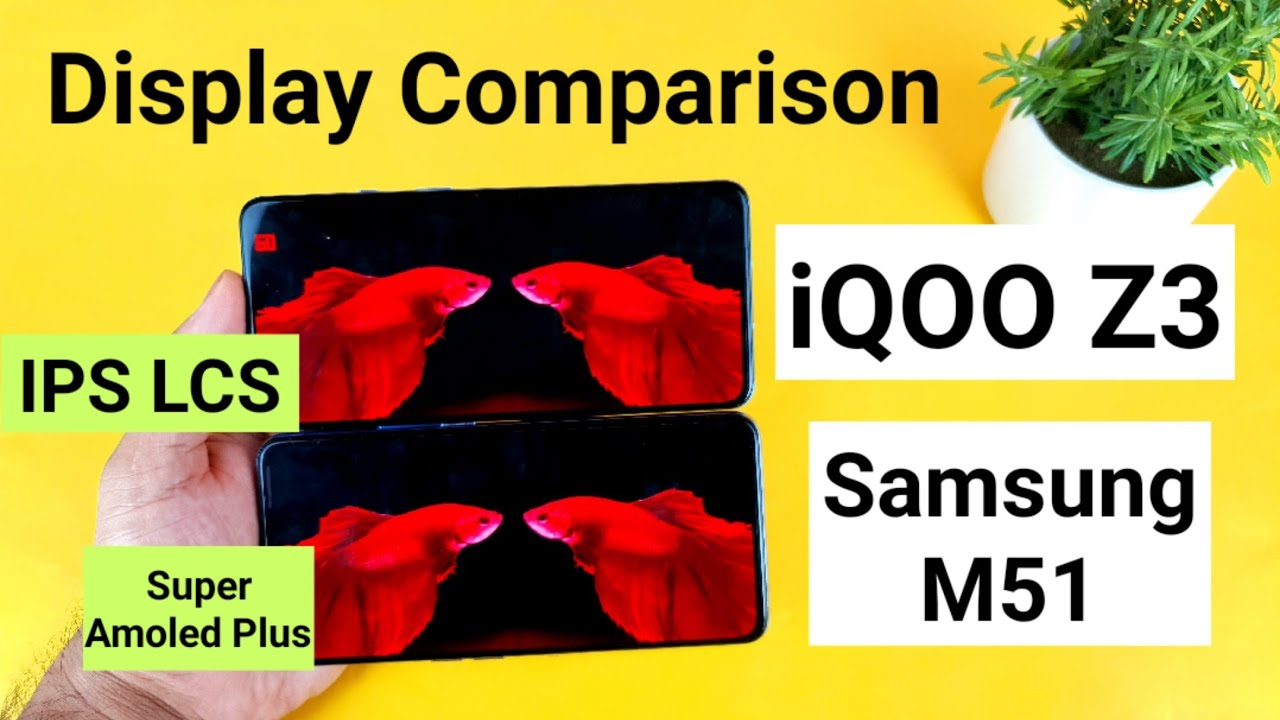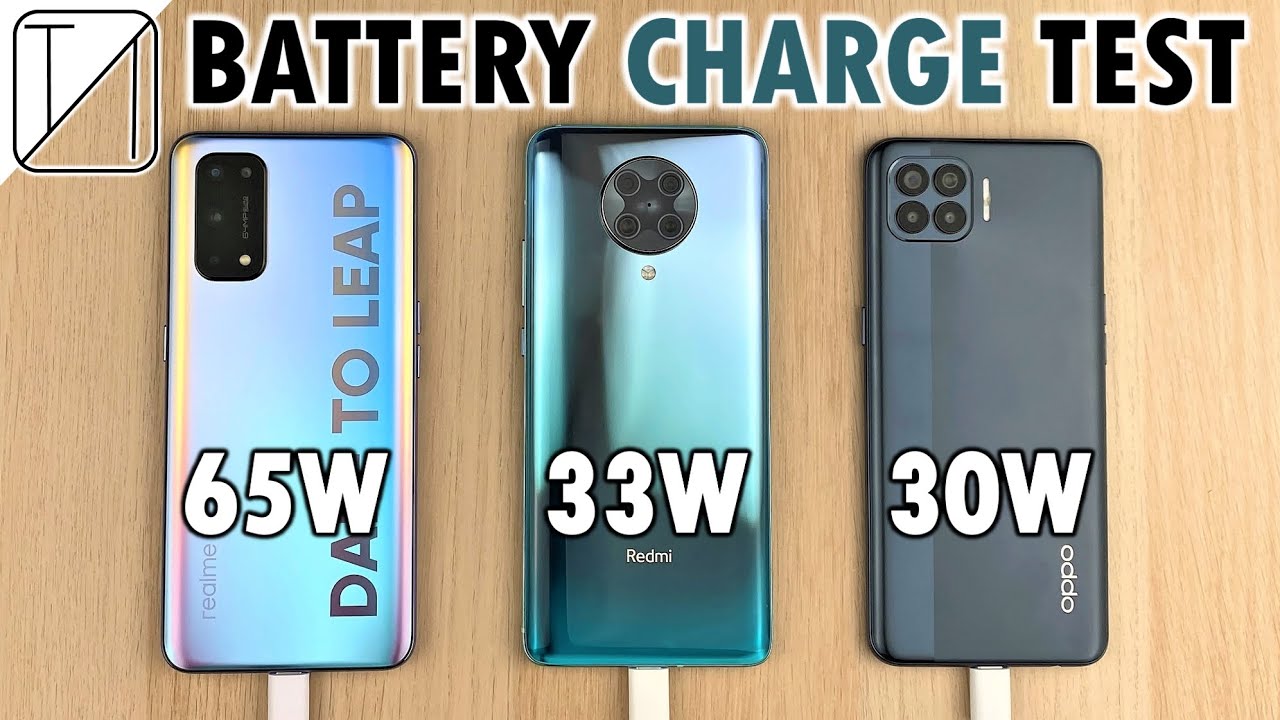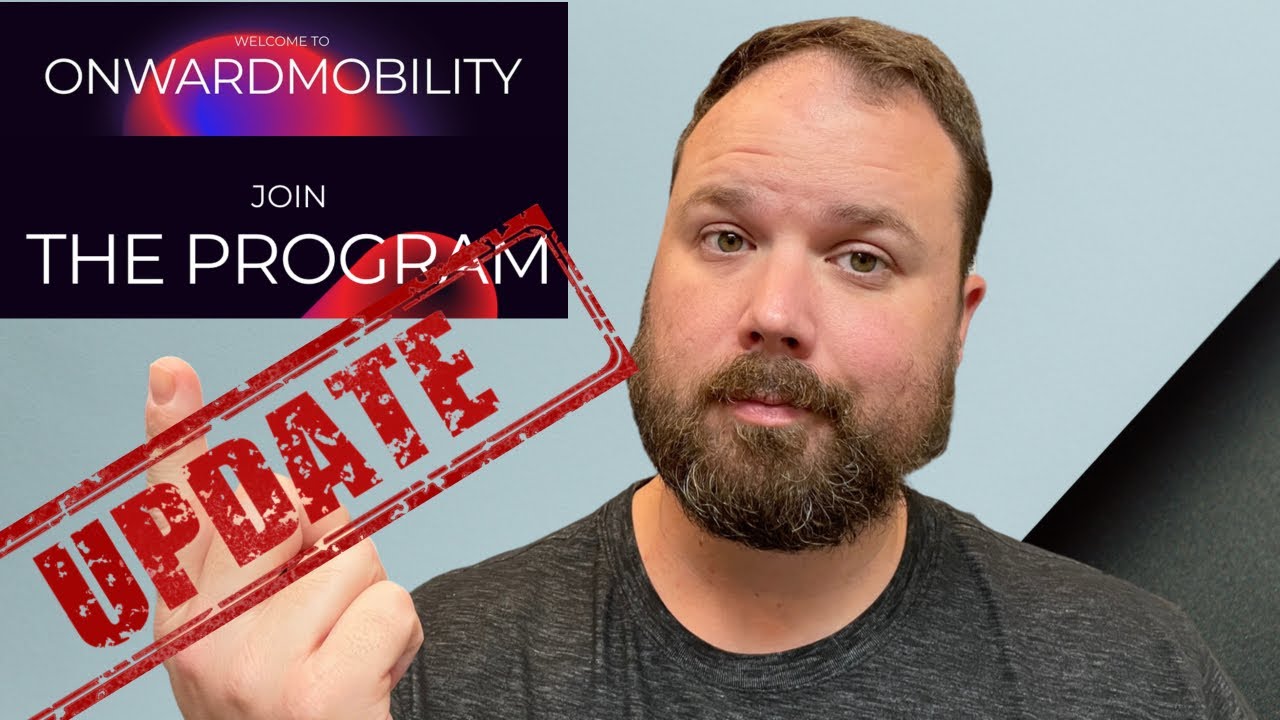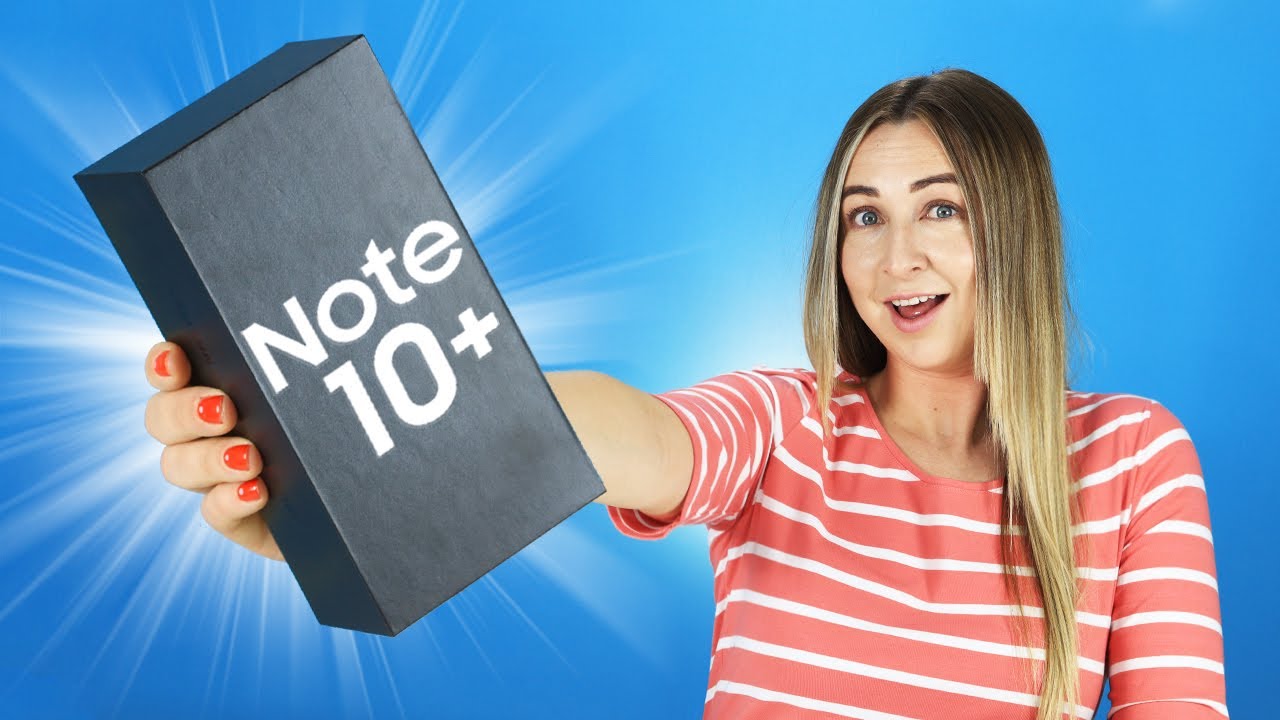iPad Pro Water Test - Waterproof or Water Resistant? By EverythingApplePro E A P
What's up guys, everything else will Pro here and here I've got the new iPad Pro once again, and I've done the drop test, the Ben test, it's proven to be quite effective at being durable. But how does this thing fare in the water? So I've got a foot of water here, and I want to see when subjecting the iPad Pro to water. How will it fare? How long will it last submerged under a foot of water, just regular, tap water right here, we're going to drop this guy in here and see how it does so. This thing doesn't have any sort of waterproofing or water resistant capabilities, but I still want to see if you're in the bath, you drop it while watching something. How is this thing gonna fare? Are the ports going to work as a camera going to work just in general if it does survive what works or how long will it survive in a foot of water? Alright, so here's the iPad Pro in all its glory, that's the Titanic of all iPads, let's see if its unsinkable rights, absolutely beautiful device, and this is fully working- not the one I have been dropped before so anyways I've got a nice documentary on octopus's right here with the speakers fully blasting. Let's see how long this thing survives: underwater and I'm going to start the timer on the iPad Pro over there on the left at the same time.
So here we go man a little nervous here, but for the water it's got a decent amount of pressure on it. Let's see what it can do. Hi here we go rate one two three Oh speakers are out already, or maybe I just can't hear them, so I'm going to leave this thing under there I'll, let it bathe, see what happens and how long this thing survives for now. The iPhone, 6s and 6s plus actually have a rubber seal inside around the display, but this one doesn't have anything like that. So I'm really curious to see how it survives or if it well, it looks like the video is no longer loading.
Um obviously can't tap to retry underwater disappointed, but I'm going to go ahead and go back to the home screen, so I think yeah. We lost Wi-Fi reception underwater interesting, but let's keep going and see what happens. This is usually something that always happens with phones, I put underwater lose either cellular reception or Wi-Fi. Even Bluetooth sometimes stops working. But you know that's the point of this.
Video I want to see what works after a prolonged dunk and what doesn't so. The iPad Pro is starting to freak out the water seeping inside series been activated apps, which are you knowing. This is definitely a sign of water damage. You know, usually, if you notice your iPad drops in the water, you take it out right away, but I just want to see prolonged exposure to the water, so some stuff is going on, but it seems that the display still works. I was able to use the home button and all is well at four minutes.
Okay, so the iPad just reset and now that it's on a white background you can see is a bunch of things going on right now with the backlight. You can see some striping in there. Definitely at this point in time, not a good thing, so I'm going to go ahead and try and get this thing back. It just keeps getting stuck on Siri not available, because the home button isn't working we're just going to let it sit some more and see what happens all right so around seven minutes, I'm going to take this guy out because it appears to be dead, but it keeps restarting, so we're going to see if we can revive it and get it working if it is we'll put it back in. But at this point in time it seems like that's it.
Oh, all right. So we do have life, let's see if we can get this thing working when I try and get as much water out of it beforehand, but at seven minutes oh there's a lot of water coming out of there Dane. So, let's see if I can get as much out of their spots. Oh okay, the display still works, so it has turned on cool I'm, going to go ahead and take advantage of this turn Siri off. That is a little annoying, alright turn off, but over here man, you can see all that seeping right there in the display.
So definitely is water in between the display. Oh my gosh, but music app still works cool. Well, it's quite interesting. So this place starting to get dim in some areas and the home button doesn't work. Oh no, it's restarting again backlights, going haywire is that if I need to get some more of this out.
Man, that's a lot of water, oh dang! When did this have time to get in there? Seven minutes! This thing is completely waterlogged. You should never be trying to power them on after, but this thing has so much water in it still I'm trying to get all of it out. I can't all right, so we got life again. Maybe I got enough out of there were no doesn't want to stay. So, let's see if we can get this thing working at all, I just want it to turn on over.
Here. The bleeding is starting. It's coming in from all areas now, so I think seven minutes is really all that it takes. So the power is working. There is an Apple logo.
It's the backlight! That's completely gone out at this point in time this thing looks, unusable, I'll, try and charge it to turn it on, but I don't think it'll help still water. Coming out. Oh my gosh, oh wow! This thing really holds a lot of water. Oh, there we go third time's, the charm or tenth time, nothing. Yet so I'm going to try and power it on using the charger something you should definitely not do, but I'm going to go ahead and try doing that.
We still have water coming out. Oh, my goodness, that's crazy! Okay! So something should definitely not do I'm going to go ahead and plug this in see. If it helps get. This thing turned on all the way. Oh, my gosh.
Do we have life should be turning on possibly oh wow, okay, so power and home buttons do not work they're both being affected? This thing keeps tripping, but look at that. So that is all the bleeding going on. You can have a Wi-Fi signal now cool. So unexpectedly, this thing did spring to life, but at this point in time I mean it's mostly unusable. The backlight is really on and off.
You know I'm, seeing it right now. It's working a home button is oh, it is functioning huh. It was on and off as well power button. The same thing. So backlight is the first thing: that's going to go out.
The touch sensor is surprisingly durable. Still working and the LCD itself was not damaged. It's just the backlight in order to make it work, so I'm thinking. If this was an OLED display, it would be a lot more water-resistant. Overall, though I can't say I'm surprised and there it goes.
So if you do drop your iPad Pro in the water probably won't work for more than seven minutes. That's what I got about a foot with this iPad Pro, so I see the Apple logo. It keeps restarting sometimes the backlight works. Sometimes it doesn't, but you know that's it. It's finished after seven minutes about seven minutes in the water, so definitely take care using this thing around the bathtub.
If you guys are going to be watching movies in there or if you're, using this in the toilet, be careful anyways guys have a great day hope you enjoyed this video be sure to check out the drop in bent test of the iPad Pro. But this thing is absolutely wonderful. I feel terrible for having to do this. But that's what happens when you put this guy in a tub full of water, peace.
Source : EverythingApplePro E A P