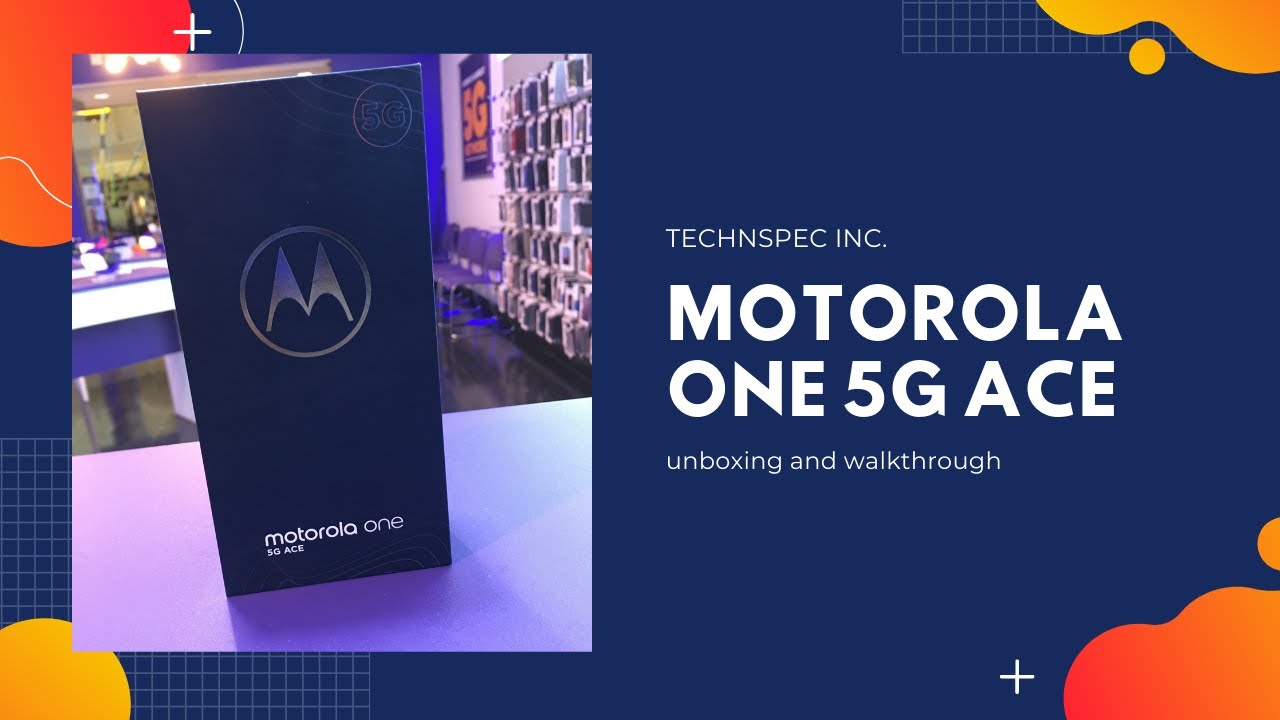Samsung Galaxy A20 how to replace back cover , camera glass and finger print sensor... By all about phones
Hi, everyone I'll be showing you how to replace this back cover and then fingerprint I'll show you how to replace that, and then you can also replace camera glass on the back -. Well, if you need to, so it'll, be all in one part, while replacing this back so that I'll show you how to remove it right now, and then you can buy a new back and then stick it in. So all you need to do heat it up this back. All the way around this be really careful, because there's like cable goes right here once you stick your knife, don't stick it too much right here, so let's hit it up all the way around and then be really careful because there's a plastic. This is plastic cover, so you'll melt. If you do it for too much use, he's done if you need to it's supposed to come up pretty easily, so I usually start with knife just to get between the phone to lift it up.
It just came off really easily now I'm gonna pop this thing in, and I'm going to go all the way around. As you can see, it should go pretty easy because if you have enough heat it'll come off pretty easily, so just keep going now. You can use knife again to lift it up pop this thing off. It comes up pretty easily stuck on the bottom, so you can see that hyssop is all the way around here. That's where you need to focus pretty much so your comrade glass, pops out, you might want to use a little more heat gun, and you can see it just came out.
You can replace it for the new piece. Once you get a new back cover, you can place it there, or you can stick it back on and then here's your fingerprint. It comes out pretty easily too first disconnected here, and now you can remove and replace it. So that's how easy to replace this fingerprint sensor and I need to replace battery, but you'll need to remove this back. Cover more stuff needs to be done to remove it, and now you can use your new back cover and install it pretty much in make sure it's centered with your fingerprint, and now you can don't roll all the way around.
Stick it back in nicely. It's a little more cricket make sure it's sitting good before you press all the way around, and that's how easy to replace this back. Thanks for watching, if you like this video, please like and subscribe for more videos and adios.
Source : all about phones