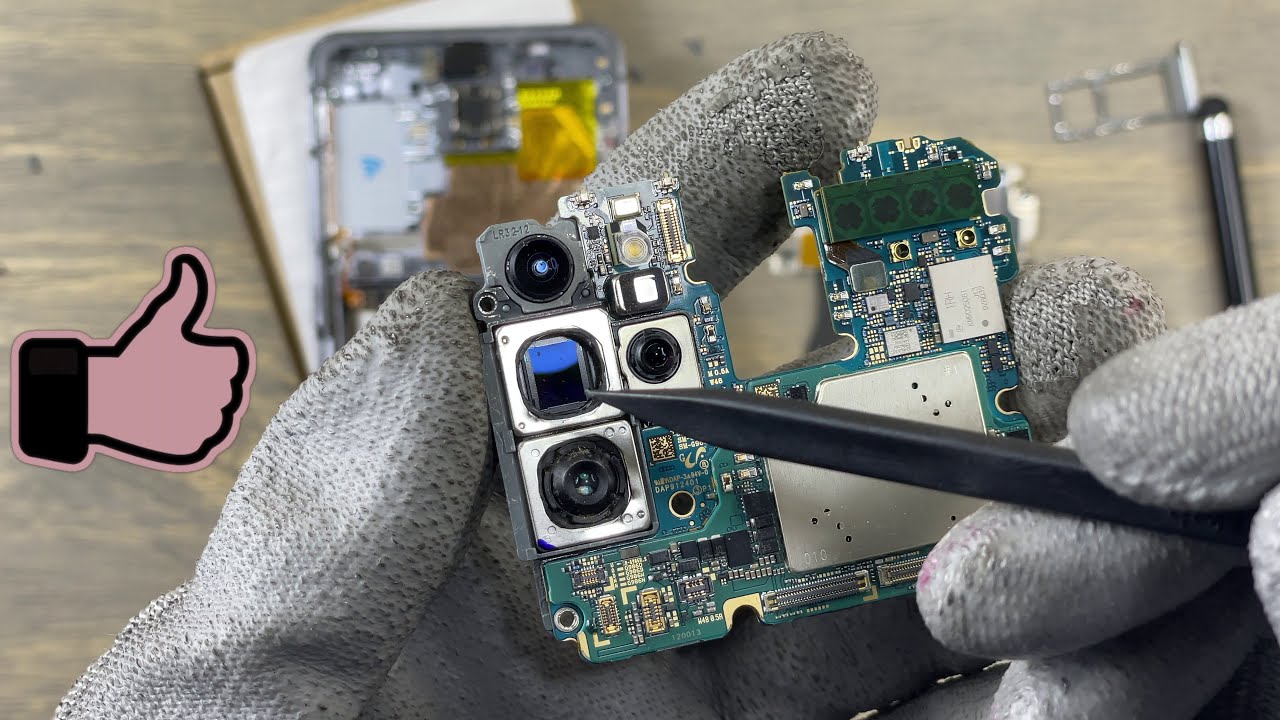Safe Mode in HTC Desire 21 Pro – Verify Issues with Installed Apps By HardReset.Info
Welcome and follow me is a HTC desire21 pro, and today I'll show you how to put the device into safe mode and to get started on the par key, and when you see boot options you want to hold power off. This will bring up the window reboot to save mode, so I'll confirm it by tapping okay and once rebooting, I'm just gonna quickly describe this mode. What is it for? So? If you have some kind of problems with your device, something that shouldn't be happening, you can put your device into safe mode, and this will disable every application that you have installed. Only applications that will be accessible are the ones that came with the device um and from there you can use a device and see if whatever problem you're having still persists. If it does, then you could basically have a clear this well info that whatever problem you had as caused by the phone itself, not something that you have installed or some kind of virus or whatever, but if it does not, then well, it's probably some kind of application or something that has gotten on your device and just quickly get to the phone. Now.
Obviously, you can already see that we are in the safe mode based on the little watermark right there, safe mode, and obviously you can also see that widgets are disabled. They cannot start um, so every application that has been installed uh or more, every application that has been installed will be grayed out, but I don't actually have any application installed. So everything that you see right here is everything that comes with the device, which also means that I can turn on every single app. That is right here, but once you're done with the mode uh safe mode, what you want to do is hold parking once more and this time around select restart and when the device boots back up, it will go back to the normal mode. So everything will start functioning normally again and there we go.
We are now back in normal mode. So if you found this video helpful don't forget to hit like subscribe, and thanks for watching you.
Source : HardReset.Info
Phones In This Article
Related Articles
Comments are disabled
Filter
-
- All Phones
- Samsung
- LG
- Motorola
- Nokia
- alcatel
- Huawei
- BLU
- ZTE
- Micromax
- HTC
- Celkon
- Philips
- Lenovo
- vivo
- Xiaomi
- Asus
- Sony Ericsson
- Oppo
- Allview
- Sony
- verykool
- Lava
- Panasonic
- Spice
- Sagem
- Honor
- Plum
- Yezz
- Acer
- Realme
- Gionee
- Siemens
- BlackBerry
- QMobile
- Apple
- Vodafone
- XOLO
- Wiko
- NEC
- Tecno
- Pantech
- Meizu
- Infinix
- Gigabyte
- Bird
- Icemobile
- Sharp
- Karbonn
- T-Mobile
- Haier
- Energizer
- Prestigio
- Amoi
- Ulefone
- O2
- Archos
- Maxwest
- HP
- Ericsson
- Coolpad
- i-mobile
- BenQ
- Toshiba
- i-mate
- OnePlus
- Maxon
- VK Mobile
- Microsoft
- Telit
- Posh
- NIU
- Unnecto
- BenQ-Siemens
- Sewon
- Mitsubishi
- Kyocera
- Amazon
- Eten
- Qtek
- BQ
- Dell
- Sendo
- TCL
- Orange
- Innostream
- Cat
- Palm
- Vertu
- Intex
- Emporia
- Sonim
- YU
- Chea
- Mitac
- Bosch
- Parla
- LeEco
- Benefon
- Modu
- Tel.Me.
- Blackview
- iNQ
- Garmin-Asus
- Casio
- MWg
- WND
- AT&T
- XCute
- Yota
- Jolla
- Neonode
- Nvidia
- Razer
- Fairphone
- Fujitsu Siemens
- Thuraya