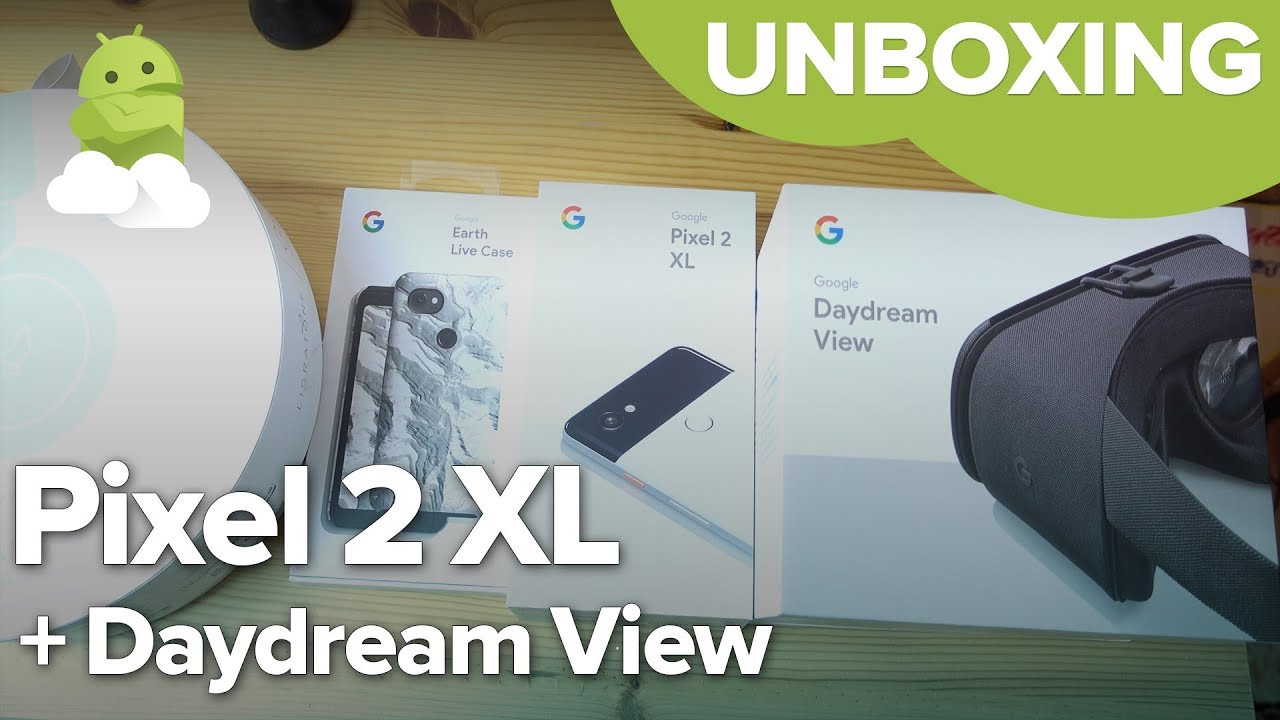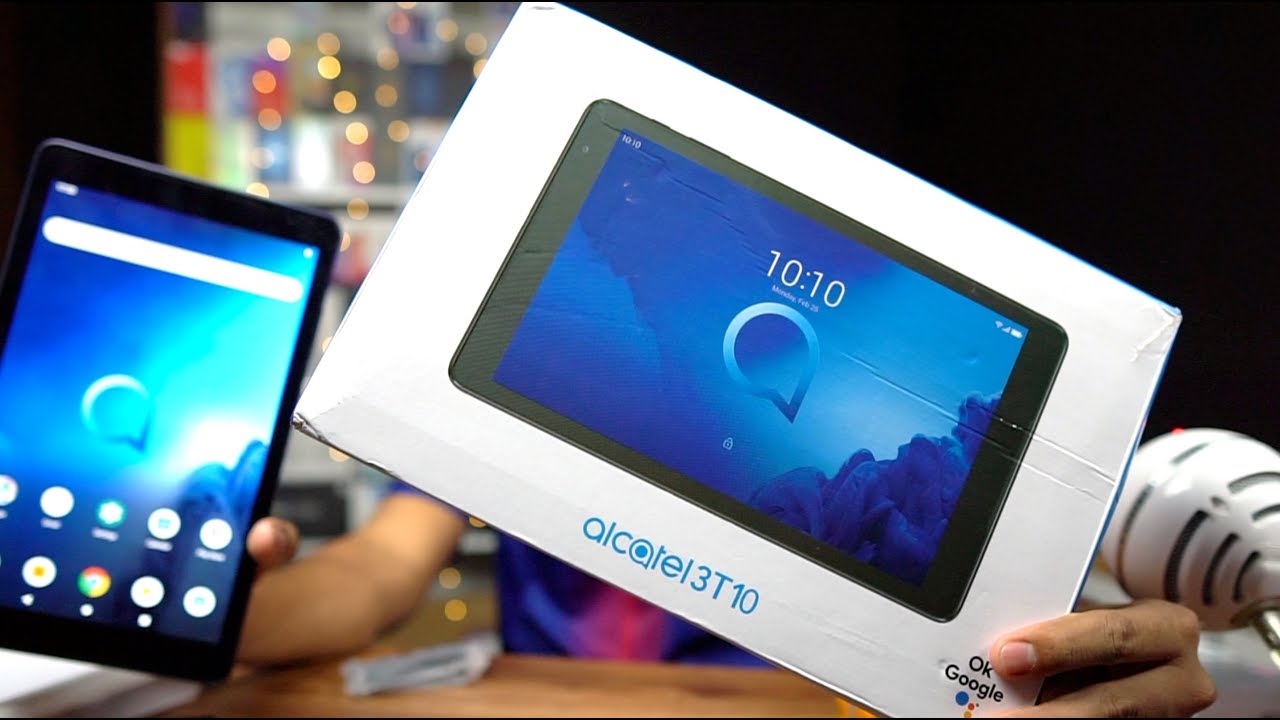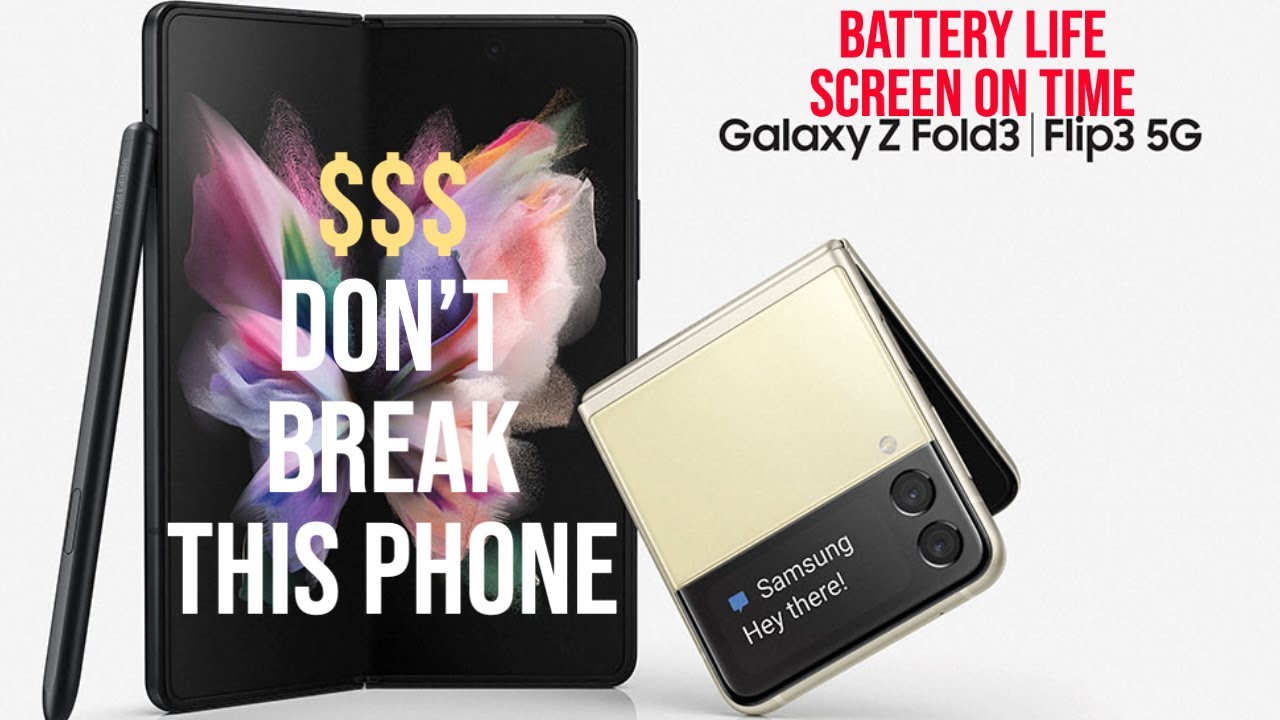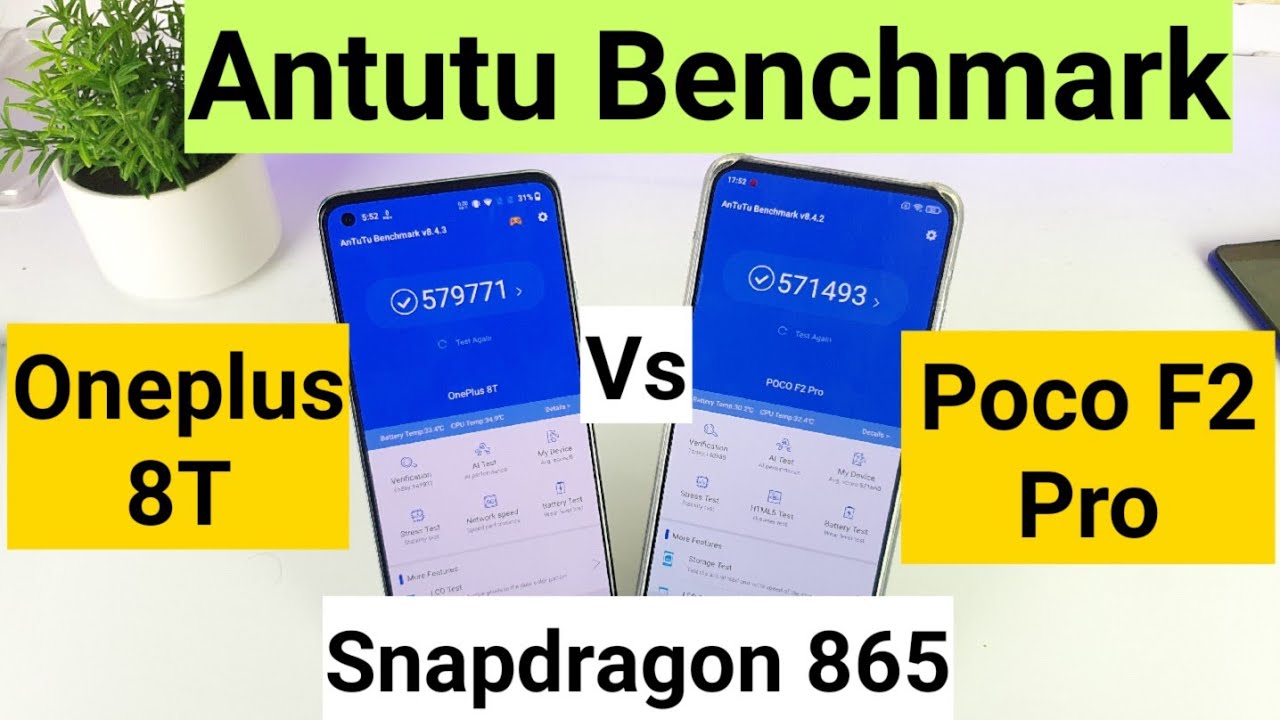Samsung Galaxy Z Fold 2 Camera Update By 4 the love of tech
So here it is the Samsung Galaxy z, fold, 2 amazing devices. I haven't used this one in a while and just using it again and doing this. Video with you guys makes me kind of want to go back and switch to it full time which might be in my future. But for the sake of this video, let's go ahead and get the comparisons going. Now I took a few different screenshots, so you can see what was going on in a couple different conditions. I've got some before shots, and then we're going to take some after shots, and we're gonna.
Let you see, is there really any improvement with anything all right, so we're going to go ahead and take a look at our settings. We're going to go and find our apps we're going to go to the camera, and we're going to look at our camera, build which is version 11.1.006, so that is our current camera build. This here is a little switcheroo, switching between apps kind of bouncing around back and forth. All over the place there we go. We've got some google some maps pop into the galaxy store, which wants to be updated, no surprise over here, jumping to our speed test, all right.
Moving back and forth. That's really all we have for apps right here. If you jump into something google jump on a YouTube, really quick see what we got there, that is switching in between apps looking at the animations, seeing if it's getting any better if it's improving at all, especially after we do the update we're going to do flip the camera around, and we're going to do a little zoomy zoom test right here and then, after the update, we're going to test it out, and we're going to see how it does, and we're gonna focus in on that little guy right there. So we only got 10 times zoom. So we really don't have a lot to work with guess we don't need anything else, any other settings, I'm kind of disappointed.
It's only 10 times zoomed. So I don't even know if this is going to be any better. The next thing we're going to go ahead and test out is the shutter leg. All right so come over. Here don't show my clips.
Shutter lag all right, flip it around all right. When we talk about shutter lag, we're talking about the time it takes to actually process the image and make it available as compared to when it is actually available. So we're going to switch a portrait come in looking at me, get a little blurry there. Okay and now this is uh getting on the photo. Here we go flip.
It scans me the qr reader, so there was the speed that it took to actually load up, takes it right to the website, we're gonna. Do it again, so look at that. It can literally count the seconds so one two so about two seconds to pop right up, maybe three, maybe even three: what do you think two or three? I think it was more like three: let's go ahead and come down to software update and make sure that we are on our latest version. Our may first security update, so we're going to come over here, and we're going to look at that. We're going to do a software update, and we're going to see we are on the latest.
May install- and this is a different build than on the s21 ultra, so it seems like they're coming out. This is the dude d-u-d-e build, whereas the ultra was like AUD or something like that. This is the dude update, found it very interesting. Samsung would be super cute and clever if you started naming your updates to something fun. So this says software has been updated.
May 1st easy-peasy next thing, we're going to do is come down here to the apps, and we're going to find our camera, because there's some new updates, this camera version is 11.1.0031, so the camera build is a little better. It's a little different, so we're going to come over here to the storage, and we are going to clear the cache, and we're going to clear the data and everything is going to start from fresh. So we can have a fresh camera to play with next we're going to come over here and look at the camera, and we have to add back some of our things that we lost before when we cleared the cache. So we're going to add in some portrait and dual recording. I don't think I played with that, but I will and the pro of the video portrait save, so now we're just going to go ahead and test out the fluidity of switching back and forth between the different cameras and from what I can tell it's going pretty good.
It's not as quick as I would have hoped. I was hoping it's going pretty good, it's! It takes a moment to do its thing, and then it changes. This is dual record. I think that's pretty cool and then there's more seems like a slight upgrade from the previous version, from what I can tell another thing that this update promised was. It was going to give us quicker app switching, so let's go ahead and pop that open right there, let's open a couple, different socials and see what we have going on there.
So there we go that popped, open, we'll open up a little of Starbucks come over here, we'll come and pop open some Spotify, and then we will come and pop open a little of YouTube music. So there we go. This is the apps they're, still kind of loading a little slower, we'll go ahead and do that again. So I don't really think and feel that these are opening up. Well, I guess now that I've opened them once they're opening a little quicker before, but if it's an app that hasn't been used in a while, which is just about all of them, because I haven't used this device in some time, then it's kind of all opening up a little slower.
So you can go ahead and see that speed test was a little slower. Now we're going to come back over here and open up Spotify again, and it pops right open so having this stuff open in your ramp definitely makes a big difference. So I don't know if that really is an enhancement from the last update, but I would probably have to disagree. You're seeing this side by side. Just like me, head down to the comments, tell me what you think: do you think the apps are opening up a little quicker or nothing's really changed all right.
So now we're going to go ahead and do a little of zoomy, zoom action and see, looks like we are still limited to 10 times zoom, and it does look like I don't know. That's that's pretty clear. I think maybe the zoom image is looking a little better than what it used to head down to the comments. Let me know what you guys think. Do you think this zoom is any better? Is it any worse? It's only 10 times it's nothing, nothing impressive at all.
This is not like that phenomenal zoom that we get on the s21 ultra or even that great zoom that we get on the Galaxy Note 20. Little disappointing, but this is more of a powerhouse productivity device and not necessarily geared more towards content, creating, even though they like you to think that it is I'm here to tell you right now that this is more of a productivity device than it is a content creating device. Now that we played with the zoom a little, let's check out the shutter lag and see if this is improved at all, because that was one of the complaints all right. So let's go ahead and take some photos and see how that shutter lag is actually comparing so boom boom. It feels like it's pretty close to the same, as not really much has changed on it.
Let's activate a little of some portrait goodness. Shall we so, let's flip that around so oh they added some features? They've got the backdrop, so this is pretty cool. I don't remember this backdrop being there before, and I really like it, because this is great for making thumbnails for YouTube. This is how we do it. Color point is one of my favorite ones.
I really, really like this one. The intensity is not even all the way up, so I really like that turned down a little. I don't know we were looking at the shutter speed and I kind of got mesmerized by all the portrait modes that it has and the last thing we're going to go ahead and do today and have some fun is we're gonna play with the qr code reader. So here we're gonna, scan the qr code and see now before it took about two to three seconds for it to pop up. Let's see what it's going to do now, that was pretty quick, and it takes it right to the YouTube channel inside the YouTube app go.
Android apple doesn't do that, try it again crazy, fast, crazy fast. That was perfect. I am really impressed with that qr code, reader in a world of social distancing and restaurants, not giving you menus that they have to wipe down and clean and redistribute several times a day. They have qr codes on the table when you walk in the door all over the place. I personally think this is great.
It allows me to qr code. My menu see what they have not actually worried about, touching everything else, other people's germs, I'm a fan of the qr code, and I think the fact that Samsung took a moment and enhanced the speed of the qr code tells us that they know that it's important to me and to you guys, if you like this video, like comment, subscribe head down to the comments and tell me what you think, what kind of videos you want to see out of me and if you really like my content, which I hope you do because I like making my content for you- share my content with your friends and family on social media till next time for the love of tech, namaste,.
Source : 4 the love of tech