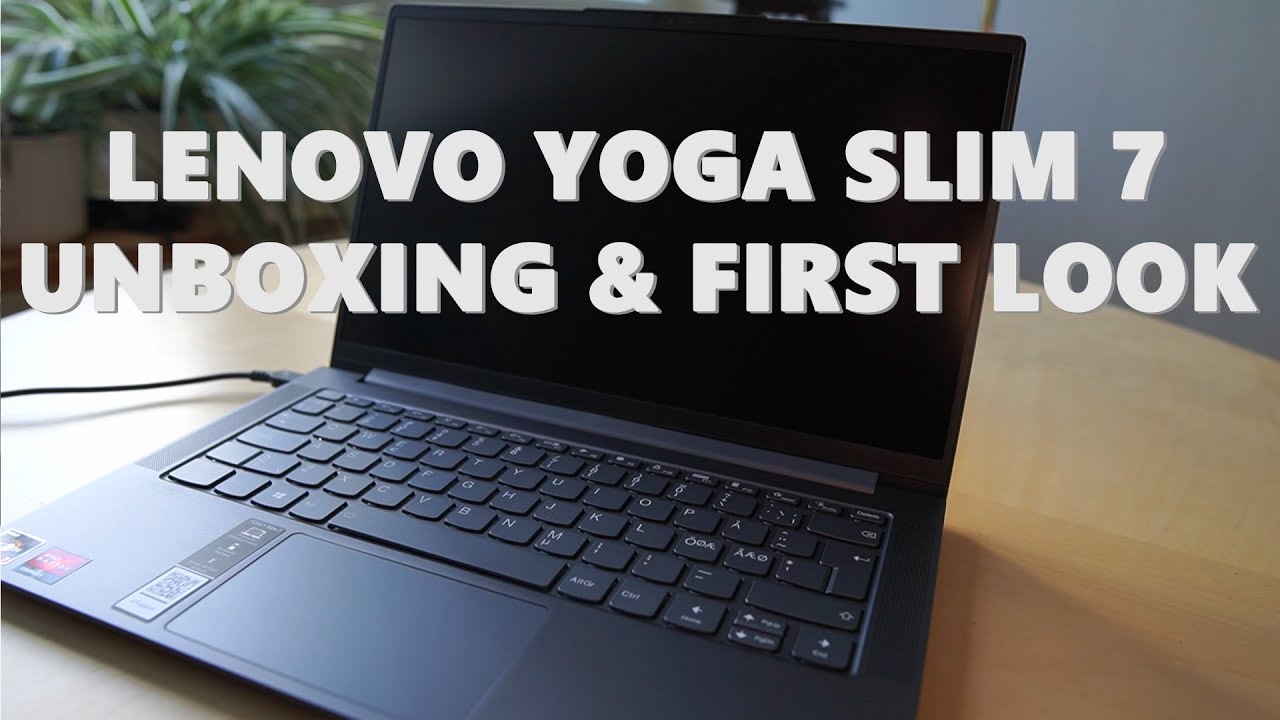Redmi Watch VS Amazfit Bip U which one is better and why By New-Tech
Hello everyone and welcome back to new tech. Today we're going to compare the new Redmi watch versus Amalfi Beau. We saw both of them being unboxed how to connect, and we run some comparison between other devices. In today's video we'll see the comparison between these two devices, we will see how they work so stay tuned for that now that we have the watches in front of us, let's begin and seeing what we have in the software of the Redmi watch, first, which is being tested today with the atmosphere BPU. As you can see at the top, we have messages down, we have the shortcuts' percentage of battery, and we have done not disturb settings, uh, torch, etc. In the left, we have heard rate sleep data, we have the weather, Alipay, music control calories, and that's it.
If you want to enter the menu you press the button, you will see later press and hold to change the faces you can see. We have quite a few uh phases here, four or five of them that we can change, and I will say that these are pretty good. What faces to have press the button? As I said in the menu, we will find workout activities, workouts record. We have heart rate, sleep, breathing, exercise, cards, early, pay, music control. You can see that we have to go through one by one, because we don't have the name of the option that we have in the watch.
You can see we have the timer and small alarm, etc. , but we don't have the name like in the BP which for me personally, it's a little bad. I like to see what I'm touching not just go through them all, for, for example, for big beginners or for someone that buys the watch, it's very hard to learn the icons and know that what we have and the BPU now, as you can see again press and hold the screen to change the faces. We have quite a few of them. Also.
We can download more in the app in the tools world. Furthermore, we have percentage battery time date, and we have shortcuts like the brightness settings, etc. Furthermore, we have in the right activity goal, heart rate, blood, oxygen, stress, pie, weather, music control and that's it to enter the menu. Furthermore, we have the button, as you can see, pi heart rate, sleep, workout, workout, record, history, blood, oxygen, stress, breathing, alarm, settings and more. You can see how they are sort with name, and we can clearly see what we are searching for.
We have here the cycle tracking for the latest that we don't have in the Redmi watch. We have to say that, and we have a very good and beautiful screen, AMOLED screen and the BPU. Now, let's begin with some tests and see how to function it you can see. This watch face gives us the opportunity to measure our heart rate in the first page. You can go on the right side and find your heart rate, or you can find your heart rate and the menu.
So here at the workouts, we have out the running out: recycling out indoor, cycling, freestyle, walking and swimming, as we mentioned before, it's 580 m waterproof, so we can go swim with it. So, let's begin here and press go as you can see. Three-second countdown, and it will start immediately. We have the time at the top kilometers' heart rate stops and seconds. In the second page we have previous kilometer average space and current pace per kilometer, and in the third page we have calories and sudden.
So you can see we have quite a few options and things to see about our journey or health in general and basically for me, these are enough, I'm quite enjoying these options. The next option that we can try is the heart rate which we saw before tap to measure you can see. This is how it will look while it's measuring, and it will vibrate to tell you that the final result is done. Breathing is the third option that we can try. We can set the time or change the mode rate I'm going to light these in default.
Three-second countdown, and you have to inhale and exhale like it says in the watch. This option will help you reduce stress and lower your heart rate. We don't have anything else to test here. Let's go with ms fed Baku, you can see. Heart rate is the first option, and immediately it tells you that you should do the one finger method like we usually do, so you have to put to raise the watch one finger above the wrist, and you have now to go press.
Okay, the whole trade should not take too long. As you can see. The first result is here very fast and very clear, easy to read, and you have the final result immediately. Now we are at the second option. This is the blood oxygen, and I'm speeding the process here, the video, so it doesn't take too much time like we did to you like we have to wait until it's done.
You can see our measurement failed at the first time, because I moved my hand a little more than I should so in the second run, let's see now what result will give us, and we have the final result you can see at the top with circle the place that is or blood oxygen. Now we are at stress the third option that we have here in MSNBC, so this will measure your stress. You can see the circle filling up, so let's wait and see what we got, and we have the final result of the stress. So in this row we don't have anything else. We have to go to the app list.
We saw hard rate sleep, and now we are at the workout. Let's try one of the workouts here we have outdoor running the first option. You can see the GPS is activated, press go, and we have the duration time at the top percentage of battery duration, distance space, heart rate. At the second page we have stride frequency, calories and average pace. Next we have the heart rate diagram, as you can see average and highest pace diagram as well, and these are very, very good options to have.
As you can see at the right, we have the music control as well, so you don't have to worry about pulling up your phone or doing something with your earphones. You can do from the watch after the stress that we measured before we have here the breathing option, which is a perfect option to help you reduce stress and lower your heart rate. So this will take a little one minute, as you saw before you can do five minutes, three minutes, four, etc. I'm going to do for one minute, as you can see, you have to inhale and exhale as it says in the watch, and then we will have a result on what we did. So, as you can see, the breathing option is now done.
We have some result very good option here and the misfit PPU. We don't have anything else to test here so guys. This was all for today's video. We saw both of them being tested for ex. For me, the BPU wins this round.
We have quite a few options that we don't have in the Redmi watch. Also, the screen of the BPU is much better and cleaner and colorful than the Redmi watch. This was all for today's video. I hope you find this video interesting and helpful if so hit the like button subscribe to our channel, and we'll see you next video with another smart device. You.
Source : New-Tech