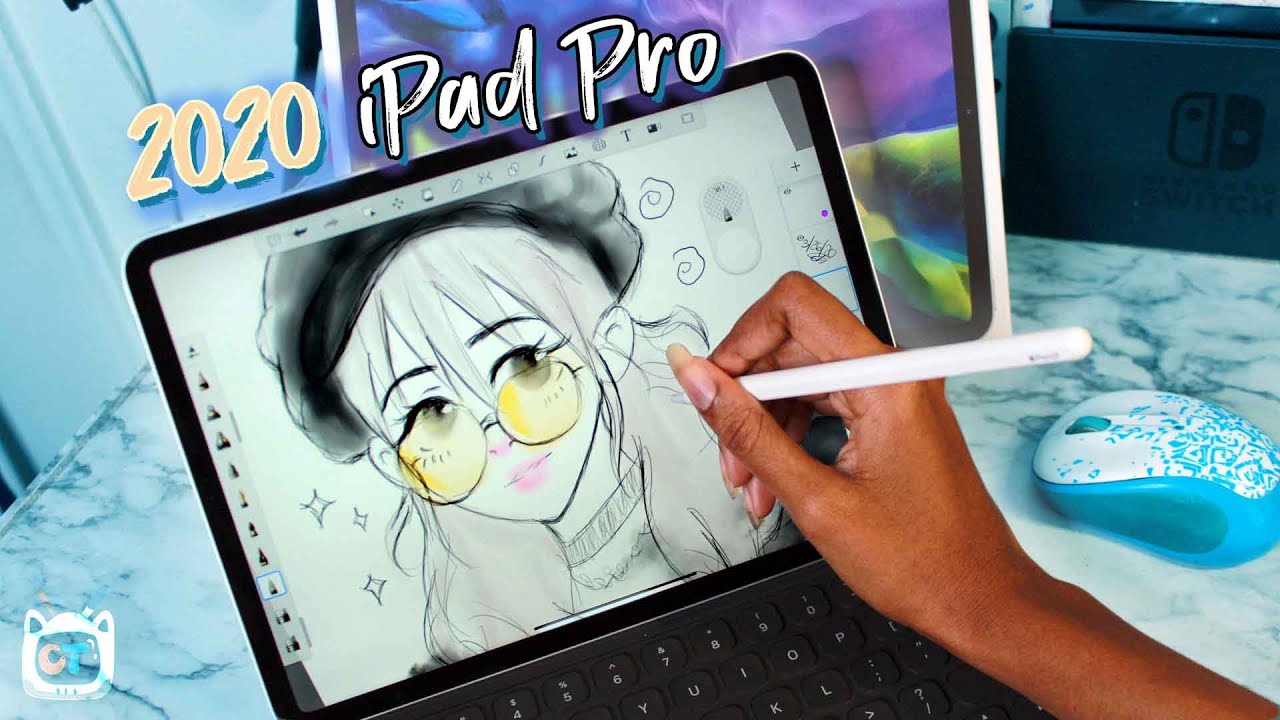Lenovo Yoga Slim 7 14" AMD Ryzen 4700U - Unboxing & First Look (Ideapad Slim 7) By W2Best Tech
It is finally time to unbox the Lenovo slim 7 laptops. It's been a good three months since I made my first specification, video about the laptop, and it's been unavailable all the time since that, until a few days ago, when I managed to find it in one of the Swedish retail stores at a perfect price, even though it's not available on Lenovo's website. Yet I am w2best, and I make videos about tech, travel and inspiration. And if you like this video after watching it, I would be really happy if you want to subscribe to the channel. That helps me out a lot, and that gives you all the videos I'm gonna, be producing in the upcoming weeks and months about the Lenovo, slim, 7 and ton of other tech related stuff. Right now.
I just arrived to my parents, place for some countryside time getting out of the city a little now in the crazy times when it's hard to travel abroad, but we can still travel a bit within the country of Sweden right before I went here. I picked up this package, the Lenovo yoga slim7 in what I think is a huge package for being a 14-inch laptop only. Furthermore, I brought out an appropriately sized unboxing knife and I think we're going to get right into it. Unbox the Lenovo yoga slim seven and see what is in the package. Let's get right into it and unbox this thing.
First, it's time to get into the bigger package here that it was delivered to the post office, and here we have the real box, the Lenovo yoga slim 7 box. On the front. It just says yoga in the back: there's some big battery icon up top here, there's just a few icons saying Lenovo and then shanghai. On the other side, the specifications on the side it says, AMD Ryzen, 4700, 2, gigahertz, 16, gigabyte, ram, integrated graphics, 14 inches, full HD, IPS panel 4 cell battery 512 gigabytes, SSD and Windows 10 home, and this box with its contents, weigh 2.11 kilos in this 14 inch configuration it's sealed off with one of those stickers up top here, so we just open that sticker up, and then we should be able to get into it. We have to open it up from the top like this and on the side.
Here we have a power cable, and we have a really tiny 65 watt, USB c adapter wow. This is a great size charger and as it's 65 watts, it should also work with my Dell Inspiron 15 7000, oh good, to see the size of the charger is that small? We continue into the laptop compartment and the whole thing comes up covered in some plastic protection, so Lenovo is not going with paper. Like many other manufacturers are nowadays manuals are attached here we have a little setup guide. We have some security and warranty information, and then we have the laptop itself. Taking off the top part, the bottom part, and now I can feel the weight it's lightweight, but it's definitely not like a super lightweight feeling.
It's its quite a substantial feeling to it straight away, taking it out of the plastic bag, and this is what we are presented with. There is sleek up top. It says yoga 7 series in the front here bottom, just a ventilation, grill, and then we have the wonderful port situation. We have two USB c ports, one HDMI and one headphone microphone, combo jack. Then, on the other side, we have a micro, SD card reader, two USB a port and then the power on switch in the back.
There is nothing but the hinge. Let's open it up and see what is inside. We see straight away that it's possible to open it with one hand, can have a quick feel of the keyboard. This is a classic Lenovo style keyboard, it's quite light activation force, and it's got a little of travel, but not that much then pushing down on here. It feels really sturdy.
That's good! It's a good quality feel to the top part for sure. The palm rest feels very good to the touch a little of flex here on the trackpad. As you can see, it's a bit more flex on the trackpad area than what I would have expected. It's been said that this should have such a high quality feel. So I didn't think that especially this part here, as you can see, actually comes down quite a bit when you click it when opening it up.
The display is covered with this piece of foamy material. We take this off, and we uncover the display with the webcam and sensors up top the bezels look really nice, both around the sides up top and on the bottom. Here I have now plugged in the USB c charger on the left hand, side, and it's time to start the laptop up and see how the display looks as usual. When you start up a new windows' laptop, you have to go through quite a bit of windows, settings and after GDPR, there's even more settings to set up hi there. I'm Cortana, and I'm here to help a little sign in here, a touch of Wi-Fi there, and we'll have your PC ready for all you plan to do use your voice or the keyboard along the way, and if you'd like me to stay quiet, just select the little microphone icon towards the bottom of your screen.
So while Cortana was speaking there, you could really hear that those speakers are powerful. This is the first laptop in a while. I have that has top facing speakers, and you can really hear the difference compared to the bottom facing speakers of my previous laptops, and we are finally through the setup process of windows and in the actual laptop here we can see the screen and to my big joy, it's a matte screen. I really prefer matte screens over glossy ones. Let's take it up to maximum brightness and see how it looks there.
It is at maximum brightness. So it's not a super bright screen, but it's about the 300 nit that it has been specified at another thing. I'm interested to see is just a quick demo of the speakers, because I heard from the Cortana intro that the speakers might be pretty darn nice on this one. I was online yesterday looking out once again. Furthermore, I've done this so many times over the last few months for availability on the Lenovo yoga, slim7 kind of meta to listen to myself talking, but definitely these speakers have some high quality sound to them.
It's both loud and pretty clear. I'm looking forward to a lot to be able to test these speakers out more and see what they can produce and there you have it- that is the unboxing of the Lenovo yoga slim 7. Finally, the new review series unit is here, and I can't wait to get started to produce videos about this guy. We have a few interesting things to check out for sure the performance of the CPU and the built-in GPU is one of them. Together with the high-speed 4200 plus megahertz 16 gigabyte ram.
We also have the Wi-Fi six and the Bluetooth five checkout and last but not least, we have that extra slot for SSD in the internals that we have to try out to see if it actually works with two SSDs or if it's limited to one, as some sources have said. If you want to see all my videos about the Lenovo yoga, slim 7, please make sure to subscribe to this channel, and then I will see you in the next video have a really nice day bye. You.
Source : W2Best Tech
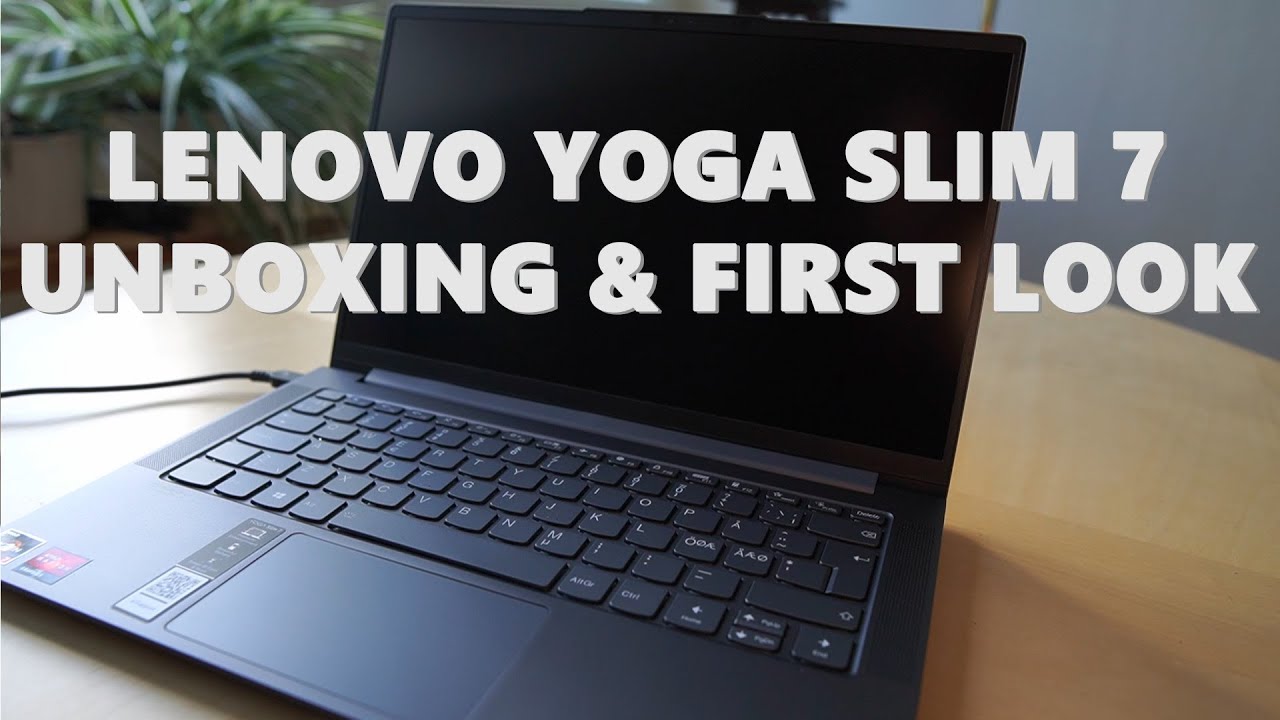







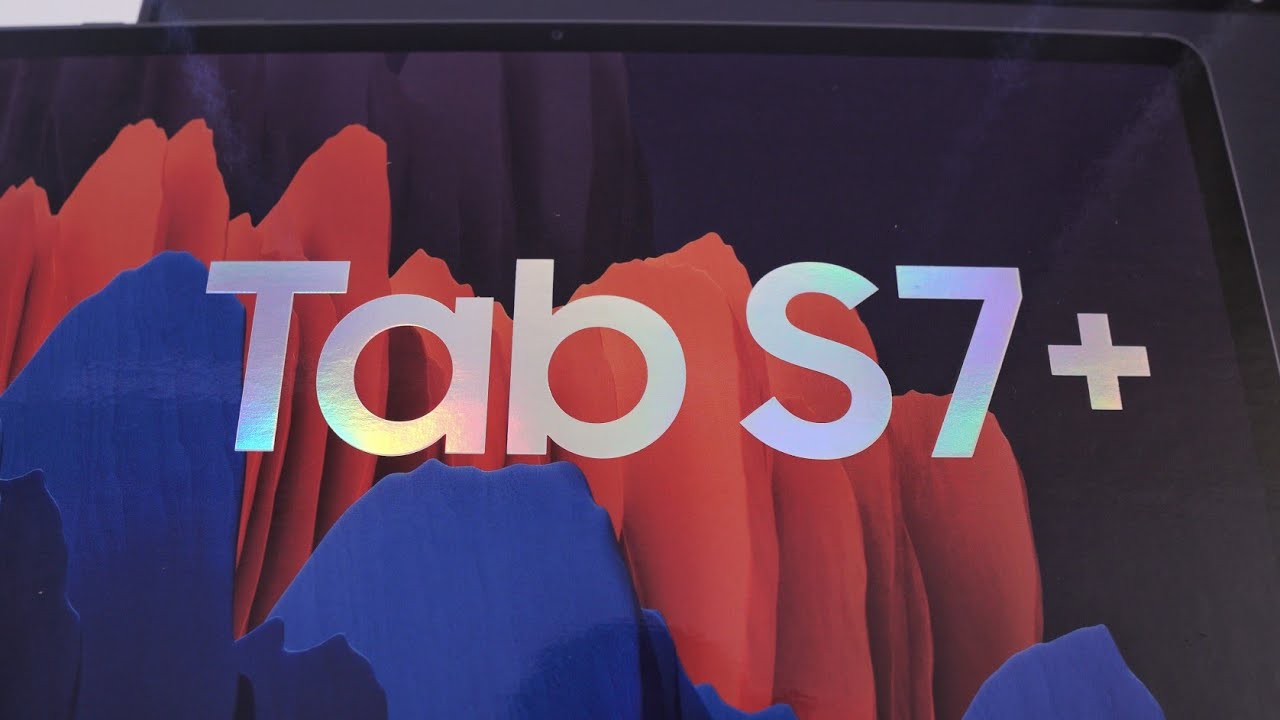


![Why 2021 will be a GREAT year for Pixel phones! [Pixel 6, Pixel Fold + More!]](https://img.youtube.com/vi/HdCIdXHz5Kc/maxresdefault.jpg )