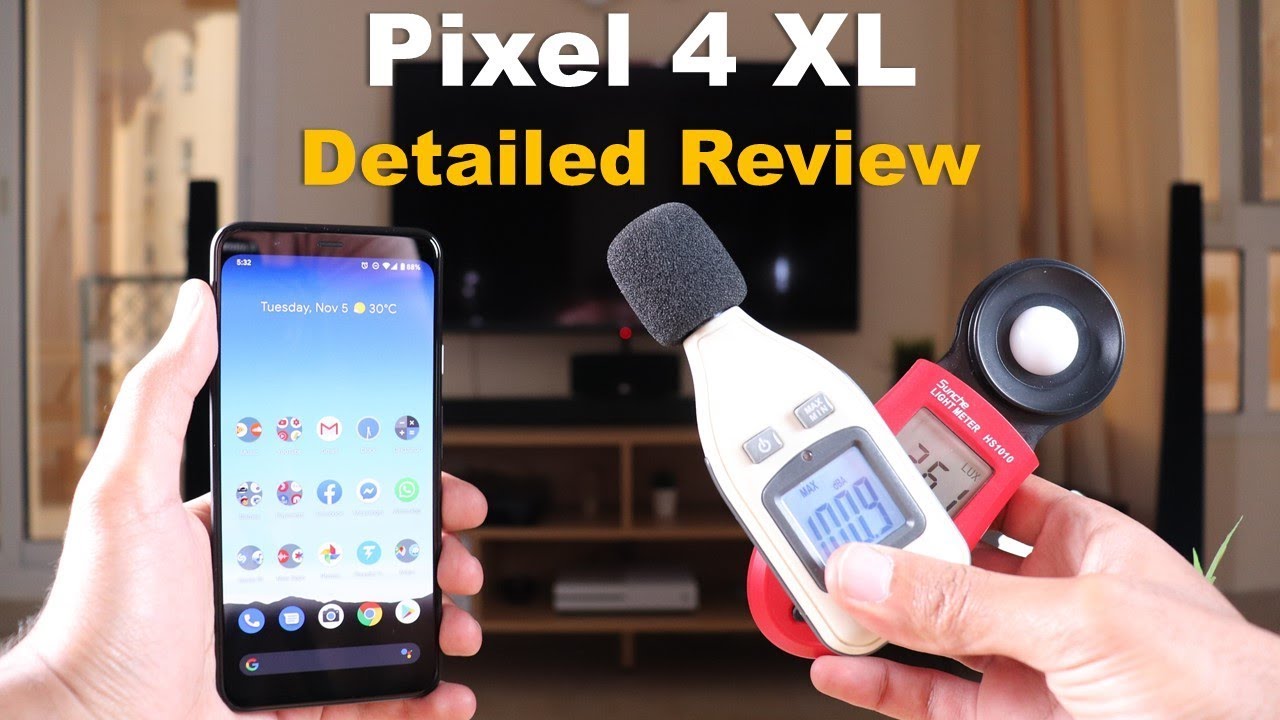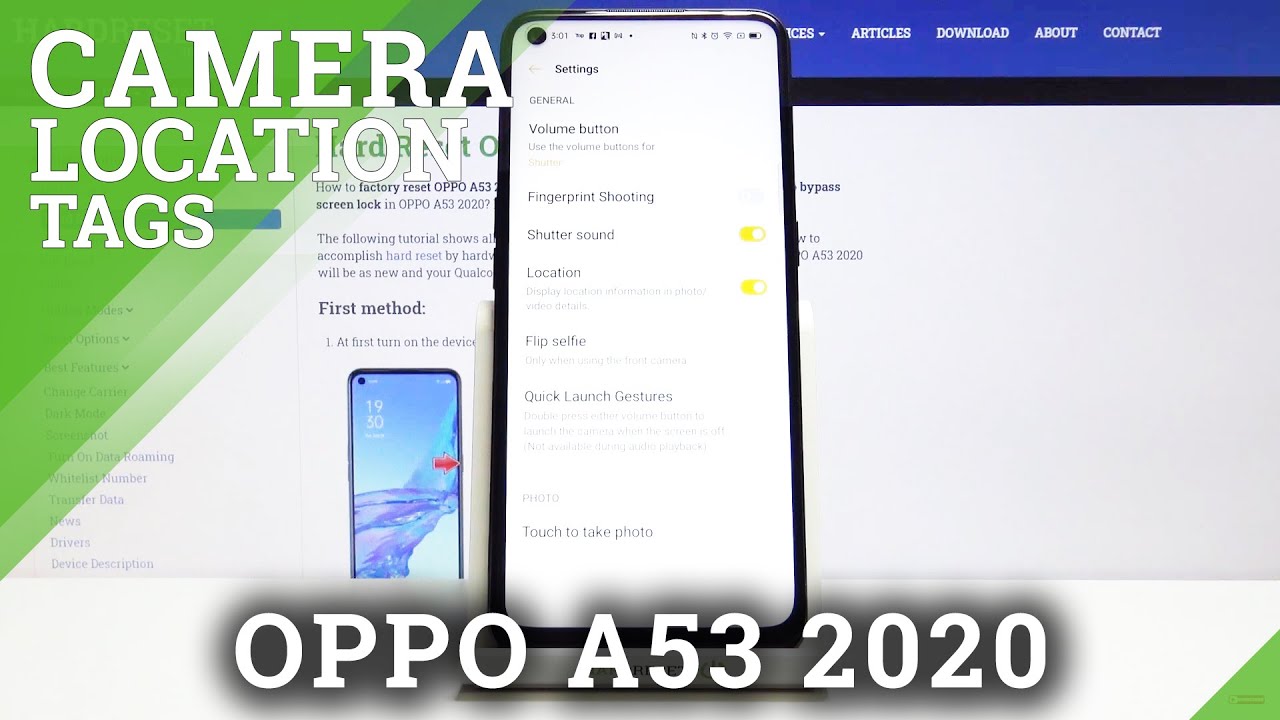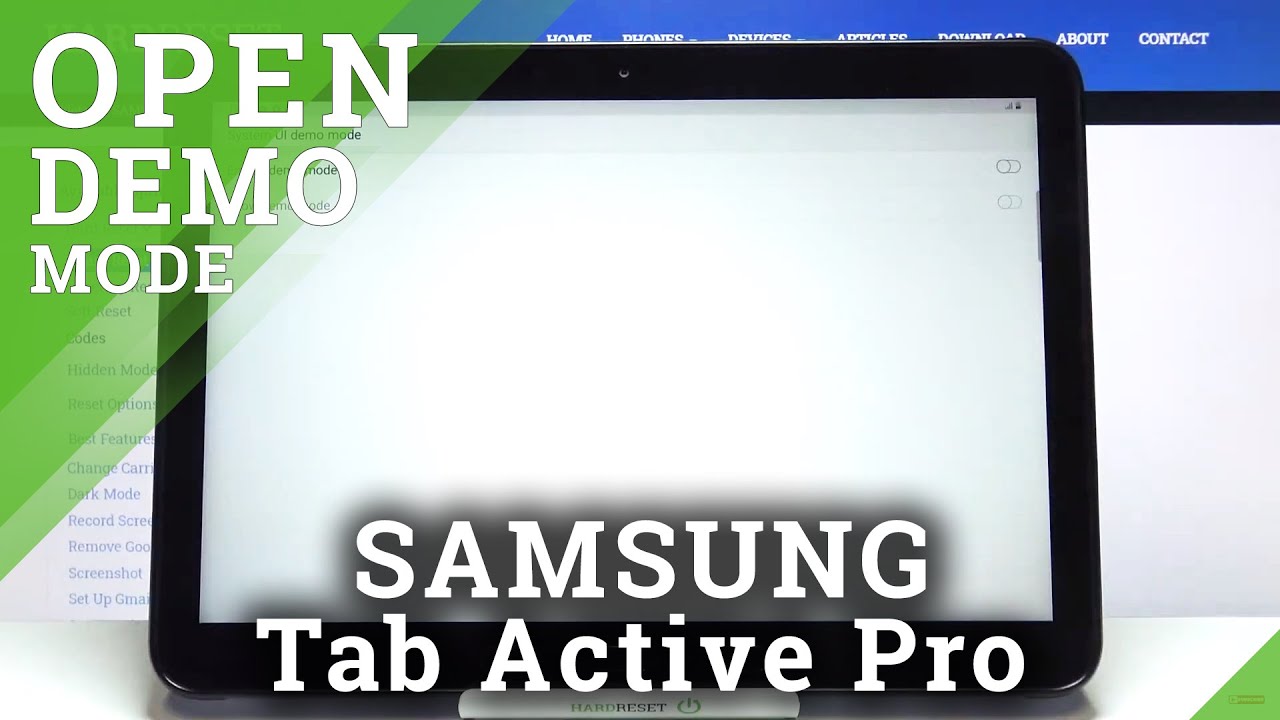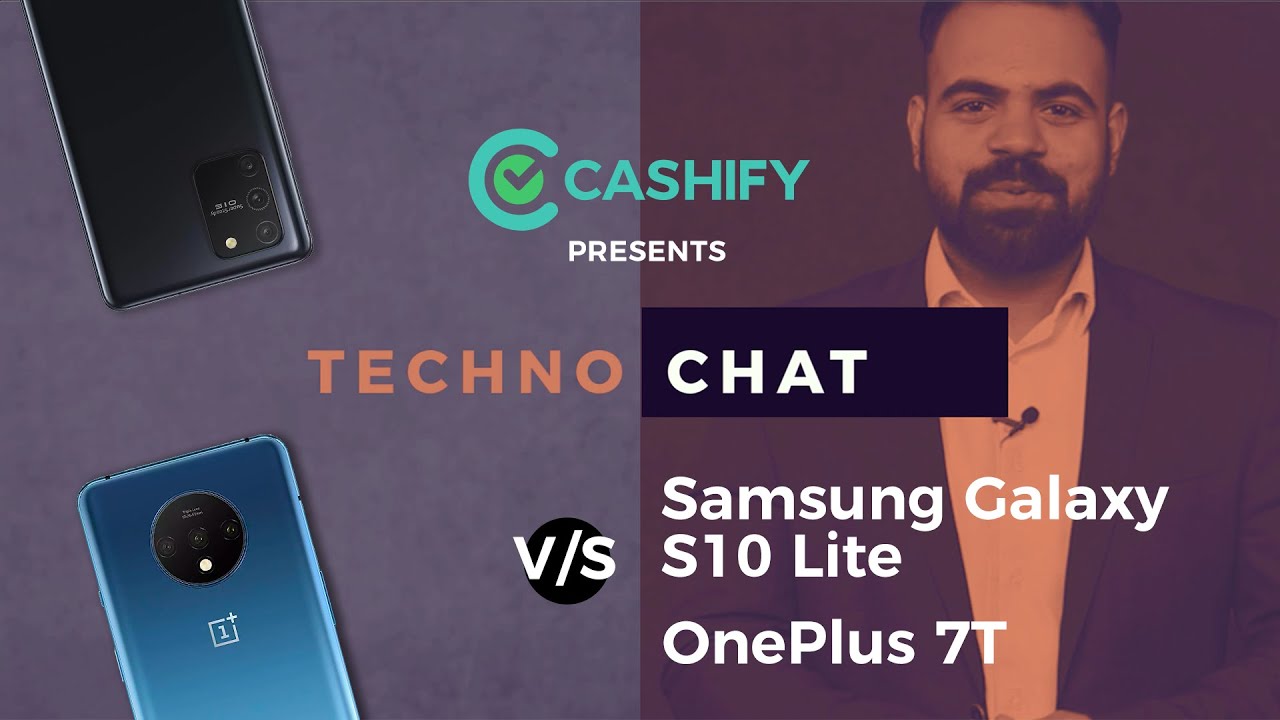REDMI 9 GAMING REVIEW @ MAX GRAPHIC + 1080P SETUP! By Manila Shaker Philippines
Oh boy Manila, this I shall from Allah sheikh Hakan, and today we will test the capability of this phone. This is the Redmi 9, another budget phone from Xiaomi, a bomb for the Bach device. It is powerful enough to handle most graphic intensive games. It has a starting price of 6890 pesos. Furthermore, it is equipped with 1080p resolution, a large 5000 20 William hour battery, and it is powered by a game chips. Furthermore, it has a great value for its price.
So what are we waiting for? Let's begin the game test, as always in every gaming review. Here are some quick specs. The display has 6.53-inch full HD, plus IPS LCD, with Corning Gorilla Glass 3 protection. It is powered by MediaTek Hello G 80, with Molly G 52 mc2 GPU clock at nine hundred fifty megahertz. Our unit has three gig plus 32 gigabytes configuration.
It has a large five thousand twenty William hour battery with an 18 watt fast charge. Now you heard the specs. We have the 32 gigabyte fire, so we can install so many genes and this phone. However, it is also available in four plus six to four gigabytes configuration at a price of 7490, so adding extra bucks, and you get decent storage and a future-proof ram. And finally, here is the an tutu benchmark assault.
So now we'll start again with 100% battery life week and ? ? benchmark for CPU time. Then we will launch the game through the game. Booster app to receive better performance, and the first game is the most requested game and VA 2k 20. We will first play at their recommended settings, and we'll see if it is stable right now we are playing at medium graphics and, as you can see, there are no audiences in the scene and the GP is not forced to load some graphics and the game is pretty stable, even when, after you scored, and it entered some cutscenes, then back to the gameplay. Still it is seamless and stutter free.
Now, let's bump it up, we will max it up and, as you can see, there are now audiences sitting and shouting and the texture is in high graphics. We do get at least 2% stuttering in African, since the setting is not recommended by our GPU. It doesn't change our gameplay, though even we change the camera to 2k perspective and switching between angles is OK. It tends to frame drop sometimes, but we do find it still acceptable again. If you don't want a frame drops or start rings in every game.
The recommended settings is the best choice, then just experiment with the settings. If you want to turn on the cloth simulation, it's up to you. Overall, we get 30, fps and 99% stability on the recommended settings and 97% stability on max settings. Okay, first battery update and temperature check. We have at least 40 degrees Celsius on the first minute of our gameplay.
CPU is still cool and just remember this is only sepia temp and not the whole device temperature. Now the battery is at 94% in the first 30 minutes of screen time we're seeing a pretty tough battery endurance for now next game. The viewers Choice Honda impact 3. The recommended settings will be at medium graphics, with at least 30 frames in combat and 60 frames in the lobby, and this level we can see some starter at least 1 to 2% on our full raid again for the record. We are currently running the game with 1080p resolution, so by far running the level with inexperience, at least 98% stability.
But the frames, though, is concerned at 30fps. We can see the character's ultimate combined and there are no stutters whatsoever. So probably the starter we experienced earlier is called hiccups by means. The conclusion is, we are running out of storage and that may affect the performance of the device, as it has a so-called cache, but we're having at least 1 to 2 gigabytes of free memory is not necessarily required, but we recommend that you free up some memory now, let's run the level again this time with max settings.1080P then 60fps. The game is pretty stable.
However, it is not that smooth. It has an average frame rate of 48 to 51 FPS. This is not a constant rating and if the ultimate of the characters combined, we do get an average of 38 fps. Although the good thing is, it has good stability, but then, unfortunately, we can't hit the 60 FPS average. Our suggested settings will be at low graphics to medium graphics, plus 60 FPS and able to play it at smooth gameplay.
Our temp pick just 57 degrees Celsius. On the CPU time it is a normal temperature on our device. Next we have pop G mobile. The recommended settings is in HD Plus iframe rates, and it is stable at the moment the graphics load easily upon landing, and it has 30 FPS with 99% stability. So even if we can hit the very stable gameplay of 100%, it makes sense, because we are currently running in 1080p resolution and, as you can see, we did not test the newly Vic map because it is still in beta.
So we have to stick on our angle map and again, as you notice, there is no gyroscope sensor on the device. It only has a gravity sensor that acts as a gyroscope, so there will be quite a delay when using gyroscope features, so fire players heads up, you still have an option, yet the Redmi Note 9. Instead and as usual, we want to test its ability to play with the Mac settings available. So we need to use the GFX tool disclaimer. This is for educational purposes only, and we now have HDR+ extreme frame rate selected and as we descend from high altitude, we do get stuttering hiccups, but after loading, the game's graphics by our GPU, the game is pretty stable.
It works well as 58 FPS, with 95% stability. Still playable, though, but again this trip has not made to play at very high settings, especially we ran it at a 1080p quality. But if you want to experiment with these settings, try this and if you are satisfied, just be aware of the temperature, because it affects performance when the device overheats, but right now we are currently in 50 degree, Celsius and still tolerable. Again, the peaking point for overheating on CP attempt is at 80 degrees, Celsius. Next up mobile agents, full resources already installed, we do have HFR and high settings available, but right now the game recommends medium.
+ hf are turned off and these optimal settings is stable at 30fps with 90% stability and the gameplay is gait and stable. When we tried to enable the high frame rate mode and set it to high graphics and training on the rest of the settings, the game is stable. However, our friends are not achieving 60fps, we recorded at least 48 fps on high settings, but the rest of the gameplay is stable. Probably our GPS compensating to give stability without frame drops, of course, but in return we are not achieving the smooth 60fps. Although the recommended settings to play at smooth 55 to 60 fps is when you turned off HD and outlives in the settings.
Here's some info games running at 30fps are what we call decent game playing while 60 FPS is when we have to call it a smooth gameplay, because it has a fluid animation that is striking and pleasing to the eye. Just a quick reminder: special PC players. They know this because most PC games run at 60fps, so yeah next game, Call of Duty mobile. The Luigi 80 has now received an update for C OD settings, but only for medium plus high frame rates, and it is good to know that we are receiving progress for optimization. So now our device still recommends playing in low graphics plays medium frame rates, but we will try both settings.
Let us first test the recommended low quality, and then we are using the artificial gyroscope sensor. The game is stable at 30fps with 99% stability and here's a pro-tip. If you're experiencing frame drops, we do recommend lowering your field of view the lower the for, the fewer objects you see on the screen, the last graphics set weld process that makes the GPU breathe and less likely to stutter. So take note now: let's try to set medium graphics with high frame rates. We tried the battle royale mode, and we do get little hiccups upon landing as it loads the graphics and after a couple of minutes, the game is stable.
At 30, fps, with 97% stability and playing at lowest quality is 30 fps 99% stability, RCP attempt is only at 51 degrees. Celsius. Now, for our last game, asphalt, 9 recommended settings is on default quality and the game is fine, it's playable. It has 30 FPS with 99% stability, pretty stable and enjoyable. Next, laying asphalt 9 in high quality.
You still get satisfaction like we're playing in recommended settings, and we have 29 FPS and 99% stability. Last update on our battery. We have a remaining juice of 57 percent in three hours and a half of gameplay. It is not a bad score on a 1080p device in our temp is just 47 degrees, Celsius, a pretty solid battery performance, it's tough even with a 1080p display so far. The battery endurance tests here are the results.
As for charging, we have 118 Watts fast charger with USB type-c charging port and charging the phone from zero to 100% here is the result, and here is the summary of all the games we have tested. So these are the only games print installed on our device, because we only have 32 gigabytes of internal memory, but it is still solid. It offers 1080p display large battery capacity and, most importantly, a powerful chipset. Yes, this chipset is made for gaming, but we are getting a bit of stutter in some games because we think it needs to be optimized and besides huge, it is a new chipset. So expect an improvement over time, but playing games in this device is great.
We can still play it at 100% stability. If we lower the graphics settings, so I know, many of you will not play at very high settings and just want experience playing with 1080p display in a large battery in a budget phone and Redman line is one of the worthy phones in the market. It is a budget phone that offers more specs than other devices in its price range, and soon we will do a full review. If it is not on the channel, you can follow our website. We have full written reviews there.
If you don't want to hear my voice. This ends our gaming review. By the way we created a Facebook group called MAP community if you want to join just click, the link in the description box below, if you want to ask us anything- or you just want to share your thoughts, let's start reaching everyone there. That's it subscribe, hit the bell icon for more upcoming content and don't forget to visit moon and shaker comm for more tech, news reviews and comparison of the latest advice. Once again, there is a shadow, your host and Manual Manila.
You.
Source : Manila Shaker Philippines