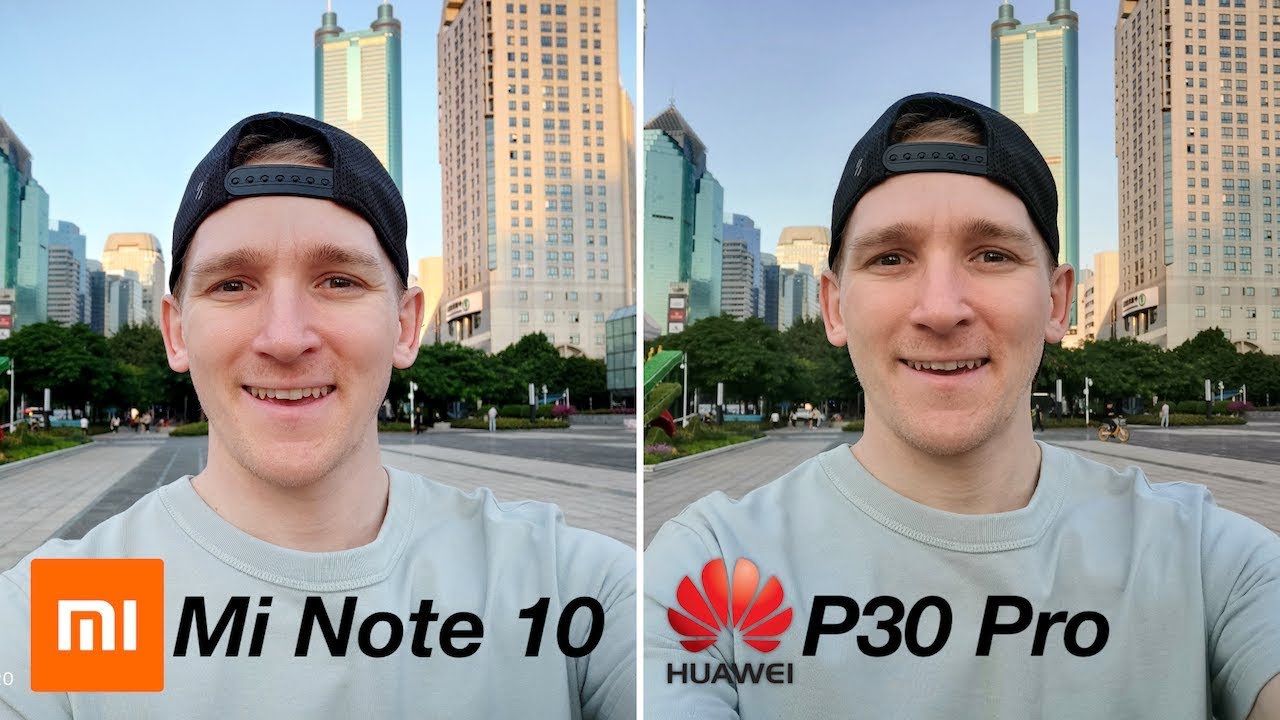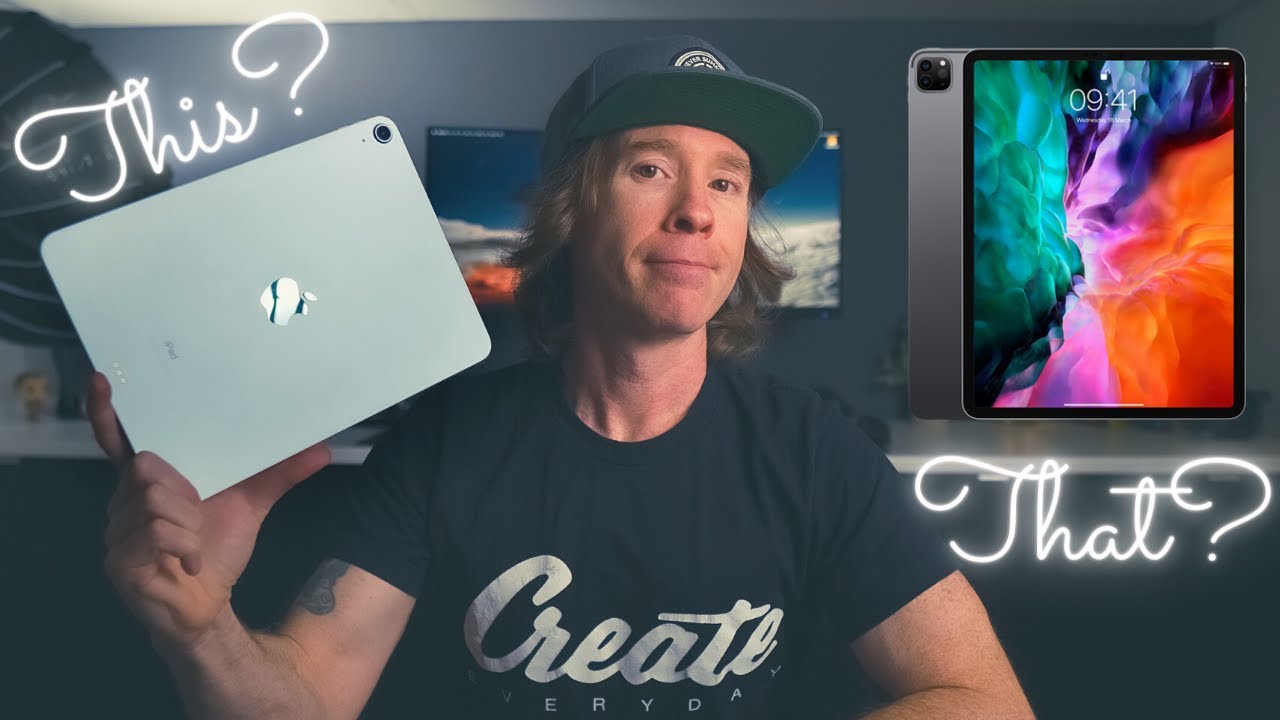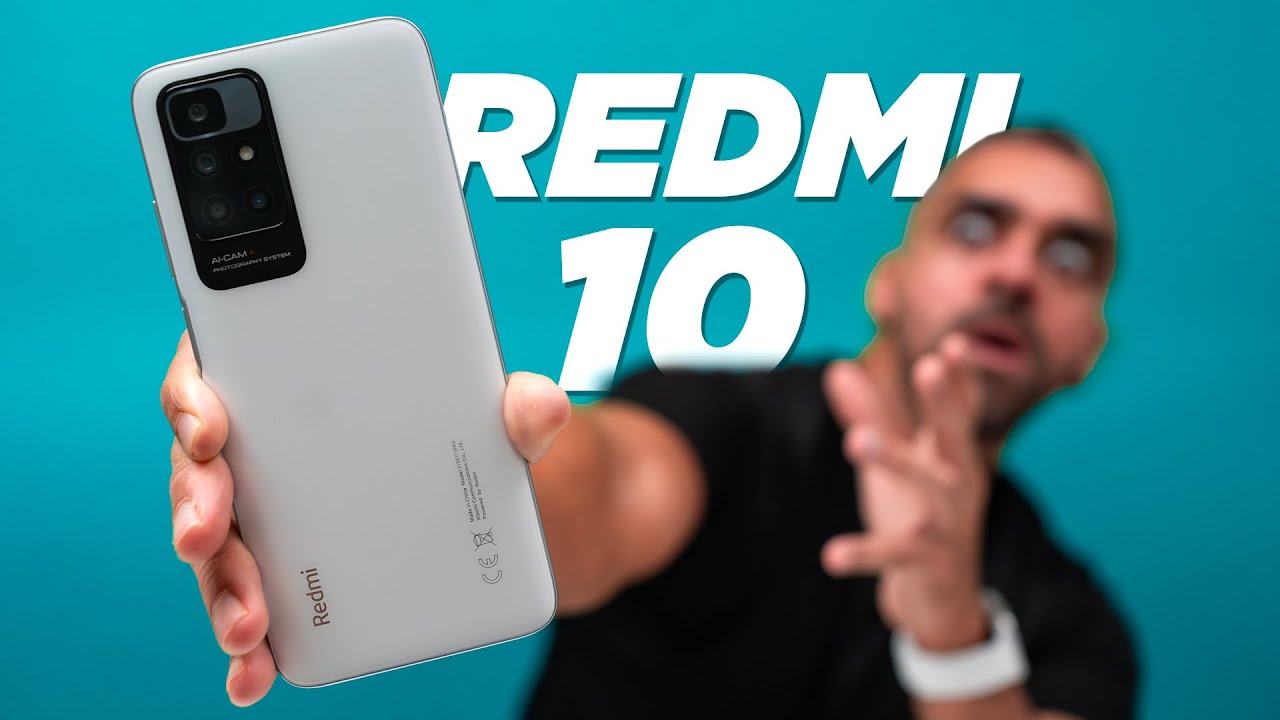HTC U11 Life Unboxing By PRISTINE TECH
What's, going on y'already sure man pristine back with another video here to unbox, for you, the new HTC: u 11 life! Now what this is just basically a little of a scaled-down version from HTC's main flagship right now, which is the HTC? U 11, and so with the? U 11 you know, you've got all them. You know the premium hardware and software all the top specs' snapdragon 835 processor, 4, gigs of ram 64, gigs of on-board storage. You get Corning, Gorilla, Glass 5 on the front and the back beautiful device, there's a bunch of different color variations that you can get brilliant black, sapphire, blue inferno, red and I. Think glacier glacial silver or something like that. But I know that that blue sapphire and that solar red was or in solar red is what it's called. My bad I think I said inferno solar red is, is the one that had everybody going nuts, but she had dual speakers.
You know you had a speaker built into the receiver and then another bottom firing speaker HTC is pretty known for having dual speakers and just our overall audio on their devices, and so they definitely kept that going on the u11. You've got a Super AMOLED display on the u11, and it came along once it was released with a hefty $649.99 price tag in some places other places I've been told that it sold for $6.99, 99, killer cameras on the front and back of that device. I didn't pick it up, because I didn't feel as though it was the most attractive phone, not saying that, there's anything wrong with it or the way that it performs I just feel like if you're spending that kind of money on a device you have to you know cosmetically. It has to appeal to you because you're going to be using that device, and really you know, establishing a very, very intimate relationship with that device, and you know you want to be appealed by it whenever you pull it out of your pocket, you that's the only reason why I didn't pick up the u11. Well, here's this is the eleven life and HTC was like you know what, let's put out a more affordable budget-friendly.
You eleven. You know. Let's give the same. You know pretty much a very similar experience that you would get with the eleven on the life at just a much affordable price, a much more affordable price tag which I can totally respect so just before I crack it out of the box here, the specs that we got here on the eleven life. Alright- and the other thing too, is the eleven.
The premium one is 5.5 inches, Super AMOLED display here in the u eleven life. We've got a five point: two-inch full HD 1080p by 1920 pixel display Super LCD, Corning, Gorilla Glass. Now the Corning Gorilla Glass, that's on that's on the front of this device is not specified, I'm, not sure if it's Corning, Gorilla Glass, 3, 4 or 5, it's not specified. Alright, we are running an OCTA core Snapdragon 630 processor, with three gigs of RAM. We've got 32 gigs of on-board storage.
It does have an SD card slot which you can expand. The memory up to 2 terabytes this is a NATO SIM. It is not a dual SIM situation. We're running Android 7.1 with HTC, since Alexa from Amazon is built into this device, and so you've got to voice-activated assistance. You can either go with Google Assistant or you can go with Alexa, which is pretty dope.
We've got NFC onboard we've got Bluetooth 5.0, which you typically don't see: blue 2 5.0 on more bread, a budget-friendly device, the cameras we've got a 16 megapixel, megapixel, rear-facing camera on the front. We've got a 16 megapixel, selfie camera. Both of these cameras are completely loaded with features pro mode. You can do just about everything in these are absolutely amazing. Before I bought this phone, which was yesterday I'd, already gone down to my local T-Mobile store, which is where this is being sold exclusively and I.
Had it in my hand, a good four or five times just to really be sure that I wanted to buy it. So you can get this at your local T-Mobile store right now for $300. You know, I couldn't pass it up. I mean this is a remarkable value. Now, if you order this phone from HTC's website, you're going to pay a cool three $49.99, which I think it's still worth that too, but if you can get it for 50 bucks, cheaper I, don't know about you all, but I'm all about saving a dollar. You know what I'm saying so, if I can get it for 300 I'm going to get it for 300 as opposed to 350 all right now.
Another cool thing about the HTC: u 11 here is you remember the HTC or of the? U 11 life, the HTC? U 11 was the first phone that you can squeeze and have some type of functionality, so HTC implemented that here in the U 11 as well, and why wouldn't they mean this is a? U 11. You know just a more price conscious one, so you have edge sense, which is what they call it, which you can squeeze the device, and you can activate you know: Google Assistant, you can activate Alexa, you can squeeze the device to activate the camera. You can squeeze the device to take photos or start video. Furthermore, you can program it to do a few different things which I think is pretty dope and actually before the Google Pixel to in to Excel had come out. I'm, not sure.
If you guys had heard that Google had purchased a portion of HTC well, it was. They purchased the rights to obtain that squeezed feature because you'll notice in the pixel to in the pixel to excel. You can squeeze those phones as well to activate similar functions, and so you know HTC was the originator of that, and so it's good to see that that technology is here on the U 11 life. Alright, now we do have a fingerprint sensor, which is on it's. A front-facing fingerprint sensor, and I'll show you that once I crack it out of the box here, this phone is ip67 water and dust resistant.
This is a very gesture, rich device. There are a lot of different gestures and things that you can do to activate certain things. We've got a Type C, USB 2.0, with quick charge. We've got a non-removable, 2600 William hour battery. Now, don't panic when you hear 2600 Williams, because, as I mentioned, this phone has a Snapdragon 630, which is a brand new SOC from Snapdragon? It's a brand-new processor right now, those of you that are familiar.
The 600 series. Processors are oftentimes, the processors that send a lot of devices that have stunning battery life, we're talking about the Snapdragon 625, the Snapdragon 626. These are the processors that were in phones like the motor, the motor Z play the Motor Z to play the BlackBerry key one and a bunch of other devices that just have killer battery life. So this is the brand-new Snapdragon 630, which also is a very power efficient battery. Ok, so now, on top of that, you've got as far as battery optimizations go.
You've got power and extreme power saving modes, and so there's a few different modes and things that you can tweak on this phone or really extend the battery life. One of the things that I always preach in my videos is, you know you can do your own battery optima top Tamil a scion's by just turning off things that you're not utilizing. You know if you're not using Bluetooth, turn it off if you're not using Wi-Fi turn it off. If you don't have to have you know or be constantly notified about your emails, every two seconds turn off auto sync, you know if you're not using GPS turn it off. You know, location turn, those things off, and you'll notice, a drastic difference and your battery life as the day goes on.
You know. We've also got HTC Sense companion, which is a technology that HTC has where, based on how you use the phone and make different suggestions and things to really help out your experience with the device, and so the more you use it, the more it learns. You know how you use it and it, you know, suggests a lot of helpful things and then, of course, it has for all you, people that are familiar with HTC. It comes with blink feed, which is their little news, feed or whatnot, and it provides a lot of useful information or just things that you program it to give you updates and information on all right. So those are the specs without further ado.
Let's go ahead and get this bad boy out of the box. Now I wish that there were other color variants, but the only color variant that T-Mobile has is the blue sapphire, which is a pretty it's a pretty phone, but I would have definitely loved to get this in that solar red either that or the brilliant black I mean now. You guys already know how to do it. My unboxing I've already cracked, the phone out of the box, and you know, got everything all set up, but here's the phone right here I mean now. This is beautiful.
Now, as you can see just due to the glare on the light there. This is definitely gonna, be a fingerprint magnet. So I've got my case right here. This is a survivor CPU case that I got and, of course, I got the clear case just to show off that beautiful sapphire, blue color. This phone is definitely a head-turner.
Definitely a head turner. Now we'll just go ahead and follow the phone to the side, real, quick and see what else we got in the box got the sim which don't need that, and here we are, we've just got the HTC: u 11 life welcome Start Guide. What is this yeah? So we also get some? U sonic noise-cancelling headphones, and you know for those of you that aren't aware HTC, as I mentioned a little earlier in the video they've, always been known for just great audio quality in an audio decks in the 3.5 millimeter headphone jack, which I don't believe we have a headphone jack on this device. Do we? No? We do not so yeah, so we've got it's a high quality. Listening experience, customized sound profiles with noise-cancelling and these come in the box.
Okay, so we've got that and just some warranty information. You know typical books and stuff that come in these phones we'll go ahead and follow those to the side and now in this little pocket right here, this little HTC thing right there. That is actually the sim ejector, which is pretty meat, but I've got plenty of those. So I don't even bother taking those out. Here is our power brick, as you can see, HTC right there and here are our headphones and, as you can see, these are these headphones that they plug right into the type-c port on the bottom of the device.
All right now here is the type-c USB adapter and here are some little earbuds to customize the new sonic headphones to your liking. Alright, so I'll go ahead and get all this stuff back in the box, and I'll file all that stuff to the side there now again, here's the device we'll just go ahead and take a peek at the hardware as I mentioned. This is a 5.2 inch display, Full, HD, beautiful display here you know again it doesn't have to be quad HD. You know in my personal opinion, but again as you see there, we do have the 5.2 inch display. We've got a little of a forehead and a chin down there, but that's okay.
You know I understand we're going to this whole bezel this area, but not all phones, have to be bezel less in order for it to be a good experience, I mean its bezel, it's an attractive feature. Yes, it is, but you know, hey I can't expect every phone to be that way, and you know the value that you're getting here for 300 bucks I mean its phones like this. That make me question whether or not it's even worth buying flagship devices. I mean you know, six, seven, eight hundred dollars up to a thousand four phones when you've got phone like this, that do everything, and they do them in a hurry. You know these, these, these I guess lower end processors, as you know, as I can, as I should say, not that they're bad, but you know that, obviously this isn't the Snapdragon 638 35, but these these processors I mean they seem to be just as snappy I mean.
So you know, 300 bucks couldn't pass on it. Now. We've got our receiver here which, on the u11 on the premium version of this bad boy, there's a built-in speaker right there, and then you also got a bottom firing speaker. Well, that's one of the corners that they cut. They took that away, and now you just have the bottom firing speaker which is down here on the bottom.
So here is our LED light. As you can see, it's blinking right there. This is our 16 megapixel selfie camera here on the front now on the bottom. Here, as you can see, we've got touch capacitive buttons. Those the orientation for those cannot be changed, so I mean the back.
Button is here on left and your recent is on the right and in the middle, that is our home button. Slash fingerprint sensor, which functions extremely snappy, and I work. A hundred percent of the time, which is a beautiful thing, now go ahead. Lao the device moving around to the right side of the device is where we've got all of our buttons. We've got the power and the sleep button right here, and then we've got our volume rocker right there, and if you can see the power of the sleep button, I mean there are some ridges right.
There I think you guys can see those ridges I mean there is a little rigidity right there. So if you've got this device in your pocket- and you know you're reaching in your pocket to pull it out, you can just feel the buttons, and you know exactly what you're pressing, which I always welcome that. Okay, now here at the top of the device, we've got a noise-cancelling microphone, and then we've also got this SIM tray right here, which it's not a NATO sim, or I mean it is a NATO sim, but it's not a dual NATO SIM tray, so we've just got NATO SIM and an SD card slot for a memory, expansion which is cool and to the left of the vise. It's just nice and smooth there's nothing there now in the bottom of the fight device. This is where things get a little interesting.
We've got another noise-cancelling microphone right here now. Here in the middle, this is typically where the type-c USB port is, but this is actually where the bottom firing speaker is, and then the type-c USB port is here to the right, which is typically where the speaker is, so they did a little flip-flop. So the speaker, the bottom firing speaker, is now in the middle on the bottom and then on. The right is the type C port for charging. Okay, I thought that was interesting of HTC to do it that way.
Now back on the device again, as you can see, this is the beautiful sapphire color. Now this device, as you know, as I mentioned, it's the scaled-down version of the premium u11. This isn't covered in Corning, Gorilla, Glass, I'm, not sure exactly what this material is. It's some type of plastic that is just coated with this blue sapphire paint, but that's okay, because the phone is a featherweight I mean the phone is extremely lightweight and especially after holding a device like the essential phone which we all know the build quality on that you know: Gorilla Glass, 5 on the front, titanium around the sides, and then you know a ceramic backplate. You know, even though that phone, it's its small, but you know it's got some heft to it, and so after holding that for a while, and then you go and hold this, it's just like wow.
This is just this is a featherweight for sure, HTC branding right there in the back, which shouldn't be a surprise. We've got our 16 megapixel rear facing camera with our dual tone. Our dual tone: LED, flash right here, all right now: breezing around the software as I mentioned, starting the phone up, customizing, the fingerprint and everything was an absolute breeze getting edge since setup, which is the ability to squeeze the device. Wasn't complicated at all. I'll show that in a little, but for now I just want to browse around the OS real quick, you guys can see.
That's pretty snappy right there, I'm just playing with the phone a little earlier. I've already got a bunch of apps open, and so you can see that RAM management there. You can have tons and tons of applications open, and it doesn't slow to default the phone down at all whatsoever, and, let's see so, as you can see, I mean it's just literally going right back into a lot of these apps that I had open. There's my studio there. That's my Bank apt I want to show you guys that Google photos very, very snappy device.
Now again Android 7.0 typical setup there, as you can see where the brightness is right there, it's halfway I believe that's like 55% I'm, not sure exactly what the amount of nits is that this phone gets to as far as brightness is concerned, but I know the phone, it definitely gets bright enough. Viewing angles are not difficult at all. You know, and I don't quite understand why people making a big deal about viewing angles. I mean it doesn't matter. You know what device you have I mean you can have only a full bit coating on it, which kind of reduces some glare and stuff like that.
But if you hold it in direct light or sunlight, it's going to obscure your vision, a bit. You know what I'm saying so, but I mean you know. Just typical usage I mean people your if you're using your phone, obviously you're, looking at it right so I, don't know too many people that hold their phone this way or that way, or they try to you know, operate their phone like this. No you mean you hold it straight in front of you so that you can see it, and so but I mean, if you're, in a lit, where there's a bunch of lights around and there's a little of a glare. You still shouldn't have trouble seeing this device.
You can, you know, adjust the brightness or whatever you know if your vision is being obscured all right now. Here you go when you swipe all the way to the right. This is blink feed right here, which oh somebody get crossed up. Somebody get crossed up: oh okay, that's just showing some Ohs get that out of here, yeah, just showing some information on the Celtic game. That's going on Wow, but yeah.
You know I'm not really too familiar with blink feed I mean this is actually my first, my first HTC device that I've ever had, and so I got to play around with blink feed. But so far so good I mean I'm liking it. It seems to be pretty useful, and you know it's solid that you could. You know customize it to get a lot of the know, updates and different. You know news bits that you want to get oh man.
He just took off on him. Oh man, touchdown -. That boy was out of there. My badge I'm, a huge football guy. So yeah, you know bleep feet is pretty cool.
You know I'm liking it so far. You know I'm looking forward to playing with it a little more and, and you know seeing what all I can do. Furthermore, you know getting all my information in there now we do have an app drawer here and according to the settings in the settings, I didn't see anything that will allow you to not have an app drawer but yeah, so I'm pretty sure a lot of you guys are going to enjoy that me. Personally. It doesn't really matter.
I mean some devices. They come with an ABS or others. They do not I. Don't really have a preference. You know it doesn't really matter to me, I mean I, keep all my applications organized whether there's an AB, drawer or not, but I know some of you.
You would prefer for there to be an ABS or others not so much, but on the u11 life here there is an app drawer and I from what I've seen in the settings. I'm, not sure, if that's something that you can change and just have all your apps on different home screens, but if we take it the settings here again, just typical Android setup here go to more. This is where our NFC is so there's confirmation that there is NFC on this device. For all of you, people that, like to transfer data or use Android pay to make transactions and personalized fingerprint scanner, accounts, a seek location, security, accessibility, backup and reset get content from another phone, Google edge sense, display gestures and buttons, HTC sonic, with active noise cancellation, which is a feature that is enabled when she plugs in the headphones I'm into the set into the type C port. And then you know just real quick um MMM just want to say something about like that.
The 3.5 millimeter headphone jack, because I know that in a recent video that I did I was I, made a comment that I think people just need to start conditioning themselves to start making the transition from 3.5 millimeter headphone jacks on over to type C. And you know some people seem to be a little bothered or a little annoyed by that comment, and I can understand that, especially if you're somebody that you still use this, the 3.5 millimeter headphone jack I mean you're. Right I mean it is a tried-and-true process that works really well. So there may be a little of bias. Coming from me, just because I am completely wireless, with everything I mean so the transition from type C to me was effortless because I just don't use the 3.5 millimeter headphone jack, every I do I'm Wireless everything is Bluetooth with me, so I can understand how that can be a difficult transition. But I will say again.
The 3.5 millimeter headphone jack, in my opinion, is being phased out, and so III know that you know some people. They will allow the lack of a 3.5, millimeter headphone jack, to be a determining factor whether they do or don't get a device and I can't say that that's crazy to me, I mean I, can understand that. But I think it's good, that a lot of these companies that are doing with doing away with them with the headphone jack they're at least putting the little dongle in the box and I understand it's another accessory that you got to carry, but I mean I. Think it's just a matter of time before you're, not gonna, see 3.5 millimeter, headphone jacks on any devices anymore, and so I think that people are gonna, be forced to make that transition. So I just feel like you know if that's really much to come in the future, why not start mentally conditioning yourselves to make that transition right now, so that when it happens- and it's not gonna, be that big of a surprise to you, you know, so I think I.
You know I agree with marques, Brown lee type-c, all the things and Type C everything you know, Mark is much loved. My brother keep doing your thing you're. One of the people that inspire me to do this I know you've done a few videos on type C, everything type C, all the things. You know what I'm saying I'm right there with you boss, but yeah so yeah, that's the is the HTC? U 11 life, I have to say you know after you know, from using it I've been using it for about a day now, and I'm loving it. You know it's its a's! A wonderful experience thus far can I recommend this phone.
So far, I mean yeah. I mean I've had a short amount of time with it. But you know: HTC is an extremely reputable company. They've been around for years. I know that this year, they've put out, you know to really you know, perfect devices with the HTC.
U ultra, and then they followed that up with their latest flagship. That came out about two and a half or three months ago, which is the HTC? U 11, and this is just the slightly scaled down version of the U 11 called the u 11 life and at a $300 price tag and the fact that you're still getting a lot of those premium features in far my bad man, they're I, some of these phones there's like a cap on how long the video can be, and so you know it had just cut off once you reach that cap. But what I was saying really quickly was I just want to show you guys edge since so what you do is you literally squeeze the phone just give it a little squeeze, and it opens up the camera okay. Now this is just the current setting that I have it set up to right. Now you can set it to where it will open up.
You know, Google Assistant or Alexa I thought I had it set up to open Alexa, but it's also pressure sensitive as well. So it's like, if you give it a light swell, maybe I need to squeeze it a little harder. Let me try that again: okay! Well, that's the camera! Okay, let me give it a light. Squeeze! Oh, okay! Well, that's still the camera interesting because I know that I said it earlier to open up Alexa and a couple of times when I squeezed it actually opened up Alexa. So when it comes out of the box, when you set it up, the default setting is for it to open up the camera.
So maybe for whatever reason it just went back to its default settings. So I have to tweak that again but yeah that is the edge since technology, where you just give the phone a little squeeze, and you can use it to open up Alexa or your Google Assistant or your camera, among other things that you can program it to do as well, which you know is it. It is a gimmicky yeah I mean. Is this something that you'll use I mean? You know the fact that it's there I mean I'm so used to you know just long pressing or just setting up. You know, Google tour, you just say: okay, Google or I'll just hit the little microphone right there and just tell Google what I wanted to do, and it just brings up whatever information, but I mean if I got to do is squeeze the device to get it to come up.
I mean I, guess that is, you know a faster way of getting to it and the case here that I've got it. Is it's also compatible with that squeeze feature? So if you put a case on the phone, it's not going to disable your ability to squeeze the phone so that you can get functionality of it, I mean. So that's a really that's really cool as well. So you don't have to feel as though, if you get a case, then you're going to lose out on that feature. Okay.
So, ladies and gentlemen, this is the HTC you eleven life thanks for tuning in into the unboxing. You already know if you like this video, give it a thumbs up like share and subscribe. If you have not already to expose yourself to a vast array of videos that I've done like this one and, of course, keep it locked here in Pri?tina mobile tech for much more to come all right. So Trademark, you guys already know until the next video please stay safe, get spiritually fit with Christ. If you haven't already, because we're definitely living in the last days and keep it pristine and everything that you do stay tuned go order of business.
Now that I've got the unboxing done for you guys, I'm gonna play around with this phone I've already got my SD card slapped in here, so I'm going to get some photos, get some video footage, and then I'll be putting together the camera. Video so stay tuned for that in the next few days here and then about a week from today week and a half, maybe two weeks or so just some real hardcore use, then I'll be back with my full pristine review, and I'll. Let you guys know what my true thoughts after some real-world usage is on the HTC. U 11 here, but I'm, pretty excited I feel like it's going to be good, so you guys keep it locked here and stay tuned, but in the meantime, keep it pristine and all you do peace catch you all in the next video.
Source : PRISTINE TECH