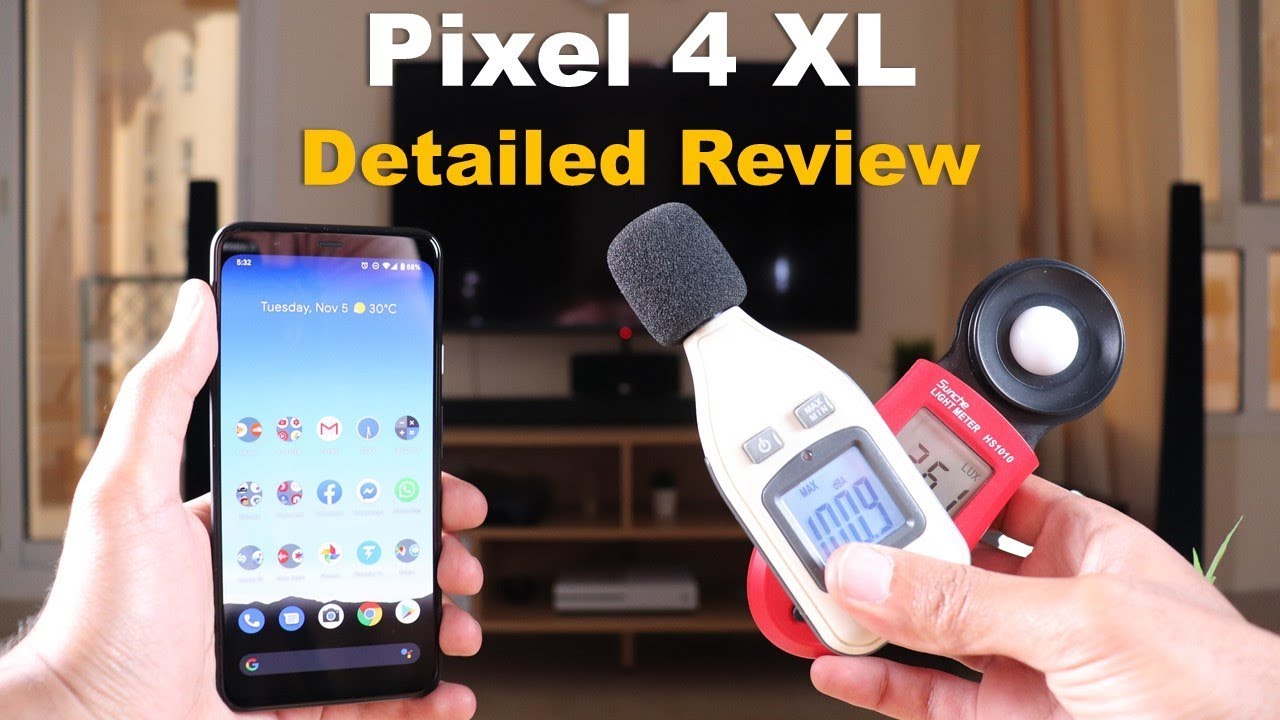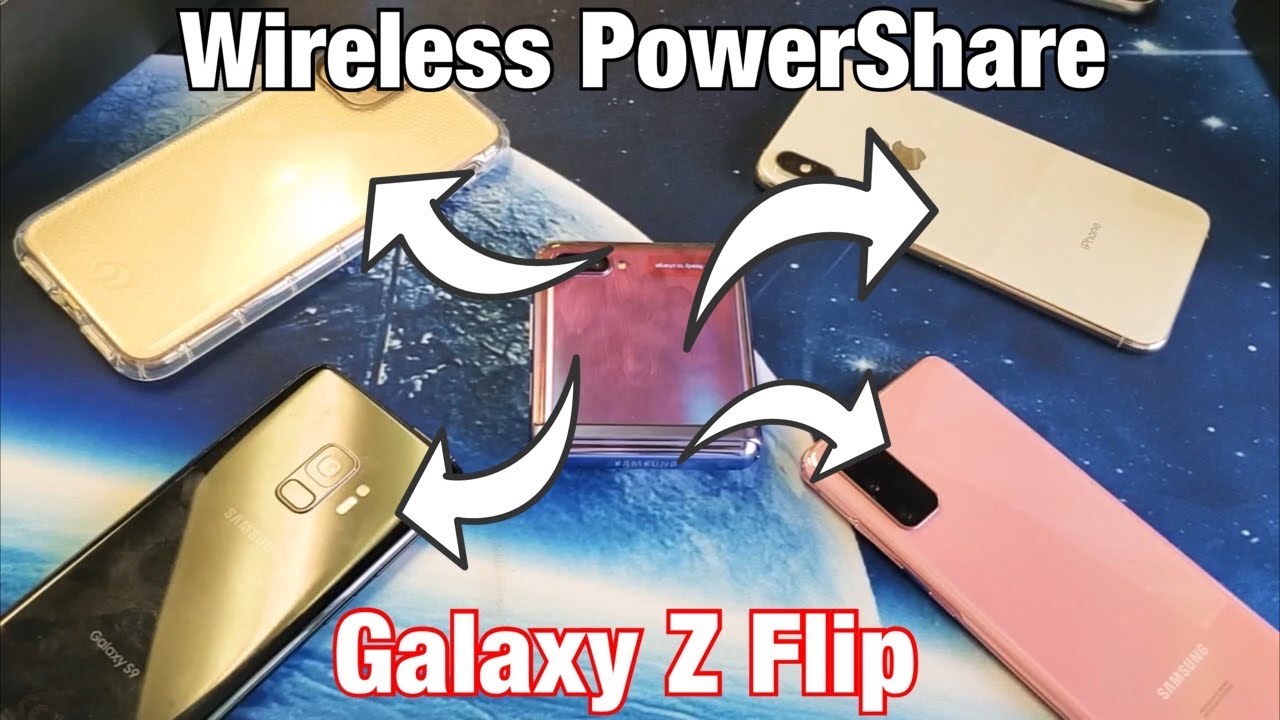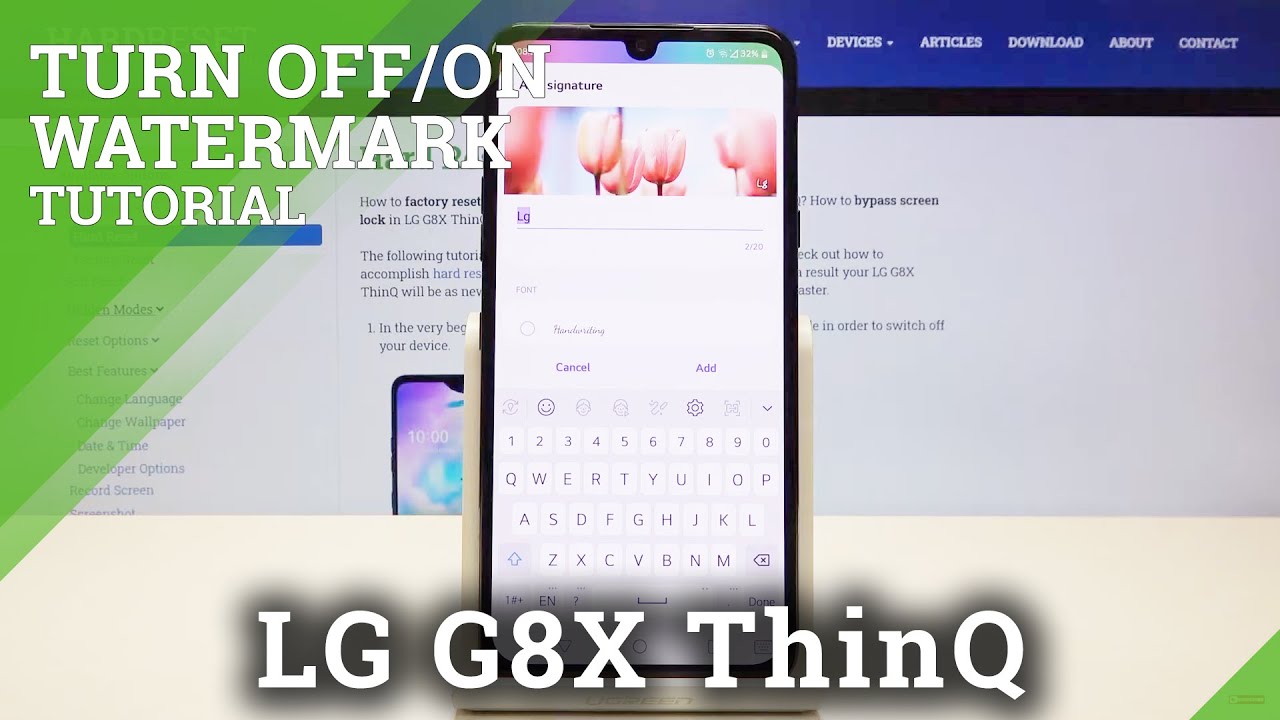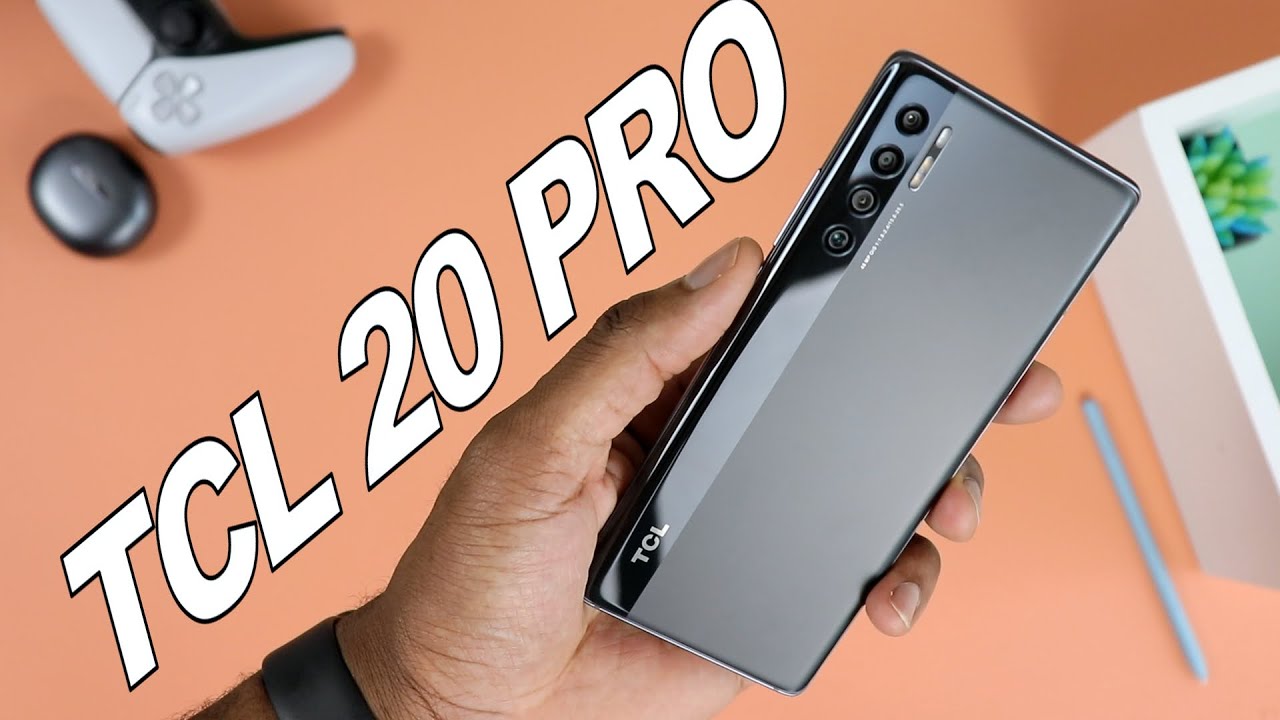Google Pixel 4 XL Review - A King In It's Own Way - Compared to iPhone 11 Pro Max & Pixel 3 XL By In Depth Tech Reviews
Welcome back YouTube, we have a Median from in-depth tech reviews, and this is my detailed review about the pixel for Excel and for me this is one of the best phones in 2019. So it might sound weird to you with all these negative reviews about the device. But if you want to know why I'm saying this, please watch till the end, but before getting started, let's make sure you subscribe and hit the bell icon to get notified every time, I post a new video. So let's jump in. Let's start with the design. The first thing I noticed the pixel for Excel is taller and slimmer than the pixel 3xl of last year.
So it feels more comfortable to hold and easier to reach the edge of the screen it weights, only 193 grams, which is gonna, give you the feeling of holding a premium device, but at the same time it's not too heavy, like the iPhone 11 Pro Max with 226 grams. That adds too much pressure on your fingers. If you used it for a long time and I decided to get the just black pixel for Excel, because I love, black phones and I, don't care if it's matte or glossy finish, because I'm gonna either use a skin or just put a case anyways when it comes to the buttons they are wider, which make them easier to press. Compare the two than our ones used in the pixel 2 and 3 models, and this new accent. Color power button in the black version is also welcomed.
By me. The buttons also feels a solid and the click. The side material of the pixel for Excel feels exactly the same as the pixel 2, which is made from aluminum, but it's coated with another material that makes it feel different. So you might like the feel of the actual metal more, but I don't see that as an issue, because the phone still feels a premium in hand and the relatively big forehead that a lot of people complained about and compared the pixel forefront, design to phones, like the note 10 and s 10, plus with bezels displays, ignoring the fact that the pixel 4 is the only Android that has a real face, unlock that you can rely on and a new gesture-based. The navigation called motion sense that I'm gonna talk about later in this video, also keep in mind that the only phone that has secured phase unlock other than the pixel four is the iPhone, and it has an ugly notch that looks bad.
When you watch videos, however, iPhones are selling really well. So do you think that the pixel for forehead will be something to make you change your mind? Absolutely not the pixel for Excel is still having the squeeze feature that makes it easy to trigger your Google Assistant and, finally, the square camera module that I didn't really like how it looks, but in the black variant it looks better to me than the white and orange. However, it depends on your personal preference, if you like it or not, but overall I loved the pixel 4 design I feel absolutely fine with it. It feels a premium comfortable to hold as squeezable without a notch and has solid hardware buttons. Now, let's talk about the display, it's 19 by 9 aspect ratio, which is taller than the pixel 3xl display.
That has 18 point 5 by 9 aspect ratio and the resolution is also higher. Its 1440 by 3040 versus 1440 by 29 60 in the pixel 3xl. Both are using well a class 5, but I expected to see stronger glass in the pixel 4, which is not the case this year. However, this display has 90 Hertz capability. That makes a scrolling really smooth, and it's not something you will find in flagship phones from Apple or Samsung in 2019.
So Google took a step ahead in the competition here, and we heard a lot of complaints about how Google triggers the 90 Hertz smooth display. However, you can force it to run all the time on 90 Hertz under developer settings and I didn't see any dramatic impact on the battery when I did that which I'm going to talk about later in this video, but what's more important when it comes to the display or the colors and picture quality. The pixel for Excel uses Samsung panel, which is one of the best in the market. So you will get vibrant and accurate colors that make watching videos on the pixel for Excel a good experience, and you can see the pixel for Excel side-by-side with the iPhone 11 max, which is known for its very high quality display and I, see the pixel for Excel, delivering very good results, and it's a very big improvement over the pixel 3 Excel and the new ambient EQ feature, which is Google's answer for the true tone feature we saw in the iPhones that adjust the display white balance to match the lighting around you and finally, the display brightness I did a comparison between the pixel for Excel pixel, 3 Excel and the iPhone 11 Pro max. Using my light meter.
So I turn it off. The lights, use the Y to old people and set the brightness to the maximum on all three devices. And here are the results. The iPhone 11 Pro Max reached 846 lakhs, the pixel for Excel comes next with 809 and the pixel 3 Excel comes third with 687 lakhs, so the pixel for Excel brightness indoors is not far from the iPhone, but it's a lot better than the pixel 3 Excel. When it comes to the outdoor testing in direct sunlight.
The iPhone 11 Pro max pushes the brightness more, which make it more readable than the pixel for Excel, but the pixel for Excel is still readable in direct sunlight. So it's not the best, but it's not a showstopper, and if you are a pixel, 3, Excel user, you will be happy with the more brightness you get from the pixel for Excel display. So with the 90 Hertz display, vibrant and accurate colors and decent brightness. The pixel for Excel has an overall good display that you will enjoy using now. Let's talk about the sound, which is the second most important thing when watching content on your smartphone and the pixel for Excel sound is exceptional.
I never heard the phone that sound that good or that loud before in my life and to prove that I'm going to put it side-by-side with the iPhone 11 Pro Max and the pixel 3 Excel that has front firing. Speakers and I will set all of them to the maximum volume. So please wear your headphones to get the most out of this comparison. So the sound of the pixel for Excel made me feel that I don't miss the front firing speakers I used to have in my pixel 3 Excel, because it sounds amazing anyways. It also sounds louder and better than the iPhone 11 Pro max.
So when it comes to the sound, you will have zero complains, and you will be even impressed with the quality. Another important thing that a lot of people complained about in the pixel 3 Excel last year, including myself, is the amount of vibration coming from the back panel of the phone when set to high volume, which makes it uncomfortable to hold, and I think Google sorted that out with the pixel for Excel, and we can confirm that by doing this sample test next, the battery I'm sure that you will be disappointed with the spec sheet. That says the pixel for Excel has a 37 William battery, and you will straightaway assume it will not be enough for a full day. But this is not the case. I tested the pixel for Excel, with the 90 Hertz display forced all the time brightness between 60% to 85%, watching 4k, 60fps, videos on YouTube and the playing games on maximum volume serving the web and taking notes and I got 6 hours and 22 minutes of screen on time and still has 8% left in my battery.
So if anyone said that the pixel 4 has a poor battery life, I think he or she didn't do any testing before saying that, so I give you my word on that. The pixel 4 has an amazing battery life. Now, let's talk about the camera, but let's put the photo quality aside for now, because that will require a whole video to discuss the topic. However, I'm going to talk about the features you get with the pixel 4 Excel camera first, the macrophotography mode, but there are a couple of things that I need to mention here, based on the comments I got on my previous videos about the macrophotography feature. The first thing, I have to say is: yes, you can capture the stores using older phones or DSLR.
If you know how to use the man and editing software's. However, a lot of people out there don't know what is the ISO exposure or aperture means, because they are normal consumers that want to capture a good image without going into details, and even if you know how to use the manual mode, it will require extra time and effort from you to achieve the same results of the pixel for image and, secondly, the store trail. Keep in mind that the pixel four takes the image in up to four minutes. So if you try to do the same using normal camera, you will get stored trail in your image, but Google camera techniques takes multiple shots and align them to avoid this from happening, which is not easy. If you want to do it yourself, you also get double exposure that allows you to adjust the shadows and the highlights separately, which gives you a variety that no other phone is offering now and with life HDR, you will be able to see how your image will look like after HDR processing in the viewfinder before you even capture the image.
Also, you get these framing hands that give you some tips while shooting to enhance your images. You also get with the pixel 4 camera Google Lens integration that allow you to copy text or identify products on the go and, finally, the playground feature that will allow you to take some funny shots. So all these features you won't find in any other phone, but that doesn't mean that the pixel fault doesn't have drawbacks in the camera. Unfortunately, this is the area that I think Google messed up the most, and here is why I'm a pixel 3xl user and after knowing that the wide-angle selfie is not in the pixel for I got disappointed. Maybe I don't use it that much, but losing the feature when you upgrade your phone is always a bad thing.
So Google didn't take the right decision here. Another thing that Google messed up in the camera is the type of lenses they used in the pixel 4. As a pixel user, I used to take stunning portrait shots with one lens, and that was a key selling point for the pixel to pixel, 3 and 3a, as it makes you feel how smart your phone is, because it can do what other phones can with only one lens right and the one I saw in the leaks that the pixel 4 has a secondary lens. I was almost assured it's a wide-angle lens because we can take portraits with one lens anyways, but Google decided to take a step back and return to the two lenses for taking portraits as if they are telling us. We were mistaken, and the portraits has to be taken with two lenses.
The third problem with the pixel for camera is the video, of course 4k 30 frames per second in 2019. This is a joke and if Google took that decision due to the small pixel for storage, at least at the 24 fps, which is more storage friendly or even at the 60fps, and give us the chance to manage the low storage by uploading videos to the cloud or even move them to the PC to free some space when we need to so when it comes to the camera. I think it's a downgrade from the pixel 3xl in some areas, especially that the macrophotography feature is already available on older pixel. Models. In addition to I still can take wide-angle selfies with my pixel 3xl.
That I can't take with my pixel for Excel and the wide portrait shots is available in the pixel 3 and pixel 2, and do not end the pixel 4. So if you are upgrading to the pixel for Excel from the pixel 2 or pixel 3 because of the camera, only and all other features in the pixel 4 doesn't matter to you. So don't do that because it's a waste of money. But if you are new to the pixel line or switching from other Android phone or an iPhone, it will be definitely worth upgrading as the pixel camera is a special, and you will have an experience that is different from any other phone. Now, let's talk about the pixel 4 exclusive features and, let's start with the face unlock I, have to say that the pixel for Excel has the fastest face.
Unlock I have ever seen it's even faster than the unsecured front camera face, unlock on other Android phones and faster than the iPhone face. I'd. In addition to you, have the option to choose either to swipe after unlocking or escape the unlock screen, to make it instant. It even works if your phone is upside down, which is not the case with the iPhone one of the issues. With the face unlock now, most of Android apps doesn't support Google's face unlock, if not all of them.
So you need to give it some time and due to the lack of the fingerprint, the swipe gesture we used to have in the pixel, 2 and pixel 3 is gone and replaced with a swipe down in the home Green to get your notification shade. But if you are inside an app, you have to use the normal screen swipe to get your notification shade, not the same as the pixel 2 and the pixel 3. Another issue with the face unlock is the ability to unlock the phone with your eyes closed, but Google confirmed it will be fixed in future updates. But for now you can use the lock-down feature to force the phone to ask for the passcode, and it's better to do that before sleeping, especially if you are married like me also, there is a workaround that can allow the face unlock to work with unsupported apps on DA developers website, but you have to root your phone, so I don't recommend doing it, and it's safer to wait. Next is the new Google Assistant, and I was really excited about this one.
It's a lot faster and smarter. So, let's give it a try, show me London photos the ones with busses share on WhatsApp who do you wanna share this with I'm Ed Nagy? If you check my previous comparison between Siri and Google Assistant, you will be excited to see another comparison between the new Google Assistant and Siri, so stay tuned. For that now, let's talk about motion sense. Is it something helpful or a gimmick? The short answer is its helpful, but it can be a lot better and that what Google promised they will keep enhancing the functionality in future updates and I have high hopes for the feature when I got used to motioning sense for two days, I started to feel I'm missing something when I revert to my pixel 3 Excel, for example, the reach to check feature is a lot easier than double tapping the screen to check the time date or whether, when I woke up for the first time on my pixel for Excel alarm and my hand approached the phone it lowered. The alarm volume, which is a nice touch, also snoozing alarms and the silencing phone calls with an air gesture, is very helpful if you have dirty hands and the third option is to skip tracks and I had mixed feelings about it at the beginning.
But after using the phone for some time, I started to figure out what are the scenarios that this feature will be helpful and yes, I like it, if I'm eating and listening to music I can simply swipe to skip tracks and instead of using my clean pinky finger to do a few extra steps. So after some time, I started to feel that the phone interacts with me differently that I didn't think of before, but I'm hoping for more like a scrolling change, volume play and pause. Songs cancel phone calls not only silencing them, so we will wait and see what Google will offer in the future and live caption. It's another amazing feature that uses Google smart AI to transcribe. Any video play it from anywhere on your phone, either from your gallery from Facebook just to play any video, and they click the volume rockers and the tap on the live caption button and enjoy the live transcribe anytime anywhere.
So the comparison between the pixel 3xl, the galaxy s, 10, plus and I- cannot 200t I'm, not using any special hardware or software on any of the devices I'm using my hands to all of them. To give you an idea which camera stabilizes the image, also other amazing apps that are available on the pixel 4 out of the box, are the new recorder app that can transcribe your words and detect the type of sounds, and it will allow you to search for words or sounds in your recordings and the new safety app. That has the car crash detection feature, but unfortunately, it's only available in the u. s. At the moment, however, I can show you a demo.
So when it comes to the software features on this phone I consider it the smartest phone on the planet. Hands down and the final thing I will talk about before sharing my overall thoughts is the gaming experience and here's where I think, with an amazing display, exceptional, sound, very snappy performance coming out of the snapdragon 855, with sexy gigabytes of ram and comfortable to hold the gaming experience on the pixel for Excel, is a Joey and don't forget about Stadia, which is about to be released, and the Google gave us hands-on experience on the stage that made me very excited, and I see it a lot better than Apple Arcade, as it gives you the ability to play on any device, your PC, your TV, using Chromecast or on mobile, and you can switch between them back and forth without losing your progress. So we will see how this will perform in real life after the release. So those are all the areas I wanted to talk about. So let's jump to the final conclusion.
So my final conclusion is this: is the best phone I have ever used to date, and let me explain why, when you purchase a pixel device, it will be a big mistake to compare its Hardware only to other manufacturers before deciding your next purchase, ignoring the other amazing software features you get with the pixel line, because the pixel devices are about delivering experience rather than a spec sheet. That is useless at the end. If the software experience is not good and if you think this phone is pricey, I have a deaf opinion here, not because it doesn't have the 256 gigabytes of storage or the snapdragon 855 plus processor. It should be cheap. Think about the effort and money paid by Google to get you.
This amazing Google Assistant, the new recorder, app that can transcribe your words, google camera app that can take stunning shots live caption and more so, don't you think it worth paying for. So when you think about the price, don't only think about the hardware, but the software too. So if you purchased that flashy iPhone or Samsung Note 10 plus because there is spec sheet is high-end, tell me: are you going to get the new Google Assistant that we all know it's the smartest virtual assistant in the world right out of the box? Of course not are you going to get G cam with macrophotography right out of the box, or you will need to wait for ported versions on DA developers, website and the same goes on with live caption, the new recorder, app and so on and so forth? So please tell me: what do you think in the comments and even in the hardware they added cool stuff, that other Android manufacturers don't have like motion sense and face unlock in addition to the 90 Hertz display that you can really find in smartphones? Yes, I have to admit that Google messed up with the camera, but still it can take amazing shots, and they have done a lot of things that make the pixel for Excel a very successful purchase in my opinion, so that's pretty much it for today. I hope you liked my video and if you do, please hit the thumbs up and subscribe for more videos. Thank you for watching.
Source : In Depth Tech Reviews