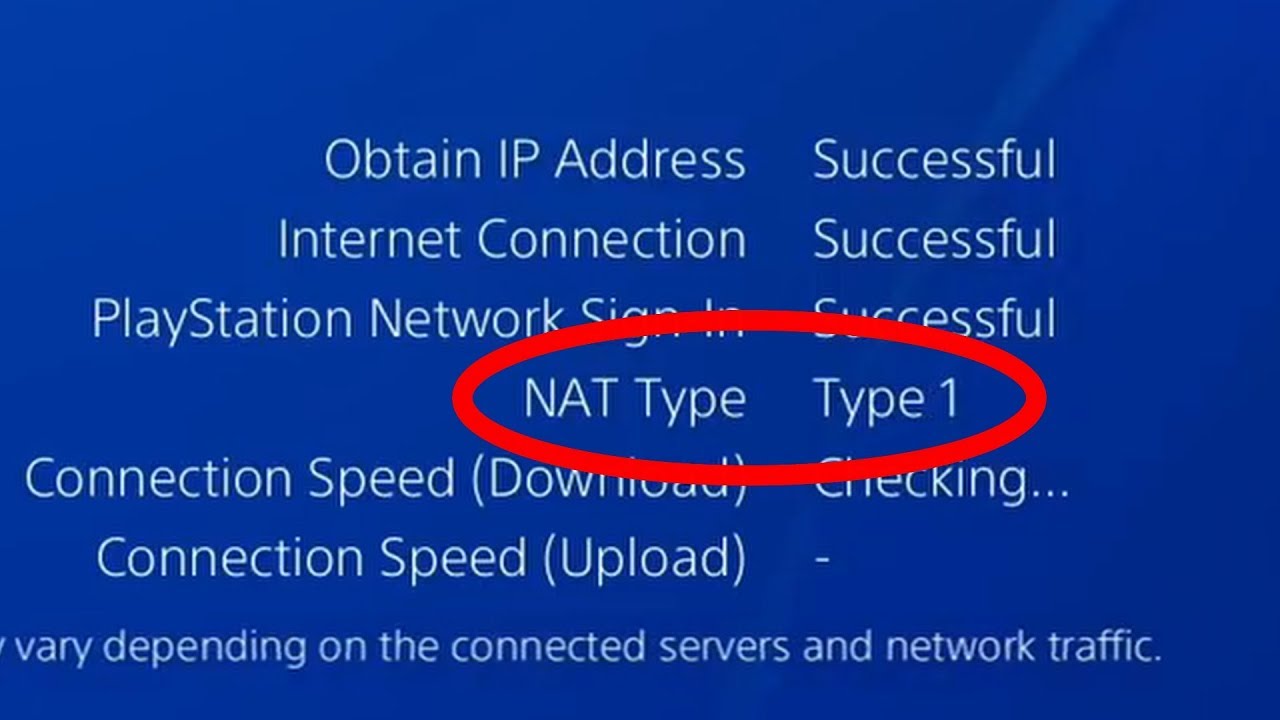Record and Save Voice - ASUS ZenFone 8 Flip and Sound Recorder App By HardReset.Info
Hi in front of me is ASUS before, 8 flaps, and today I would like to show you how you can use sound recorder on this device. First, go into menu and find sound recorder. Then click on it. Now you need to choose, allow and tap on this red button to start recording. You can pause it and unpause it by tapping on the same one. If you wish to enter recording you have to pause it first and tap done.
As you can see, my recording was successfully added. If you wish to delete it, you can always hold it. Sorry, you have to click on this little icon over here. Choose delayed and tap. Ok, thanks! So much for watching.
If you enjoyed this video, don't forget to leave a like comment and subscribe bye. You.
Source : HardReset.Info