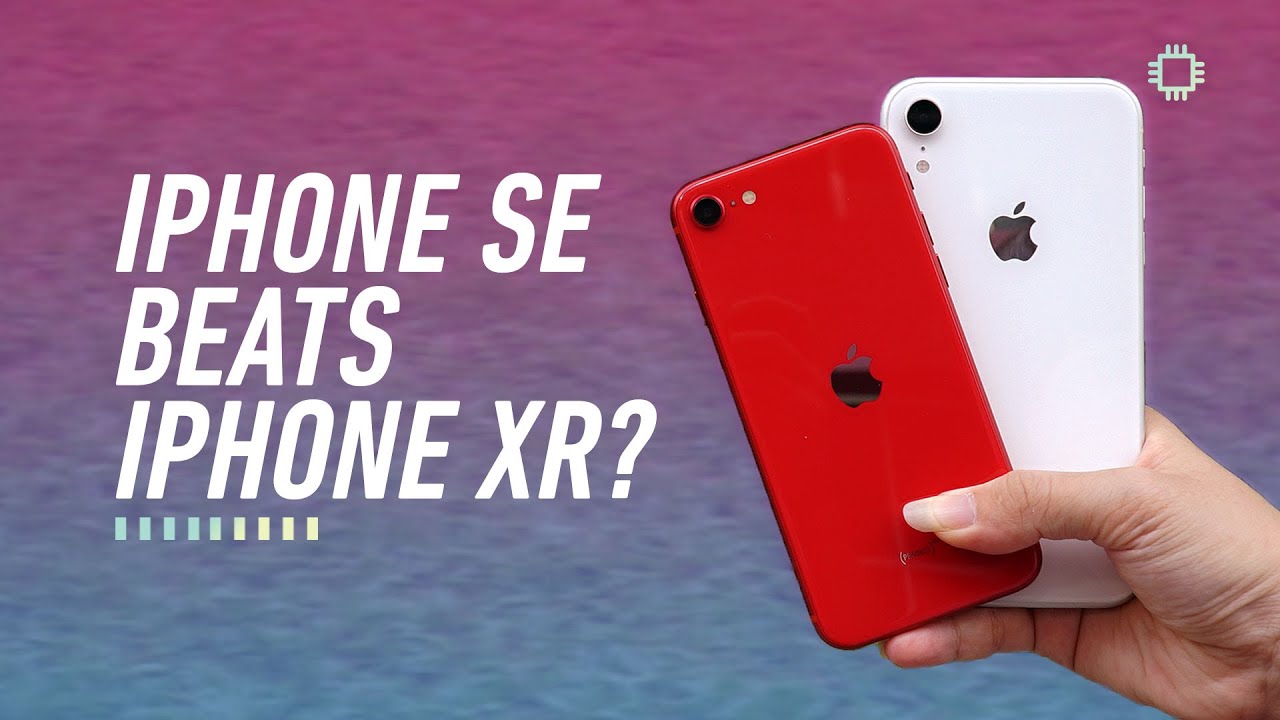Moto G60 Unboxing With Camera Samples: The Most Affordable 108MP Smartphone at Rs. 17,999 By Gadgets 360
Hello everyone and welcome to gadget360 now Motorola has launched two new smartphones in India, the motor g40 fusion and the motor g60, and I have the motor g60 with me. So I am gonna: go ahead, unbox this device and give you your first look now before I do that. I will recommend that you should subscribe to the galaxy, 360 YouTube, channel and click on that bell, icon, so that you are notified whenever we upload a new video. Let's get started now. This is what the box of the motor g60 looks like it's a typical Motorola box. It does mention a few key specifications at the back.
As you can see, it mentions an ultra high-level 108, megapixel camera. It's got a 6000mah battery and a 6.8-inch full HD, plus max vision display. I want to go ahead and unbox this device. Let's take a look at the motor g60. Basically, the first thing you see is the motor g60, it's a little hard to get it out, because motor has put the phone in with the case.
So this is the case that you get on the phone I'm going to pop it out and show you the phone. As you can see, this is the dynamic gray color variant of the motor g60. Now the front has a sticker, which mentions some specifications quickly. Take that off, let's power the device on keep it aside and check. What else do you get in the box? This has a little of documentation.
I think it's there, a 20 watt charger in the box for Motorola. This is something we've seen on the motor g30 as well motor branding on it, and you get an USB type, a to type c cable and this image actually keep the box aside and set the smartphone up. That's prompting me to set up the fingerprint on it now the scanner is at the back of the smartphone, it's conveniently placed, and it's easy to reach. The phone is also quick to scan and learn the fingerprint and quickly set up the other finger as well. As you can see, it's really fast to set up fingerprints, let's see how it is to unlock the device later, a few more settings, I'm going to skip them at the moment.
Now. This is your first look at the UI on the motor g60 at the front, you've got a 6.8 inch, full HD plus display, and this has a 120 hertz refresh rate. So let's quickly check what it's set at currently, as you can see, the refresh rate is set to auto, but you can manually switch it to 60, hertz or 120 hertz. Now, 120 hertz is going to allow very smooth scrolling, while 60 hertz is going to help save battery. You can also select the different color modes on it, which is nice so on the big display.
The first thing that stands out is the hole punch at the top, which has the selfie camera. Now this is a 32 megapixel, selfie shooter, it's there on the top. Let's take a look at the camera setup at the back and as you can see, it's got a striking turquoise color camera module at the back. It has a triple camera setup, but Motorola calls it a quad function camera. So it's got a 108 megapixel primary sensor in the middle at the top, it's got an 8 megapixel ultra-wide angle, camera that is also capable of macro photos and at the bottom it's got a 2 megapixel depth sensor and there's a flash as well as the fingerprint scanner.
That's right! Next to it, it's got a matte finish. The phone is slightly thick now this is 9.8 mm in thickness, and it weighs about 225 grams. So it is on the heavier side, and it's because it has a 6 000 William hour battery. As you can see, all the buttons are on the right side of the smartphone. So you've got the power button pretty much at the center.
Now it's easy to hit at the top. You've got the volume buttons and there is a dedicated button for the Google Assistant. The simple tab is going to bring up the Google Assistant and, at the left, you've got a sim tray. That's about it! So, let's quickly get that sim tool and check what configuration do you get so popping the sim tray open reveals that it's got a hybrid sim setup, so you've got one NATO sim card and one hybrid slot where you can either use a NATO, sim or micro SD card for storage expansion. As you can see, it's got a tiny rubber seal around it, which helps the motor g60 get its water repellent status.
So, yes, it is no tip rated, but it is water, repellent to some extent, you've got the USB type-c port at the bottom, along with the loudspeaker and the primary microphone, whereas at the top you've got the 3.5 mm, headphone jack and the secondary microphone. Now, in terms of the processing power, the phone is powered by a Qualcomm snapdragon 732 jeeps soc. Now it is launched in a single variant with 6 GB of ram and 128 GB of em PC storage. As you can see, it does not come with a lot of apps pre-installed. Well, you do have Facebook there and a couple of google apps.
Now, if you're not going to use them, you can uninstall them right away, like most other motor smartphones. This has motor actions. So there's that double chop gesture to turn on the flashlight and doing the same turns it back off. So motor gestures are present on the g60 so quickly. Let's take a look at the software, that's on the device you get android 11 out of the box, and it is running the march security patch, which is acceptable now Motorola promises one more software update on it, so it's probably going to get android 12 and two years of security updates.
It looks like an interesting package, but I will reserve most of my comments for the full review so now that we've taken a first look, let's take a look at some camera samples from the motor g60, so that was a quick unboxing and your first look at the motor g60. Now. What do you think about the smartphone? Do let me know that in the comment section down below and as always for all things, tech stay tuned to gadgets360. com. You.
Source : Gadgets 360