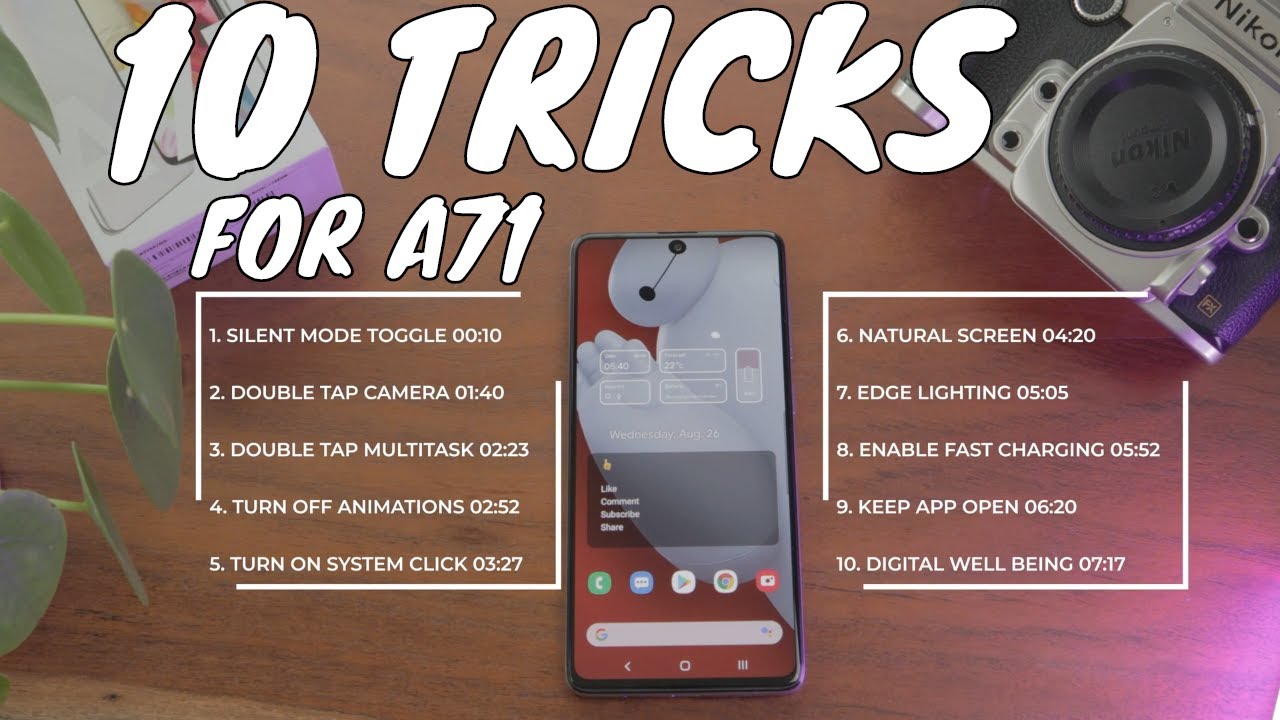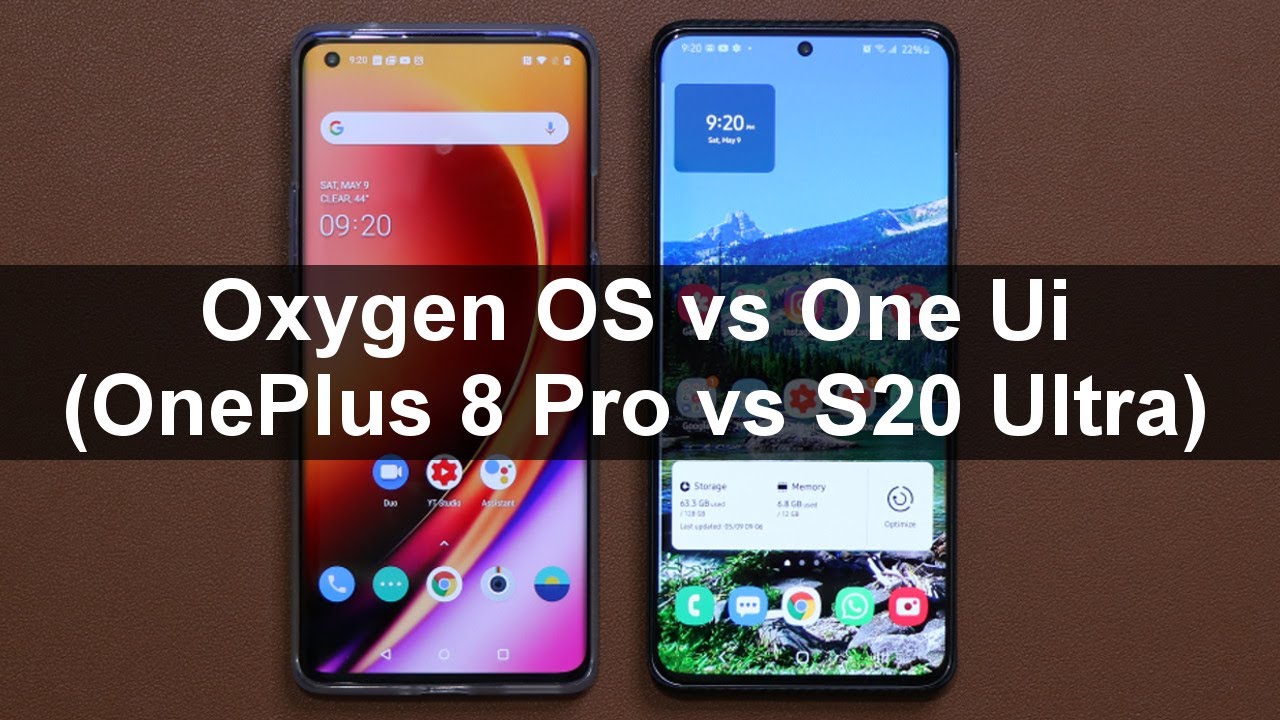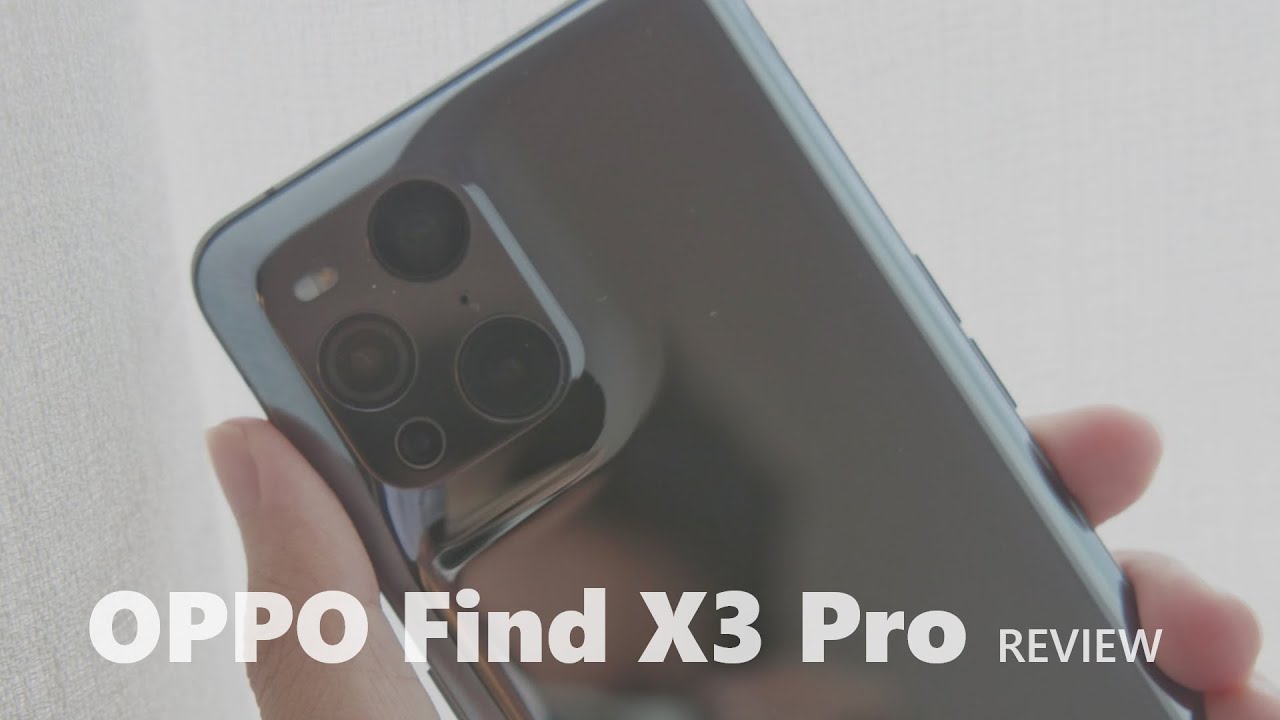Razer Kishi Android Controller & Pixel 2 XL Retro Gaming By JayPlaysDotCom
Hey everyone- this is jay, and today we're going to review the racer fish. This is a mobile controller that attaches to your android phone by USB port, all right. So this is the packaging it comes in. You just remove the cover, there's the controller by the way on the top left here. This is the Google Pixel 2 XL, which we'll use as our phone um. Once again, this is the android version.
There is an iOS and an Xbox version, but this will actually work for Xbox game pass as well. Let me take out the controller for now set it aside and let's see what's inside underneath here, so you have the manual on how to connect I'll go over that in a sec and a few razor stickers. You have these they're just instructions on how to collapse and expand. Remove that there's one here. This is also a charging pass-through for your phone.
It doesn't act as a data port or anything like, and it won't connect anything like headsets, but it's just for charging and on the back, there's another sticker that we have to remove, and it was telling us how to collapse and expand so to expand. You just pull on these two latches. This band here will pop up, and you just pull these two apart. That's it all right to connect your phone. It's very easy! You just take the phone.
You have your USB slot or port slide that in at the bottom and then pull the bands apart and there you go one thing: you'll quickly notice, if you're an Xbox gamer is the face buttons here, look exactly like the Xbox buttons. This will actually work for game pass, GeForce now, emulators and in regard to Xbox branding. There is a 99 version of this. This one is 80 or 79, and the 99 version has Xbox branding throughout the controller. So let's go ahead and check out the device real, quick, the joysticks here they feel nice.
They feel just like the Xbox joysticks, similar to this one on the right. D-Pad very responsive, face buttons at first, when I press this, it felt mushy, and then I grabbed an Xbox controller, and it feels very similar. Actually so, essentially, they mimicked the Xbox controller and down to the joysticks, and it feels exactly just like that. The triggers on this do feel nice there's travel to it. It's not um as long as I would like it to be, but that's really done to keep it compact and in this uh form factor.
That's that it's in now just in comparison, this is the Xbox trigger all right. So now I'm going to compare it to the dual shock 4. And you can see the difference in terms of the sizes and, like I said, this is really mirroring the Xbox, and you can also listen to the tactile feedback of this uh face button. So this feels click word as this feels a little mushy, but it doesn't bother me when I'm actually using this thing for gaming. Alright, so I'm going to compare the key sheet to another console and this one is the Nintendo Switch and in terms of size difference, the switch is a bit shorter in terms of length about one inch shorter um, but the key sheet is narrower, whereas the switch is wider.
The switch has a 6.2-inch screen, whereas that android phone has a six-inch screen, but um can't really tell much difference because the android phone doesn't have any bezels at all right, so we've gone through all those comparisons. Let's actually use this damn device all right going back to the fish app. This app will also tell you right here on the bottom right discovery all the games that are compatible with this controller. So these are the ones in the Google Play Store. So, let's check out the wolf among us, it'll load the page, for it take a look at the supported games, because I noticed that Call of Duty, mobile and even PUBG are actually not compatible with this.
So this is a known um. I guess limitation by Activision and the controller will actually not even work on this all right. So let's go into what this device is in. My opinion is really, really good for, and that is emulation, so you know emulation it's all over android, it's one of the best things you can do on there, retro gaming um. Also, just a heads-up.
I will be creating more retro gaming, focused videos and there's one of them of course Super Mario world. This setup is perfect for this. You have the responsive controllers, plus the Google Pixel 2xl is for the price one of the best emulator phones, that you can get just make sure that you pick up the 128 gig version, because this thing doesn't have a SD card slot, so you can do the d-pad way, or you can even use the joystick I'm playing this at a weird angle. So please excuse the if I'm, if I'm hitting this joystick, it's because of my angle, it's actually not the right way to play this. I'm trying to make sure that I don't have that I don't get any glare for the camera all right.
So, let's move on to another game: Joshi alright! So this is final. Fantasy vii, actually crisis core Final Fantasy vii, and this is running on the pass, emulator and joystick works really well shoulder buttons work and let's go into combat real quick. I'm going back to what I was saying about. The Google Pixel 2 XL, like I said, really nice for emulation. Also, it has front facing speakers.
So the audio sounds really nice on this too plus the processor on this is quick enough so that it can run um all these games. All these emulators. You have the arena 530 as your graphics processor on here, and you can also update this to android 11. Android 10 is what's required to connect all these uh game controllers, all right on to the next game. Alright, so I'm running metal gear, solid, the twin snakes, which is a game cube remake of the metal gear, solid um, PlayStation, one game and right now this is running on the dolphin emulator um and, as you can see, you can even have it.
Uh force it into a 16 to nine aspect ratios. It comes out really well and going back to recommending the pixel 2 XL getting about 25 frames per second. This is set to ultra amino. This is set to widescreen 720p, so that's pretty decent, because game cube emulation is pretty hard to do all right. So, as you can see this controller, and this phone combination is perfect- I'm going to end the video by being caught, and I'm just gonna.
Let them do that to me that way. We can end the video with a classic line, I'll be doing more videos on retro gaming. So please subscribe any questions, leave a message, and thanks for watching the video see ya.
Source : JayPlaysDotCom