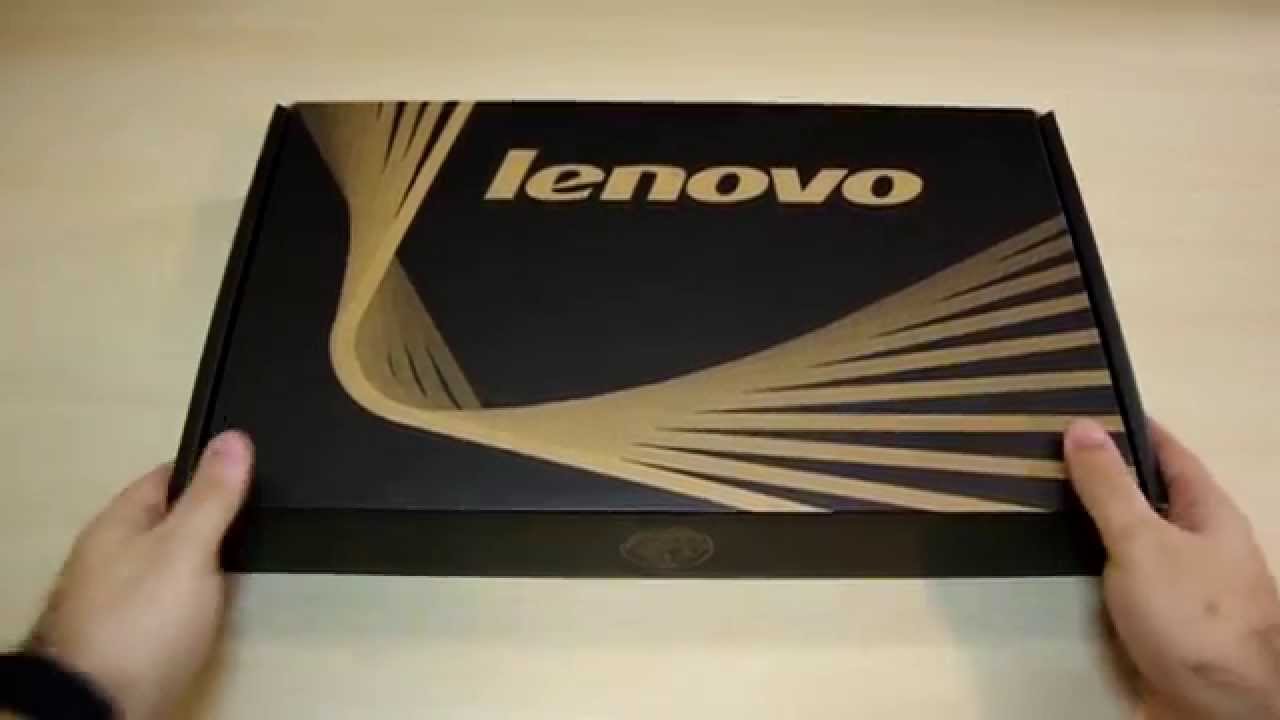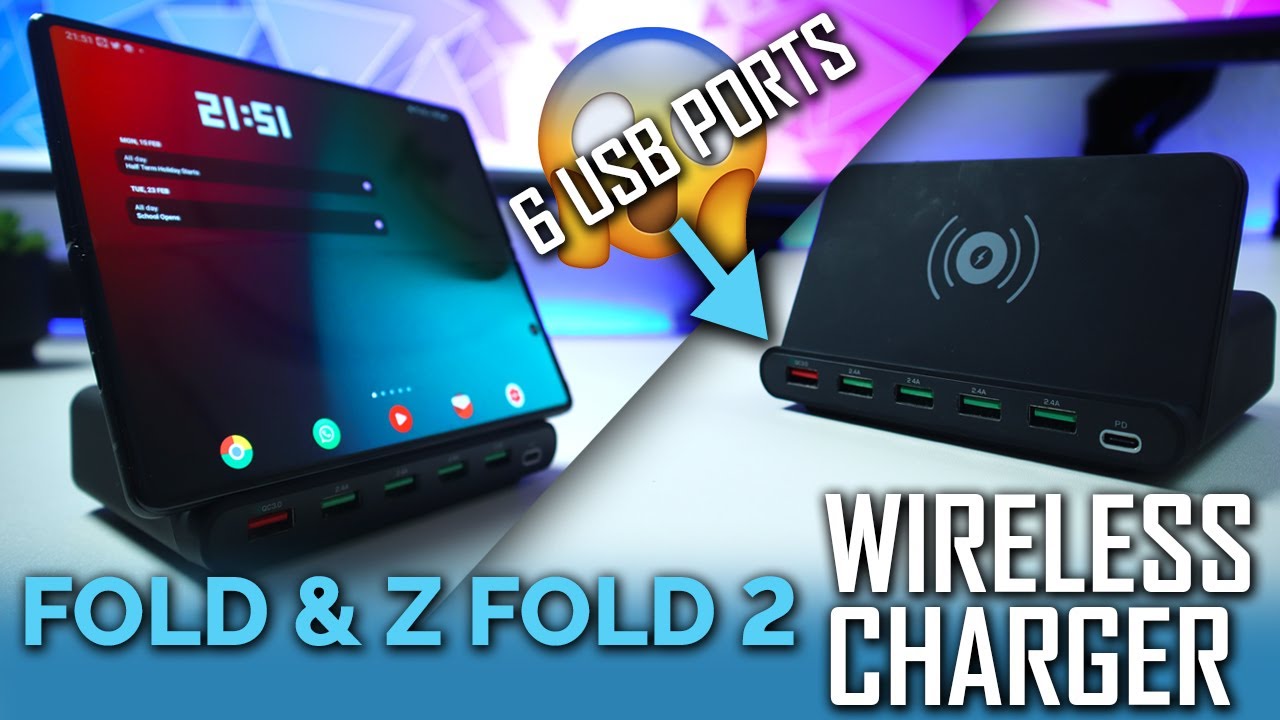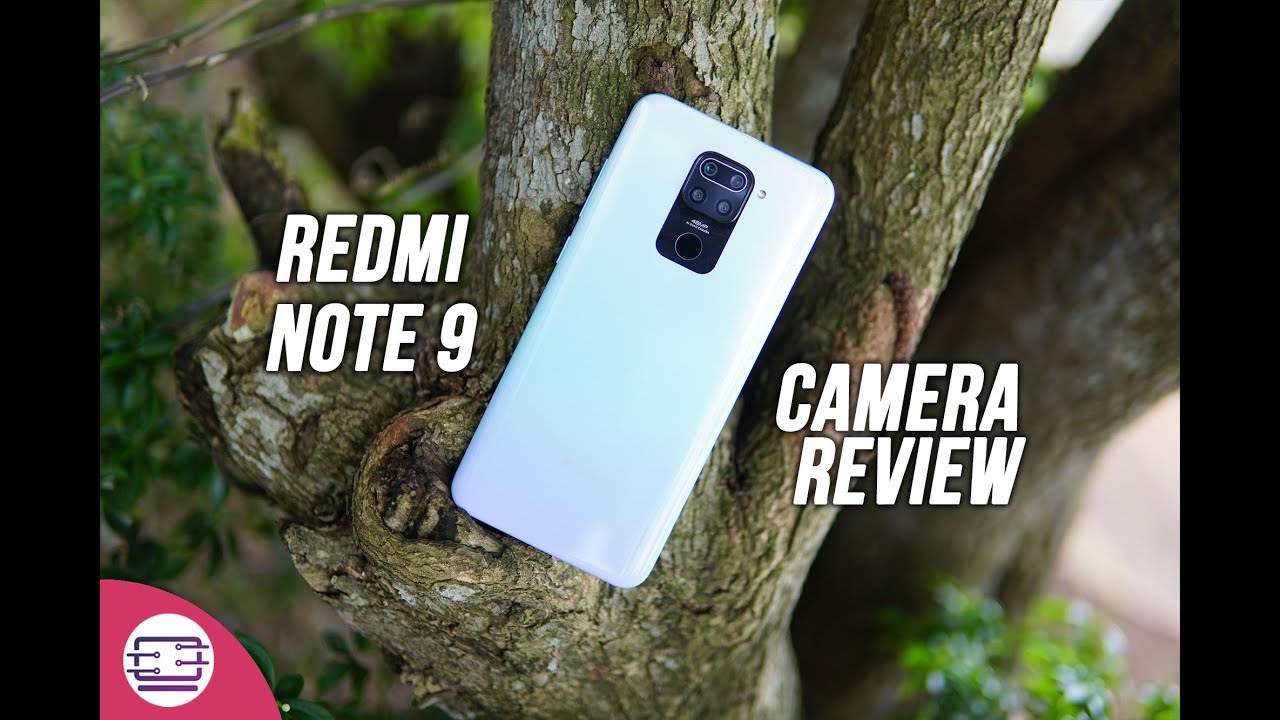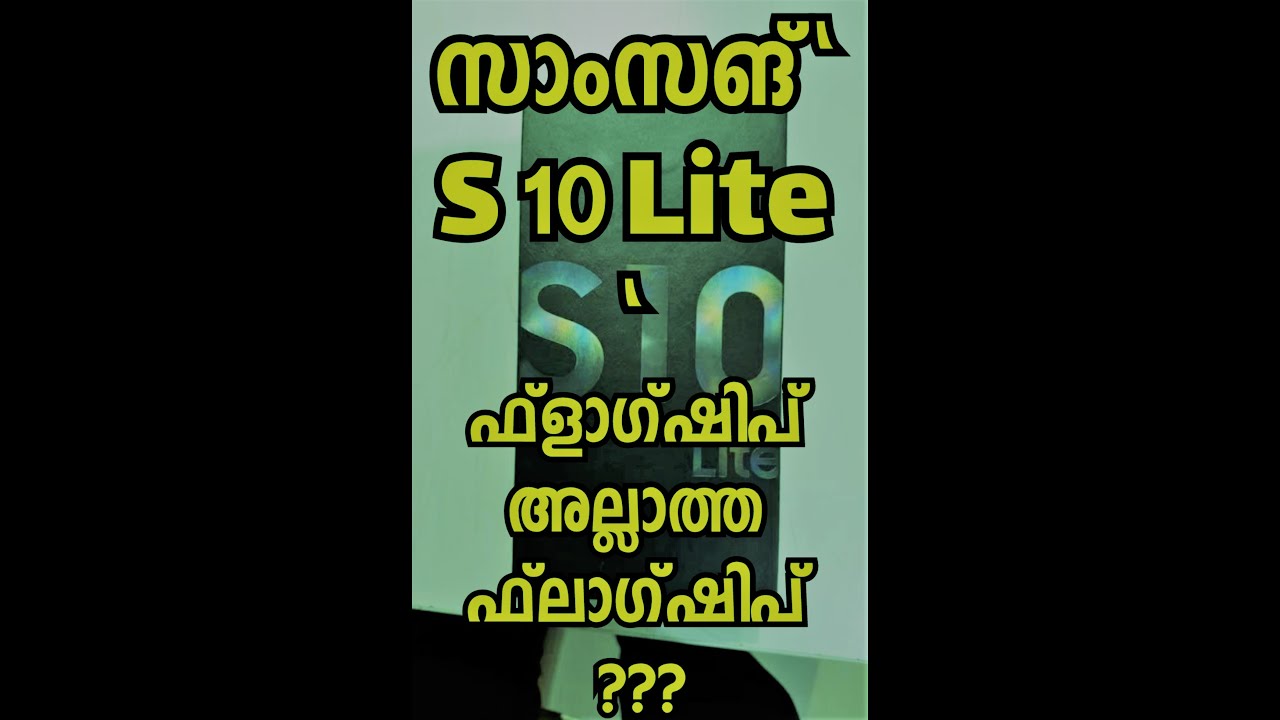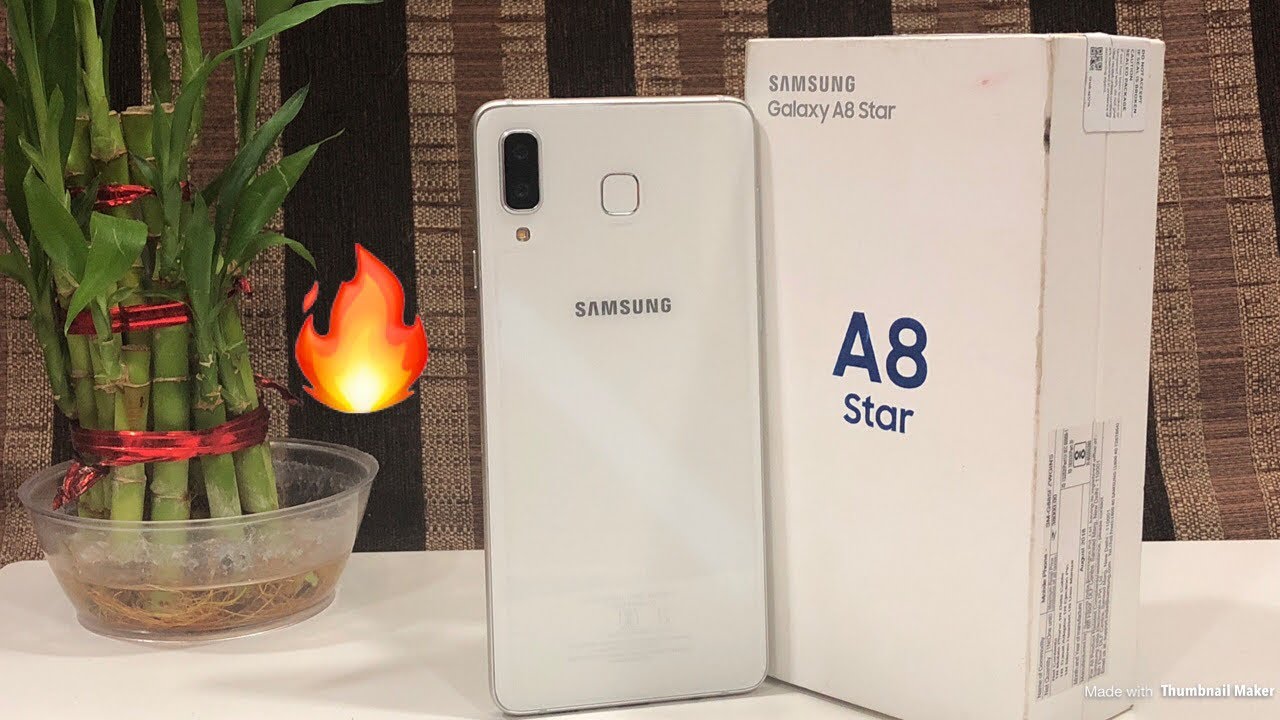iPad Pro 12.9 2021 Unboxing and First Impressions: Screen, Front Camera, and Comparison with 2018! By innoiso
All right guys today, I'm so excited we're going to be unboxing the brand new iPad Pro 2021 model. This is the 12.9 inch with the mini LED display the m1 chip and all the goodness I unboxed the IMAX just a couple of days ago. I've got it here, and I've got my 2018 model iPad Pro as well here, so we can do some quick comparisons, but with that, let's get right into it. Okay, here it is brand new iPad, pro 12.9 inch fifth generation. So this is the base model. It's got: 128 gigs of storage and eight gigs of ram 128 gigs is a little weak if you're trying to use this for a computer, but eight gigs of ram is more so than most iPads before it.
So it's bound to be a powerhouse. Of course. The higher end models have 16 gigs of ram there we go okay, so we'll take the iPad out we'll place it at the side. For now, we'll get back to it really quick. What's in the box, we've got manuals and warranty information got an USB type-c charger, and we've got the power brick itself.
Let's see if it says how many watts it is so this is a 20 watt power, brick, which means it's going to charge pretty quickly. I's not going to charge as quickly as the power brick that comes with the MacBook. So it's interesting. We saw the other day the massive power brick that comes with the iMac granted. That's also the power supply.
This charging, brick is only 20 watts and I think the iMac or the MacBook Pro and MacBook Air charger is 30 watts. If I remember right, I'd have to pull it out and confirm that. Okay, let's take those out we'll place them to the side right now, rest of the box is empty. Let's put the warranty back, and we'll get right into it. Okay, so I've got the space gray model.
Here I decided to go with the same space gray, color that my iPad Pro 2018 was okay and let's go ahead and boot it up, so we can see that mini, LED display. It feels pretty similar. Unsurprisingly, um, I don't notice a big difference between this and my older iPad Pro there we go. Okay and I've got my iPad Pro in this bridge keyboard case right now, um, I don't have the magic keyboard for my 12.9 inch model. I have the iPad Pro magic keyboard for the 10-inch model instead or 11 inch model.
I decided to not want to buy both of them, but this bridge keyboard has done me just fine, and thankfully it's going to be compatible with this iPad as well. So here we go as we'll go ahead and get this started, so we can see these site, and we'll see these side by side. So we've also got the Apple Pencil 2 here. So thankfully, I'm going to be able to use that with the new iPad, which is great considering they didn't upgrade it again. I think this Apple Pencil 2 is perfectly fine.
I would love to see them add an eraser like on the Surface Pro devices, but until then this is probably one of the best styluses out there. So, admittedly, I never got to check out the iPad Pro 2020 model, so notably, this has the upgraded camera system and the LIDAR sensor on the top, and so I'm going to check that out in our full review to see. If I can do anything cool with it, I don't think it's going to add a lot of value to this over the 2018 model, but it's cool to have at least at first glance. The display looks absolutely great, of course, colorful bright punchy everything that you'd expect out of a very expensive devices display. It doesn't frankly, look that much better, but once we get some actual content up on either screen we'll probably start seeing the differences.
Okay, so we're going to just do the whole transfer to process we'll come back on. Take two, so we'll be right back all right, we're back, and now we can finally get right to it. So I finally have this set up. It took me way too long. I don't know why the setup process took so long, but this is the new 2021 iPad Pro, and it looks just as incredible as you'd expect.
The display is gorgeous, I just I can't believe if it is. It looks like even off angle. It looks like a piece of paper looks like a glossy piece of paper. So absolutely incredible. Now, then again, the 2018 model looks great on its own and frankly, it still does and of course even then we still have the 120 hertz refresh rate side by side.
It's kind of tough to tell frankly, um now I'll admit, I'm no display nerd. Normally, I can't really tell the difference between a lot of different things. So I'm not too surprised that I can't tell the difference between these two but like it is the color temperature is a little different. So let me go ahead and hold this up. It looks very similar.
Frankly, it looks very similar, we'll have to see what happens when I get some black boxes on the screen or dark backgrounds, or something like that, because the mini led should show its colors in that case and actually show off how good it is. But let me show you something all right: I'm going to cut, and I'm going to choose which iPad goes where, and then I'm going to show you both the iPads, and I want you to guess which one is the 2018 model, which one is the 2021 model. Okay, okay, cut. All right now make your guesses down in the comments which model this is they'll punch out a little there, we go I'll, show it in the b-roll there. It is make your guesses down in the comments which one this is and if you guessed the 2018 model, then you were right and let me know down in the comments.
If you were right now, you can look all right now you get to guess which one of these is the 2021 model. Let me know down in the comments which one you think is the 2021 model, and if you guessed the one on your left, then you are correct. This is the 2018 model. Brightness capped out on both models. This is what a mostly white page looks like.
I don't really see a difference. I mean it is brighter a little, but not really. Let's now try a black background, so we'll go ahead and open something up now. One of the biggest problems with an iPad is that since it's not 16x9, you have black bars at the top and bottom of your screen when you're watching content. So here you go, there's black bars at the top and bottom of each of these screens, and now, once we turn down the lights, this might be a different story, but honestly yeah side by side.
I noticed the difference like the new model here in my right arm right hand, your left definitely looks darker, but really not substantially different. Okay, there, it is in my b-roll. Let's try something a little more uh cinematic, we'll open up, Hulu and we'll open up a movie. So let's turn off some lights, we'll see if we can tell a bigger difference when the lights are off, since the big difference is many LEDs with local dimming zones should be able to turn off those dimming zones, specifically on the tops and bottom of the top and bottom of the screen. So, let's get right to that: we're going to do the same thing as before, I'm going to hold up an iPad to the camera.
This is iPad number one there's the focus. Brightness is about a sixth. Let's turn up the brightness of iPad number, two to about a six, and here it is okay. That's iPad number two, and if you haven't guessed already, iPad number two is in fact the new iPad. So let me hold these up side by side just to show this is a long scene.
By the way there we go if it's not completely obvious. You've got the iPad 2018 on your left, and you've got the iPad 2020 2021. Excuse me on your right, all right, we're back and if it wasn't obvious, the black bars on the top and bottom of the display on the newer iPad were significantly darker. So that was good news, but then one last new feature that this also has us. The camera, notably, is substantially better.
The front-facing camera is substantially better than the older models, and it has the same sort of kind of pan feature that the Facebook portals have and a few other cameras have, which means that it should be able to automatically track you around a room when taking calls on a webcam, which is a great feature, especially for those that are using their iPads for work from home or study from home okay. So this is the webcam quality on the new iPad Pro it's not as good as I expected. It is quite a bit grainy and quite a bit patchy, and then the big problem is I'm looking at myself right now. If I was looking towards where the camera would be on a laptop, this is where I'd be looking, which is still off center, and then this is where the camera is actually at so same problem that we've always had with iPad cameras, they're always in the wrong place for work from home. This should be perfectly confident for work from home or play from home, but I'll go ahead and try my old camera now and see how it compares okay.
So this is the old camera which, notably doesn't have nearly as much of the grain issues that the other one does. So it's interesting, the other one looks brighter okay. This is a big difference. I don't know exactly what's going on here, but the new one is significantly looks worse than the old one. So this is the old one.
This is the new one. There is some problem with the webcam here: okay, but let's try the trademark feature. Okay. In order to not have this endless cycle of audio between the two I put in my AirPods Pro, and now we can actually check out the camera. So the camera looks a lot better, I think than when I was initially seeing when I'm recording from the other iPad.
It looks like the camera quality is decent, if not perfect, and then, of course, we can show off this. This feature where I can move around a little. I'm going to move over here and the camera will move with me, which is a pretty awesome feature. We've seen it on other devices, but it is pretty darn cool, and it seems to be working just fine, obviously, there are limitations to how long it works. There's no mechanical impact here.
So, oh okay, look at that. I am pretty far off to the side here, I'm even off the camera on my a-roll, and I'm just in the edge of this shot, which is which means that it's a very, very wide image, and it doesn't look very distorted. I can even hide behind my Mac. There we go, and it's got me okay, so this might be the best feature that I've seen so far. Obviously the screen was pretty awesome when I turned off the lights, but this seems to be pretty compelling now.
As far as the quality goes, I'm not sure how this quality will actually compare, because most of the time at least, if you're working from home, you don't have your iPad set up, and you're, not walking around the room to you know, go cook dinner or something like that unless you're a super, versatile type of person, so I think instead, what matters more is having a good camera that you're centered on, and you look good when you're first looking at the camera. So how is this one? It's fine, okay, so this video has been going on more than long enough for a first take. So in my first take of the new iPad Pro I'd say the new screen sure yeah it's good, but it doesn't really make a big difference for me. So far the camera yeah. I love the camera feature.
I love the ability to kind of walk around. So if I'm already doing something, then for it to follow me, it's a nice feature, but in terms of the camera quality and the camera positioning, I'm a little bummed about it and everything else. The design, the speed. All of that sort of stuff we're going to have to follow up in a full review, I'm going to try and use this as a full computer as much as I can mix that full computer usage with my iMac, which I'm also in the process of reviewing, and I'll, be sure to let you guys know my process. The big thing that we're waiting on as we've all talked about is this year's WWDC, where, hopefully apple, will add on some additional functionality to iPadOS because, like I said in my comparison with the MacBook Air, this still has some ways to go before it is actually competitive with a full desktop operating system.
There are a lot of people out there that have started using the iPad Pro and regular iPads as their full PC or their full laptop, which is great, and I completely respect them for being able to do so. I unfortunately haven't been able to do so despite trying several times, but we'll have to see in the coming months. If that changes. Thank you for watching annoy. So I hope you like this unboxing and quick look at the iPad Pro keep following the channel for more updates on it and other great devices thanks for watching, and I'll catch.
The next one see ya.
Source : innoiso