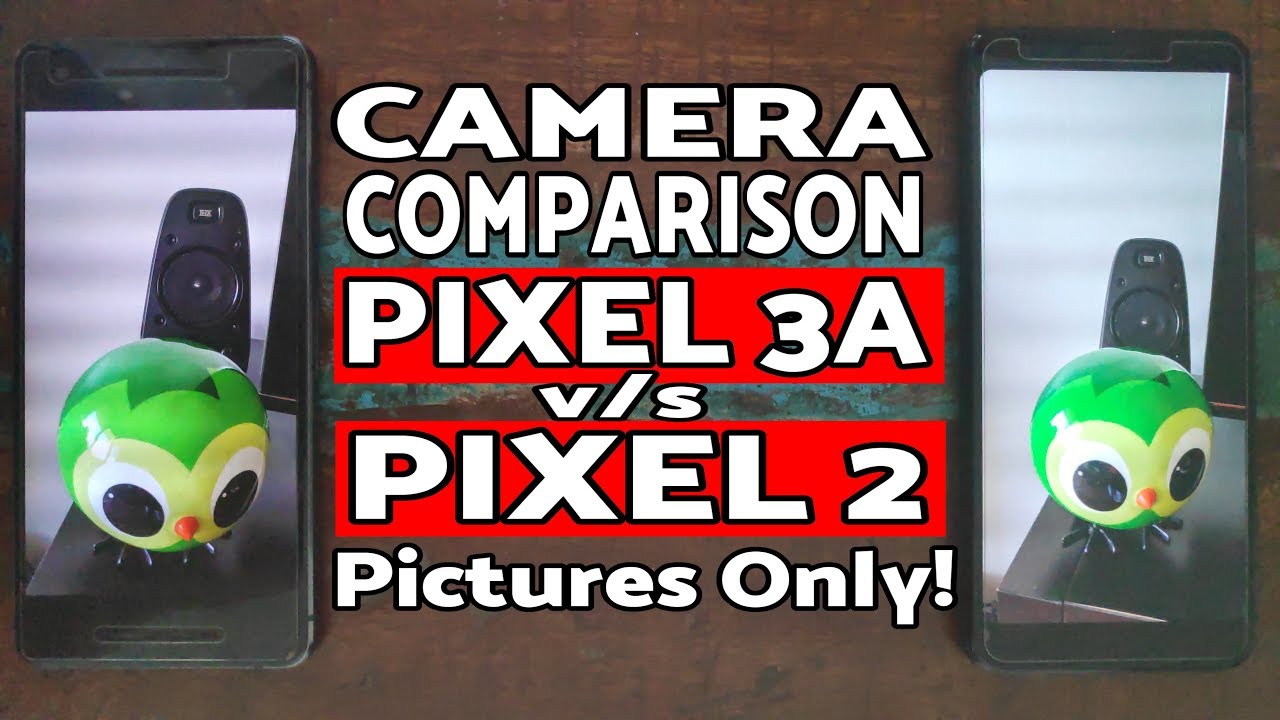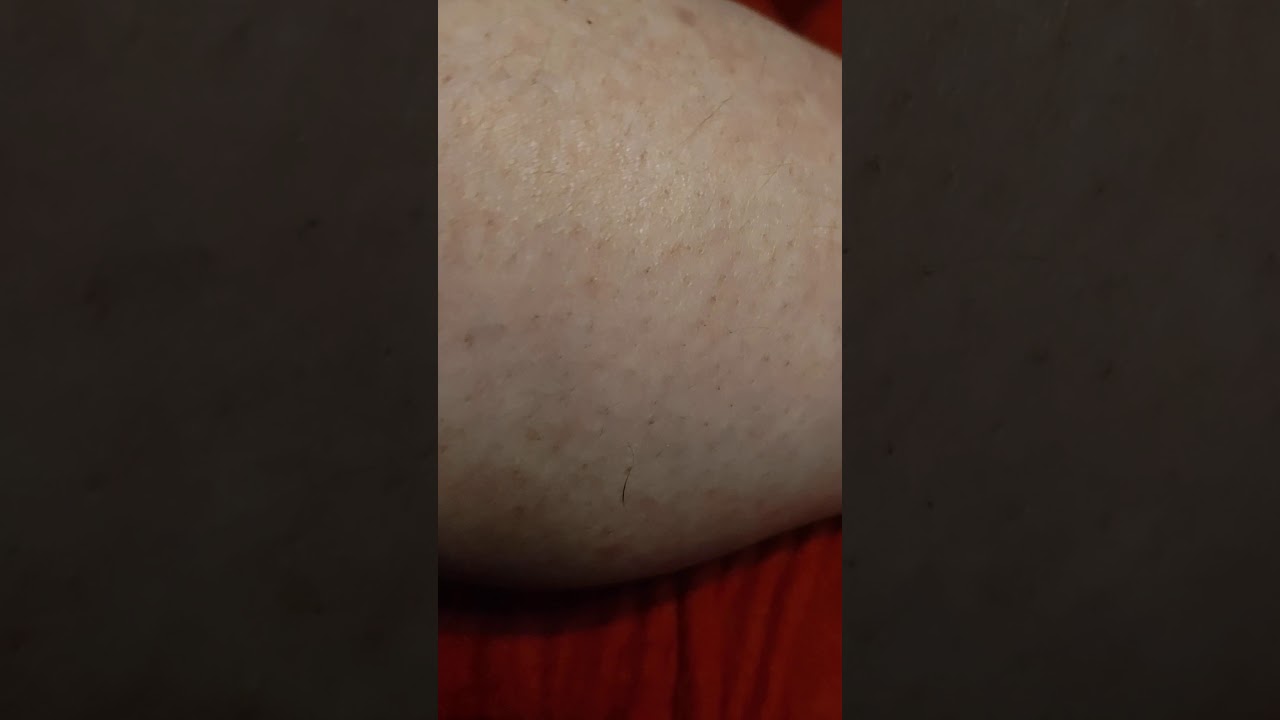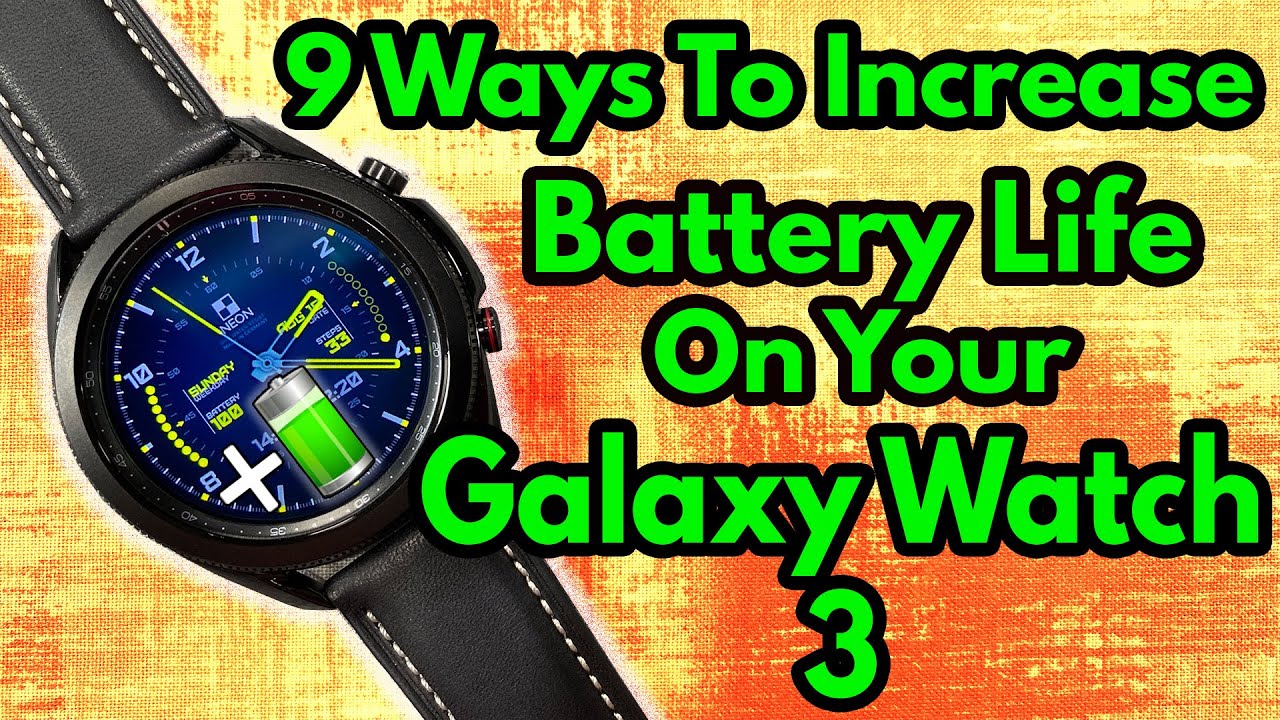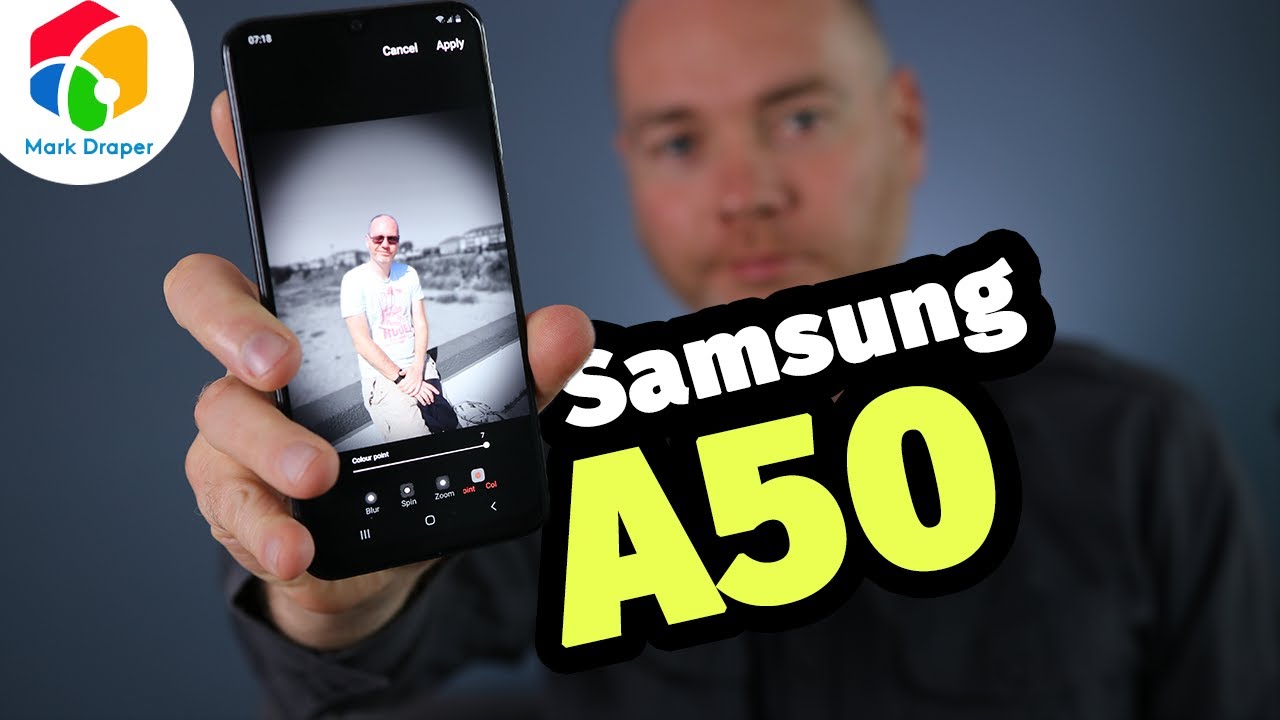Quickest and Easiest Way to Transfer Files from Android Phone to PC or MAC By jeak.com
Hi everyone and welcome to a brand-new episode with me Danny today we will talk about your phone, which most of the time causes a lot of headache for you, especially when you run out of storage and in the past, I had Samsung s3, which was a great phone in my opinion, because you could literally remove the micros and replace it with something else, and you can move your files around very easily with the latest versions of Samsung. This feature is gone forever and, unfortunately, you would have to connect your phone to your laptop or to your desktop, and even with that, there are a lot of challenges. You pretty much need to be a computer whiz, or you need to be a techie in order to get it to work. I've been trying so hard to get my cable to transfer the files from my phone onto my laptop, and why is that? Well most of the time they don't want you to do that, because your phone has a limit on storage. There are abundant ways that you can deal with this problem, and obviously I'm not expecting you to be very techie. That's why we have this tutorial, and I'm going to give you two solutions.
The first one is quite easy. You can subscribe to a free account with Google Drive and that will allow you to transfer your files to the cloud you can take it from there and save it to your desktop or laptop, and then you can delete the files off your phone, another great idea, which I find to be very interesting and believe it or not. I had no idea. This solution existed until I found a friend of mine who is using it. It looks like a USB Drive, and actually it is a USB Drive from one side, but the other side has the micro connector, which connects to your phone and the moment you connected to your phone.
It will launch an application. I have an application that is called my files, so that launches automatically, and then it will allow me to copy the files from my phone directly onto this USB Drive, and it's showing me the storage, a which is basically the storage on this USB Drive perfect. So what I'm going to do is go to my images' folder for example, and I'll hit them more than edit I'm, going to select all of my items then hit them more again and say copy, and now I can decide to go into the USB storage and what I will do is I'll, create a new folder and call it photos navigate to this folder and paste here and, as you can see, it's copying all my 860 files, one by one and really quickly, once I'm done, I'm going to delete them from my phone and free up some space, and you can do that for other files on your phone as well as videos and documents and whatnot, and if you keep doing that every month or so, your phone will always be available for you to take more photos and obviously have a lot of space on it. By the way. If you are using a Galaxy S7 the option here when you insert it is slightly different.
So what you need to do is actually go to your apps and go into the Samsung folder and get into the files app directly from here. As you can see, there is a local storage here which says: USB storage be, and it shows it shows the SD card right here. So you can do it this way, because it will not pop up for you automatically the way did with the s6. So that's something to keep in mind if you have a different Samsung, but overall, this USB is really a life Savior, and it can help you transfer your files really quickly whenever you need to and then later, when I'm done, I can remove it and then plug this side to my laptop and copy the files onto my laptop it's a great way, and really it helps you in keeping your files safe and secure on this drive, while you're on the go suppose you travel somewhere, and you've been taking a lot of photos on this phone or even videos, and you run out of outer space. The only solution is to get something like this, especially if you don't have access to your laptop while you're on vacation.
You probably don't need your laptop I hope you enjoyed today's video, and you found it useful if you did. Please click the like button and also subscribe to our Channel, we'll always put out there, whatever we can in terms of the latest technologies and things that will make your life easy. The idea of our channel is to find things that will automate your life and make it simpler. Our technology has been driving us crazy, but we want to make life simpler, so hit the subscribe button and don't forget to click on the notification bell. That's how you will know every time I publish a new video so until a new one take care.
Source : jeak.com