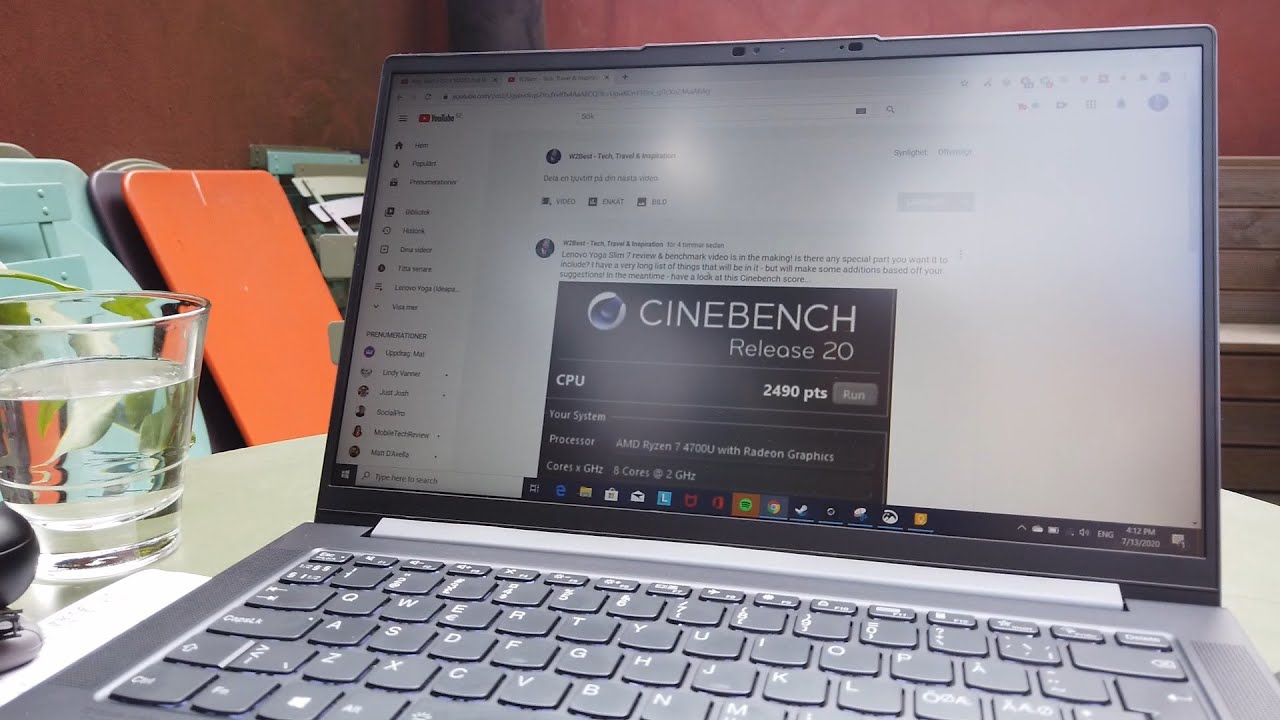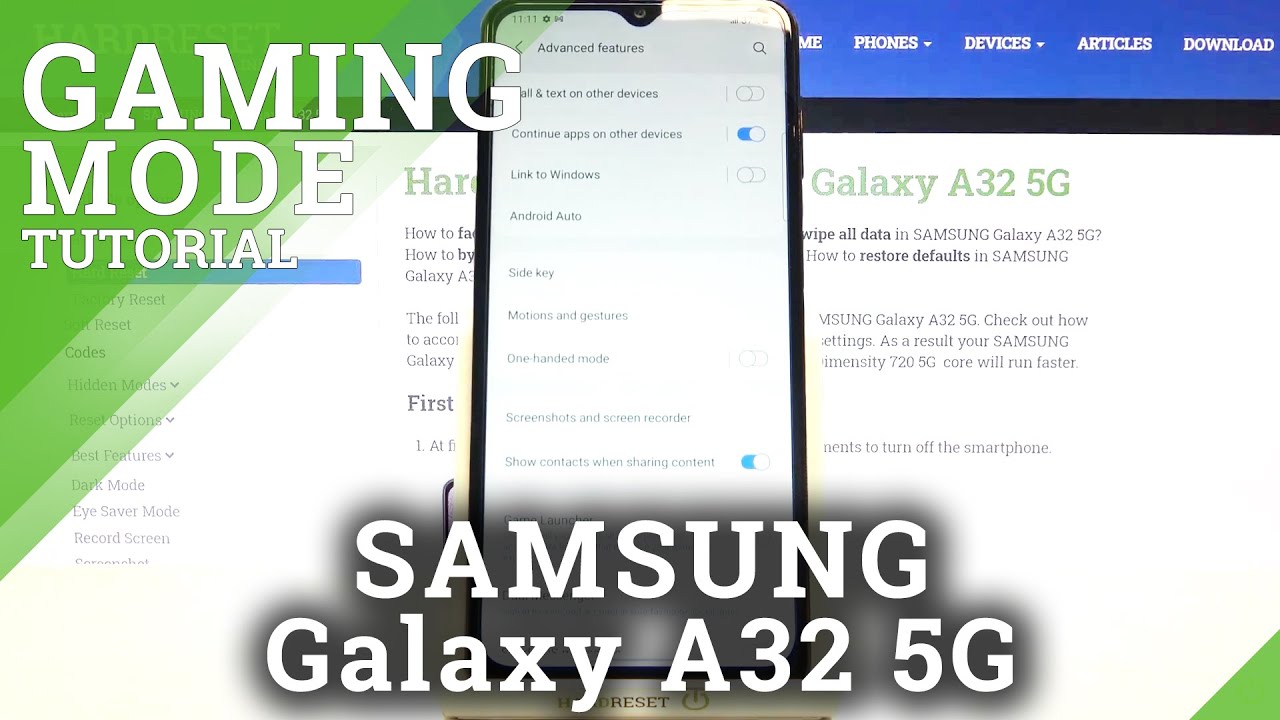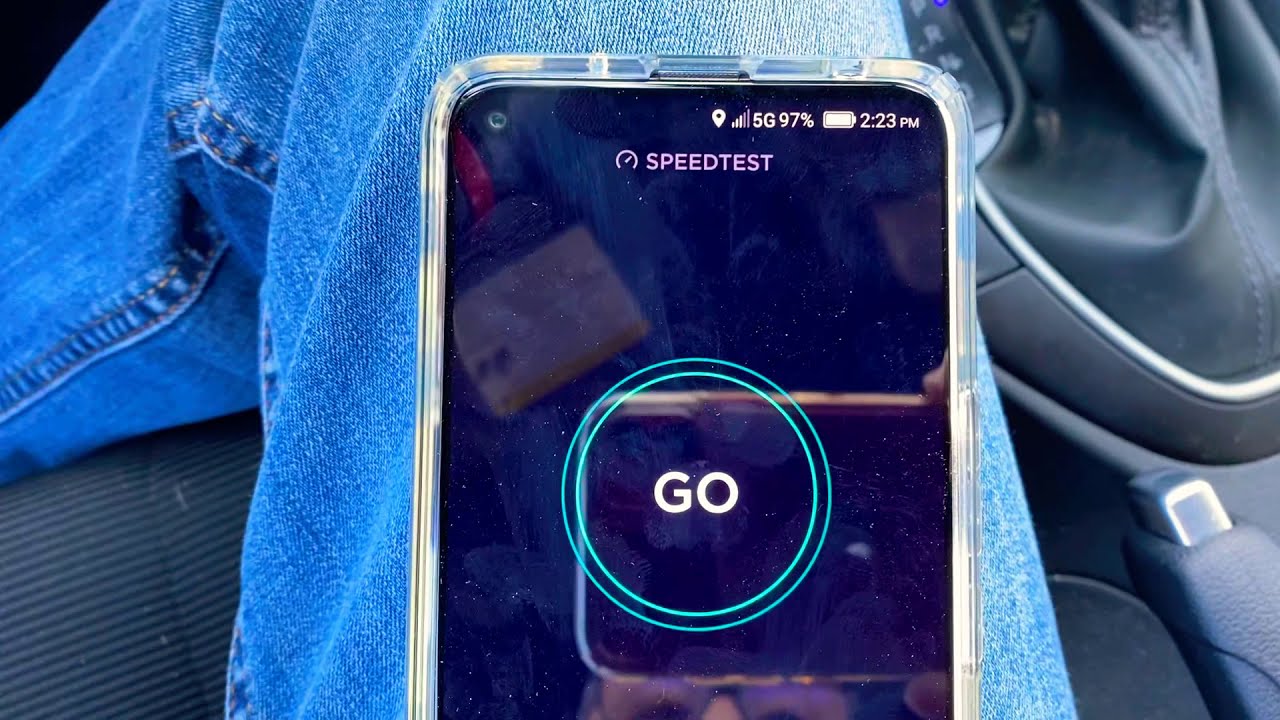POCO X3 PRO | POCO F3 | Remove ADS and other Xiaomi Phones By XMNN
Hey welcome back to my YouTube channel. My name is chrism an XML and for today's video we're going to talk about on the things that you need to do. First, on your brand new Poco x3 pro polo, f3 or other Xiaomi devices, which is remove ads and as usual guys shout-outs will be towards the end of this video and if you like, this live wallpaper link at the description below first on the list is disabled mini system ads or MSA. Now to do this, one just go to settings of your phone scroll down to passwords and security and then scroll down to authorization and revocation and disable MSA. So when you tap on this one, there will be a timer here for nine seconds and after that we are going to tap on revoke. After that we are going to disable.
Add services just tap back here then go to privacy, scroll down to add services and disable personalize ad recommendations disable ads on security application. To do this, one launch the security app then tap on the settings icon in the upper right corner of the screen, then scroll down to receive recommendations. Just disable that one disable ads on default music app now to do this. One just launch the music app and then tap on the settings icon in the upper left corner of the screen tap on settings then tap on advanced settings, then scroll down to show ads disable this one, and it is also recommended disabling online content services. This disables ads on downloads' app to do this.
One just launch the download app and then tap on the three dots in the upper right corner of the screen and tap on settings and disable show recommended content, disable ads on themes app to do this. One just launch the themes app and then tap on the profile icon here in the lower right corner of the screen and tap on settings now, disable show ads and also disable personalized recommendations, disable ads showing during the installation process. When you're going to install an application from the Google Play Store, you will see here an ad showing at the center of the screen. Now, if you want to get rid of this ad, just tap in the upper right corner of the screen, the settings and disable receive recommendations. Let's say we are going to reinstall CPU z and, let's check if the ads is still showing and as you can see, there are no ads showing at the center of the screen.
Next on the list is disabled ads, showing under the video app or the default video player of your phone. Now, to do this, one just go to me, video and then tap on profile, tap on settings and then under popular today, disable that one tap back then select a new local video found, disable it tap back and also disable minimize player. I'm really impressed how Xiaomi or Poco is very creative in putting these ads in the system. I know that these ads will continually provide revenue for Xiaomi, which will also help them to lower the cost of their phones. If you support Xiaomi or polo, I would leave these ads enabled the best part is Poco or Xiaomi provides options to disable it.
If you have some questions or suggestions about this phone, just leave a comment down below and once again this is XML and see you in the next one shout out to Gabriel pathos Yuma TV and lastly, skin Paulino.
Source : XMNN