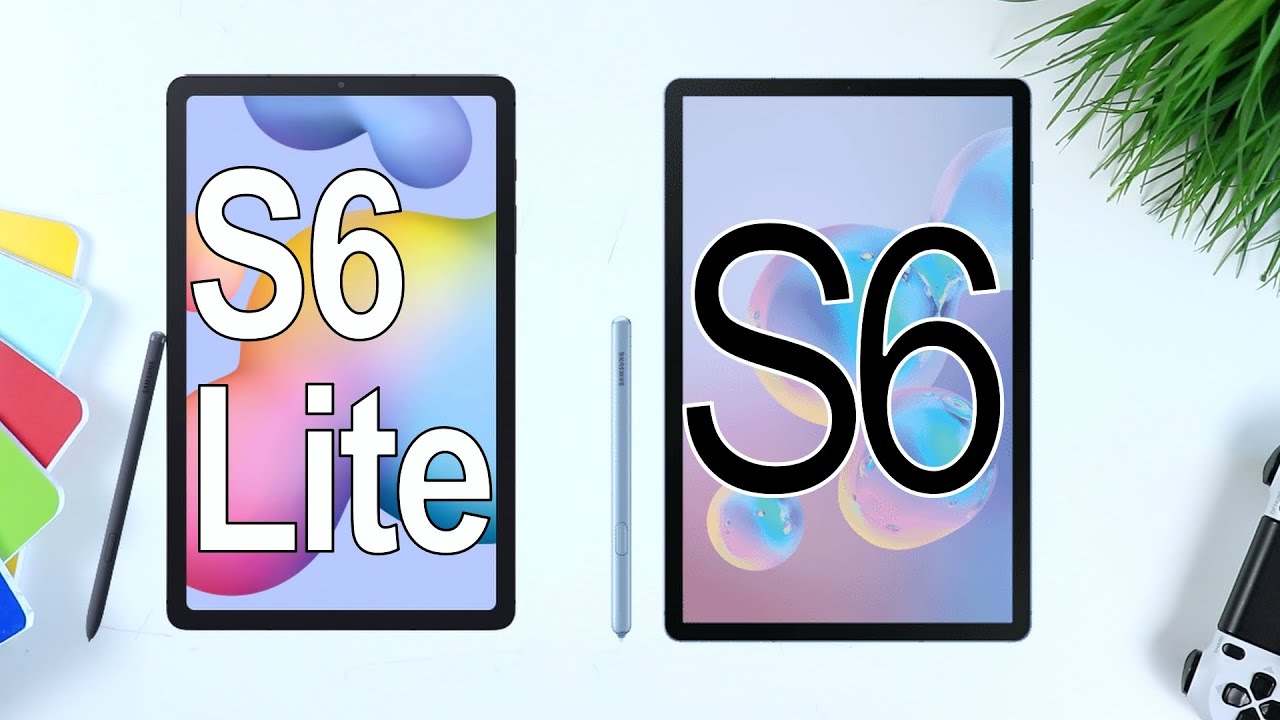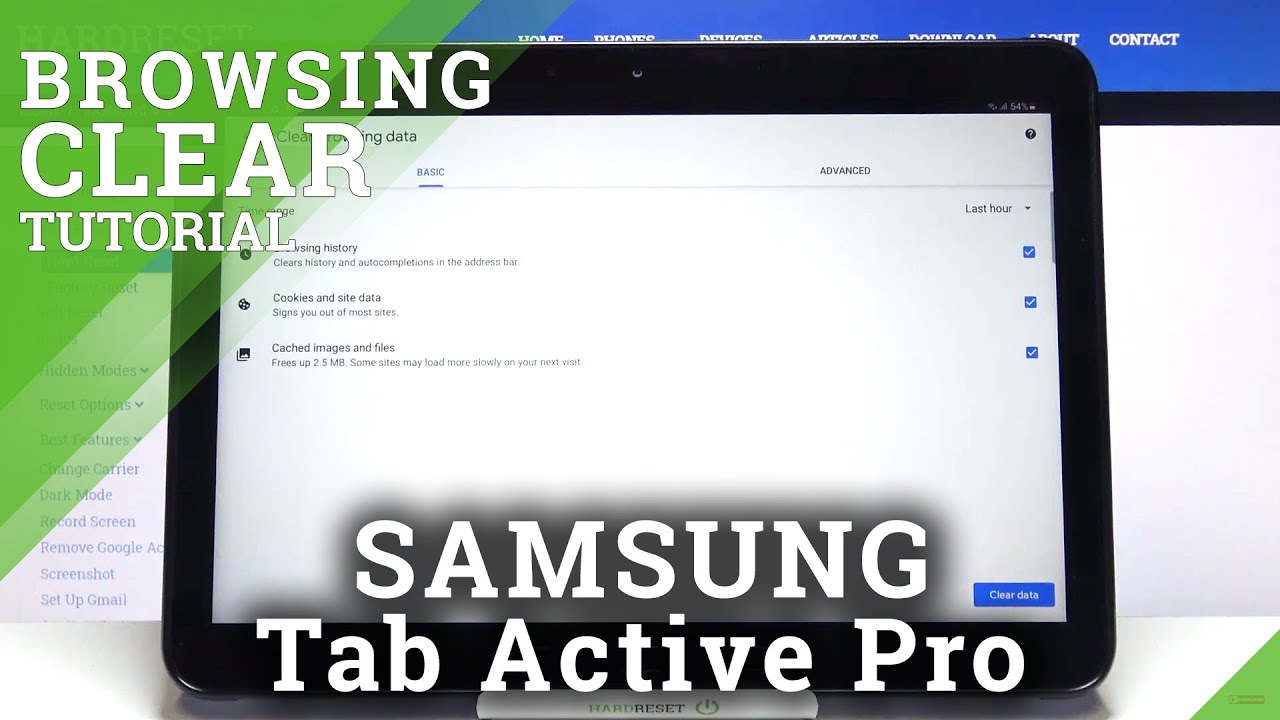Pixel 3a Retail Unboxing + Impressions! By Kevin The Tech Ninja
YouTube, what's going on Kevin the tech ninja here and today, I have a very special unboxing for you. This is the Pixel 3a. It was just announced today and my local Best Buy had one in stock and I bought it. Best Buy has the best deal because you get $100 gift card after you purchase it. So this phone is $400 ? than $100, so it ends up being $300. If you look at it that way, this video is not sponsored or anything.
I bought this with my own money and I want to give you guys an unboxing and a first look of this phone. I went with the purplish color I know, there's that that black color or really black or whatever, pixel or Google is using. This is the purplish color, and we're going to take a look at it. So let's go ahead and peel this off and give us our first impression. So I've been saying for a long time that Google should make a budget pixel put the great camera with a know, a decent internal, because right now the pixel is just a very expensive phone, so they were listening to me early and came up with this.
So here's the phone, obviously sending its nice packaging, the packaging feels premium which I tend to enjoy good unboxing experience, put the phone away for a second and see what all it comes with so up top here we have our booklet and I believe SIM card removal tool right here, and then we have our booklet, and this is a little sticker little team pixel sticker. You can get your you can slap it on your Chromebook and then some instruction manuals and disclaimers and all that stuff we can set that to the side. Has anyone ever read the user guide to any product they bought, and you're under the age of 50 I'm, just wondering I've never looked at a phone user guide before I. Don't know how much time they put into it, and then we have our sim card removal tool. I love! Some caramel tools actually keep these for every phone I get so we have USB Con both sides here, and then we have our converter.
So it converts this USB-C to a normal port. I use these with my MacBook, actually really cool. So we'll set all this stuff to the side, and then we have our charger at the bottom. I will presume, and here it is USB-C charger. This is gonna, be our fast charge, brick right here, how we can get all that fast charging goodness we can do it all right here.
Okay, let's get everything out of the way and dig into the phone in case you're wondering everything is so dim in the background I'm actually working on a brand-new setup, and it's not ready yet so I kind of dimmed it out a little here. So anyways. Let's go ahead and peel this back, oh love, the sound! Oh, don't move the screen protector, I'm, just kidding laughs all right! So here it is a very simple basic. Looking phone: let's go ahead and power. It up.
Has this very cool lime-green power button which I actually like it's kind of a kind of different look? It's kind of a unique look, I, sort of dig it go ahead and power it up, and then we'll do kind of a tour around the phone. So, let's start with the back, we have our fingerprint sensor right in the middle, very similar to the standard pixel three right now we do have our single camera and our flash right here and then, as I said before, we have our power button, and then we have our volume rocker right here too, on this side we have our SIM card. There is obviously no SD card support on this phone on the bottom. We have our USB-C port, and we also have our bottom facing speakers on the standard pixel. You have front-facing speakers, but these are bottom firing.
Speakers, that's something you're going to see. There's gonna, be some compromises to get to this price point, and I'll, discuss that and obviously in a different video, we'll dig into it, but let's focus on this phone and what we have with it. This is, this is definitely a budget phone right, it's four hundred dollars, and you get pair it to Samsung's budget phone 210 E and then the iPhones fall into ten are you're going to see this is a much cheaper phone, as those phones are around 749, I. Guess, while we're doing this, we can talk about some specs. It is a 5.6 inch display 2200 by 10 80 resolution. It has dragon tail glass, which is a little different.
Furthermore, it is a 3000 William battery four gigabytes of RAM and onboard. We do have 64 gigabytes of storage, it has the same camera as the other pixel, but one of the main differences it doesn't have the pixel core and that will be seen as far as how fast images process and also how fast you can get into the camera. Okay, we're going to wait a few more minutes to let everything get signed in, and then we're gonna talk about everything on the phone and as far as the software, how it runs, how it feels in the hand and give you some early impressions. Okay, we are back I, got everything set up, I got logged into the phone, and we're going to take a look at a couple of things. First, the fingerprint scanner is what is as you as fast as you expect pop writer and wants to tap it.
It's very, very smooth boom right into it. Just like the standard pixel around the top, you do have the bezels at the top and bottom I mean it is what it is they're there they're, not horrible, but it's definitely not as felt as some newer flagship phones, obviously, but for a budget phone, although it's plastic, and it is sort of getting these little fingerprints on the back here, it still feels perfect. It's definitely lighter than uh there are some phones I'm used to these days, but overall I think it feels pretty good for $400. I want to reiterate this. This is an amazing phone I think when you compare directly to the 10 e or the 10 R, it's going to be an interesting conversation.
One that needs to be had performance in the phone is exactly what you'd expect. It is snappy I do notice. It is a little slower getting to the camera compared to the standard pixel getting to the camera is just a little. Slower takes a couple of moments longer, but at the end of the day, it's not the biggest deal in the world to me, especially if you're saving all that money didn't do extensive testing. Obviously I just got it in my hand, so this is really gonna, be a first impression and an initial impression if you will, but let's go to the camera, because this is a pixel phone, we're going to take a couple of sample photos.
So I have a couple of things here on the desk that we're going to take a picture of and see how it comes out. So we're just going into the camera and doing a standard picture, and then we're going to hop over to portrait and do a portrait shot -. Okay, so the shutter is actually pretty fast, which is nice to see we're gonna work, we're going to practice some depth of field and see if we can kind of blur out this background pretty good here, and then we're going to go ahead and do a selfie which I'm not a big on selfies right now, but um. You know we can do a portrait. Selfie, okay, I want to flash these pictures up on the screen and let you guys judge- and let me know what you think- I'm coming for the pictures right now and I- think they look perfect.
I've seen some tests online, comparing it to the standard pixel and the differences is so negligible. I think that you're not going to notice a huge difference over office. Camera is as advertised. It's a pixel camera, but anyways I do need to do more. Testing I need to use the phone a little longer before I.
Give some definitive opinions. Usually I waited about 30 days of using the phone, but I might do two weeks in this phone and to determine a final result and kind of how I feel about the phone anyways guys Kevin, the tech ninja once again, I bought this at Best Buy a hundred dollars off on the gift card went to my local store and picked up, but anyways guys Kevin. The tech ninja have a great day make sure you subscribe for more content, because I will have some more videos on the pixel coming out very soon. Take care guys.
Source : Kevin The Tech Ninja