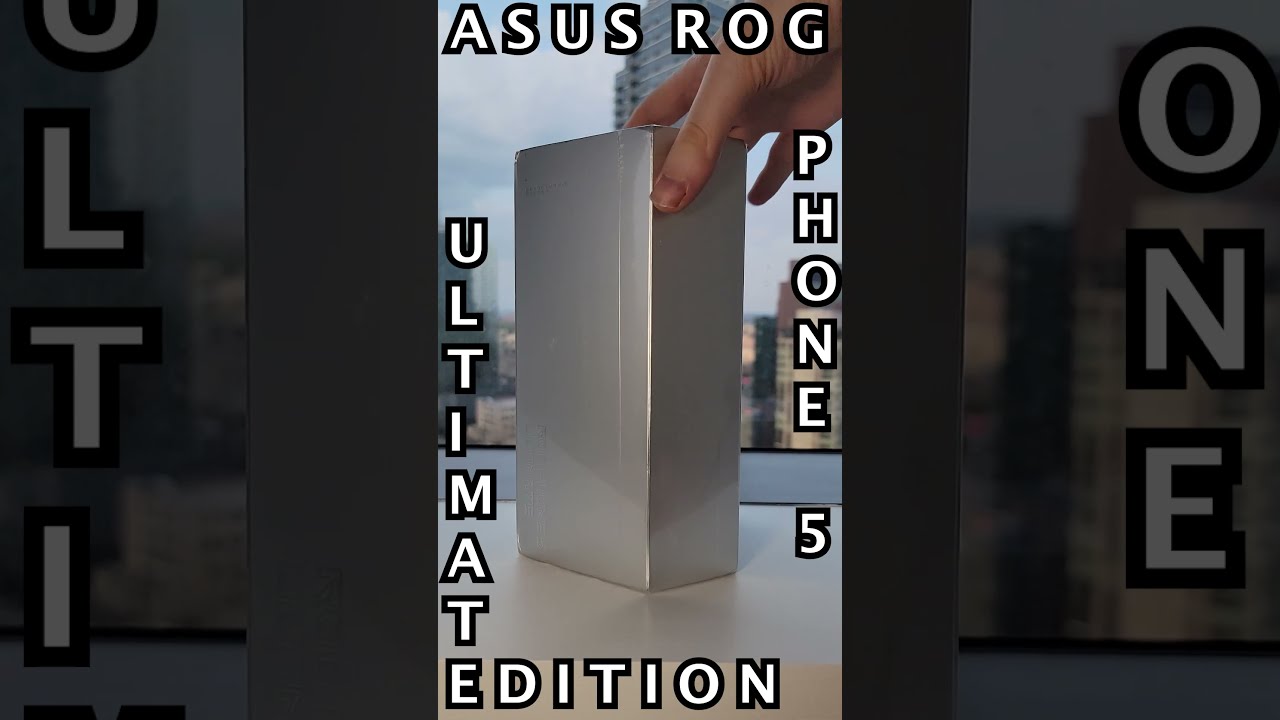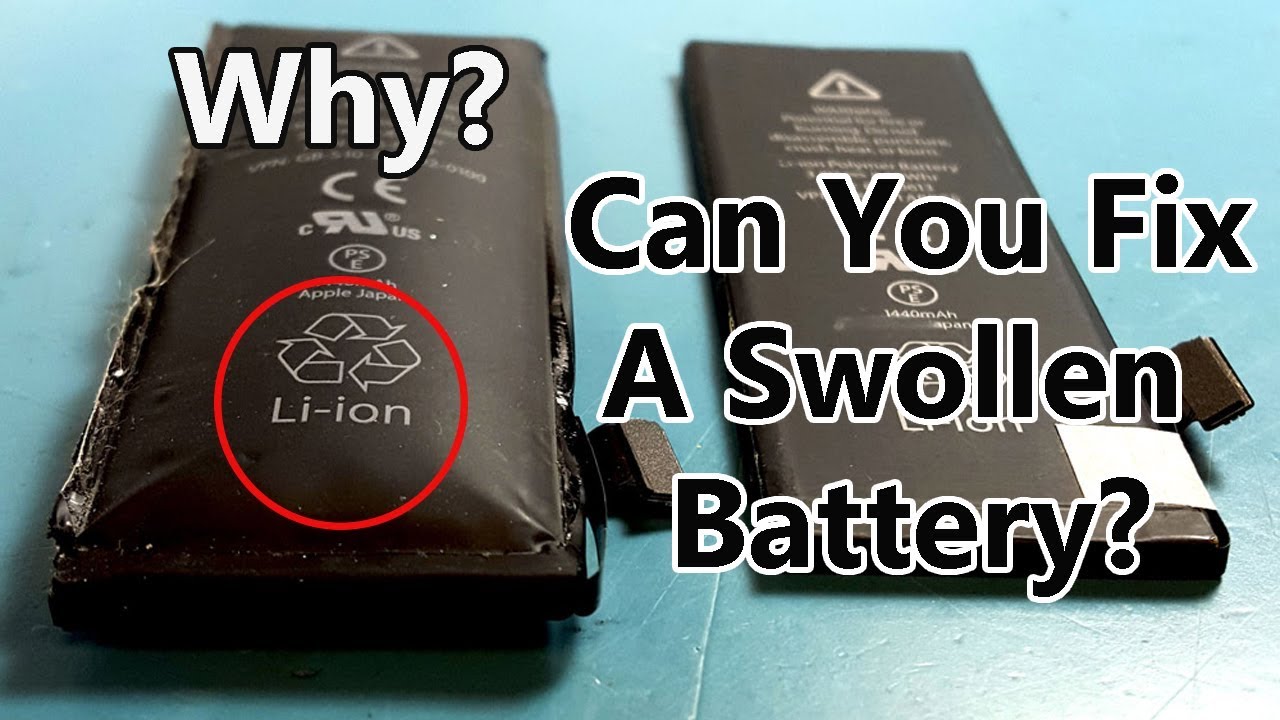Apple Watch Series 6 vs Series 5 quick comparison By Alex On Tech
Well, thank you for joining me for another Alex on tech. Video. This particular watch here is the series five and the one on the left is the series six, and you can see that the always-on display is definitely brighter on the series. Six. If I sort of position it a bit towards the sun, it sort of goes even brighter. Still now, if I tap the screen, you can see that the brightness is there, but if I, if I put my hand on this one too, to dim it I'll put my hand on this one to dim this one.
Well, you can, you know maybe it's hard to see, but I can definitely see this one as bright, but one thing about this is: if I touch this display, let's say I touch the battery first thing it does is make it brighter, and then I can touch the battery. But on this series six I touch the battery, and it automatically takes me into whatever I tap on, so it doesn't have to wait to make the screen brighter first, which is a good thing, because it's one less tap. You have to worry about so if we just wait for those to see if they um will go into power sap mode normally, when you tap the screen, it stays right for 70 seconds and then, if you don't tap the screw so that one on the right has gone dim now the one on the left, let's have a look and see when that one will go dim and uh. It might take a few more seconds we'll see, but um I've got it set up so that if you tap the screen, it stays on for 70 seconds, which is uh, allows you to time something for well over a minute. So we'll see what happens there, but you can see on the right that it is a dimmer screen.
Now the one on the left hasn't gone into to the dim mode. Yet so, let's just wait, wait a bit longer: it's going to have to do it at some point pretty soon, but uh yeah, the one on the left also has the new blood oxygen sensor, and you do have to have the watch a little um. You know higher on your wrist. You can't just have it where I have the series six over here and um. I'm not actually sure.
If that one on the right has gone. Oh, there we go yep, it's just going to pass up my now. You can see that the um you can just see it. You can see that the one on the left is brighter. Now, obviously, it's not as bright as when you are looking at it um.
Let me just move it into the sunlight there. Well, that seems to work on them both, but at nighttime it you know you can't see much difference between the two. It really is a daytime thing. The daytime is when you, when you want it, and you can see it's gone dimmer much faster this time, because it was a wrist raise that switched on the screens, not tapping the screen tapping the screen is where you get the know the watch to stay on for 70 seconds, but yeah. This one's also got the blood oxygenation sensor.
So let me scroll down to that and let me tap on that oxygen and, lets that's what should do it see if it will do it now? We also have a situation where the um, the watch on the left can recharge in only one and a half hours, rather than the two and a half hours it takes for the watch on the right. There we go. I've got blood oxygen level of 94 and um. You might also notice that on both of these watches, I actually have the um. You know the list as opposed to the grid view now.
Also, if I just is I turn that- and I turn this- you know this- one here automatically goes straight into that this one here will brighten the screen first, and then I have to push a second time, so you definitely get to the watch functions much faster on the Apple Watch 6. It's also supposed to have 20 faster CPU and 20 faster app opening. But if I tap on this button here, then I scroll down to the settings you used to be able to push the screen. The screen used to have a force touch, but that's gone now in watch OS seven. So I tap on settings here, and I go back to the main settings and I go down to app view.
I can choose between a grid view or list view grid view gives me the old-fashioned grid and that's nice and everything and some people do like that. But for me, I prefer the list view. So again. It's in the settings. You go down to app view, and you tap on list.
You now have to go into the settings to do this. Furthermore, you used to be able to just push on the screen, but they got rid of that and so then you've got this and don't forget you can ask Siri to you, know open apps for you, but um yeah. I'm definitely noticing that the Apple Watch 6 is its an improvement over the Apple Watch.5 I mean if you've got an Apple Watch Series 5 then you're happy with it. You know probably wouldn't be rushing to upgrade. But if you've got an older watch, you don't have a watch at all.
The Apple Watch Series 6 is excellent and of course, the Apple Watch Series 6 has the always on display the Apple Watch. Se, which is based on the series 5, doesn't have the always on display. Unfortunately, Apple hasn't yet switched on the ECG that you can tap on the side here and bring up the ECG. We don't have that in Australia, which is a real shame, very annoying um, not that you know I'm in dire need of it. But it's its.
You know New Zealand. Has it Hong Kong? Has it been in Australia? They don't have it and the online rumors seem to suggest that it's because of some sort of government um requirements. You know which I find to be annoying if the government is sort of you know stopping apple from submitting its request, because they know that they're going to be charged an extra amount when perhaps in other countries- that's not the case, but anyway, that's a quick look at the new Apple Watch Series 6 compared to the Apple Watch Series 5. So there you go.
Source : Alex On Tech