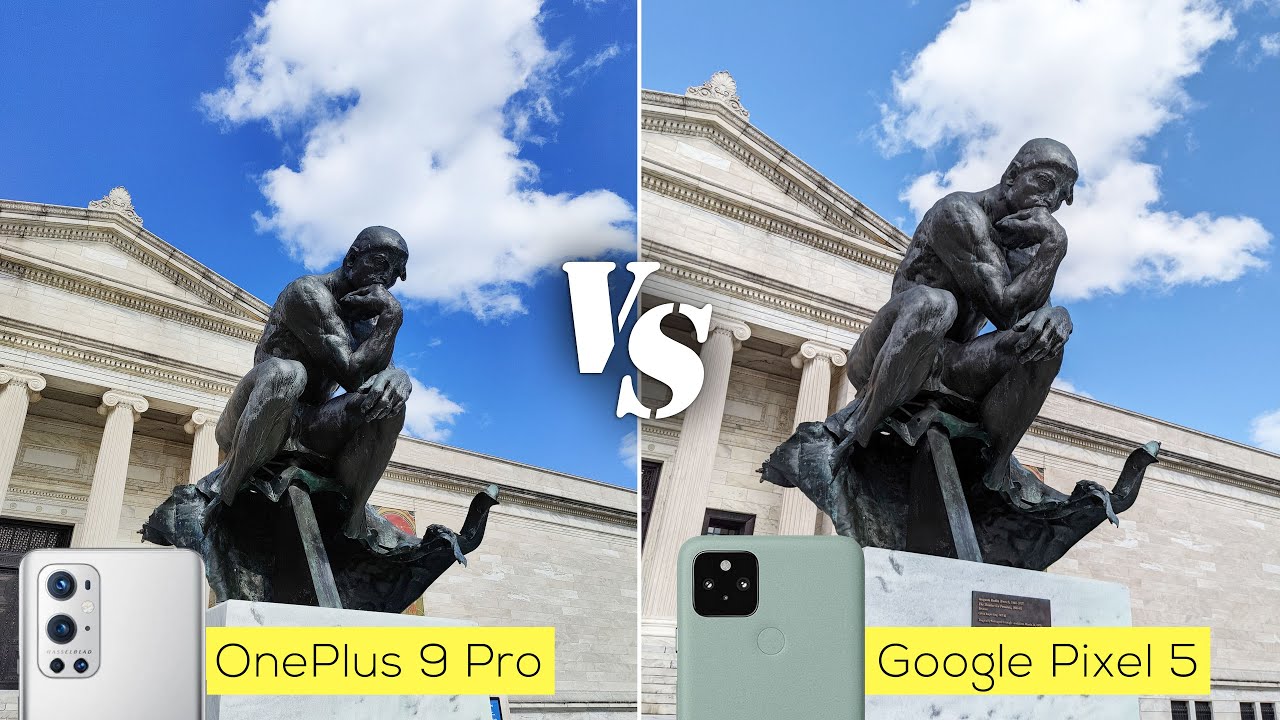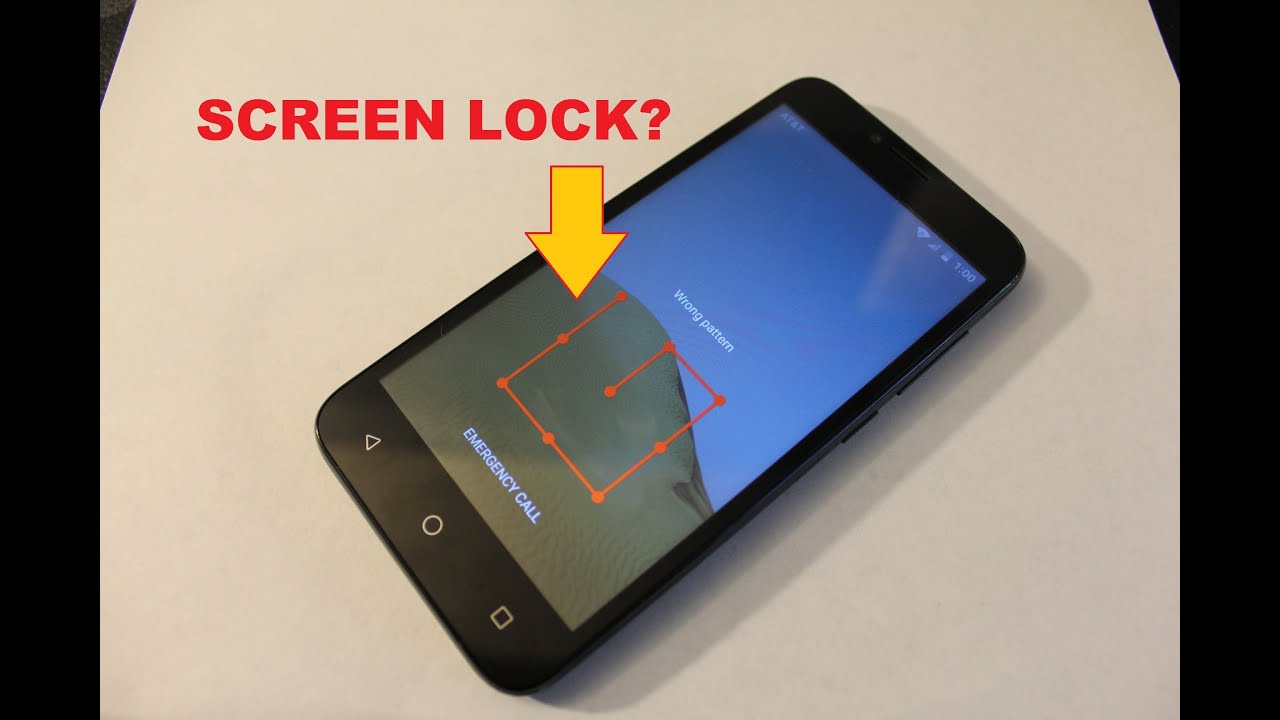Pixel 2 XL Astrophotography Mode | How to Turn on Astro Mode! By SLpreme
You, hey: what's up guys, welcome back to SL Preen, so I know many of you guys didn't want to enable the macrophotography mode, but you actually don't have a Google Pixel, 4 or 3 devices, but you can actually use this feature easily on a Google Pixel to get this feature on your device. You guys are gonna need to download a modified version of the Google camera, so I actually linked the actual APK file in the description. So click on the link in the description, and then you're going to be brought to this page right here. So there's going to be a list of APKs. You can download, go ahead and click on the very, very top P X camera version 4.3. So once you click on the link, you might get an ad so go ahead and click out of it and then proceed to download.
As you can see, I already download the file, so I don't need to download it again. Alright, once you've downloaded the file go ahead and open a file manager go ahead and install it, it should be P X camera. If it's some other APK, don't install it. Make sure it says P X camera when the app is installed, go ahead and open the app tap and hold on the gear icon once you're there scroll all the way to the bottom. Until you see, macrophotography go ahead and click on enable the buttons to show up, and then you're pretty much good.
Alright, alright guys when you're done go ahead and go back into the actual camera scroll to the nitrite section and then at the bottom of the screen, you get two different buttons, so one of them is for the macrophotography mode and the other is filled where the light painting mode. So here are some examples of what you can do with the light painting mode. You're going to need a tripod, of course, for both of these features for them to work. There's also a bunch of new features that are also pretty cool to check out so make sure you guys head back into these settings and pretty much read every single option you can mess with, as you can actually improve your pictures by a lot by messing with these settings, but that's pretty much it and hope you guys subscribe leave a like comment, and I'll see you guys later peace out.
Source : SLpreme
Phones In This Article
Related Articles
Comments are disabled
Filter
-
- All Phones
- Samsung
- LG
- Motorola
- Nokia
- alcatel
- Huawei
- BLU
- ZTE
- Micromax
- HTC
- Celkon
- Philips
- Lenovo
- vivo
- Xiaomi
- Asus
- Sony Ericsson
- Oppo
- Allview
- Sony
- verykool
- Lava
- Panasonic
- Spice
- Sagem
- Honor
- Plum
- Yezz
- Acer
- Realme
- Gionee
- Siemens
- BlackBerry
- QMobile
- Apple
- Vodafone
- XOLO
- Wiko
- NEC
- Tecno
- Pantech
- Meizu
- Infinix
- Gigabyte
- Bird
- Icemobile
- Sharp
- Karbonn
- T-Mobile
- Haier
- Energizer
- Prestigio
- Amoi
- Ulefone
- O2
- Archos
- Maxwest
- HP
- Ericsson
- Coolpad
- i-mobile
- BenQ
- Toshiba
- i-mate
- OnePlus
- Maxon
- VK Mobile
- Microsoft
- Telit
- Posh
- NIU
- Unnecto
- BenQ-Siemens
- Sewon
- Mitsubishi
- Kyocera
- Amazon
- Eten
- Qtek
- BQ
- Dell
- Sendo
- TCL
- Orange
- Innostream
- Cat
- Palm
- Vertu
- Intex
- Emporia
- Sonim
- YU
- Chea
- Mitac
- Bosch
- Parla
- LeEco
- Benefon
- Modu
- Tel.Me.
- Blackview
- iNQ
- Garmin-Asus
- Casio
- MWg
- WND
- AT&T
- XCute
- Yota
- Jolla
- Neonode
- Nvidia
- Razer
- Fairphone
- Fujitsu Siemens
- Thuraya