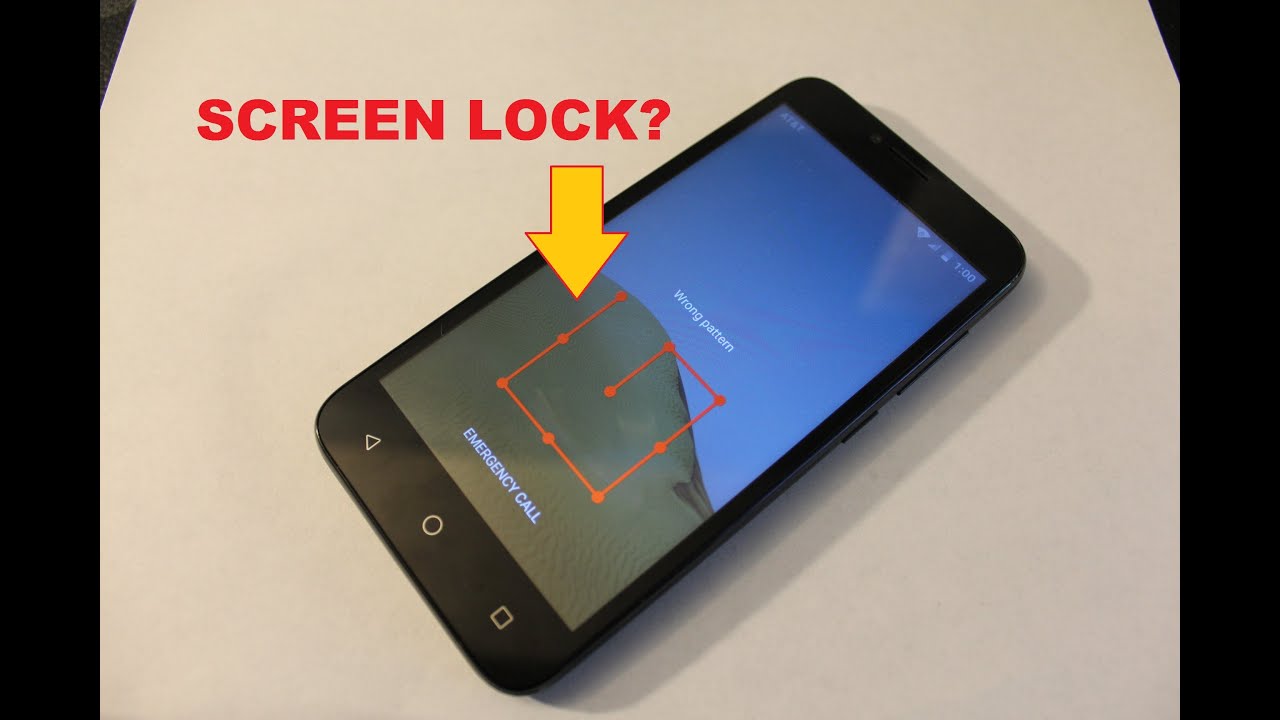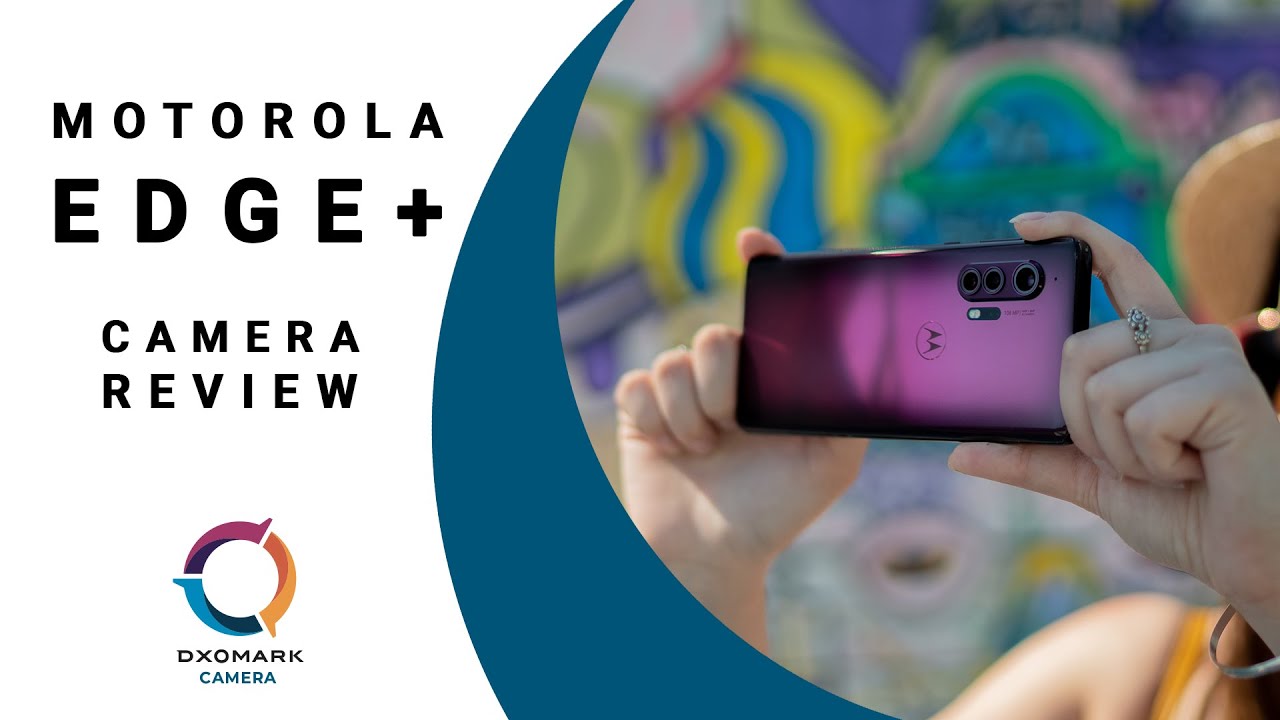Alcatel phone how to reset forgot screen lock By all about phones
Every one I'll show you how to bypass password on your Alcatel phone, as you can see right here, so any screen locked you can bypass using this method. So all you have to do power device off completely make sure it's off. If it doesn't turn off here, you can use, you can pull out battery. So that's not working for you. So let's start you'll need to hold the volume up and then power button and then once the phone starts, you'll need to release power button and keep holding volume up so hold volume up and then power button. Okay, now release power bar and keep holding volume up until it's going to get you to recovery mode.
Okay, once it's going to go this screen, you can, you scroll down using volume, keys up and down wipe data/factory reset', it's going to delete everything off your phone. Everything will be gone. All data old pictures, everything so once you're ready to do it, press power, and I'm scroll down. Yes and I'd, say yes, it's going to do a factory reset? Ok, just did it now reboot the system. Now it's going to take a little of extra time to start the phone.
So it's pretty much just like a new phone. You just delete everything of the phone, so I'll take some extra time to start and just wait and password and everything will be gone. It's taking a little time to start just like I told you, okay finally started so click start, and then you can bypass the screens cape all this stuff. If you want to sit up the lock or let's keep this stuff, it's pretty much like a new phone. Next, as you can see, they're sitting up there, everything.
Source : all about phones