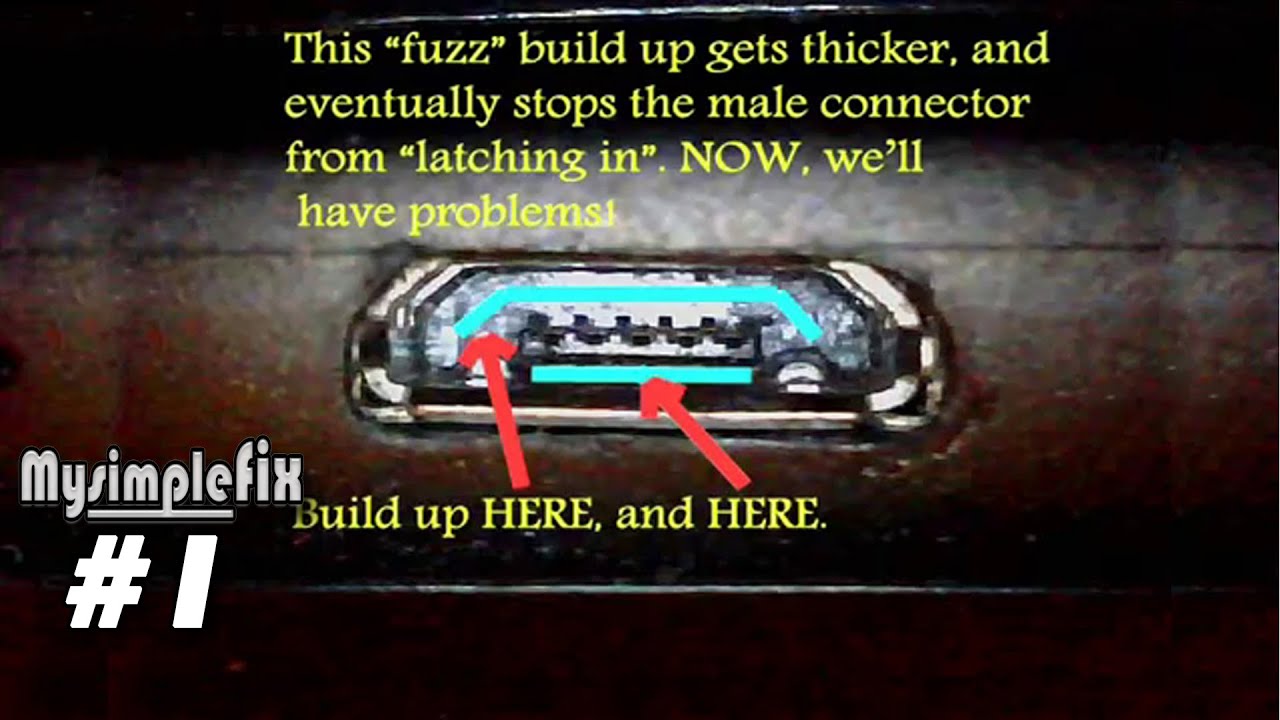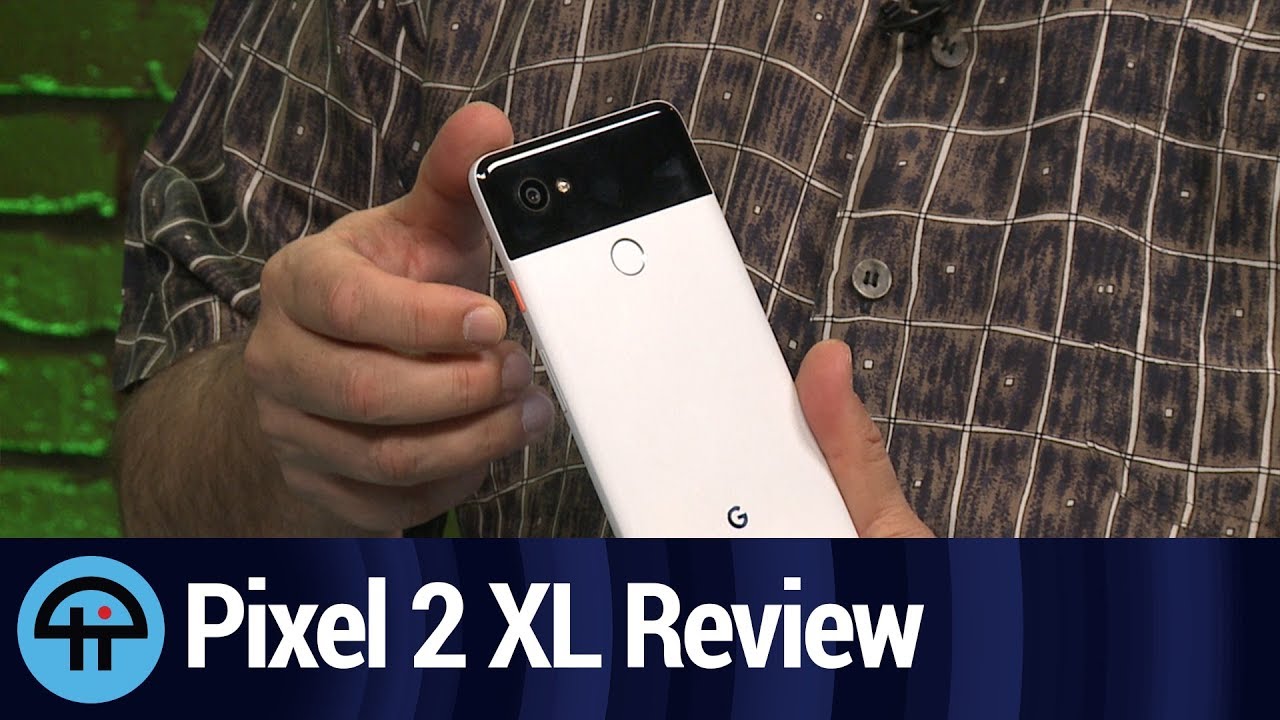(original) "Simple Fix" for phone not charging, loose charge cord, or cord falling out #1 By Mysimplefix
Hi Everybody! I've found a fix, that works for me, without taking my phone apart for the symptom of micro USB charge cord falling out of the phone OK! I want to take this opportunity to say that if you are not comfortable in doing this procedure, don't! Take it to a repair person who knows what he's doing OK. I won't be responsible for any damage or injuries that happen to anyone or anything that you are involved in here OK that I did. Here we go! I purchased my phone, it's an HTC Desire HD, which doesn't really matter the kind of phone I believe. Shortly after, about a month after the charge cable started falling out of my phone. I bought a couple more USB charge cords since then and had the same issues with those cords! I read on Google and on YouTube, other people are having these issues as well but I haven't found any solutions other than if the phone has broken parts. Mine I didn't believe to.
So I was thinking, the phone does spend all day in my pocket. I was thinking what if there was compacted fuzz in the socket of the charge port? That would stop the charge cord from going in all the way! Well, I grabbed a needle and a flashlight, I REMOVED MY PHONE BATTERY and wouldn't you know it? I pulled out literally a carpet from the charge port! OK I thought this should make a difference. It did a bit, but the cords were still falling out of the phone! The way the Micro USB socket in the phone is made, there is a larger open area which is easily accessible with a needle. But! there is this connector pin row for a lack of a better term that is positioned off to the bottom of the micro USB hole. I wasn't able to clean behind that row.
I didn't even know if there was anything behind it that was causing the problem. I could barely see if there was. Well, THERE WAS! The only way I could get behind that pin row, without using some kind of a microscopic tool was to take my needle and flatten it with a file, by filing it from above and below while holding it securely in a pair of needle nose pliers. I was careful to file up the top from the bottom a quarter inch up from the tip until THE NEEDLE WAS AS FLAT AS POSSIBLE! It's important to say, that if that needle is too thick, and it is forced between the pin row, and the inner wall of the charge socket,you could damage your phone! That pin row could break off! You DO NOT want to do that OK. So, again, I took the battery out and I carefully, gently with that needle swiped behind that row, and out came even more fuzz.
Lots of fuzz! I quickly blew out the rest and grabbed my USB charge cord, plugged it in, and it plugged ALL THE WAY IN! That charge cord "locked in" for the first time in months, just like the day I bought my phone! I tried a couple other cords (the ones I bought) and they all locked in as well! This just amazed me. I thought it just needed a simple cleaning, that's all it took! And all this time I thought things were getting worn out! Well for my phone, this was the perfect fix. It may be for you! I've attached a few images in the video to help you understand what I just told you about the cleaning method I did. And I hope you'll have success with your phone. Thanks for watching!.
Source : Mysimplefix