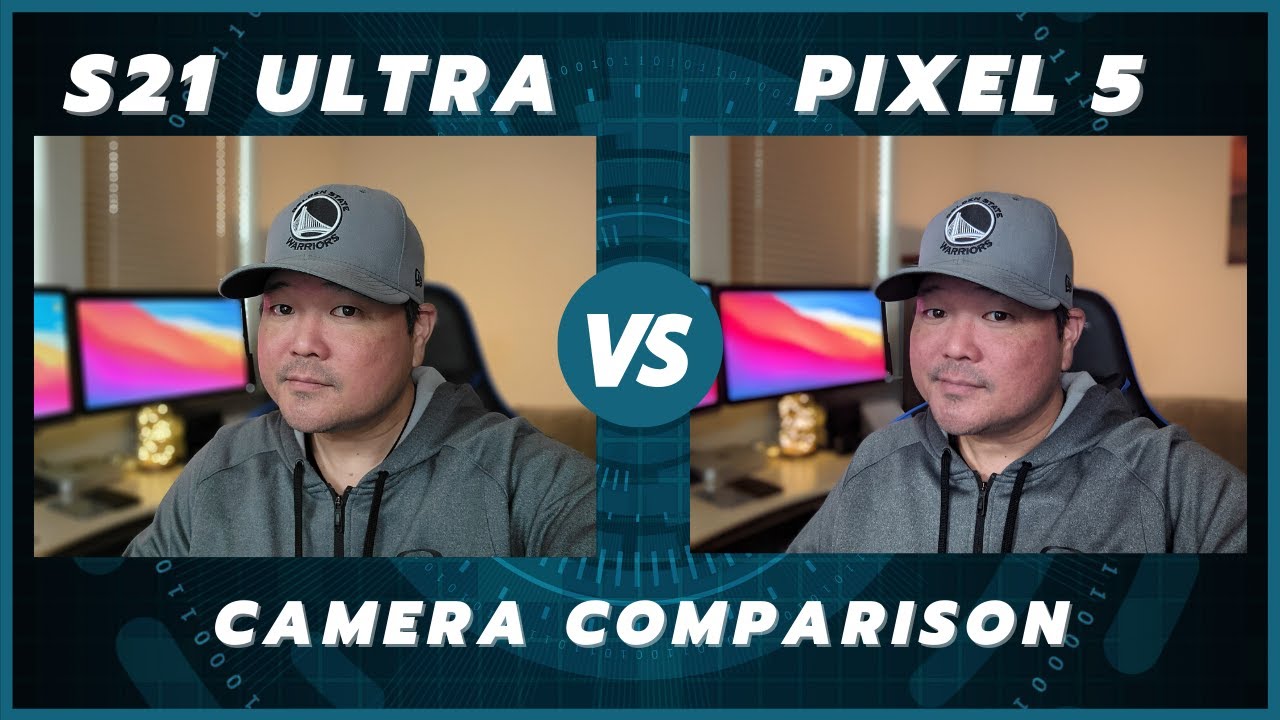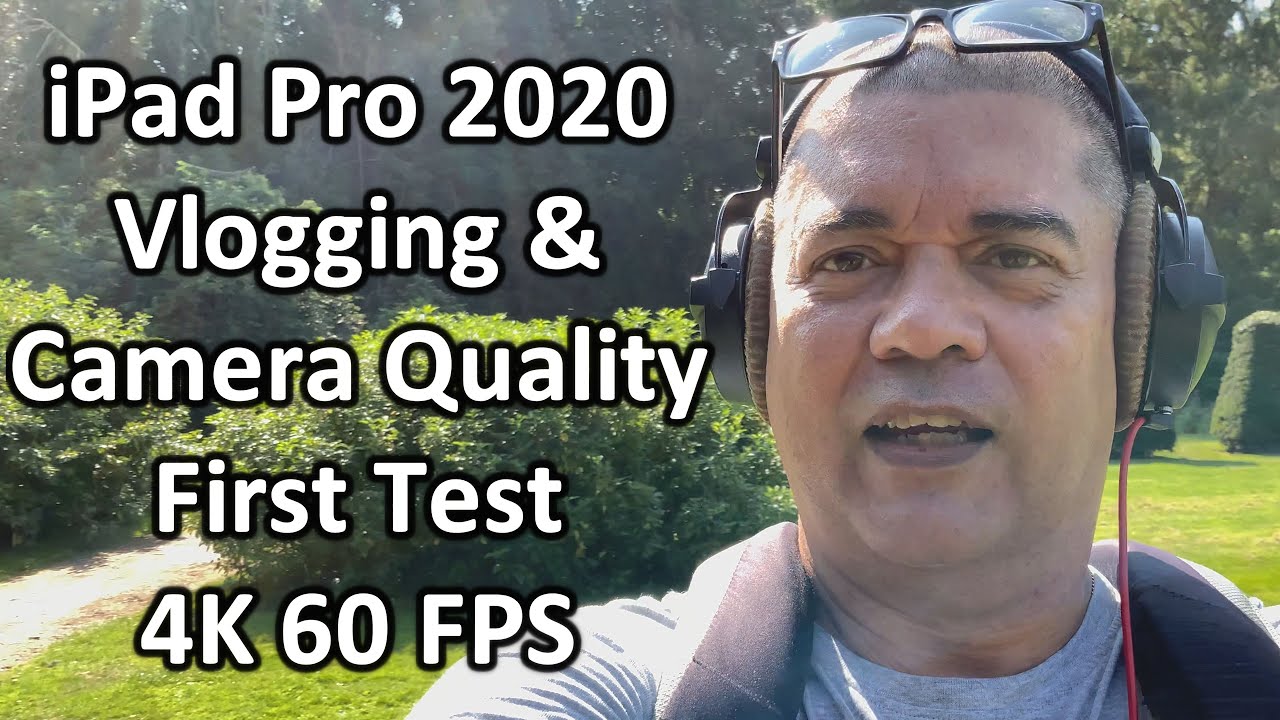Poco X3 Gaming Review, COD Mobile Graphics, Heating Test and Battery Drain By Techniqued
Hello friends welcome to technique. This is normal here and in this video we're going to do the gaming performance test of the new Poco x3. So Poco x3 is the latest smartphone announced by Poco in India, and this comes with the Qualcomm snapdragon 732 g outscore processor. So it's slightly better than the 720g and the 730g so 732g easily recently announced chipset and this device has six gigs of ram and 128 gigabyte internal storage. So let's go to the about phone. I will show you the mini version, 12 and Poco x3, and you can see all specifications here: six gigs of ram and android 10 out of the box and uh.
Everything else is mentioned here, so we'll be playing our three games as usual: asphalt, 9 and dead, trigger 2, and we'll also be playing uh, the cud mobile. So many of you have been asking us so since we are not very uh into CEO demo, but we'll just uh play a demo game and show you the graphic quality, that's what we're going to do so! Uh! First, let's measure the temperature and also the battery. So right now you can see that it is 97 percentage. Battery uh 97 is the battery. Now, let's play for some time and see how much battery drain happens.
So, let's also measure the temperature. So you can see here.34.7 is the temperature right now 33 34 degrees and the back panel again is 33 degrees. You can see that 33 degrees is the temperature. So let's now start the gaming test, and we'll first play asphalt.9. , oh he survived downtown.
So so so now we are done with uh asphalt, 9, let's see the temperature, so around 39.7 uh. It's its gone up to 42 degrees. You can see here close to 42 degrees on the top portion, so there you go so maximum is uh here you can see here it's gone up to 42 degrees here. So that's the maximum temperature after asphalt 9. So that's the temperature.
Now next, let's have a look at the display temperature. So display is much lower. You can see here it's 37.3, so this is lesser here. So that's the display temperature. Now next, let's move on to dead, trigger 2.
Nice I'll. Take that holly. Damn you're the rescue team come on no problem. Let's make a run, for it might come in handy, feel, free to stock up on him. Let's move keep me covered, lock and load.
So now we are done with uh dead, trigger 2, let's see the temperature, so you can see here it's around degrees, so it's close to 44 degrees. It does get warm a bit. You can see here, 44 degrees on the back panel, even 45, you can see uh it's closer to 45 degrees. So definitely it does uh get a bit of heating after uh intensity gaming, so 45 degrees we reached after intensity gaming. So that's the temperature after dead trigger 2, so 45 was the maximum we got now display.
Also, we'll have a look uh here. You can see that the display temperature is well below uh 40 degrees, so the back panel near the camera area definitely heats up a bit. It's gone up to 45 degrees after intensity, giving remember we are playing in 120 hertz refresh rate, not the 60 hertz, so that will also have an impact on the uh temperature. Now. Finally, let's play uh cod mobile, so here you could see the graphic quality, audio and graphics so high-end max frame rate is available and if you go to very high uh frame rate is also very high.
High you get the max frame rate. Uh fps is the max with a high graphic quality, very high. You get only very high frame rate, so that's the options available. So let's just play uh one multiplayer game, we're not really into this uh game, but then you guys wanted to have an idea about the graphic quality, so we're just playing one. Oh, cover me: I got shot ugh, I'm sniper come down, get down sniper enemy contact, oh reloading, so now let's see the temperature here so again, 42 degrees.
So let's see closer here 42.3, so that's the maxima, so it went up to 45 degrees after dead trigger, but cod mobile. It went up to maximum 42 degrees, so with 120 hertz super shade, it does get warm a lot.45 is definitely some heating happening, so that's the temperature. So you can see here.42.2 is the maximum, but with that trigger 2, it went up to 45 degrees. So now close to 40 minutes of gaming 35 to 40 minutes, you can see the battery is at around 87 percentage, so around 10 percentage drops in battery after gaming for around uh 35 to 40 minutes in high settings. So all the games we played in high graphic settings so around 10 percentage drops, that's around a 600 my drop in around 35 to 40 minutes of gaming and the temperature went up to 45 degrees.
So not talking about the gaming experience, it was pretty smooth uh. All the three games played pretty well even in high graphics. There were no lags. It was quite smooth experience, but with 120 hertz it definitely gets a warm uh a bit warm around uh 45 degrees. It went it's in fact it does get a bit of heating with 120 hertz refresh rate, but the gaming experience overall was quite smooth.
No lags. We didn't see any sort of lags and high graphic settings. It was quite small, so that is the gaming performances, heating and battery drain on the polo. X3 hope you enjoyed watching this video do hit that like button and also hit the subscribe button for more videos, thanks for watching have a great day.
Source : Techniqued