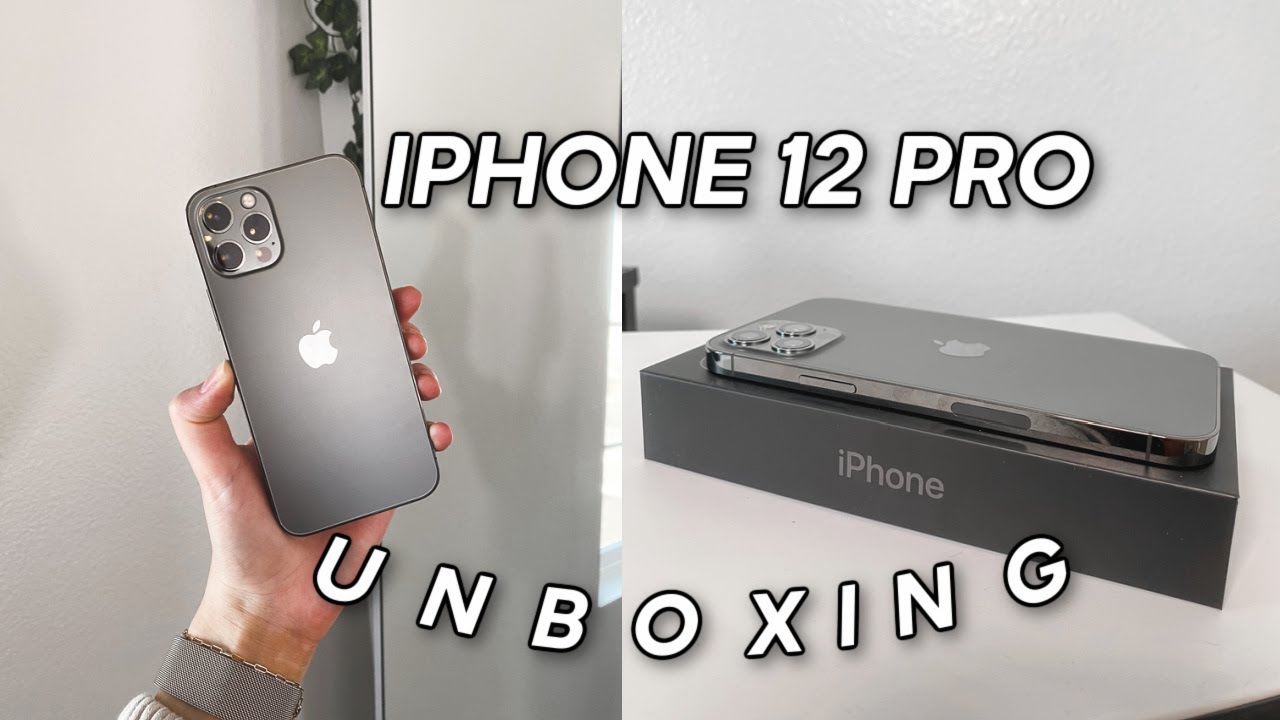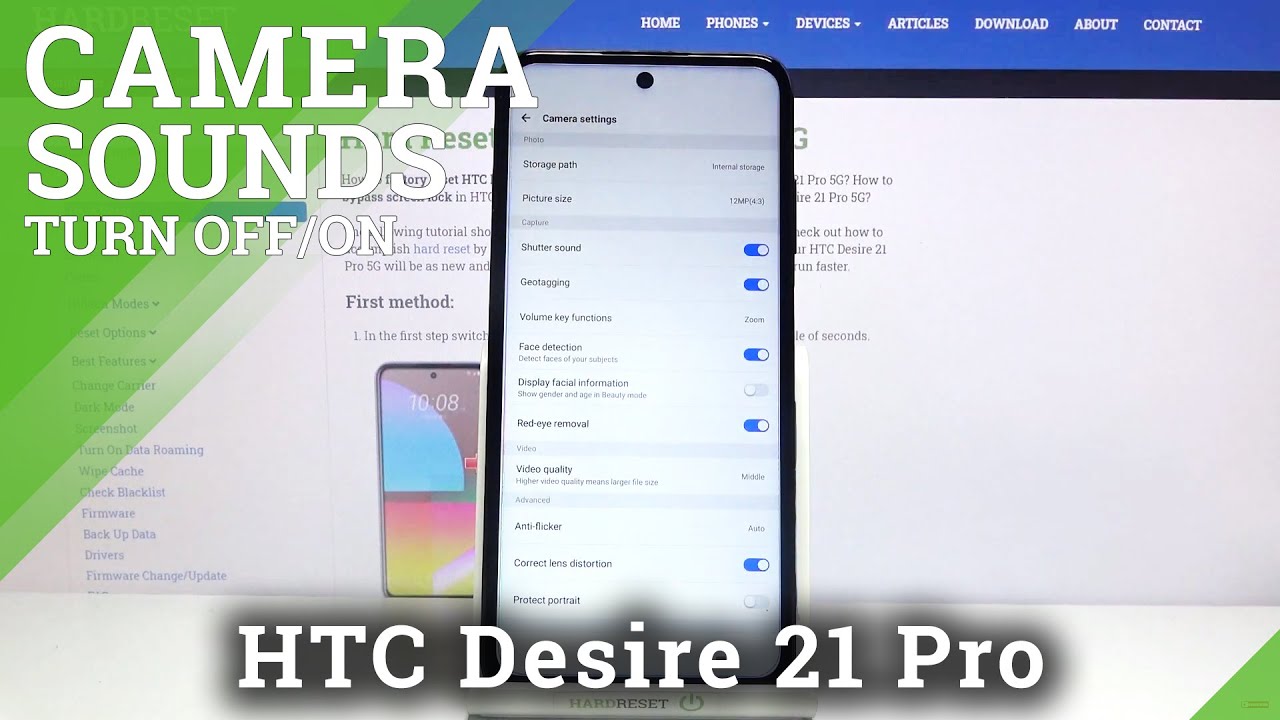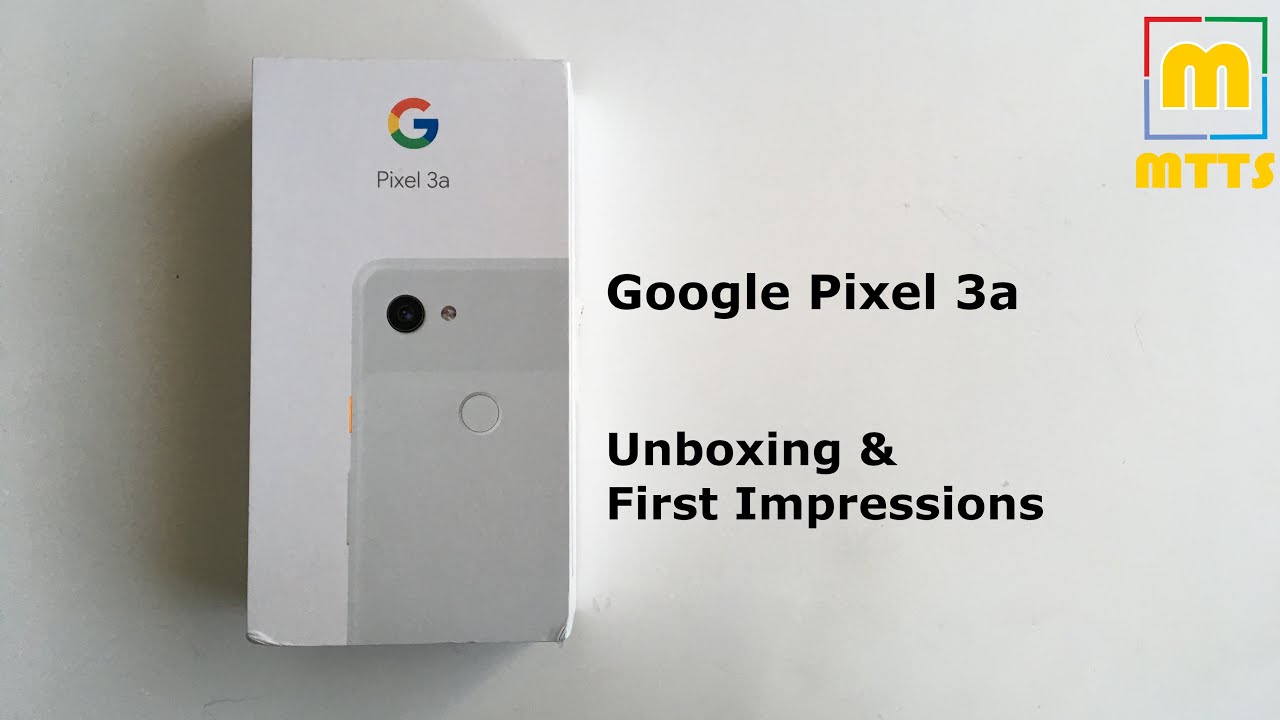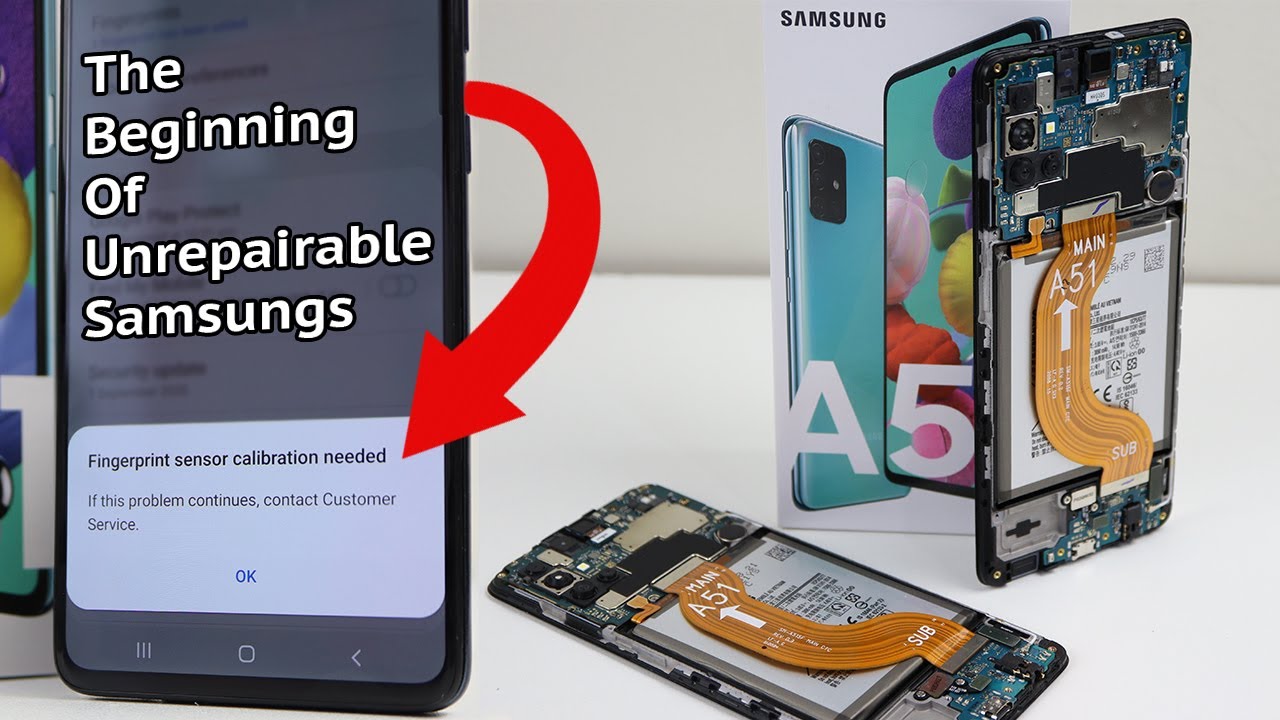Oneplus Watch | Hands On and Unboxing By [Sic]Erik TV
How's it going everybody welcome to another episode of sick TV, and today we are going to be unboxing the OnePlus watch. Now I did want to get this when it came out, but it literally like sold out as soon as it went on sale. So I had to wait until it went back in stock again, so I finally got it in the house, so we're going to check it out. I know a lot of people are giving mixed reviews of this watch, but it has had that update to give it always on display, I think, and some other fitness modes, but I really don't care about the fitness modes on the watch. I pretty much just use it to tell the time. Show me my notifications and control my music and that's pretty much if I like to change the faces.
I don't care about the fitness stuff, so I think this will be just fine. So let's go ahead and unbox it see what comes in the box set it up with the phone. I got my OnePlus 9 pro here and let's see how easy it is to set this up, but before we do go ahead and hit that subscribe button and that bell icon now, where you get notified on my future videos, let's jump down into it, shall we all right. So this is the box that it comes in. Nothing special got some info on the back right here, very nice, clean box.
Let's move this plant out of the way it does have a little pull tab up here. That way, you can unbox it without any tools or knives necessary, and let's see what comes in the box, we will also be comparing it to say the galaxy active, the galaxy watch, active 2 and the older Samsung Galaxy watch to see uh exactly how it compares size. You know size wise comparison, and here is the watch. So very nice typical one plus boxing. You get your one plus you get your one plus watch one plus over here and then the logo up top.
Oh- and this watch is big. They do only have one size, so hopefully I do have skinny wrists. So hopefully this isn't too big for my wrist, and here it is right. There we're going to go ahead and set that aside, it does have some weight to it. The body, I believe, is stainless steel.
So, let's see what comes in the box and a little pull tab right here to pull this up down here is your manuals and things which, of course, nobody will read these very, very slender and sleek packaging sort of like the Apple Watch, and you do get your charger puck right here for charging the device it will set on there. I guess with the pins it will automatically no matter which way you put it on. It will rotate to lock on there to charge so very, very nice set that aside and let's go ahead and take a look at the device or the watch set it up and see how all of this goes. So, let's go ahead and take this plastic off. So this thing does look very, very nice.
I don't know if you could see the details right there. You do get your one plus on one of the uh buttons right there. Let's see if we could zoom in you do get one plus branding right there on the button. That's the only one plus branding that you get, of course, on the back. You get your sensors for your heart rate, monitor and things like that.
The back is plastic, and you do have your gorilla glass on the front. Now I've never really done a review of smartwatches before all right so quickly going on over some of these specs here you do get a 402 William hour battery uh. It is a, do, have one gigabyte of ram on here, and it is a 1.39 inch display resolution of 550, 454 and 454 pixels, so very, very nice. As far as uh technology goes, there is no cellular connectivity on here so uh it is purely just Bluetooth and uh. The bottom line, the body, like I said, is made out of stainless steel, ip68 water and dust resistance.
So that's pretty cool uh weighs pretty, has a pretty good weight to it. It weighs about 1.59 ounces. The screen is AMOLED 1.39. It does suppose to have an always on display. So that's good that they're, including that hopefully, this uh last update that it receives in May gives us an always-on display.
So hopefully that works. I always like having those on my smartwatches. Of course, no camera. There is a loudspeaker on here. Uh that way you could take calls battery.
Like I said earlier, is 402 William hour battery, so very, very nice. Let's go ahead and check it out, so you're supposed to download the app for this. So let's go ahead and go into the play store and the app is setting up. So let's go ahead and let that set up. But this thing looks really nice here.
It is compared to the galaxy watch active now this is the 40 millimeter galaxy watch active 2, and this is the OnePlus watch. It is a lot different, a bit bigger as well. So hopefully that's not. Hopefully it's got a nice screen and doesn't bother me as far as the size goes, so I'm going to go ahead and enter some information here, don't go anywhere, we'll be right back all right, so about 175, uh converted to kilograms is going to be 79. So let's go ahead and go to 79.
Let's see hit done, allow to allow turn on location while using the device, location, OnePlus health app. While you keep in use so there we go, we got that set up, so let's go ahead and go to the watch. Now is everything set up on here? Manage uh, add your devices, so we're going to go ahead and before repairing make sure you displace appearing screen, confirm- and it picks up the watch right here, and it is preparing access code complete and there we go. It is pairing the watch right now, so that's pretty cool and pairing. Successful continue.
Setting up on your phone hit continue. Allow to allow, allow and then for receiving notifications allow. So it's going to go ahead and take you to OnePlus health. Go ahead and click allow notifications for that and then preferred risk. So I like to wear mine on the left-hand side.
Okay, now it is setting up the watch and that should pretty much be it then we'll do a little walk around see what kind of watch faces they got on here. So don't go anywhere, continue, you're all set up and there we go. We got the watch right here, so let's go ahead and go back. So there is a new version, update 47-min megabytes. So let's go ahead and hit update and see how long it takes for that to update all right.
So we are back into the watch now. This update did take quite some time. Fortunately, you guys did not have to sit through that. I had to sit around for about 30 minutes for this damn thing to update, but here are the updates uh the log for the update. It does always add on display remote control camera feature, and it does note that if you do have the always on display on it will reduce battery life by about half an hour.
But considering the OnePlus is giving you pretty much a battery life of days on here. Then I think half an hour is not that big of a deal, and it does improve optimize system, UI, detail and fix known issues and improve system stability on this update. So that's pretty cool. So here is the watch and let's go ahead, and you swipe up. You get your notifications, you swipe down.
You get your quick tiles up here as well. Furthermore, you do have your brightness. Furthermore, you could set that to auto brightness, medium brightness or high brightness, and then you go into your settings, and you do have Bluetooth headset, so you can connect some uh Bluetooth uh headphones to this. If you want to put some music on here, you do get about a gig of memory. I believe on here and let's go ahead and go back so go back into settings, and you get display and brightness.
So we're going to turn on always on display, and again it warns you about battery life being reduced by about half an hour, no biggie, always on style. So we're going to do echo motion, you got your neon red, pin, loop and then fireworks. So let's go ahead and go on to this one I suppose raise to wake. Auto brightness adjust, auto brightness and stream. Brightness is set to five.
So let's go ahead and turn it down. You can go all the way up to all the way down to one and then all the way up to five, so we'll go ahead and keep that on four screens off time be three seconds. You could raise that until it turns off we'll keep that at five and then let's go back into settings. I think there's a way to go side to side, sound and vibrations. You do get a mute mode after the mute mode is turned on.
There is no ringing. So let's turn that on. So you do get a ringtone. You can raise that if you want to go back, and then you get vibration, alert smart, wake-up alarm. So that's pretty cool! You do have that function, key which is a can set it for activities, workout record heart rate, blood, oxygen, sleep stress, breathing, phone music weather, so you do get a bunch of different things.
For this button. I'm going to go ahead and set it for music swipe on back. So I think that is the one plus button is the okay. So the bottom one is your function: let's go ahead and go back and then uh swipe down go back into settings. You do get a do not disturb for bedtime function, key password.
If you want to set a password, you could do that on well as well, and then you can change it to what hand you wear it on. So that's pretty cool language system, reboot shutdown, pair new phone or reset to default. So let's go ahead and go back and go home and let's check out the watch basis, so that is the symmetry. Let's go on all the way back. You get activities worked out, uh recent or retention, whatever the hell that says, texture, symmetry practical, which you can change these little dials to give you more shortcuts on there you get your fold over silver, wire and gradients.
You could also have some extra changes on there as well to change the colors. So that's pretty cool, let's go ahead and go back and red velvet. So not too many watch faces on here. Hopefully they do get more. So let's go ahead and let's go ahead and click on this one, and let's have this as our watch base.
So let's see, if there's any more watch faces in the app so here are some more watch faces that you can get on here, really, really nice. Oh, I like this mechanical one, uh turbine, looks cool too. Add watch face all right, so you do get more watch bases on here as well. There you go and then uh. These are the classics.
You get dynamic, who never settles pretty cool. You get minimalistic right here, pretty cool joy, hip-hop one is kind of weird. What the hell is that Luna practical? More of your you know shortcuts and sport here is your sport, so this will be for all your activities as far as you know, exercising- and things like that- which I really won't use this for that. So pretty much for me would be the classic dynamic and minimalistic are the ones that I like the most so, so far. I think the turbine looks cool.
Let's go and check out the mechanical. Add that on there, and that is how the mechanical one looks so really, really nice you swipe on over. You get your measuring. You get your no data, you get your music player and then just swipe up. Furthermore, you get your notifications, like I said earlier, swipe down, you get your quick toggles and your menu, so that's pretty cool, so really, really nice watch.
I like the display. This display is really, really nice and big. So that's pretty cool. So let's go ahead and go back into turbine. So let's long press on it and then add the turbine back so once you add it to it, it would already be on your watch.
So there you go the red gears, so that's pretty cool bumblebee is pretty nice as well. Lets forgot that one add watch face. You could change the colors of this one, so you could either have black or you could have the green. So let's change that, how do you change the colors? So it's a long press on that, and then you go into your settings, and you can change the colors of the dials. So that's pretty cool, let's go ahead and keep it on that Cyanogen.
So really, really nice. Hopefully this watch is nice. A lot of people have been giving it bad reviews, but I'm going to give it a shot, and I really like it and I have the OnePlus ecosystem. I got the phone, I got the buds, and now I got the watch so with that being said, guys hope you enjoyed this video. Give me a thumbs up if you did thumbs up if you didn't- and this has been the unboxing and a little walkthrough of the OnePlus watch.
Very, very nice watch very big and very nice uh texture on that band. So that being said, guys stay safe out. There subscribe like and share, and I will see you guys in the next video peace.
Source : [Sic]Erik TV