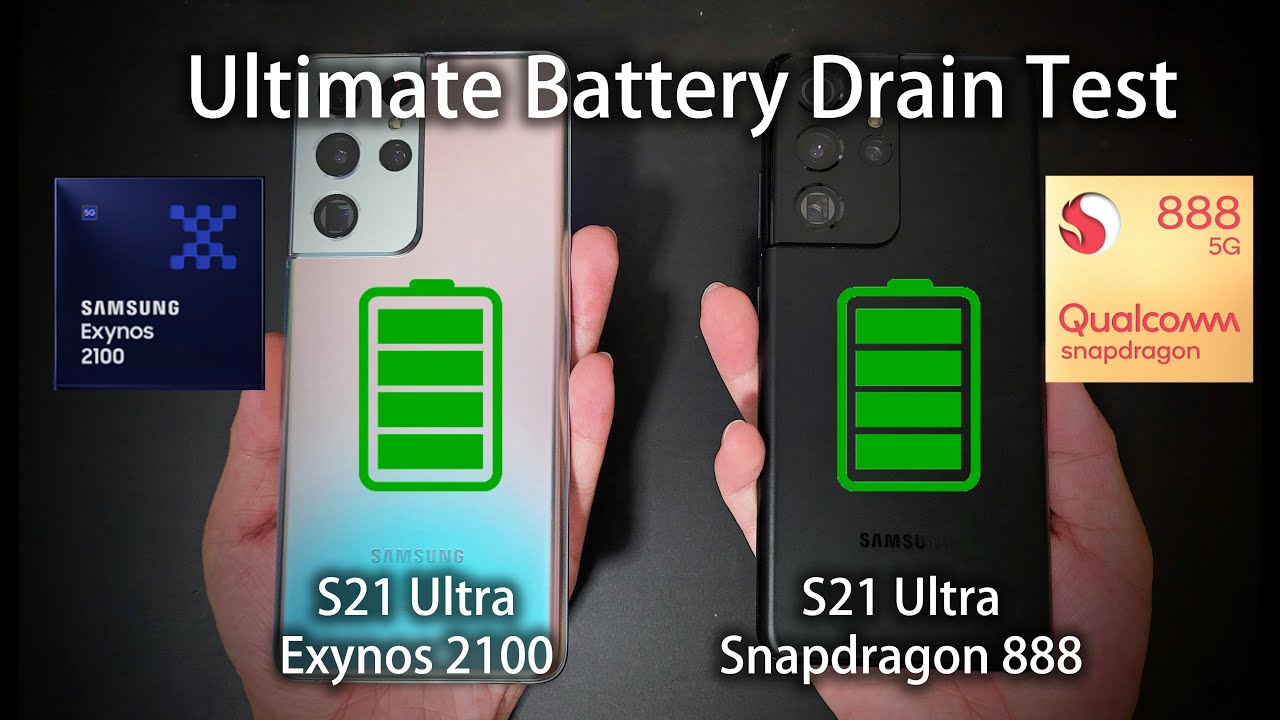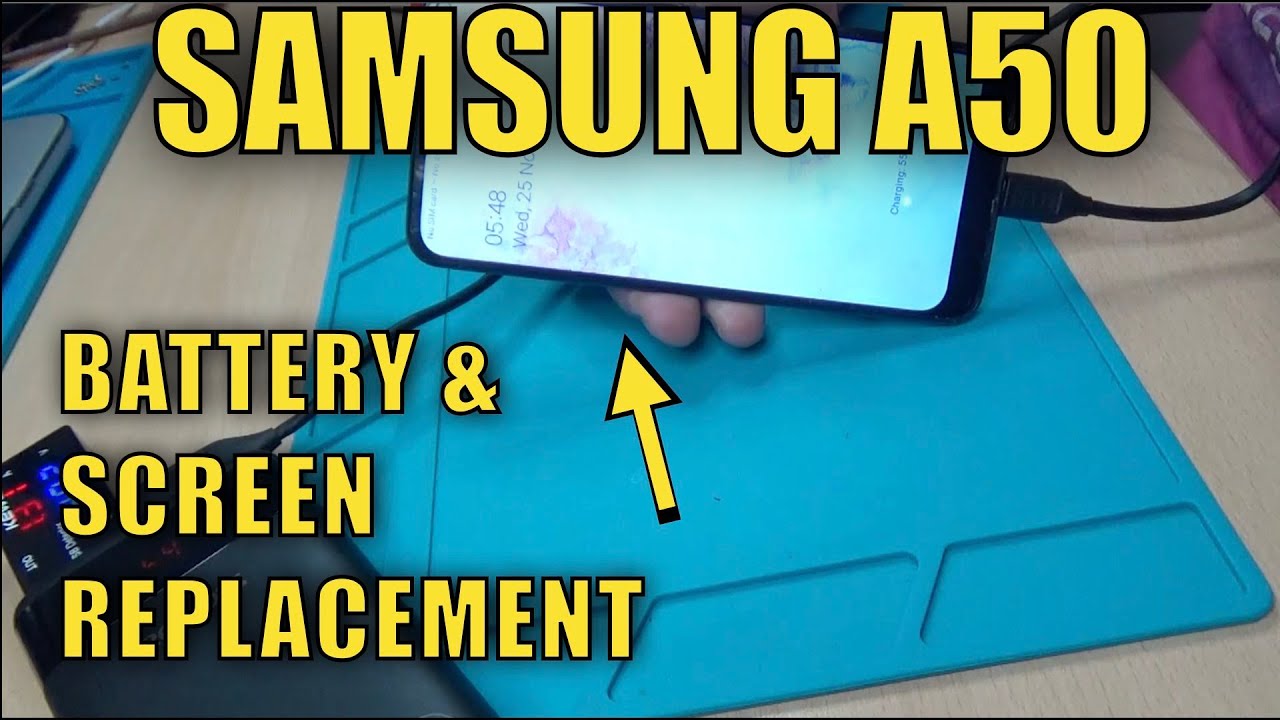Pixel 4 Camera Review + Astrophotography! By Julia Trotti
Hey everyone in today's video I'm so excited to have the new Google Pixel for I am going to be reviewing and giving you my thoughts on the camera of the pixel fall. So this is not a fern review. Just a review of the camera. We are going to be doing a natural light. Portrait photo shoot with this camera I'm going to be testing the new dual exposure controls portrait mode night mode and later on. We are also going to be going on a little road trip, Dan and I who's behind the camera filming, and we're going to do some Castro photography with the night mode, because, apparently that's a new thing that you can do with the pixel fool, which is amazing, so I'm really excited to try that out later on in the video, but for now we're going to get started on our portrait photo shoot and I really hope you guys enjoy watching all right.
Let's get down to the fun I think if you just stand, maybe up here, so we're gonna start with just some classic shots. The pixel four is dual camera. It has a flash at the bottom and a laser autofocus at the top, the two cameras it comes with a standard camera and a telephoto camera. The standard camera gives you a field of view of 77 degrees, which is about 27 millimeters on a full-frame equivalent. It's 12.2, megapixels 1.7 aperture and has autofocused with dual pixel phase detection. All right and I'll get a close-up shot here as well.
The telephoto camera gives you a fifty-two degrees field of view, which is about 54 millimeters, equivalent to full-frame. It's 16. Megapixel has an aperture of f/4 and has autofocus with face detection, and both cameras, use optical plus electronic image stabilization and make use of the spectral plus flicker sensor, which is the autofocus laser. You see in the front of the camera. My first impression of these photos is that I love the quality of these shots.
In my opinion, these photos look really crisp and sharp with lots of detail and in these shots we can also see a perfect example of the HDR. The blue sky behind the trees looks very vibrant and well exposed just like the rest of the image, so my favorite photos that we took were these close-ups on the standard camera. Look at all that detail that you can see on her skin that sharpness, the quality I think looks really amazing, now I'm going to use the usual exposure control. So if you have a look here, we've got the main exposure that you can bring down and bring up as well, and you've also got like a shutters flight up, so that will increase the shadows and the blacks in the image. So you don't have to edit them afterwards.
You can just do it in the camera, which I think is really handy, and so this is perfect for a backlit situation like this. We've got the Sun behind Claudia, pointing towards my camera, so I'm just going to shoot it with the black slider. All the way up. The dual exposure. Sliders are probably one of the features that I'm most excited about with this Ferret camera and one of the features that I will use very often, if you guys are new to my channel.
My style of photography with my DSLR is to shoot backlit portraits as I love that glow behind my subject backlight is also really flattering for skin and makes it appear very soft and I also just overall love. What backlight looks like, so I find that when I try to take the same faculty style further on a fern I end up with Eva a background, that's well exposed, and my subject is very dark. All my subject is well exposed, and my background is completely blown out. So with these new Joule exposure sliders as I showed you guys on location, it's going to be so much easier to get a well-balanced further in those Truffle lighting conditions for a fern camera, so we're in a really grassy spot right now, with some really nice trees. In the background, so I want to try out portrait mode to see how it deals with this.
A lot of busyness going around to you, so it might be difficult for the camera to get portrait mode, but we're going to see how well it does. That looks really nice too. So here are some examples of the portrait mode photos that we took as well as a side by side example of what the same photo looks like with and without the blur / bucket, as well as a hundred percent cropped example again, just like the standard camera in portrait mode, I still love the details of the shots and I also am really happy with how the contrast and color rendition look like straight out of the camera and still a little unsure in general of smartphone portrait mode blur effects. They can look pretty cool in particular circumstances, but for the most part, I prefer portrait mode without the blur added, as I mentioned, we were in a really busy textured background with Claudia's hair flying around from the wind sir. Under these circumstances, I think the pixel fault did a perfect job in being able to cut out Claudia from the background to add that blur effect, I also wanted to mention that I particularly loved what the book at the third bucket looks like in the top half of this image.
It looks super creamy and almost similar to the bucket I would create from my dear Salah and portrait lenses. The last thing I want to try out when it comes to portrait. Photography is using the normal camera mode and zooming in now, I'm going to zoom all the way back out, and we're going to take a close-up portrait without any zoom, and we'll put them side by side. Even though you can see some digital artifacts in the zoomed in shot, particularly on the left side of her face overall I'm impressed with the quality of such as route in further the thing I like the most about this, is that now you can shoot close-up portraits without having to choose between distortion and quality, as you can see from the 27 millimeter shot Claudia's face is quite distorted, since we are shooting a close-up on a wide-angle lens in the zoomed in shot. We have no distortion and a still retaining quality.
So here's another example: I took well at the Google lunch event of some tiny paintings. The wide shot was taken with the standard camera, then standing in the same spot, zoomed in 8 times, so the maximum amount to capture the details of the tiny painting, and now we're moving on to the east selfie camera. The front camera is 8. Megapixels fix, focus and uses an aperture of s, ? I like the pixel 3, which would start a selfie with the standard camera, and then you could zoom out to get a wide-angle shot. The pixel fool is automatically set to be on wide angle when you switch it to selfie, and then you can zoom in.
If you want a closer up further, as you can see, the pixel 4 is not as wide as the pixel 3 on the floor. We have a photo view of 90 degrees and on the pixel 3 we have a field of view of 97 degrees at its widest. The pixel 4 also includes motion sense based on look with its front camera, which, over the past week of using it I, find that it works pretty much every single time really well, even in the dark which, speaking of we're about to head on a road trip to take those Astral photos of the stars and also talk about night mode and show you more example, photos of that. So we're going to head off right now. This is probably the thing that I'm most excited for is to macrophotography with the pixel full.
So we have made a road trip to the Aussie bush, we're out in the middle hon Noah, and I have the pixel full set up on a tripod, because I am a professional photographer. I do have professional tripods, so you don't have to have something this extreme to be able to do Castro photography with the phone pretty much any tripod. That will keep it steady for a long period of time will do so. It is pitch-black out here and when I'm looking right now behind at the camera. It is basically just nothing.
Furthermore, it's just pink pixels on the back of the screen. We're going to put the camera on night sight then hit the menu at the top and set the timer to three seconds, and then basically, what you want to do is just tap on the screen. Until you see the brightest star kind of come into focus, as you can see there, it's kind of blurry and there it's Unfocus. We can also see the macrophotography on sign is up there. So we're going to press the shutter and see how it goes.
The first exposure that we're going to do is going to be the longest one for four minutes, and we'll see how that photo turns out. The exposure isn't actually a full four-minute exposure, because the Stars will be trailing like crazy if the fritter was exposed for that long, it is just taking multiple photos and then kind of digitally putting them together to create the final image. So now we wait for four minutes: do an orchid little dance because it's freezing cold outside, so the expression is finished, and I'm going to take a look at what it cups Jim that looks so pretty. Oh, my gosh wow. That is incredible for a third murder.
Some good tea is ranked that way. This is what I do for you guys. Okay, this verdict looks incredible. It's amazing that I just took this on a phone I like cons, believe it. This is a time for that you'd usually get from a DSLR and to be able to have that like in your pocket.
I am so impressed, and I'm not putting that on I'm like genuinely impressed by this. You can also see the Milky Way, which I tracked with an app on my phone to make sure we can get it in the murder, and it turned out it's really cool okay, Castro photography on. So this is a four-minute exposure, and I'm gonna. Stop it at two minutes to see if less time makes a difference in the final fritter, so we're going to try one more, and this one would just be for one minute now that I've had the chance to look at our three different exposures on the computer. I can definitely see that the longest four minute exposure has the highest quality further compared to the other two.
Our four-minute exposure has the best amount of detail and the least amount of digital artifacts. Then, if you keep your eyes in the top half of the further towards the dock, then getting in the top left-hand corner, you can see the quality start to decline in the two-minute exposure and then finally, the lowest quality further in the one minute, X version I do love how intuitive it is to take astrophiles on this fern. You don't really need to have any kind of camera or camera setting knowledge to be able to take a good further. The fern just kind of does its own thing, and you can end up with the most beautiful results if you've never tried. Castro photography before it might just take a few tries to get the right composition until you're happy with the framing, especially because usually Castro photography.
It means you're shooting in the dark, but other than that. The fern takes care of everything else, for you. I also captured a roll photo for every long exposure, Castro photography shot that we took. So here is the side by side of the four-minute JPEG and then the final roll further I edited in Lightroom. So if you like to edit or play around with Lightroom or Lightroom overall I would definitely consider shooting in RAW, as there is so much that you can do with these astrophiles.
Last but not least, to finish up our camera view. I also have some examples of night mode. So at the launch event, Google had a small mirrored room with lots of tiny lights all over the place, so we could test it out. Here's an example further from my iPhone 8 plus, which is not a comparison by the way because the eight doesn't have nightmare. This is just to show you how dark the room really was.
I was able to take some self-portraits with the pixel four in night mode and my friend Elizabeth the example a on Instagram, which I'll leave a link down below. If you guys want to check out her walk, also took some nightmare, portraits of me -. It was super fun, seeing a pitch-black room kind of come to life in the photos that we were taking, that is all I have for today's pixel full camera review. I really hope you guys enjoyed today's video and found it helpful. I will have a blog post of all the photos that I shed in today's video in high resolution.
So you guys can do some pixel peeping if you like, plus a few extra photos that we took as well that didn't make it into the video. So I'll leave that link down below, if you guys want to check it out and if you have any questions or thoughts, please leave them down in the comments below, and I'll do my best to answer all or help you out, but as always, thank you so much for watching I make new videos every single week. I also have an extra upload coming this Thursday / Friday, so keep an eye out for that, but yeah. Thank you. So much for watching, and I'll see you guys all next time.
Bye.
Source : Julia Trotti