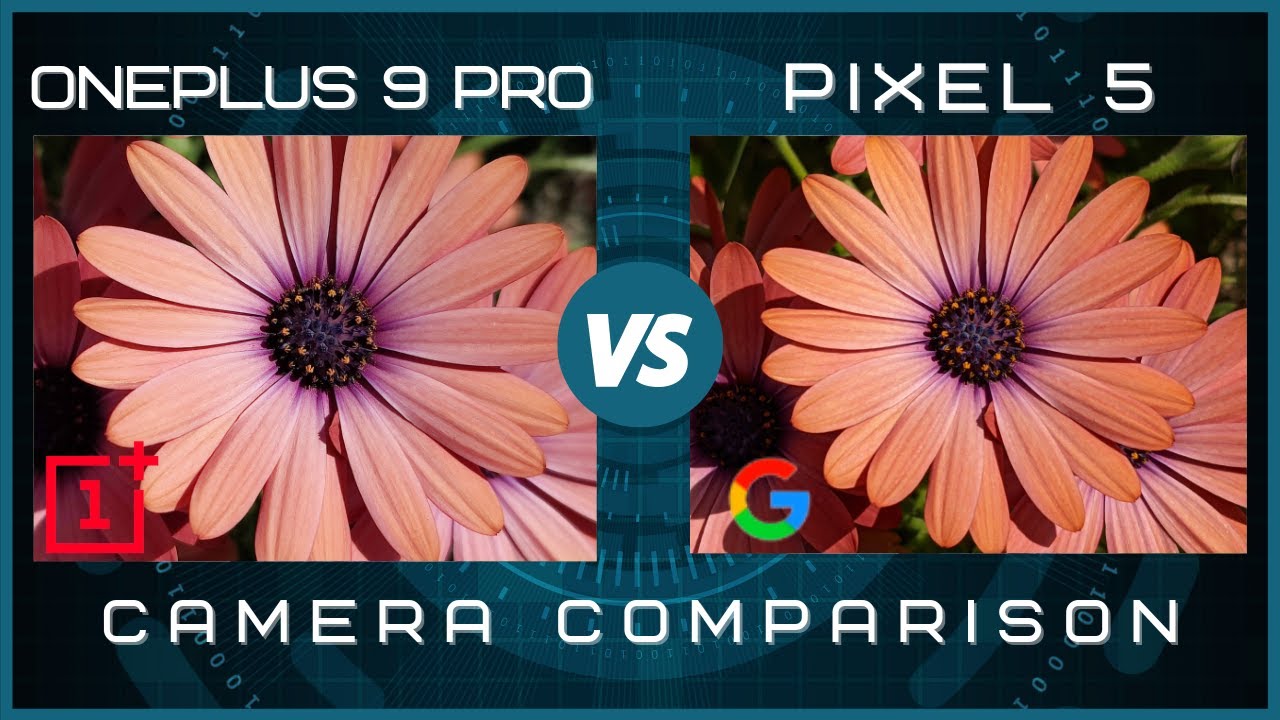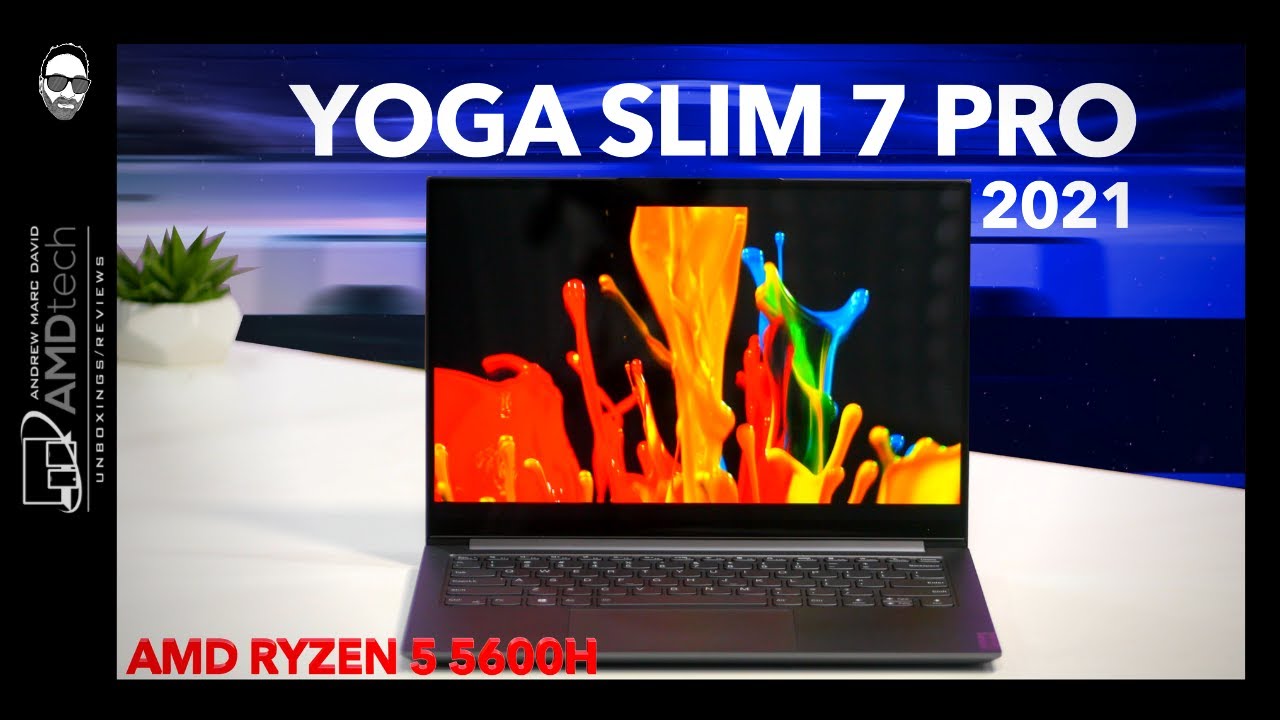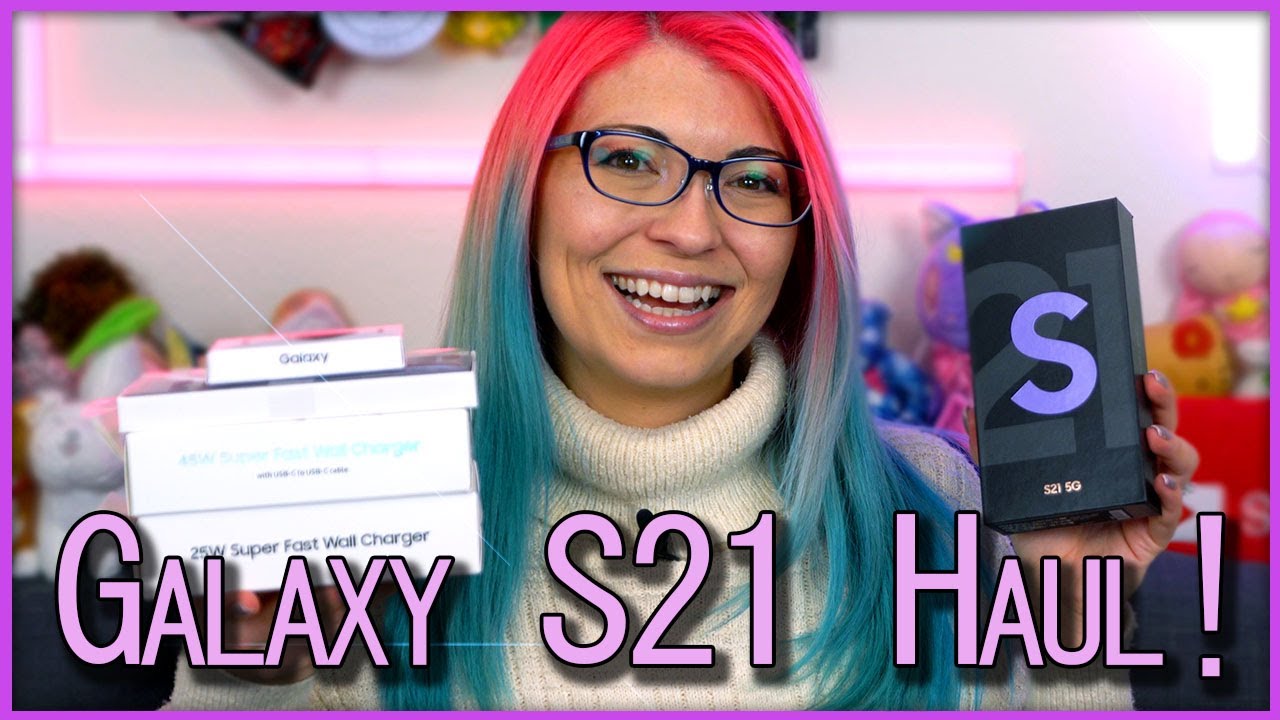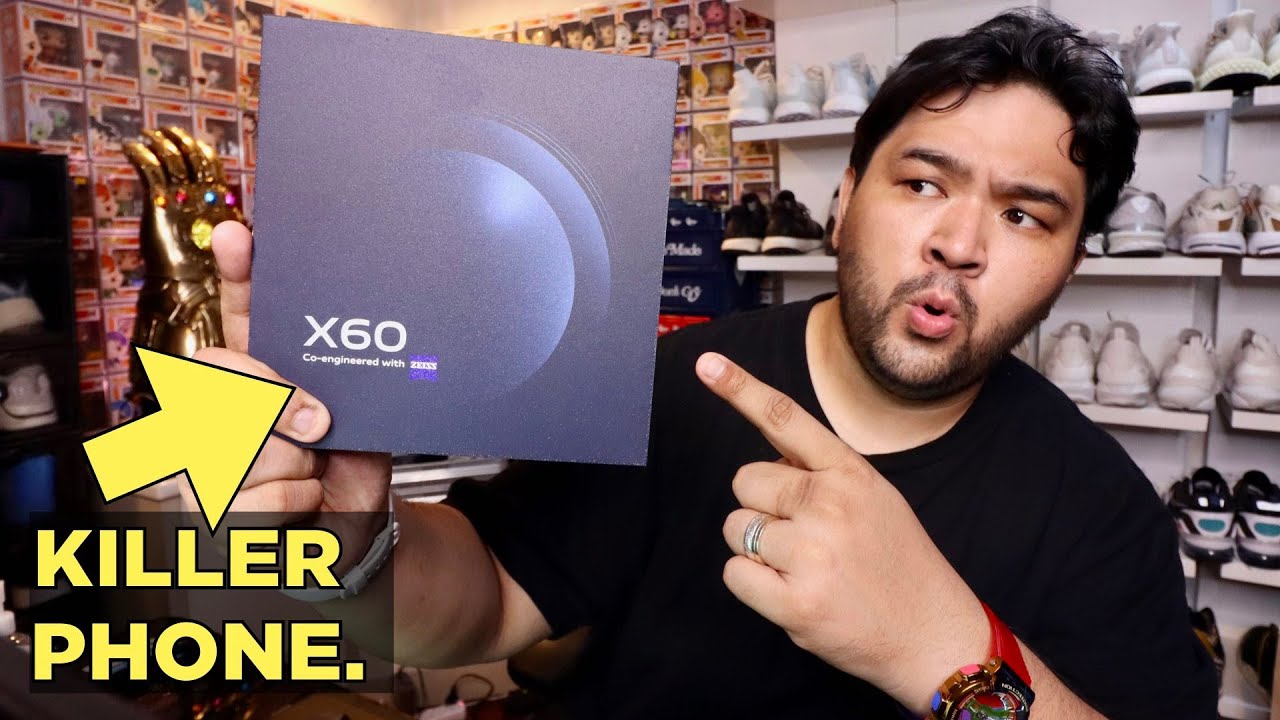OnePlus 9 Pro vs Google Pixel 5 Camera Comparison | OnePlus 9 Pro System Update #2 (11.2.2.2.LE15AA) By Grant Likes Tech
How's everyone here welcome back to another camera comparison video. Today, I've got the OnePlus 9 pro and I think, with OnePlus playing up their partnership with Hasselblad and the performance of the cameras on the OnePlus 9 pro, what better smartphone to compare it to than the Google Pixel 5, which is arguably the best point-and-shoot smartphone camera here on the market today, and also since they're playing up their goal of going towards more neutral or natural. Looking color tones with the color science and the calibration that they're working on with Hasselblad the pixel 5 is also known for very neutral and natural colors. So I think this would be a very good camera comparison here and if OnePlus can actually prove it can hang with the pixel 5. I think it really provides a validation of their partnership here with Hasselblad and for how much they're really playing up and hyping up the cameras on the OnePlus 9 pro. So just as a caveat, all the photos and videos taken on the OnePlus 9 pro were after the second camera update, and I know they've pushed out a couple, more updates since then.
So I'll do more camera comparisons going forward with the latest updates, but just to let you know, this is with the second of I think, four updates. As a recording of this video, and before I move on to showing you all the photos and videos- and I did take a bunch of them in both good and low-light conditions. I kind of want to give you some thoughts, maybe some cues, to look at and look out for, while you're checking out all the photos and videos and deciding, if you maybe agree or disagree with me. So if you don't want to bias yourself going into looking at all the photos and videos, you might want to just skip ahead and come back to this part. If you want to hear my thoughts on it, I normally do this at the end, but I figured let's just get it done in the beginning.
So again, if you don't want to advise yourself, you might want to skip this portion and come back to it so after being able to play with the OnePlus 9 pro for a bit in my camera test video, and that was just after the first update. I came away pretty impressed, and I thought the photos and videos looked a lot better than I was expecting and after comparing it directly to the pixel 5, I think I'm even more impressed. I think, in a lot of the photos and video the OnePlus 9 pro was able to hang with the pixel 5 very well. It produced almost the same amount of detail and the color tones were looking very good as well and even better in some situations, because in some afternoon light the pixel 5 tends to cast the more amber or orangish kind of light onto some photos. You can see there with some flowers later on, and the OnePlus 9 pro did a very good job of balancing that out a little better.
In my opinion, maybe too much and not quite what it looked like. But a little more accurate than the pixel 5 did so in a lot of scenarios. I was really impressed with the OnePlus 9 pro, and it's not all perfect for the OnePlus 9 pro. It is a little inconsistent and I do see some over sharpening in some photos. I tend to see this when taking pictures of lighter color tones, like the white cherry blossoms, that you're going to see later on and some really bright afternoon, sunlight, and that makes sense- that's probably where you're going to see some sharpening.
If you're going to do it, and so I think OnePlus needs to dial that back in some of those situations. But in most of the photos I didn't really see that over sharpening it was just again with really lighter color tones on bright light and that kind of makes sense, but maybe they can kind of correct that and balance that out a little in some more future updates and going back to consistency. I think OnePlus has to definitely work on that, because I had to work a little harder to get the right photos that I wanted out of it more so than the pixel 5. So a little more takes a little more playing with the focus and everything else to get the same equivalent photo that I got on the pixel 5, but it is doable. You just have to have a little more patience, it's not as cumbersome as something like a Sony Xperia where you're going to probably want to go into a manual mode.
It just takes a little more effort, a little more potential shots and takes than it does with the pixel 5. So, overall consistency and overall look and performance. I still like the pixel 5, but I think the OnePlus 9 pro really surprised me at how well it was able to keep up with the pixel 5. It just took a little more work and I think they got to balance out some more consistency across all of their photos. Maybe the last observation that you might want to look out for in the photos and videos is the color tones and the color science, and even though the OnePlus 9 pro is leaning towards more natural colors, especially in the blues, it's actually doing a pretty good job.
It's just a little more boosted than the pixel 5, but still much more neutral than other phones like Samsung. I think they still have to work on some of their reproduction of the green colors. It can look pretty good in most photos, but in some photos it can look still kind of boosted a little more enhanced than I tend to like it, and definitely not what I've seen with my own eyes, the reds it still crushes uh the pixel 5 does a little better job in picking up details and bright red colors. Most phones will struggle with that, but hopefully that's an area that OnePlus can also pay attention to. So again, those are just some of my initial observations and things you might want to look out for as you're checking out all the photos and videos.
Let me know if you agree or disagree after doing them all in a comment down below, so go ahead and check out all the photos and videos, and let me know what you think: uh wow uh, yes, okay, uh, uh, okay, uh, foreign uh, everyone, so I'm in the park testing out the video on the OnePlus 9 pro and the pixel 5. , starting out with the ultra-wide angle lens at 1080p.30 frames per second, I'm just going to pan around. So you can see what this looks like here on each of these ultra-wide angle, cameras check out the color, any color differences check out the field of view and as far as color accuracy, since OnePlus made a big deal about that, it's actually looking quite good. The sky on both look pretty accurate. The trees on the left.
Look pretty good. The shadows are lifted nicely. But if you look at these bushes here on the right, the OnePlus is a little more boosted than the pixel. Although the pixel is probably a little more muted than what I'm actually seeing. So the color of those bushes are maybe somewhere in between, but it's tough to see just on the viewfinder, just given the differences in the display panels, but just some quick observations here on the color accuracy and look between both of these, but I'll go ahead and move between the main lens on the OnePlus and now on the pixel.
So here is the main lens on each again I'll pan around. To give you a view for what that looks like here on each of these cameras here and let's go ahead and pan over here to the right, and we'll test zoom here on that cell tower. So let's move into 3.3 times telephoto on the OnePlus two times digital on the pixel. I can even move that into about three times on the pixel as well and move into a max. Let's see 10 times there on the OnePlus, looking actually pretty clear and steady, much clearer after this second camera update after the first update.
This was really noisy. If you go back to my original camera test, same zoom at 10 times, so it looks like OnePlus has actually cleared up. Some of those zoom issues that they said in those release notes on that second update, which is good to see, and, of course it has that audio feature where, when I zoom into the subject in the distance, it's gonna focus the audio on that. So I'm probably muted. As far as my voice is from the OnePlus, let's go to full five times, zoom here on the pixel, so you can compare that both are looking really steady and really clear here, but clearly the advantage and zoom on the OnePlus.
Let's go ahead and back out to one times on each and test autofocus here on the post and let's see there so pretty quick autofocus here from the OnePlus little slow on to refocus, honestly, but quick on the focus and let's go with the pixel 5, really fast, autofocus and refocus away here. Okay and let's go ahead and see if we can go ahead and test the stabilization here on each walking down the stairs through the path. Both should be pretty well stabilized here. But let me know if you see any kind of differences, and we'll pull up here at the end, pan up into the sky and see how the exposure changes for this bright afternoon light everything we're back with the same test, this time at 4k, 30 frames per second again, starting out with the ultra-wide angle, lens on each, and again I'll pan around a little. To give you a feel for what this looks like here in on the ultrawide angle, cameras on both in 4k and let's go ahead and move into the main lens on each.
So there is the OnePlus and then on the pixel. Both pretty smooth transitions and color reproduction seems to be about the same on each, although the OnePlus, maybe in this lens, might be pumping up the color a little hard to tell be just looking at this AMOLED display, but again panning around give you a feel for what these main cameras look like here and let's move over here to the right test, the zoom again on the cell tower in 4k two times on the OnePlus two times on the pixel. And let's see again well, let's go back to five times if I can get there five times on the one plus and max five times here on the pixel pixels looking a little clearer, but both are pretty steady. Let's move it to max 10 times there on the OnePlus. This is definitely more grainy than it was at 1080p.
At this same 10 times, zoom so looks like OnePlus still has some work to do here in 4k to clean that up, but the 1080p footage looked a lot better. They could be clearing this up in post. What I'm seeing here on the viewfinder is its more green, so let's go ahead and back out to one times on each test. Autofocus here in 4k on the post. First, with the plus eventually focuses up and refocuses away.
So you can see it focused it's a little slow, honestly, autofocus it gets there, but it's definitely not immediate and, as you saw on the 1080p footage, sometimes it gets hung up on the focus. Here we go with the pixel, still really nice and snappy here in 4k, and let's go ahead and test stabilization in 4k. They both should be stabilized here in 4k, as I walk down the stairs. So this should be looking pretty good on each, but do let me know what you see, and again we'll pull up here and point up into the afternoon sky and see how it handles the changing light everyone. So here's a quick test of the super stable stabilization mode on the OnePlus 9 pro up against the active stabilization on the pixel.
Obviously I'm just walking, so it's not really stressing this out too much. But let's go ahead and jog a little to stress out the stabilization and see how well it holds up here. So there's just a quick test on the stabilization modes on these two phones, everyone, so we're in the park testing out the front-facing cameras on the OnePlus 9 pro and the pixel 5. They both can shoot only in 1080p resolution, but the OnePlus 9 pro can go up to 60 frames per second from the front-facing camera and off the bat. As you can see, the OnePlus 9 pro has a much narrower field of view.
You can't fit as much in the frame as the pixel and I don't think I don't really see any options in these settings on the camera to turn off stabilization to eliminate that crop, but I'll check again, but I'm not seeing that. So. Just take a note, if you like to use a front-facing camera you're going to get a really narrow field of view here on the OnePlus 9 pro, so let's go ahead and pan around. So you can see how each of these cameras handle the changing lighting conditions with the sun directly behind me. Now you can see what that does to the image quality and how that blows out the sky there, which is pretty normal, and we'll pan around this way, and we'll have the sun in front of me, and you can see the exposure adjusts much better there, just some shadows in my face.
Obviously, but you can see the sky is much better exposed this way, and we'll go ahead and walk because that stabilization on each of these front-facing cameras. So there's just a quick test of the front-facing cameras on the OnePlus 9 pro and the pixel 5. Let me know what you think: hey everyone, so here's a quick test with the OnePlus 9 pro front-facing camera at 1080p 60 frames per second, the pixel 5 is still at 10p30. That's the max resolution and frame rate that it has, but this is probably you're not going to get the real full effect of the 60 frames per second just because this video ultimately will export it at 30 frames. But you might see some differences here, so I just want to do some quick footage here, and I'll try to pan around and get some motion going.
So you can see the full effect of that 60 frames, but we'll also walk to see if this is stabilized at all. So just a quick test of the OnePlus 9 pro at 60 frames per second from the front-facing camera. So hey, hey everyone! So here's a low light video test from the OnePlus 9 pro and Google Pixel 5, starting at 1080p 30 frames per second, with the ultra-wide angle lens on each so pan around here. To give you a feel for what these ultra-wide angle cameras look like field of view, everything else in this low light scene here, and I'll go ahead and actually move into the main lens on each so one plus pixel, and I'll pan up into that bright light. So you can see how each of these cameras handle really bright light like that and the OnePlus is flaring that out a little more than the pixel is, but that's a really bright light, and it's going to happen on pretty much any phone, just matters to what degree, and we'll go ahead and test a little of zoom here in low light.
So 3.3 times, optical telephoto, zoom from the one plus, and we'll go two times digital on the pixel. You can go up to a max 10 times, digital zoom, on the OnePlus and that's pretty grainy here in low light, not nearly as grainy as it was during the day and max five times: digital zoom there on the pixel, so we'll head back then both out here to one times, and we'll pan around this way, and we'll start walking to test stabilization and like I always do we'll see how these phones handle being in a good lighting area just like that and how they look as if we move over to this much darker area here around the corner. So just looking at the viewfinder they're, both breading up the scene, much more than it really is what I can see here with my naked eye. The OnePlus actually might be a little brighter, but that could just be the display. Let's go ahead and pan up into the night sky, which is fairly dark, maybe got a couple stars out there.
You can see a little of cloud. There can make a little more cloud definition, maybe on the one plus. Now, let's go ahead and pan over here to the left, where there's a little more light, so you can see what that looks like here in 1080p ever, so we're back with the same test this time at 4k, 30 frames per second again, starting out with the ultra-wide angle lens on each again I'll pan around. To give you a feel for how these ultra-wide angle lenses compare this time in 4k, you can see how it does into that bright light over there, but let's go ahead and move over into the main lens now, so there we go on the OnePlus and on the pixel, and I'll pan up. So you can see again how this main lens handles that bright light all in all, not too bad.
Considering how bright that light is really, and we'll test some zoom real, quick so two times on the OnePlus and on the pixel, let's go to a max 10 times, still a bit grainy on the OnePlus 5 times on the pixel. So moving back to the main one times here on each, and we'll pan this way, and we'll do our stabilization test again as well as see how the cameras handle the light transition from that really bright scene over to a much darker scene, but this time in 4k, which tends to be darker than 1080p full HD, so pay attention to that. Also pay attention to see if you're, seeing any kind of micro jitters as I'm walking here, which is pretty typical in low light, but again in the viewfinder at least what I'm seeing. Both phones seem to be trying to brighten up the scene much more than it really is even in 4k, and we'll walk over here and pull up like we did last time and pan up into the night sky can see what that looks like here and again, a little more cloud definition, at least when I'm seeing the viewfinder from the OnePlus, and we'll pan over here to the left again, where there's a little more light to. Let you see what this now looks like here in 4k: hey everyone, so we're taking a look at the nights cape video on the OnePlus 9 pro and how that compares to the standard 1080p video on the pixel 5.
, so obviously nights cape as it implies, tries to brighten up the scene much more than normal. So if you're in a really dark situation, this could be useful if you at least want to see what you're filming, and it limits you to 1080p. So that's why I'm comparing it to the pixel 5's 1080p footage as well as you can see here. It's pretty dark out here and the OnePlus is definitely brightening everything up a lot more and let's even pan up into that dark night sky and yeah much brighter there on the OnePlus, but definitely at least at the expense of quite a bit of noise there. But again, if you're in a pretty dark area, you don't want to just blur your flash.
This could be a solution, so you can at least see what you're filming so again. This is a nights cape feature on the OnePlus 9 pro and the standard 1080p footage on the pixel 5. Hi everyone. So here's some low-light video from the front-facing cameras of the OnePlus 9 pro and Google Pixel 5. This is at 1080p 30 frames per second, the OnePlus 9 pro can shoot up to 60 frames, but I'm going to keep everything the same here, and this is my usual testing spot for these videos.
I like to start out with some good amount of lighting around me, like you, can see here I'll pan around, so you can see how the front-facing cameras handle those bright lights around me, and we'll go ahead and start walking to test the stabilization and what that looks like here in low light, especially as we walk over to this darker area. So you know me, I like to test how these camera phones handle this lighting transition, and so it's all well and good to do well in fairly good light conditions like that. But how does it start to degrade or maybe not, and how does it handle this darker light here that you're seeing right now? I also have a fountain to the right of me, so we'll see how the mics handle the audio and the noise of the fountain against the sound of my voice here, but I want to go ahead and pat her on this way, so you can see the really bright lights behind me. Those are even more intense than the ones before, so you can see how the front facing cameras are handling that, and they're flying them out a bit, but not really too bad. Those are just really, really bright lights, and we'll go ahead and pan over here and finish this up in a darker area.
So you can compare them next to each other here in this situation. So I think we're going to wrap this video up, and I hope you enjoyed all the photos and videos and drop a comment, and let me know which one you thought did better here: has the OnePlus 9 pro and the partnership that OnePlus has with Hasselblad paid off here. You see the noticeable improvement. Did it keep up with the pixel 5 drops a comment, and let me know, and as always thanks for watching you.
Source : Grant Likes Tech