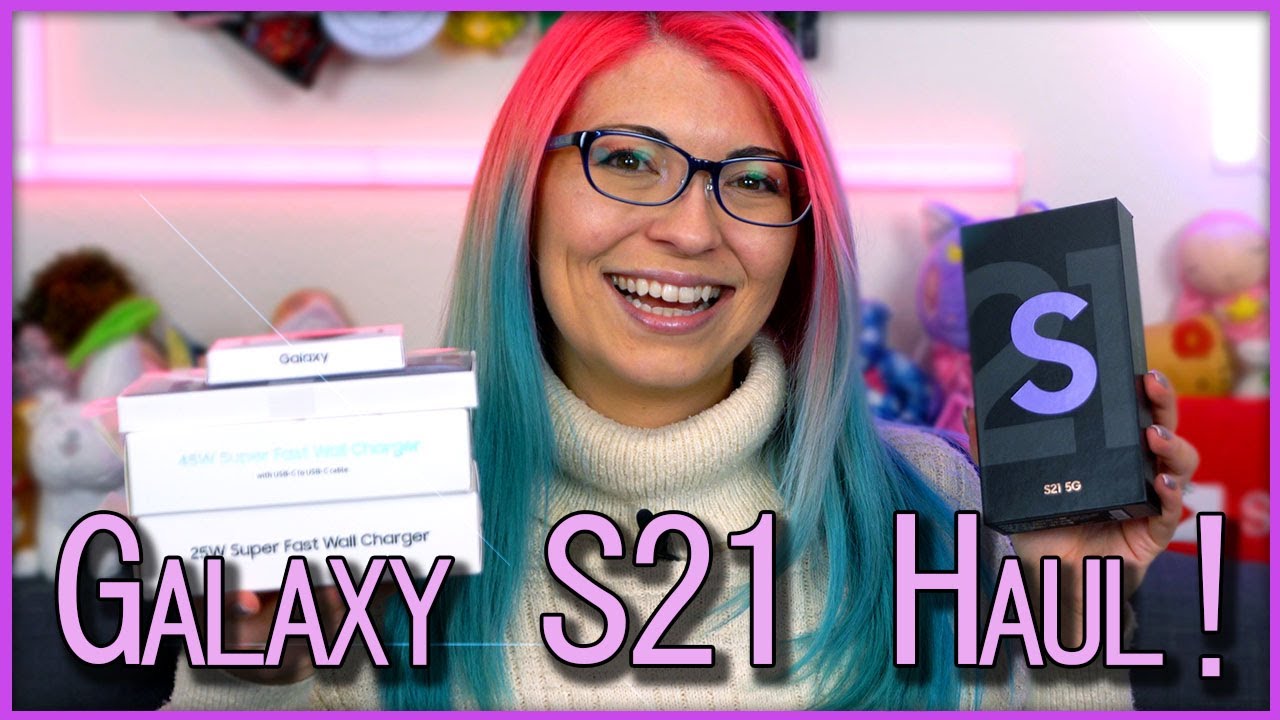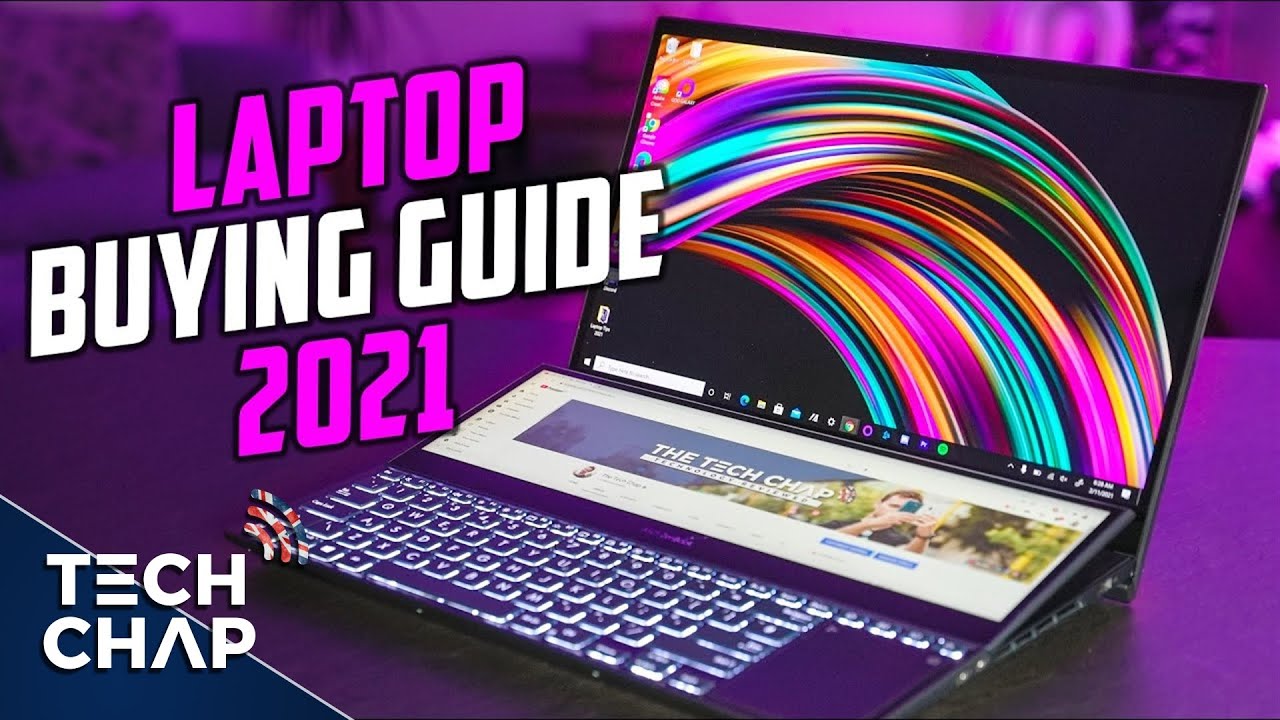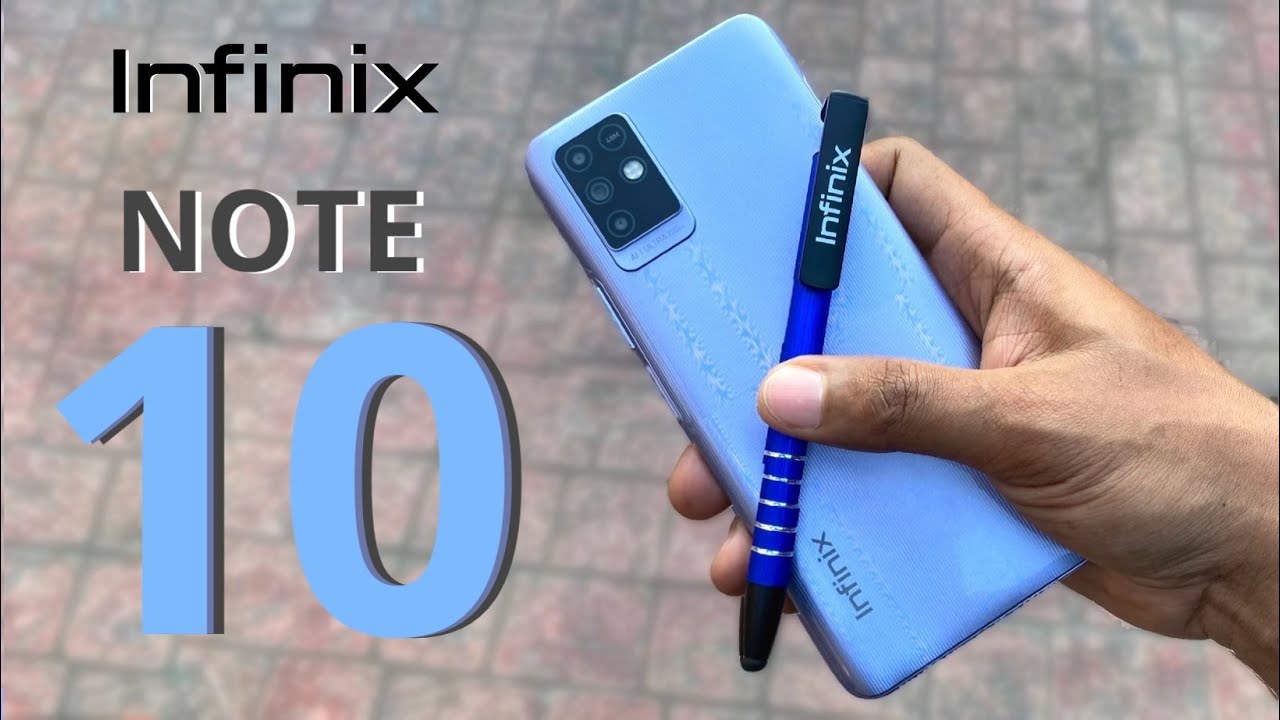My $250 Samsung Galaxy S21 Phantom Violet + PreOrder Accessory Haul Unboxing! By Shannon Morse
What's up s'mores, I'm Shannon Morse welcome to Morse code. I do tech reviews and tutorials. So if you are looking for in-depth tech and gadget content, you've come to the right place I feel like. Originally. I wanted to call this my Samsung Galaxy s21, unboxing video, but honestly when you pre-order things from Samsung, you kind of end up with a haul. So this is my haul video for the s21.
So I'm going to be unboxing each of these different components that I received with my pre-order of the s21 128 gigs, which I actually got delivered today. So I haven't even really touched it yet. So I'm very excited to see this phone in person. So let's go ahead and get started with this giant stack of goodies that I got with my pre-order. So, as you can see, there are five different components: total for this pre-order stack.
First off, I did get the galaxy s21 5g in phantom violet, and this is the 128 gig version. The price that I got this for was 249.99. That was, after a 550 trade-in for the galaxy s20 Fe, which I previously reviewed on the channel. The original price of this without any discounts, is about 800. Now that phone also came with a pre-order credit, and this is what I decided to use my credit on.
So I got a 45 watt USB wall charger. I also got a 25 watt, travel, adapter, and I'll be able to test both of these with a little wattage tester that I have. I also got the s view flip cover for the s21, which I can review separately, and I also received a Samsung smart tag which was announced previously, so I got my Hershey blade. Of course, this is supposed to be pretty small device that you can just use the little loophole on to stick it onto your keychain or your backpack, or put it in your luggage. It pretty much works just like a tile, but it works with Samsung devices.
So I will show you what it looks like in person. Of course, I'm going to test this separately, so we will actually be able to test it see how far the range is and see if it actually works. So here's what the smart tag looks like there is a little number on the back of it, so I'm going to cover that up with my hand, just in case it's a unique identifier of any kind, but it's a matte black. It has a galaxy branding on the front of it, and it's a kind of like a little square, so very, very simplistic, very thin and very lightweight. So I think that would be very easy to add on to your keychain, for example, this one is the 25 watt superfast wall adapter.
Now, apparently, this one does use USB power delivery as a standard, and it's 25 watt charging. So it should work with quite quick charging for all of your Samsung devices. There's no packaging inside here that doesn't seem very environmentally friendly to have such a huge box, especially if you don't have any kind of protective packaging, and it's just like tossing around in there. I don't know that's a little weird, but you can recycle this box. So I guess that part's good, but here you go.
It's USB, nothing really exciting there. It does have the superfast charging branding on the front of it. Next we got the 45 watt superfast wall charger with USB to USB cable. This one also has power delivery, 45 watt charging, and it does include the cable. However, it does not tell you how long that cable is okay, let's see if this one has packaging on the inside of it.
Not really. This one just comes in a little bag, and that's it all right. So here's our USB cable, so it is USB 2 USB on both ends. It looks like it's about. It looks like it's about four feet, or so I would say maybe three or four feet so not very long at all, but it is a nice thick cable.
There is no braided cord or anything like that. So hopefully it's somewhat durable. Then we have the actual 45 watt adapter on the front of it. It does say superfast charging. Now this one also says superfast charging, but this one is 25 watt.
It weighs almost nothing and this one is 45 watt, and you can tell automatically that the 45 watt charger is definitely much bigger. So would you want to stick this in your backpack? Maybe not. Maybe you will just want to leave it at home in your office space or something like that, but they are both USB, so you can use them interchangeably. Next, we have the s view flip cover, which I decided to get in this phantom violet, pretty violet color, there's a bunch of packaging inside here, but it does give you kind of little guide as far as how you can put this on your phone. If you've never used an s, flip cover on your galaxy phone, so the back is the same color as the front.
There is a plastic cover right here to protect your screen, but you can still see a little of data on the side. It also has cutouts for all the cameras, there's a cut-out for USB down at the bottom, and there are buttons built in for volume and for power. It's kind of got a soft touch to the inside of it, and the external part of it is also a bit of a soft touch silicon, so it feels really nice to the touch. I am excited to see how durable it is, though, now, since each of these different devices is priced a little differently depending on, if you used a pre-order credit or if you chose to buy them outright, I will put the prices down below or in the video, and I will also link out to these on the Samsung website. Just in case you want to purchase any of them.
I do have a referral link down below it's like an affiliate link and I think it gets you five percent off your purchase. However, again I did pre-order all of these. They were not sent for review. These are actual purchases that I had made now, with all of that said, everything is out of the way and I can go ahead and open the s21 5g, so this was just announced previously a few weeks ago. This is the brand new Samsung s line phone.
This is the smallest one. This is also the less expensive version. However, I do have another unboxing of the s21 ultra, which will also be coming out this week. Since this one is unlocked, I will be able to test the 5g capabilities of it with my google phi sim card. So the first thing you see is the phone I'm going to go ahead and get that booted up, so we can go ahead and get started with it.
There we go while that's booting up. I also wanted to show you oh look at that back pretty. I also wanted to show you what else is included in here. You have your sim removal tool. I feel like one of these days, that's going to disappear too, because we will have 20 sitting around the house in the box.
We get the quick reference guide. There's a little advertisement terms and conditions which they legally have to include in the box. Then we also have an USB to USB cable, which is definitely not as thick or durable as the 45 watt, USB c to c cable that came with that 45 watt wall adapter, but I think this will suffice. For most people, the one thing you will notice that is not in the box is a wall adapter, which is part of the reason why I chose to purchase the Samsung ones. So I could actually test these and see if they are comparable to the ones that you can get for less expensive from other brands on, for example, Amazon or other brands that you may see at best, buy or other tech stores.
Let's go ahead and take a look at the brand new s21. This is the phantom violet color. However, there are a few other colors that you have to choose from online. One thing I always absolutely love to do is remove the plastic. Was that ASMR enough for you? There is separate plastic over the cameras.
I'll take those off too. There is also plastic protecting the screen, and now we can actually take a nice intimate look at the brand new s21 phantom violet 128 gigs unlocked now a few things that I did want to mention with the color. The color is definitely muted compared to the s20 Fe that I received a few months ago, and I also reviewed this is a much more muted color. It's a little darker of a lavender color. However, you still get this really pretty like aura effect, with a little of pink and a little of a clear color right when it hits light.
So you get some blues in there. Definitely some pinks, very sunsette colors, so very, very pretty it is matte. You do see a few little fingerprints on there from the oils on my hands as far as the lenses go, I do like this different color that they went with for the lenses it kind of gives you a utilitarian look, but with very pretty colors. So these are more of like a rose gold, and they are extremely shiny, as you can see, there's a little of a sticker over on this side, so I'll have to remove that as well. They are a lot smoother, though, if you run your fingers across there, there's not a lot of a difference as far as height goes between the actual lenses and the surrounding casing.
That rose gold. Finish is more of a matte color on the back, as opposed to the edges and the sides, you do have your slot at the bottom, for your sim card right next to the USB and one of the speakers and this edge kind of blends into the lenses on the back. That's pretty cool. Now. One thing that I immediately noticed with the screen is: there's a very, very, very slight curvature at the edges.
It's not a major curve. It's still pretty flat until the bevel begins on the sides, so you won't notice it in case you don't like curved screens, but there is a very, very slight curve whenever it's going into the casing. I also noticed- and this is very interesting- the camera right here- the front facing camera that looks much smaller than the one on the s20 Fe. Now I will compare them side to side just to ensure that I am saying correctly what I feel like I should be saying, but that looks smaller. I immediately feel like it.
Do I'm going to go ahead and show you how I set up my phones just so you can see what things I check and which ones I don't so in this case I don't choose all the above? I actually uncheck sending of diagnostic data. I choose to do that, optionally. If I need to which I generally don't with any Wi-Fi network, I generally just keep all the advanced settings in place as they already are checked, and I also set auto reconnect for any of my home devices. However, I never set that for any external Wi-Fi networks that I am choosing to connect to. I am going to choose to copy my apps and data later, as well as connecting this to my review account.
So I will do all of that at a later time go ahead and skip okay. So with Google settings, if you're ever setting up a new android phone, you do have the option to go through here and check all these options, so you can allow apps and services to scan for Wi-Fi networks or nearby devices at any time, even when Wi-Fi or Bluetooth is off, if I'm ever at DEFCON. I generally turn that off. That is the safest bet for me for location, allow apps and services with location permission to use your device's location. I do keep that on, because I use a lot of Google Maps and I do use a lot of location services.
However, if you do disable that you can always go back in the settings and re-enable it for device maintenance, send usage and diagnostic data, that is pretty self-explanatory. I generally turn that off installing updates and apps. Obviously that is automatically turned on for protecting my phone. I usually turn on facial recognition or fingerprint in this case, I'm going to set it up with a fingerprint and because I want to do a fingerprint. It also tells me that I do have to set up a backup for a pattern pin or password, and I'm going to set that off-screen now, once your pin is set, you can then scan your fingerprint, I'm not gonna, add another fingerprint right now, and then it'll get my phone ready.
I'm going to skip setting up Samsung pay and Samsung accounts right now and go ahead and finish and get into the phone itself. Hello. I'm happy to see you too. Thank you so much, it's so nice to meet you. This phone is pretty comfortable in the hand.
To be honest, it's quite comfortable. What is this wait? A minute? It's not a Samsung news column it flips over to the Google app I love. Oh, I love that okay, so with Samsung phones, usually, if you flip over to the side, it would give you Samsung specific information, and in this case it looks like instead, they chose to put in Google Assistant in Google's application. So when I sign in, I should get a bunch of me specific information. Whenever I flip over to the side, I will of course cover that a lot more in detail.
When I do my review, the screen is pretty zippy. I, like that's great, very smooth. Obviously it should be with the hertz that are enabled on this phone. I'm going to get rid of the buttons like immediately in my settings, so I will be going through settings at a later time. Once I start the whole review process, let's see how the cameras look.
Oh, look. You can see the glitter in the photo. That's nice, it looks good. I will be doing a lot more testing once I actually get into the review, but of course this is just right out of the box just first impressions, but looking pretty good. You can definitely tell that that is a wide angle lens.
Let's see that's one times, there's three times and there's also 0.5, which is very wide very, very wide angle, see how that looks. Okay, so it took a little of a second to process that that's kind of interesting, but something I do want to note. I'm going to look out for that as well in the review, so I'm going to go ahead and end it here with my s21 first impressions of the phantom violet color option that you can get at this price point. Of course, it does look quite beautiful, but I am going to go through all the in-depth analysis like I usually do with my reviews in a separate video, so make sure to subscribe and check out the channel. If you do want to see that and don't forget to check out my Patreon and buy me a coffee links down below to see how you can support this channel.
Thank you to everybody who supports this channel. I appreciate each one of you and make sure to comment below. Let me know what kind of concerns you might have about the new galaxy line. Anything in particular that you want me to answer in my review. Let me know down below.
I will be checking the comments for those questions, thanks again to my s'mores, for subscribing and for watching I'm Shannon Morse, and I will see you soon. Bye, you all.
Source : Shannon Morse