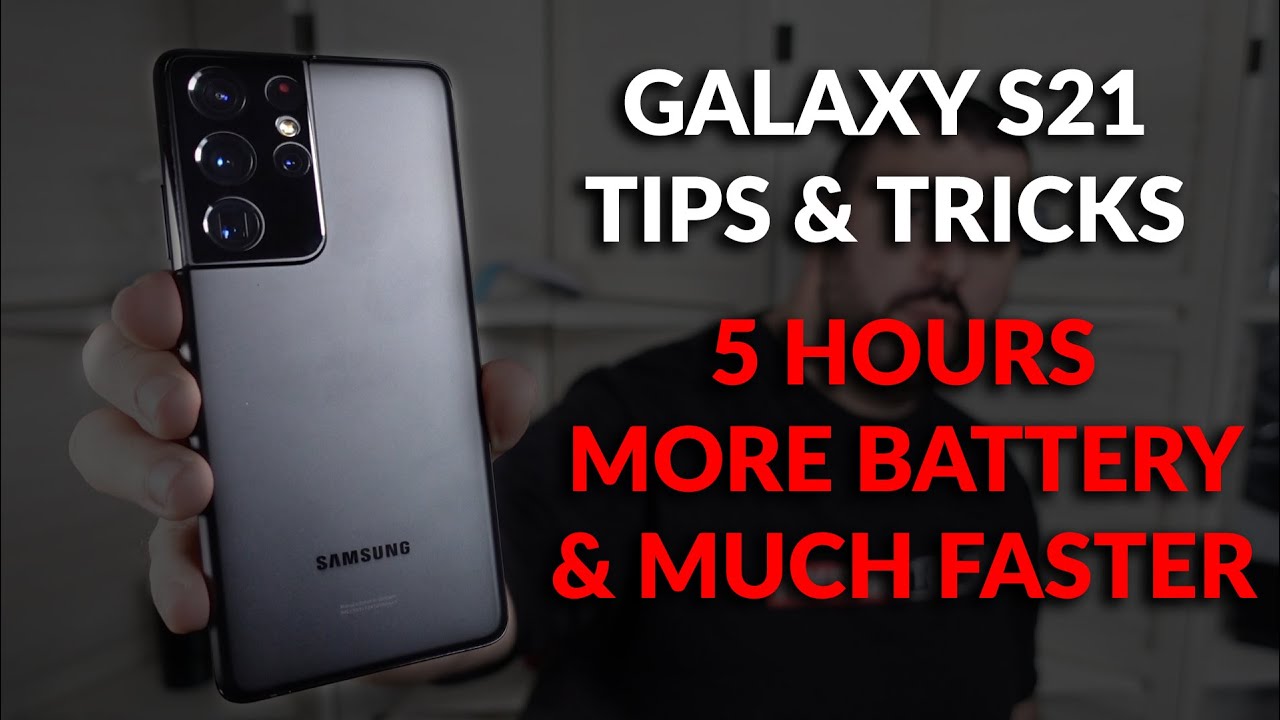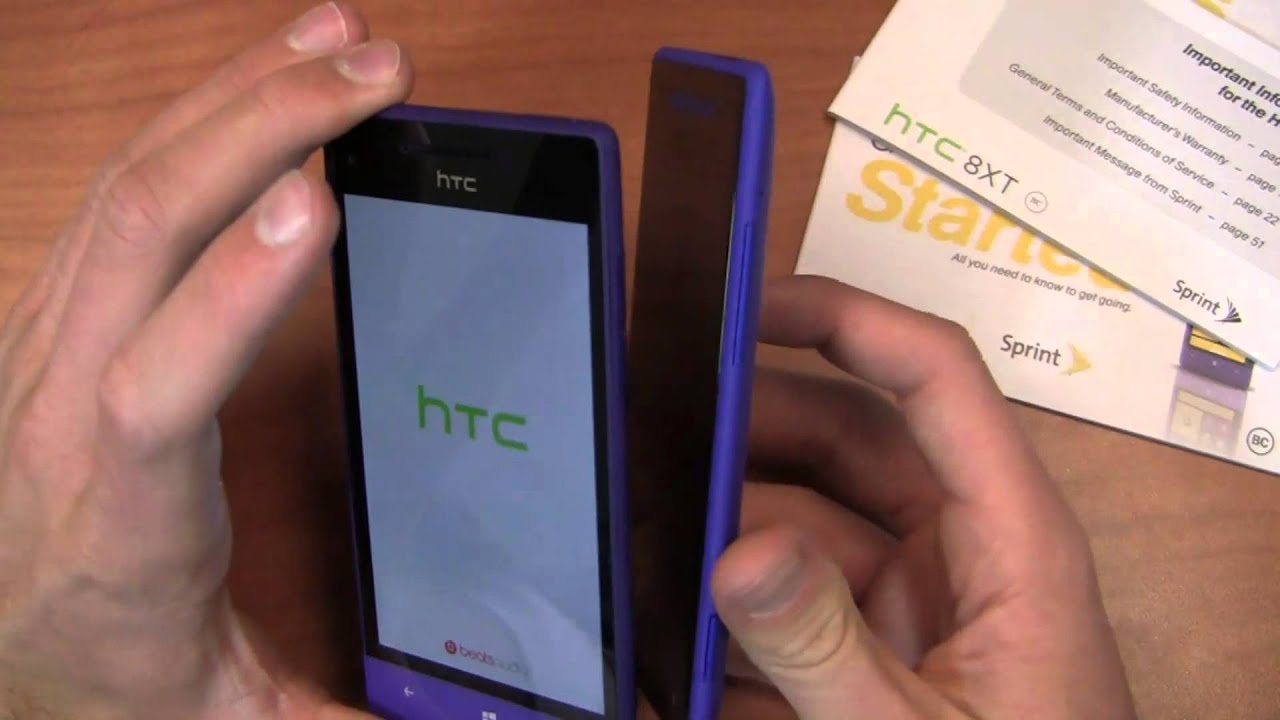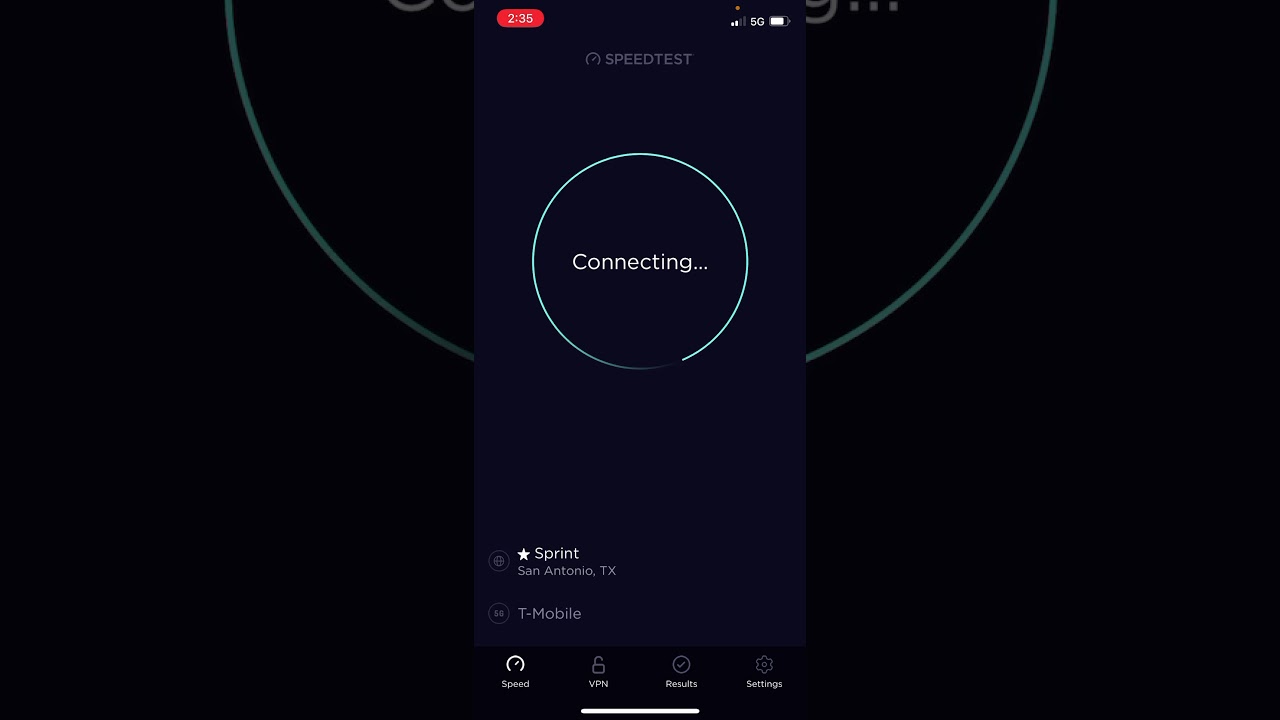OnePlus 9 Pro Unboxing & First Impressions! By Ians Tech
Hey, it's drew. You know me from talking tech. While IAN is out, I figured I would bring some additional content to the channel here and why not bring you the new OnePlus 9 pro unboxing, so can't wait to look inside here we have the OnePlus 9 pro box that Hasselblad a partnership there at the bottom nice red standard, OnePlus box. Here we have the pine green one, plus nine pro, with 12 gigabytes of ram 256 gigabytes of storage. Pretty solid specifications they're really curious to see, though, how does this device hold up, especially compared to the OnePlus 8 pro and other OnePlus devices that I've had previously definitely can't wait to get inside this box? It's kind of interesting seeing a box this big again considering most devices now are coming in boxes, much smaller with no charger. But of course this is going to come with the charger we'll get to that here.
Shortly, never settle there right on the front. Here we have the OnePlus 9 pro devices itself. Setting that aside, though, I do want to see what's inside the rest of the box here, sometimes OnePlus does include a case with their phones, at least they did in the past uh. Looking here, though, I don't think there's a case with this one uh yeah no case, even though they definitely could have fit a case in there. So that's very unfortunate, even a cheap, clear case would have been pretty nice one plus really sad to see.
The case is no longer included and continuing that here in the US. It's pretty frustrating just documentation in here, so we don't really need this again. You certainly could have fit a case in here OnePlus, but it is what it is. At least we have a charger not only that we have a 65 watt charger here, incredibly fast charging on the OnePlus 9 pro, which is really solid. I like the charging brick, but of course I really love the red cabling here with that USB type c, very nice cabling indeed from OnePlus, definitely going to be very similar to any other OnePlus device, but again nice to see that still included in the box.
Removing the plastic here from the OnePlus 9 pro setting. That aside, I can already tell the device feels pretty solid in the hand I mean it's light overall reminds me so far of that OnePlus 8 pro previously, but looking around here at the phone not too bad, see that camera there front facing the front facing camera is kind of interesting. They haven't really changed the sensors over the years. We have the sim down there. We have the charging port volume rocker.
Of course, we have our mute switch there, which is awesome to still have it still has those stickers there on the back with all the phone information, those are still a bit of a pain just go ahead and quickly remove that here I like the color of the pine green, it's pretty solid. It looks just like kind of the green up from the iPhone 11 Pro series very familiar green. There. Definitely like the color and the build, though looks pretty solid, feels nice in the hand. The camera right here looks pretty nice, of course, that Hasselblad partnership that you have there uh kind of curious to see if it's just all marketing hype or if you know it's uh, a truly great camera or not it's very cold to the touch, as you can see, I'm certainly getting fingerprints there, but overall, the build of this feels pretty solid in the hand and looking all around I'm pretty impressed with the actual build and color again now there is a screen protector here.
I can feel it around the sides of the device here I'll probably have to pull that off. It's not really that great feeling, especially around the sides of the phone, we'll leave it on for now. Just to make sure you know we don't get any scratches or anything, but it's definitely not a screen protector that I would recommend long term, probably one to quickly remove when you do get a new screen protector. We'll go ahead now and boot this up and get everything set up now, while it boots up. I am definitely curious to see what apps are included.
If there's any bloatware, you know what updates are going to be right out of the box. This uh OnePlus 9 pro I picked up from best, buy completely unlocked, so it's not the T-Mobile variant, so I should be able to get all the new updates that OnePlus has been pushing out. I think it's now on the fourth update that they've pushed out since launch, which is pretty impressive. I'm going to go ahead now and skip setting up my mobile network for now and just get my Wi-Fi set up, so we can at least look at the device here pretty quickly through this setup. But again I did not go with the T-Mobile variant because I wanted to ensure I could get the latest updates so that way in my testing, all the latest updates are reflected in any camera comparisons or anything that I'm doing you can see there.
I have Wi-Fi connected now, and we're just waiting for the updates to check I'm not going to copy anything over set this up as a new device. Looking around here the build again, I still feel that screen protector there on the side, which is a little unfortunate. Definitely a cheap screen protector there on the front, uh go ahead and skip this go ahead and give it a second here skip the Google services. Here's going to have some additional apps that it wants to install Google Pay. Google News, google one all right, we'll skip that moving right along here, skip the co-creation labs here, go a degree, and then we'll set up a screen lock here, pretty quick.
You do get a few different options in setting up the screen lock, you know whether you want to use a pin or pattern. You can certainly change that up. I'm going to go ahead and just use a pin, that's kind of my standard approach and then once I get this set up, we should be able to set up the fingerprint scanner, which I'm very curious, to see how the fingerprint scanner is on the OnePlus 9 pro since OnePlus decided to move it much further down to the bottom of the device. Don't know if that was due to space, but as you can see there, there's not a lot of room there between the bottom of the device and the fingerprint scanner, which is very awkward. I mean it's a pretty tall phone, a pretty big phone overall, so you definitely have to kind of maneuver your finger around to actually use the fingerprint scanner here.
Uh. It doesn't feel as comfortable in the hand even setting this up. To be honest, it just feels kind of awkward with the placement. It's definitely not. Ergonomically friendly um certainly interested to see why they went with this, why they moved it so low to basically the bottom of the device.
Here again, even setting with my left hand, you can see it's very tall. There's a lot of space up there at the top of the device and when you're trying to hold it to use the fingerprint scanner, it's certainly not the best positioning for that fingerprint scanner. I will go ahead though, and continue setting it up. It is pretty fast. The setup looks pretty smooth, so I'm at least impressed with that and glad to see that the speed has not changed from other OnePlus devices, go ahead and change to the OnePlus font, and then we'll use navigation and gestures.
Uh go ahead and skip through the typical tutorial of going back and going to your home screen and then going to you're recent. As you can see here, it's very fast, very fluid setting up the OnePlus 9 pro setup is complete, we'll go ahead and now and take a look here at the initial boot. So you can see the wallpaper there, and you can see pretty stock here right when you get in. I like seeing google messages and all the stock google apps right away right off the boot, that's pretty awesome and then just looking around here, I do see it's mentioning some updates and a few other things, so we'll get to that software update here shortly. As I mentioned, OnePlus pushed out a lot of updates.
I don't see really any bloat here. I do see Netflix no Facebook or anything right now, at least oxygen OS, though overall is pretty smooth, pretty bloat-free, which is really nice to see still continued on the OnePlus 9 pro, and I did just want to take a quick photo just to see what the shutter is like right out of the box. As you can see, there's a little of a delay there in the shutter speed but again need to update from out of the box. But overall the photos, look pretty solid, we'll go ahead and close that out. So again this is the OnePlus 9 pro unbox.
I'm really looking forward to comparing this to some other devices, especially the camera, just to see if that partnership with Hasselblad is all hype or if it kind of lives up to the name and the branding. Here, it's just very interesting to see what OnePlus is doing here, especially considering the price point of this phone. You know again, this is over a thousand dollars now about eleven hundred dollars. I mean even after tax shipping for some it's almost twelve hundred dollars for this phone and out of the box, not to sure. Yet, while it's kind of premium here, I just not to sure.
Yet if it's worth that, thank you again for watching take care, stay safe. You.
Source : Ians Tech