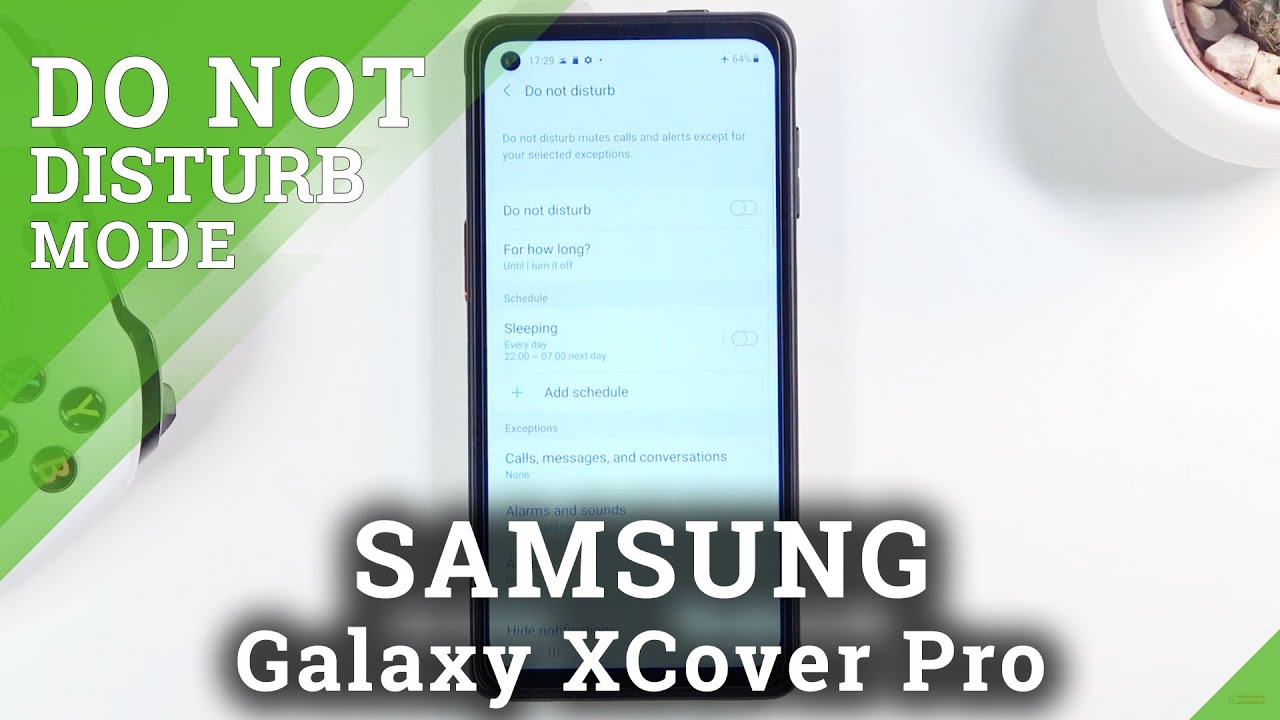iPad Air 4 Unboxing and Hands On + Initial Impressions! (2020) By Noah Herman
Welcome to an exciting video people, this is my unboxing and initial impressions of the brand new iPad Air 4. I am just as excited as you are and without wasting any more time, let's actually jump into things here, but before we continue. If you want to leave a like on this, video go ahead and do so any engagement is helpful. Leave a comment, a suggestion, a question whatever you want and, of course, click the bell icon. If you are already subscribed, it does help the channel out a lot. So here we have the iPad Air 4 in blue.
As you can see, this box has the same design. We saw from the September 2020 keynote and I have the 256 gig blue Wi-Fi model, and we're just going to crack or rip the plastic off here and get the box open. I'm really excited- and here we have the air 4, I'm going to set this over to the side, real quick, so we can quickly look at what's in the box. Of course, we have a power, brick, an USB type-c to USB type-c cable, because this device now has USB type-c like the iPad Pro and, of course, your literature pertaining to the product. I totally copied that phrase from Detroiter.
We miss you, man come back to YouTube, but anyway, let me put the box over to the side here and let's look at the main event, which is the iPad itself in this blue color and to be more specific. It is sky, blue, and it makes sense because it's a gorgeous light blue color here. So let me get the plastic off here, and here we have this device and of course automatically. You know what I'm thinking, we're all thinking the same thing. This is basically the iPad Pro minus a couple uh characteristics here, I'm not going to do like this is not a comparison.
Video. I just have an iPad Pro off to the side, and we can just kind of compare what they look like: um, aesthetically or whatever. Of course, the air 2018 looks more similar, but, as you can see here, um there is no Wi-Fi antenna with this device. This definitely has a pro 2018 camera. We have the smart connector over here as well, similar um branding placement and similar logo placement um.
If you look over to the side here, same placement of the Apple Pencil connector and the volume rocker, so they basically took the iPad Pro design and applied it to the iPad Air. The display in here is a little different, and we will address this right now. Actually, let me just turn this on. Oh, and you know what that just reminds me here. What's special about the iPad Air is that it doesn't have face ID.
Instead, it has touch ID in the power button, and I can actually focus this up here. More close. So, if you look, this is made out of glass, which makes sense because it has a fingerprint reader on the inside. Apparently this is a feat of engineering, so I'm very impressed that apple managed to do this, and I hope that they implement this feature into more products. So here we have this turning on, and I will focus up here once again, so hello and immediately.
I can notice that the display is a little smaller than that of the iPad Pro, but it looks so much better than that of the iPad Air 3, and we'll be comparing those two tablets, of course eventually here, so we can set things up. I also have an Apple Pencil second gen to go with this, so it snaps right into place. Hello. Is that the right side? No, oh, this is the side for some reason I like forgot, which side, so I'm smart anyway, uh United States, okay. So now it's prompting me to set up touch ID here.
It has a little indicator, so I can use my little pointer finger, which is what I use to usually turn on the device anyway, so it works just as well as any other touch ID sensor you have encountered with. You know the iPhone 5s and up and with other iPads and such, so that is nice to see- and I assume this is the finger that you'd want to um use anyway, because I don't really press this button with my thumb so added there. We go okay. So now that I got my iPad Air 4 all set up, I can demo the touch I'd unlock, which is very quick. I think apple perfected this, and I hope they bring this to other apple products as well, and as you can see here, this is a very iPad Pro like experience I can bring over the widgets.
We can do the multitasking and swiping just gestures, the gesture based navigation, that we've grown to love here and although the display here is not a high refresh rate or 120 hertz, everything feels very smooth. I mean the a14 is a monster chip. That's the new processor found in this and the iPhone 12 and 12 pro, and it has a great GPU, and you can just totally tell here um. This is a beast of a tablet and I cannot wait to put it to the test in regard to video editing and gaming and stuff like that, so stay tuned. And while we have this on the desk here, I also want to unbox the smart folio that goes with it in this darker blue color.
That I think, complements the sky blue. So we'll take this out of the box and throw the box away and get this attached. So I'm not going to be scratching this iPad here, so it will magnetically attach like any iPad does, and there we go, so now it's all protected. You get the added benefit of having the probability. That's not the word, but that's what it is right.
You can like to prop your iPad up like this or like this we've seen this since 2011 with the iPad 2. So you know this is a great color or great cover to get with your iPad and, as you can see, it goes well contrasts with the lighter blue color. I think another accessory that works with this tablet is the magic keyboard, the smaller form factor, one that works with the 11-inch pro as well. It attaches like so- and this just goes to show that the iPad Air 4 has the exact same form factor and smart uh connector placement as the pro 11 inches, as I kind of inferred here. So now we can get the typing and of course it feels very similar to that of an iPad Pro on a budget.
Of course, you know this goes for 5.99 or starts out at that, so 200, cheaper than the pro 11 inches and the fact that you can buy this cheaper and get a pretty similar experience, if not mostly similar the fact that you can get this bundled in for a cheaper overall, you know cost is nice. If you really want the proprietary Apple keyboard and trackpad experience, you know that you would get with a more expensive pro and magic keyboard setup. So, as you can see, I'm making use of the trackpad and the keyboard and, of course the experience is nice. You may have seen my magic keyboard review. This um accessory makes your iPad way more useful, more like that of a MacBook Air or MacBook Pro or any laptop in general, and the fact that this tablet goes for 5.99 makes this accessory. I think a bit more accessible for some people who you know would have sort of stressed, buying a pro and this, so you're saving 200 overall, which might leave you some extra cash to buy this accessory.
But anyway this has been my brief unboxing and initial impressions of the iPad Air 4. I am really impressed with the hardware here. I cannot wait to benchmark the a14 and compare this to the iPad Pro and previous gen iPads, and also figure out who this is meant for um. Generally speaking, I think this is going to be for students who want the iPad Pro experience, but don't quite have the extra 200 to spend. So this is a very exciting new category of product, and I'm happy that apple is bringing once again many of the iPad Pro features down to a more affordable price point and, of course, expect my full review coming very soon.
Actually it might even be posted the same day as this video and, of course, I'll, be doing a bunch of comparisons and other more specific topic, oriented videos and that'll wrap things up here. I hope this video was helpful. Stay tuned for my full review, which should be coming very soon and other comparisons, and you know single or focus topic videos pertaining to this tablet. I'd really appreciate it. If you leave a like comment and of course subscribe for more content like this, and as always I'm Noah, and I will catch you all in the next one.
Source : Noah Herman