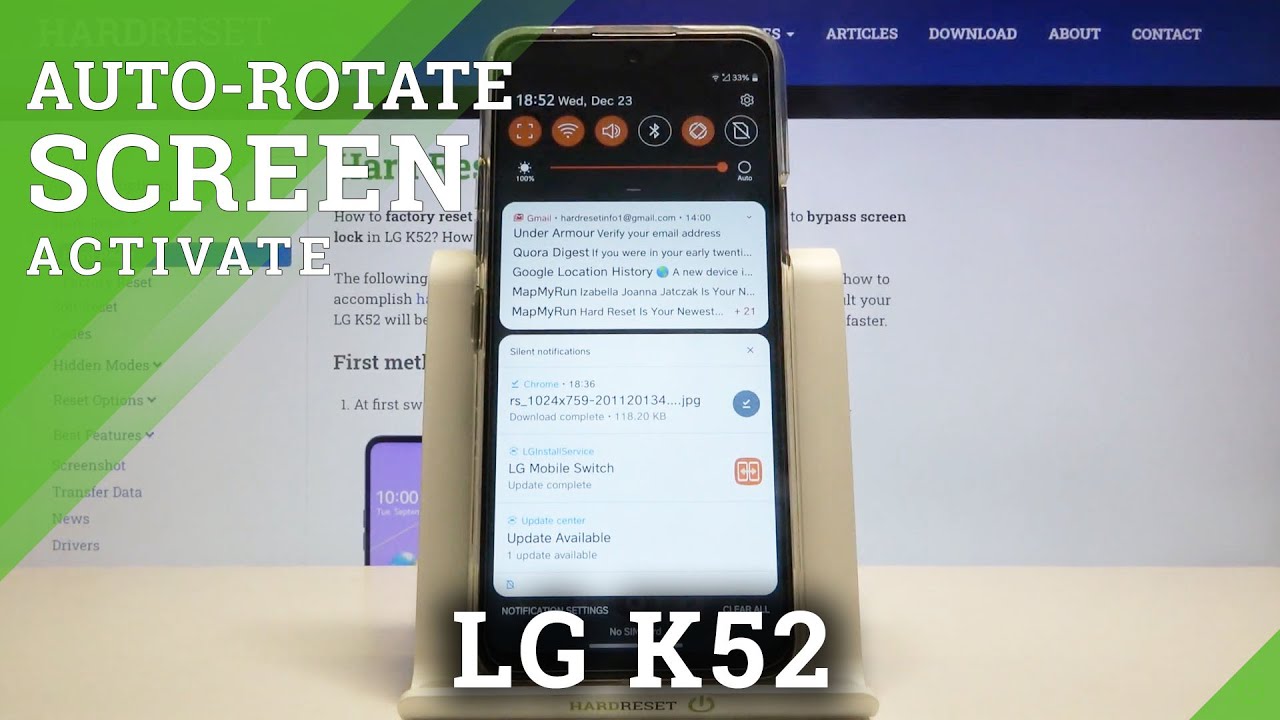Apple Watch Series 5 vs Series 6 compared: What's Faster, What's Better, What's Frustrating By Not Really Rocket Science
My name is Chris bailiff, and these are transmissions from not really rocket science, where we study the technology, techniques, learning and lifestyle of the modern marketing engine. Couple interesting things to compare series 6, which is right here to series five, which is right here. These are both turned off right now, they're, both running 7.0.1 watch, OS and first thing I want to do- is turn them on and let's see how long it takes for each of them to power up. But lets uh, let's give it a shot series. Six is ready to go wow that was nuts series. Five is ready to go, so your mileage may vary.
I don't I don't know what all could go into the startup process that it would be that dramatically different, but um. It seemed to be a long time for series. Five, that's not also not hugely real world for me, because I rarely turn the watch off. So, let's get into more real world things, let's launch music and see what happens: series 6 series, 5. , so music on series, six pops up right away with um a playlist of mine and called working ambient, and you can see that the cover art is there, and it's intact, and it's ready to go series.5 did not have the cover art ready to go, and it was in the clouds. So and just generally, you can see that there's uh, there's a few more cover art that it can't find.
That's interesting. Let's open photos, they both launched pretty quickly but series 5 is thinking. Thinking, thinking, thinking, series 6 is doing a lot less thinking. Let's see what happens if we open something up, I'm just going to tap in the middle somewhere brought up the same image of a buffalo here, and one thing I just want to show you is that force touch. We know they got rid of force touch, but long press still works to bring up live photos which is interesting.
I think it's inconsistent from apple when you can long press and when not to maybe the thinking here is, since this is how your phone behaves when you long press on a live photo, it turns to the video, maybe the thinking there is that that's an obvious action. But if you don't know anything about this, you would have no reason to. We got to remember sometimes that it's a deeper knowledge that goes into some of how these mechanics work. There's no reason to know that long pressing on this is going to bring up the live photo. The same is true on iPhone, but you know I have something I call the mother-in-law test.
If my mother-in-law wouldn't know how to make this work, then there's a usability issue. So that's going to continue for apple as they figure out what to do with long press versus force touch versus. None of that there's a few other places that I've seen inside of watch OS without force touch now, where long press still works, but not very many. Now you've got to navigate to a menu item or a button. So here's part of what I'm talking about with force touch.
If I want to change my watch face, I still force touch to do that, and so there's just still inconsistencies. It's not forced touch anymore. It's a long press because they've actually taken out the force touch sensor inside the watch, but that's just that those inconsistencies are going to continue to plague Apple Watch and I don't I don't know how they're going to fix it, but I'm still going to find myself if I'm trying to access a menu item or make some sort of change, I'm going to find myself force touching on things, because maybe this app apple does include, intend for me to force touch if we just scroll through apps a little see if there's any performance, difference or change looks pretty good, no glitches or anything on the series 5 side, maybe a few more apps, we could bring up. Let's bring up something like timer, so you can see that series 6 just slightly faster. Let's bring up an app that I don't really ever use like Starbucks fired right up, no big change there.
Let's fire up the radio, no big change there. Let's fire up emojis' series, six ready to go series: five just took a bit longer and maybe let's open up maps, see what the GPS is doing. So generally, you can see performance is slightly faster, except for turning on slightly faster in the real world, with series. Six, then, for series: five, let's measure heart rate, this is series 6. With the orange band series 5 with the white band.
I wondered if there would be any issue with one being higher up on the wrist than the other, but doesn't look like it. Speed is the same. Readings are precisely the same, which is good. This is a voice. Memo left on the Apple Watch Series six.
I want to see how the microphone performs and if it's any different from the series five this is a voice memo left on the series 5. I want to see how the microphone performs and if it's any different from on the series, 6. Spoiler alert, no difference, not that I can tell not in how the microphone picks up and not in how the speaker plays back same audio quality coming in and seemingly the same volume or audio quality coming out. Okay. So I just connected my powerboats pro, and I pulled up some music and right away Apple Watch Series.6 finds my powerboats pro. What I'm going to do is actually skip to song 2, and I want to see how long it takes for the watch to find the streaming audio play it back into my earphones.
Do I have any problem with connectivity? Do I have any problems with anything that brings this? That would come up here? It's immediate right away. Let's listen to starfish, I mean come on now comes up right away. Let's check that out with the series five series: five just put the powerboats pro in my ear doesn't seem to find it immediately, not sure if that's because I just had it in the series six. But if I tap that now I find that it's there, I'm going to do the same thing play back immediately. Let's go to starfish and coffee yup, I'm on a Wi-Fi signal, not on LTE but no performance difference there that I can tell connected immediately both to the headset and stream, the audio really quickly.
So now what I've done is. I have turned off Wi-Fi so that I'm running only LTE, and I have also um turned off the watch and started it back up again in case that clears any cache or anything and let's see if we can see how some things perform now like we did earlier. So let's look at music, quick and I mean that popped right up. That's pretty great. Let's fire up photos, and again we're in LTE.
Our Wi-Fi is turned off look at how quickly that comes up. Let's open this shot of a buffalo live photo just plays right back immediately. It's really impressive, and I know there's no frame reference here. I don't have a series five, but I'm so familiar using the watch over LTE that I'm just I'm used to its natural lags and how long it takes things to do anything- and this is really fast. I'm really impressed with this apple says that the new always on display is 2.5 times brighter, which especially, is useful outside. So I wanted to check that- and this is tricky because reflections and a lot of ambient light can really throw this off on video.
But hopefully you can see again. The six is with the orange band. The five is with the white, and it is noticeably brighter significantly brighter. I have found that this is most useful if you're using a high contrast face. So here I have modular with white, which is I use that, often, if you're, using something darker with more colors, you can expect something different.
You know if you've got one of the orange or blue or a purple or something that's darker and not such high bright contrast. You can probably expect for that to not be as remarkable, but it is if you set it to high contrast. A pretty significant change apple says that the brightness, not the always on brightness, but the screen brightness, is the same from series 5 to series 6 at 1 thousand nits call me crazy, but I feel like series. Six is brighter, and I've noticed this in dark environments like when watching a movie or something as I flip my wrist up, it has seemed brighter to me even without the five next to it, to compare and in this video I feel like it's brighter too, but maybe it's my eyes playing tricks on me, see what you think again. Series six is on your right series.
Five is on your left. So a couple conclusions in the first few days of Apple Watch Series, six Wi-Fi performance at five gigahertz is no joke compared to the old 2.4 gigahertz in series, five and earlier much faster, much snappier, the entire watch. Just kind of feels a lot faster and snappier LTE is where I'm most impressed just from my use and how I use the watch, it seems way faster and way more responsive than I'm used to again. I haven't seen anything or heard anything about upgrades to the modem or the LTE tech, but seems a lot faster, uh second uh sort of takeaway. I got a lot of questions about this, so I'll just quickly share.
Furthermore, I have my watch. Furthermore, I have my crown on this side, not on this side and the reason for that is uh, because I used to have it on this side and once I was at a gym doing push-ups and when you do push-ups and the crown is over here and um, there was loud music. Furthermore, I didn't feel the haptic uh feedback and I didn't hear the alerts which, if you hold and press the crown and hold it in and hold it in, and you've got your SOS settings on your emergency settings. It'll call the police, and so that happened, and it happened a second time when I was doing some woodwork out in my garage and I had some uh. I had my hands in a certain position for long enough.
I didn't feel the haptic. Furthermore, I didn't hear the thing, and then they did call me, and I answered the phone said: no, no everything's fine, but they said well. We got to send somebody out anyway, so I was the idiot whose Apple Watch called the police, and they came to. My house was like hey: are you sure you're? Okay? So anyway that was quite a while ago, I've had it switched over to this side. My crown is on this side for many years.
I didn't think of it until people started mentioning it, it just works better for me and then a third final thought. It's getting more and more complicated to use this technology, I'm not the first person to think of this uh newly Patel has written some great articles at the verge for this, but, just as I was putting some of these thoughts together for you today and as I've been using the watch and as I get questions from others who use the watch family and friends who are wondering how do I do this thing or their phones there's a lot that we take for granted if we've been using this technology for a long time? If we're curious about this technology, if we're native to this technology, if it's a familiar and comfortable space for us to be in there's a lot, we take for granted that people who are not comfortable or who are intimidated by or who are just unfamiliar with that they don't know how to use everything from. When do I long press? When do I tap? When do I swipe at least with the old iPhone? I had home button now you know with the emerging iPhones and with the last several generations. I have to learn how to swipe up and that's not a natural. You know tendency for a lot of people, so I'm thoughtful about that there's a barrier to entry to some of the amazing things that apple watching this other technology can provide for people that I hope can be overcome sometime somehow by really smart people who created this stuff in the first place.
There's a lot more people not using this technology than are that could benefit from it and I think one of the big reasons they're not using it- is because they're just not interested in learning the new language of how to spend time with a device all day long, and I totally understand that I totally get that. That's what I think. What do you think? I'm really grateful to you for watching I'll, see you next time. Thank you. So much for watching, subscribe and comment on transmissions from not really rocket.
Science learn more at not really rocketscience. com.
Source : Not Really Rocket Science