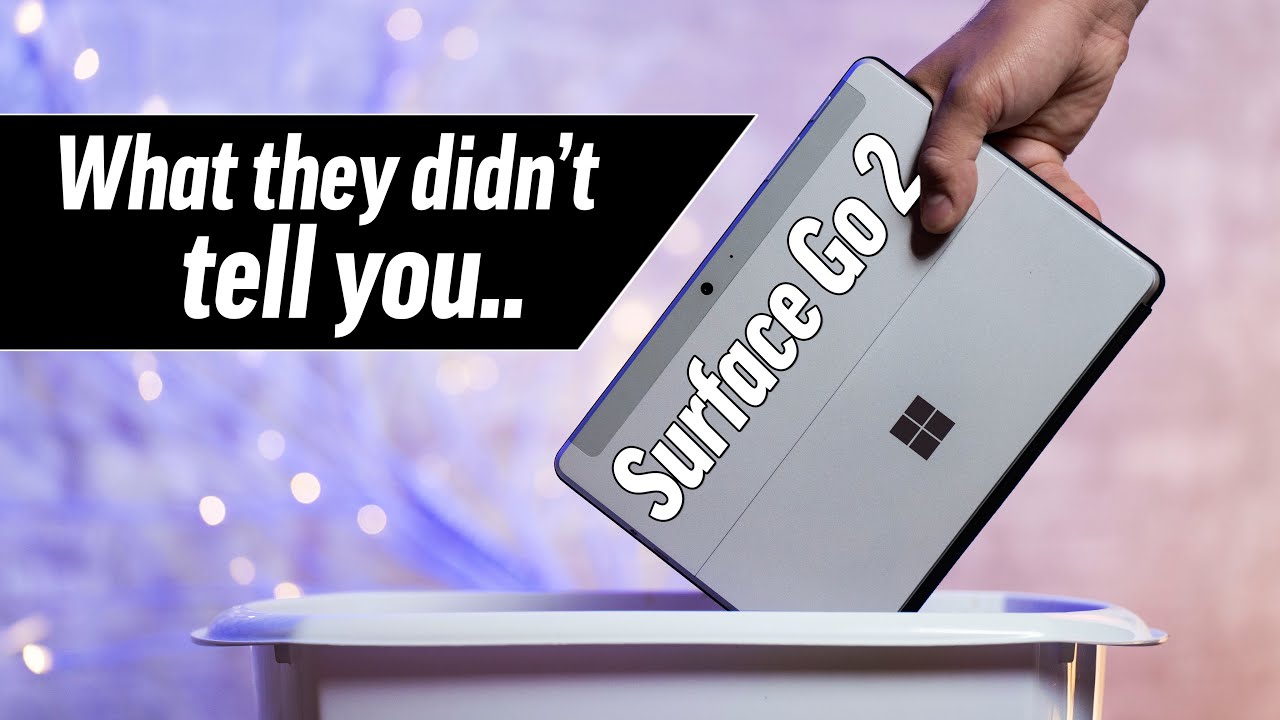Onda oBook 11 / Voyo A1 Plus Unboxing - Lenovo Yoga Clone By TechTablets
Hi guys Chris here and welcome to my unboxing of the under e-book 11. This is a hybrid tablet that you can't actually really probably call a tablet, it's more of a notebook, a laptop if you've ever seen the Lenovo yoga 360. Well, this is a similar kind of deal. It's got an 11.6-inch screen it's 1080p, and it has an FM, x5, z, 3 thousand 8300, sorry that clocks up to 1.8 gigahertz- and it also has 2 gigabytes of RAM, now there's a model that is very similar to this one, and it's called the VO, a 1 gorgeous much the same. It's the same manufacturer, it's an OD M, so the original design manufacturer- and it must be just licensing designed out to on Devon, oh and I- think this also, maybe even one other manufacturer video. That's also manufacturing this anyway.
I got this from AliExpress. Just show you a little of the packaging here that it just has bubble wrap around it and a black plastic bag. They declared it as a tablet.65, US and I've. Already pre opened it. So you don't have to see me fighting around and writing around with the packaging.
Okay, so here's our box, not a bad looking box now under lately, have been extremely disappointing to me. So this could be the last device of this I review, even though I said that with the last one, there were a lot of comments and interest in this particular model, so I gave in and decided to order it. But hopefully this isn't going to be the last on. Do I have a look at, so we can see here some specs on the side? Obviously there's a little of Chinese in there, but you can make out the specs so the atom x50 8301 point 8 4 gigahertz, its gen8 graphics, with 12 execution cause 2 gigabytes of ram, as I mention 32 gigabyte eMMC wireless Ethernet. I don't know why that's on that way, you can support internet via USB.
It does have micro, SD card slot, 1 USB, 3, port 1, USB, 2, port DC, n HDMI, and on the back, there's nothing really there now I got a message after I bought this, that the power supply had been sent separately, which is a little odd but apparent it was over 2 kilos in weight the limit with Singapore posts that they sent it with. So my power supply isn't gonna, be in here, that's coming separately, just rather annoying, which is probably why I recommend is getting this probably from banggood. com, be a little easier, and you also have the protection there of PayPal. If I can just get the Box open. Alright, here we go, so it looks to be reasonably well packaged.
It's foamy, the side I do see. If there is anything else, no, so no power supply, in fact, no other cables or anything as expected. There so get it out of the wrap okay. So here we have a plastic build, although it does look like it's metal on camera. Probably it's not.
We have four rubber feet on the bottom. You can see it's the oval Kale in there.12 volts 3 amps as the input required, and this is a lot of little screws around the outside here, holding it all in place, and we do have two bottom facing speakers, and they've got particular plastic on it. Although there is a bit of wear on the hinge here already from transit, I think from it moving around so have a look on the side here at the port's. So here is our DC in the charge status, LED, micro, HDMI and a micro SD card slot. That's on the right side.
I have a look now over onto the left side of it. We have a USB 3 port. Actually, no, it's not colored below it, but one of these is USB 3. Now headphone turn we have volume up and down power on and a lock switch there, which I'll have a look at so far I mean- and this is on ? on the top here. The build seems ok and have a look at the weight in just a minute at first I'll get this opened and there we go.
So we have 2 megapixel front facing camera windows home button here and what looks to be microphones, left and right. Here's our keyboard, so I removed the plastic that was over that and the keyboard has a little of flex. If you can see that, but it flicks there, and I roll actually quite a lot, but I mean not too bad. It has a hardware left and right mouse clicks there, so it's good to see that it's not just all captive and overall, they have a quick type on it. Keyboard feels alright.
Now this is priced, it cost me. You think it was around about a hundred and ninety us, which I don't actually think is that bad considering you do have a keyboard, but obviously you don't have to test this out and run some benchmarks on it, see just how hot it gets in everything. So we do have a couple of little rubber feet here to keep the screen away from the keyboard and from scratching it now, of course, this is one of the main things about this. This has that hinge on it. That, apparently, should let us do this flip it right around and there we go.
It becomes a rather bulky tablet, but it can be used as a tablet. It can be used and that tint mode as well- and this is essentially a yoga Lenovo yoga- clone a very cheap one at that. But overall just the first impressions now look at the camera. There again seems pretty good the build and have a look at that screen. Hopefully, I have some battery in here because I don't know how I'm gonna charge this without having the charger, which is a real pain in the ass, so I'm going to have to hunt down and see if I can find a charger.
So the screen is coming on now it's in English, Windows 10 and you can see, of course, rather large bezel at the bottom, but even there Lenovo has that so have a look and see. How does a touchscreen feel there doesn't seem too bad okay, and it does include that latest Windows 10 November update, so here we go. Windows 10 Home windows is not activated, so I might need to get online to activate that, and I'm really looking like I'm going to be in trouble here when it comes to battery only got twenty-eight percent 40 percent and goes down to zero brightness. That's one had ever seen, brightness right there isn't too bad if I look at their view, angles on that, it's okay, yeah! It's an IPS panel I, will look and see how much free space I have to start with. I will see with the 32 gigabyte eMMC.
It's not going to be very large amount of space, yet yeah, whether we go fourteen point one gigabyte free now. The VO brand of this particular tablet does actually come with a 64 gigabyte version and four gigabytes of RAM I think it's called the a1 Ultimate as the VO, a 1 ultimate, and it comes in that yellow color too. On the top. It has said that sorry, not yellow orange mimicking even more the Lenovo yoga series, there were the same coloring so see how that flips around, and I think that a lot is to disable the keyboard. Because I can still actually touch it, then so I'm going to flick that lock yeah now the keyboards not going to work at all, so it can be used like that tint mode there.
So, overall, it actually seems a lot better than I thought. It would, I'll just quickly way. The tablet sorry not tablet I'm, calling it a tablet. Well, it's really a hybrid it's more of a notebook because in it and might get my scales here and have a lot that comes in at one point, two kilos you can see well can't get on that on the camera. I, don't think, there's a one point, two so not too bad and the thickness there doesn't seem that bad considering it has the keyboard, of course, all there.
So there we go. There's a first look at the under Oh book. Eleven quick unboxing there do stay tuned to the channel for more I've been coming on. This particular model. I will run some benchmarks on I, just see how hot it gets as well make sure I run at HW info.
It's a very important to see whether it's going to rattle or not and come back with some benchmarks so hopefully see you soon, thanks for watching bye for now.
Source : TechTablets