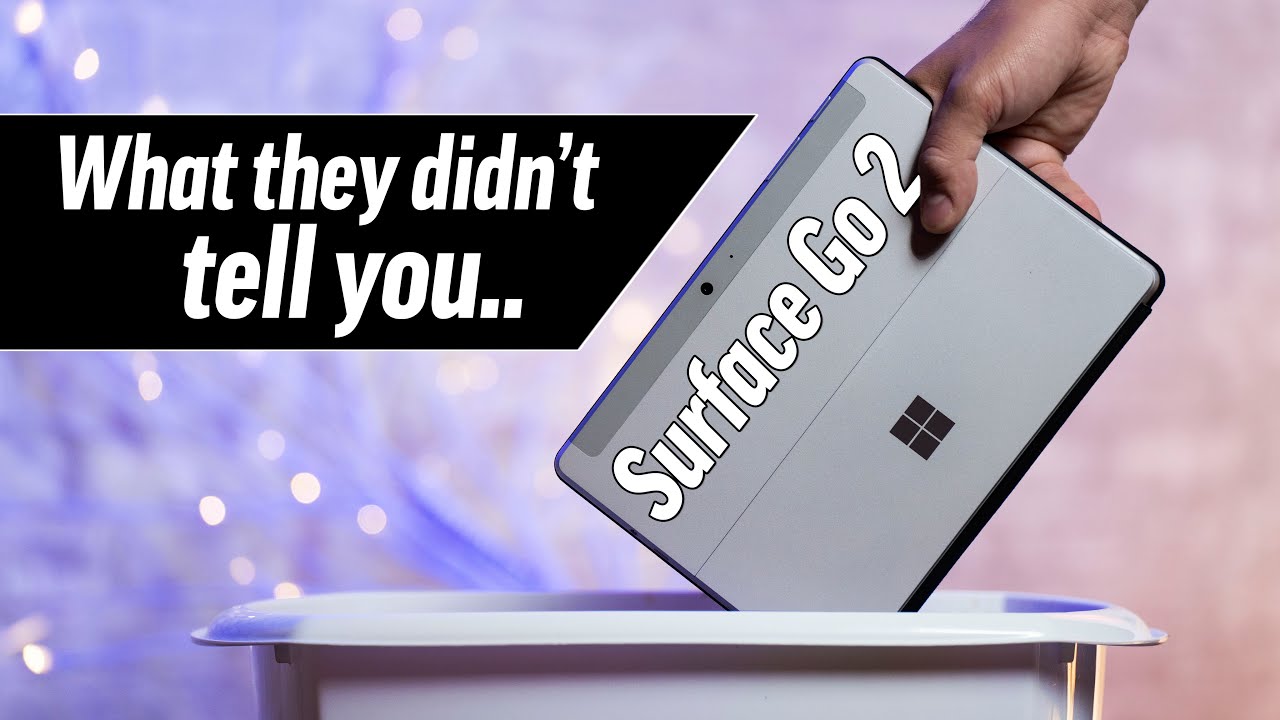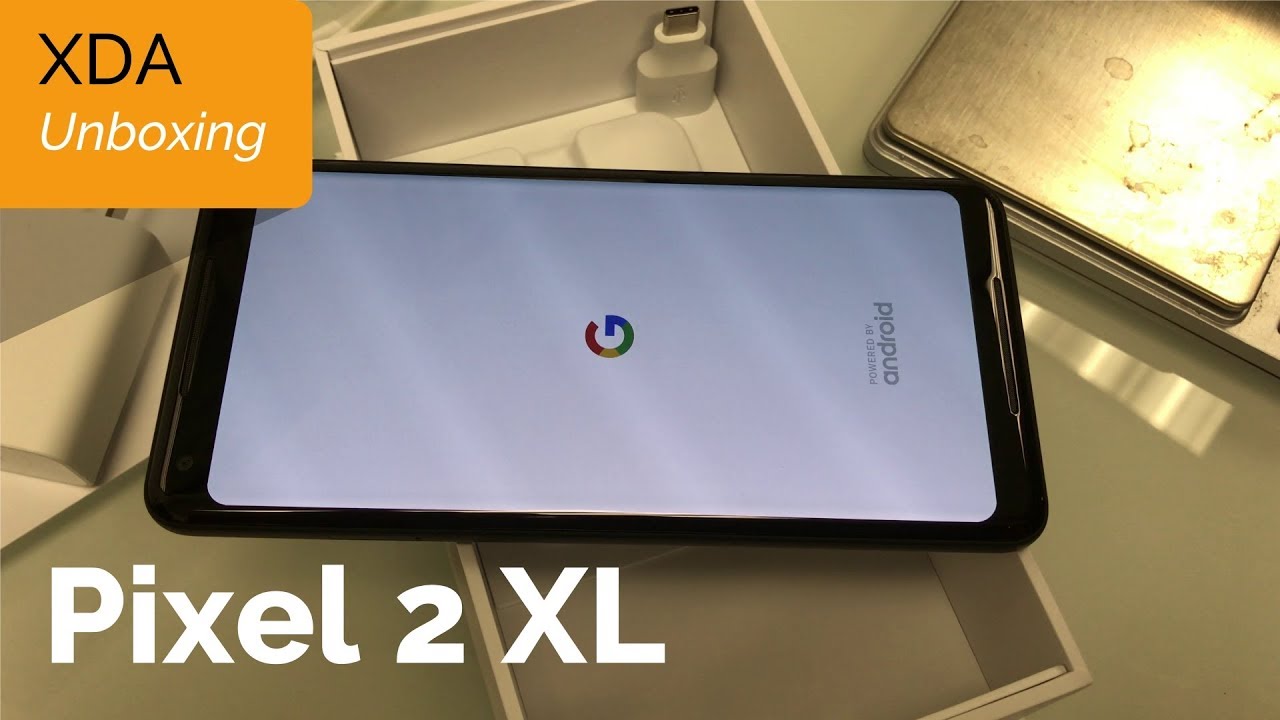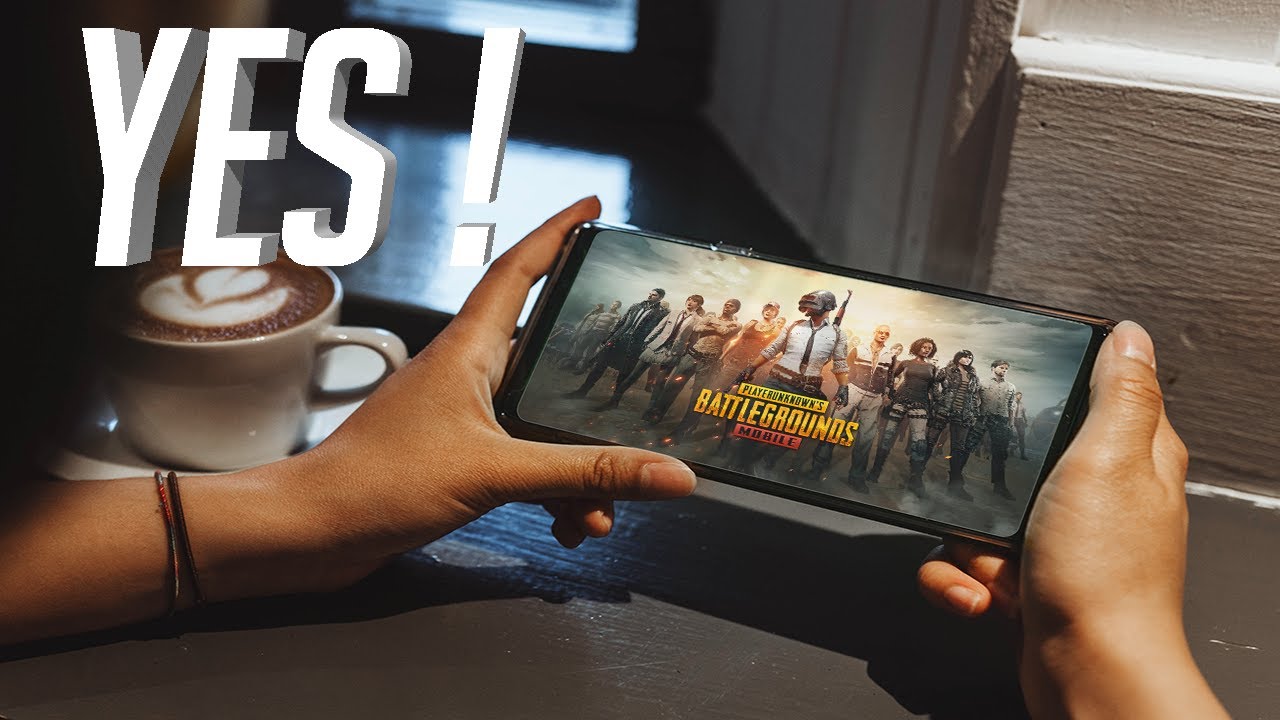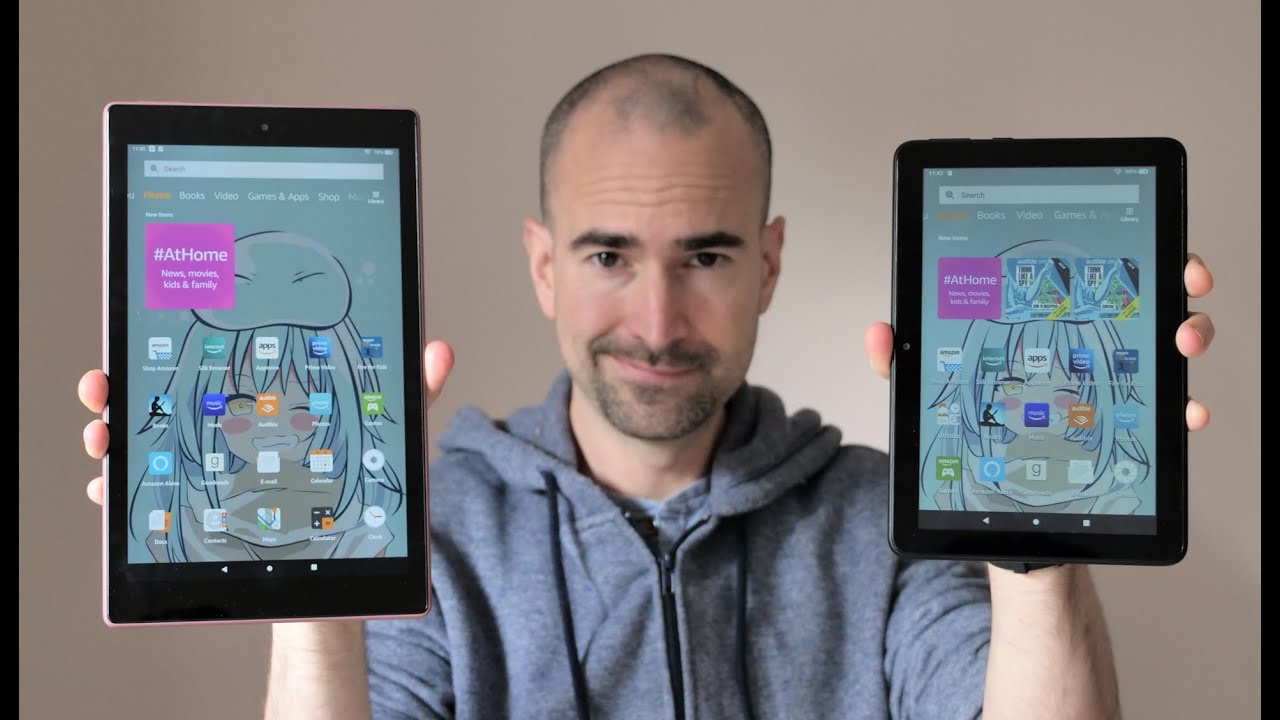Surface Go 2 Honest Review - Why I almost threw it out.. By Max Tech
There are two things that really surprised me about using the Surface Go 2. One almost made me throw it out and another makes this machine absolutely amazing for a small group of people, I’ll explain in just a bit. I’m reviewing the base $399 model where most reviewers were sent the more $630 model that has twice the RAM and Storage and is also faster but I wanted to go with the base since I think most people will be really attracted to the Go 2 because of the price point. Of course that’s the tablet alone. Add another $100 for the cheaper keyboard, and $100 for the Surface pen and it's no longer as inexpensive as it seems. The tablet itself is built mostly out of aluminum and feels really nice.
The kickstand is built super well and works great. Microsoft has been doing a killer job with their kickstands and this thing works really well with tons of adjustability. I love that we have a built in micro SD card reader. For only $50 you can more than quadruple the base storage, I’ll leave a link to my recommended cheap and fast microSD card in the description below. As for ports we have a headphone jack, a USB-C port at full 10Gbps speeds which is awesome and the surface connect port that is used for charging with the included 24 watt fast charger or for using Microsoft's pricey proprietary accessories like the new travel hub or the surface dock 2 which we’ll link to down below.
On the front we have a 10.5” 3:2 apsect ratio screen that is a decent screen. It’s not as sharp or as bright as Apple’s cheapest iPad at about 350 Nits which means it is prone to reflections in bright rooms and outdoors. One thing I definitely have to complain about are the speakers. I as exited for the dual front firing speakers but they are so quiet. I went through all the settings and they can’t even compete with current smartphones or the cheapest ipad that only has bottom firing speakers.
Take a Listen yourself. Another issue I found was the windows hello facial authentication. I love laptops that include this and I’m glad the Go 2 does but it was really flakey in lower light conditions. The Surface laptop 3 doesn’t have this issue so I really hope its just software and can be improved. One of the selling points is being able to write and draw, and it works ok.
I say that because just like the display even the cheapest iPad does a much better job with drawing because it has much less lag and the app selection is so much greater. Now If you’re someone that does a lot of typing the experience is surprisingly good. Microsoft was one of the first to make keyboard covers with trackpads and though it's not the best, the cover we bought was only $99 so for the price it’s fantastic. Because the cover didn’t change, you can even pick it up for cheaper which I’ll link below. The keys are a bit small but that's common at this size and you do get used to them after a day or two.
The keys themselves have decent travel and feel good. Before we get into why I almost threw it out, let's talk about the most shocking thing I found while using it, and that’s the webcam. I don’t know how microsoft managed to put in such a high quality 1080P webcam and great microphones into a $399 tablet. Apple's most expensive MacBook Pro webcam is 720P and the quality of the image is blown away by the Go 2. The post processing is fantastic, the colors are good, it has very little noise and the image is detailed.
We also have two front facing mics which sound good and pick up voices really well. Bravo Microsoft; and Apple, please take notes. Battery life is quite poor though. I got 4-5 hours for basic mixed use but thankfully it charges in just over an hour with the included charger and the standby time is also good. And now for the biggest downside, the performance.
Now sure I know I have the base model but that was on purpose. It ships in balanced power mode but it's way too slow so I had to keep it in maximum performance to be usable. It also comes in windows S mode but in order to use most apps even basic ones like Zoom you’ll have to change to regular windows which thankfully is easy and free. Once windows is fully loaded the performance is sluggish but usable. Opening up Adobes more optimized mobile version of lightroom took over 20 seconds.
I keep comparing it to the ipad since even though they use different operating systems both are in the same price range and have a lot of similar uses cases. The actual editing is very slow even with small jpeg files so raw editing would be a no go. Many other apps are also sluggish so for me, the base Go 2 is only really usable for simple web tasks. With only a few tabs open the performance was noticeably slower than a basic iPad or laptop with things taking longer even though it has fast Wi-Fi 6. I ran a web browser benchmark and the results explained why it felt slow, it scored 3 times slower than the slowest ipad and that's in the best performance mode.
Now with some patience its still usable, that is until Windows is running some background task. I was in Youtube Studio and my blood basically started to boil because the Go slowed down so much that It took 20 seconds or more to open web pages and at times it even failed to open. I left my laptop at the office as I typically do when reviewing new devices so I had no choice but to use it, and it took 15 min to do what I normally can in 5. By the end of it I was so tempted to throw it out the window. Not only does the base model have shockingly low raw performance scores, being smoked by the cheapest ipad which by itself uses an old cpu from 2016, but adding on the full fledged operating system puts a huge toll on it.
As soon as you have a few apps open, or more than a few tabs, or as in my case some background task is doing its thing the whole tablet slows to a crawl. There is a Core M3 option to speed things up but there's two issues. First, that costs an extra $230 and adding the keyboard and possibly a pen makes it a much more expensive purchase. The second is that even with the best CPU its barely faster than the 4 year old A10 and it doesn’t have the luxury of having a well optimized OS so it will still be a slow machine and have poor performance for the money. My biggest issue is I feel like Microsoft shouldn’t be selling the base model.
I understand wanting to hit that low price point which will sell well, but shipping it with a processor that is basically unusable at times is super frustrating. This would have been a much more compelling device If they kept the base storage and ram but used the M3, even if that meant a slightly higher price. I still think this can be a fantastic machine for those that value portability and mostly do a web conferencing and a decent machine if you want to do basic tasks and occasionally require a Windows only app but I would compel you anyone that is considering it to drop that extra $230 for the core M3 model.
Source : Max Tech