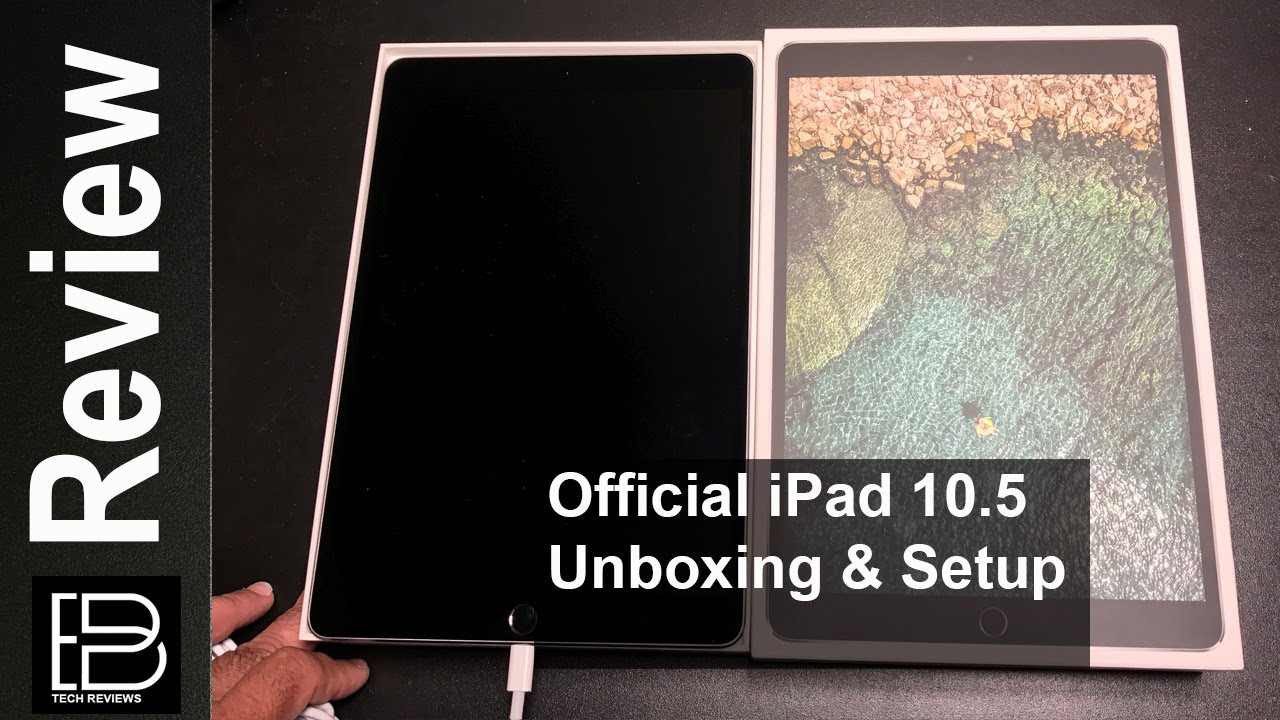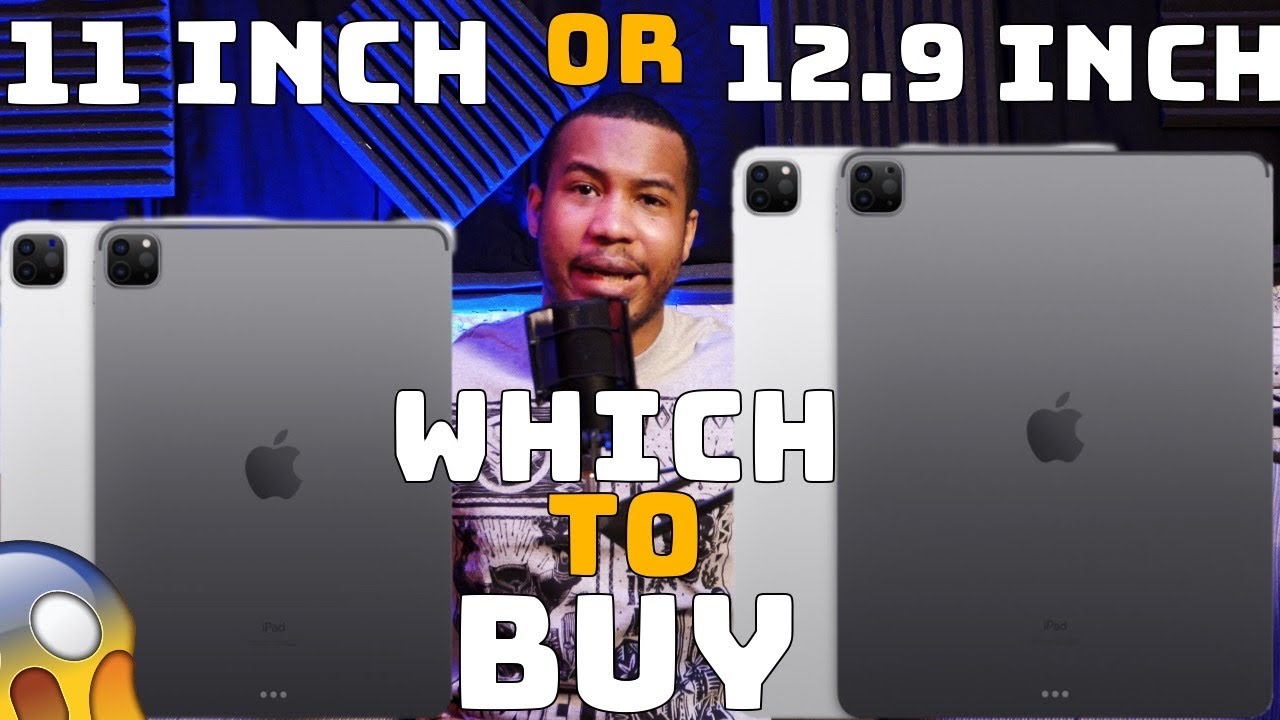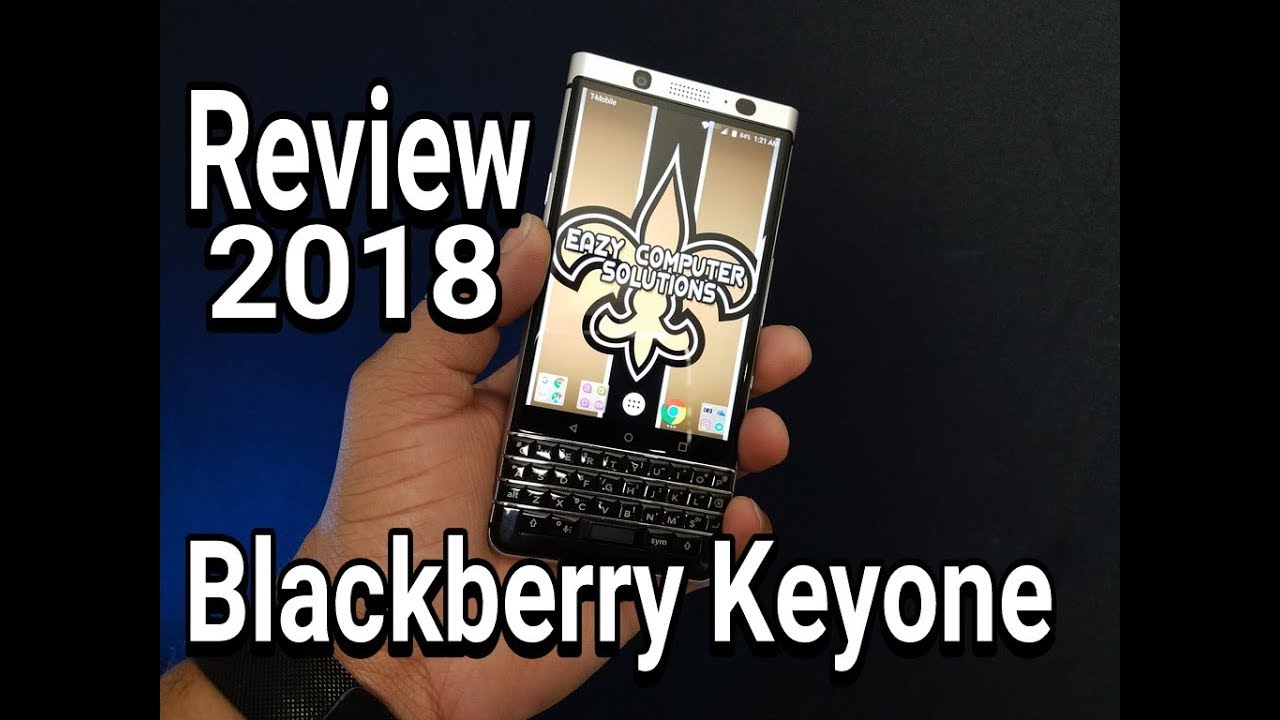Official iPad Pro 10.5 Unboxing and Setup By EBPMAN Tech Reviews
Hey guys MVP man here, Jane, hey guys, MVP man here, just a few weeks ago, Apple announced its next generation iPad pros today we're going to do an unboxing of the 10.5, and this is the official version that will be available in the next two days. Let's go ahead and check it out now with the 10.5. What you can define is a couple of things. First, the traditional iPads are 9.7-inch iPads. So this is a little larger and one of the ways that they have really been able to accomplish this is by reducing the size of the bezel, we're starting to see this more and more, so Apple is not the first to do this, as you look at LG. Did this with the g6 Samsung also did this with their s8 line, so you have more screen now to say case ratio and Apple has done the exact same thing to be able to give us a larger screen, but still keep the footprint of the iPad relatively small.
Now keep in mind that this is the 10.5 version, which is not too far from the nine point. Seven, there is a 12-inch version for those of you who are looking for one, that's much larger, so let's go ahead and do the unboxing and see what this looks like comes in a nice protective cover like this, and we'll take a look at the actual size differences. Just in a second now, as you all know, Apple has recently announced the release of two new iPads, the nine, the nine point, seven, which was increased to the ten point, five which what you see here and also a next generation 12-inch Pro Series, now they've been able to accomplish a larger screen, but still keeping the footprint of the iPad relatively small. By doing what you're seeing right now, which is a common trend, and that is increasing the screen size but reducing the bezel. So now you have less bezel on the top on the bottom and also on the side so that you can get the larger footprint so not new.
You saw this without G did this with their g6, and then you also saw Samsung do this as well with the s8. So what they've done? Are they just made this? A little larger, still keeping the iPad relatively the same size. Now this is the 10.5 version, and this is going to be available on the 15th of this month, which is a couple of days away, and this is what it looks like the actual unboxing. So we'll take a look at the iPad and compared a cup seconds. But what I have here is a space gray version, so move that over to the side, you have your lightning connector and then what you have here is some structural information, your power, brick and then that's pretty much.
It there's nothing else in the box. So as I move this around all you're going to have is your tablet, your lightning connector and your power brick and some instructional information now I remove the actual packaging. Just so you can see the iPad. This is a lot larger. As you can see, you saw that also in the boxing right here, how they illustrate it, but the footprint seems to be very similar to the 9.7. One thing I'm just going to mention is that this is the iPad that you want to hurry up and buy, but you're probably going to end up waiting anyway and the reason why I say that is because out of the box outside of having the larger screen size, which I think a lot of you will like and also it's having 4 speakers.
There's been improvements in the processor. There's always something that is going to make the next generation iPad slightly better than the previous version. But the real difference are. The changes that are coming are really coming into the next generation of software, which disappointed is not part of this release. So, while you may be pressed to go ahead and buy the iPad run out and get it because it's going to be available on the 15th, do the pre-order you're going to pre-order a device that are going to get as larger screen and four speakers? It's the exact same experience as your current iPad.
If you have one or any other iPad, that's on the market today. So that's one thing to be aware of so now. Taking a look at the iPad, you'll notice, thin, obviously thinner than the previous generations. You have two speakers here, your lightning connector. You do have no controls on this side except e.
This is the bottom. So this is where you can connect with the keyboard, and you have two more speakers here, and you have your power button on the back. You have your camera. The camera has been improved for those of you who, like taking pictures with your iPad, and then you have a pinhole mic here and that's pretty much. It there's not much more to it now.
Well, this iPad does have a camera, as you would expect and also touch ID. The experience again is going to be really similar to the one that you have, so I'm going to go ahead and power this up. So you can see what the boot up experience is going to be like we'll, go ahead and sign up and we'll just navigate a little just to give you a sense of what to expect. But once again it's the exact same iPad as you have now. The setup process for the iPad has not changed.
All you're going to do is once you've identified the network that you're a part of you chose in your language. You do get the opportunity to set up touch ID, so setting up touch ID is pretty simple. All you do is hit continue, and then you just are going to rest. Your finger here I tend to try to rotate it around because they're never going to be pressing. It is the same way- and you know just play with it until you go through each one of the settings.
So again it's how you adjust your grip, so I'm going to go ahead and do a side press this kind of press upside down press. You want to get impressions of every possible way that you're going to hold on to the iPad, and the next thing is you're going to do is going to set up a password now by default, you're going to have a long password, but you can reduce it if you want to just by choosing password options, you make that change, you do a four-digit code, or you can keep it around with the six now. The next step in the process is to either set up the iPad as new or restore it from iCloud backup I'm just going to go ahead, and you know just do a new iPad I have an existing iPad, but we'll go ahead and set up as new, and then I'll just reboot it and restore it later now. Another part of the setup process is just going through the city series setup, so I'll say: hey Siri, hey Siri, how's, the weather. Today, hey Siri, it's me, and it looks like Siri- is ready, so I'll hit continue, I'm not going to share any of my analytics.
You have this two-tone display. This is one of the other new features where the iPad will automatically adapt to the ambient light, so you can see it without the tutor on display. So let me press it and see if it comes up on camera, that's with that's without with and that's without, so we're going to leave it. So it's suggesting it and all what this is going to do for you is it's going to make it easier for you to see it's almost like the blue light filter that you see on some other products, so we're going to go ahead and get started, and that's pretty much it now right off the bat I can tell you that the spacing between the icons that you can see how things are really spaced out, really indicate the resolution of the iPad and also the larger size. So this is something that I notice immediately that it's a lot larger, so pretty much.
Your experience with your iPad again will be exactly the same, except with an improved resolution. Larger format, as well as faster processing, improved also this ability and also audio experience. Now, what we're going to do in the channel over the next few hours is we look at screen protectors, and we're also going to be looking at case that you can order. Now, that's not going to break the bank that you can use with your iPad 10.5. So this concludes my unboxing and setup of the iPad 10.5 Professional. If you have any comments or questions leave in the comment area below, if you liked the video give it a thumbs up, as always, don't forget to share and subscribe thanks for watching.
Source : EBPMAN Tech Reviews