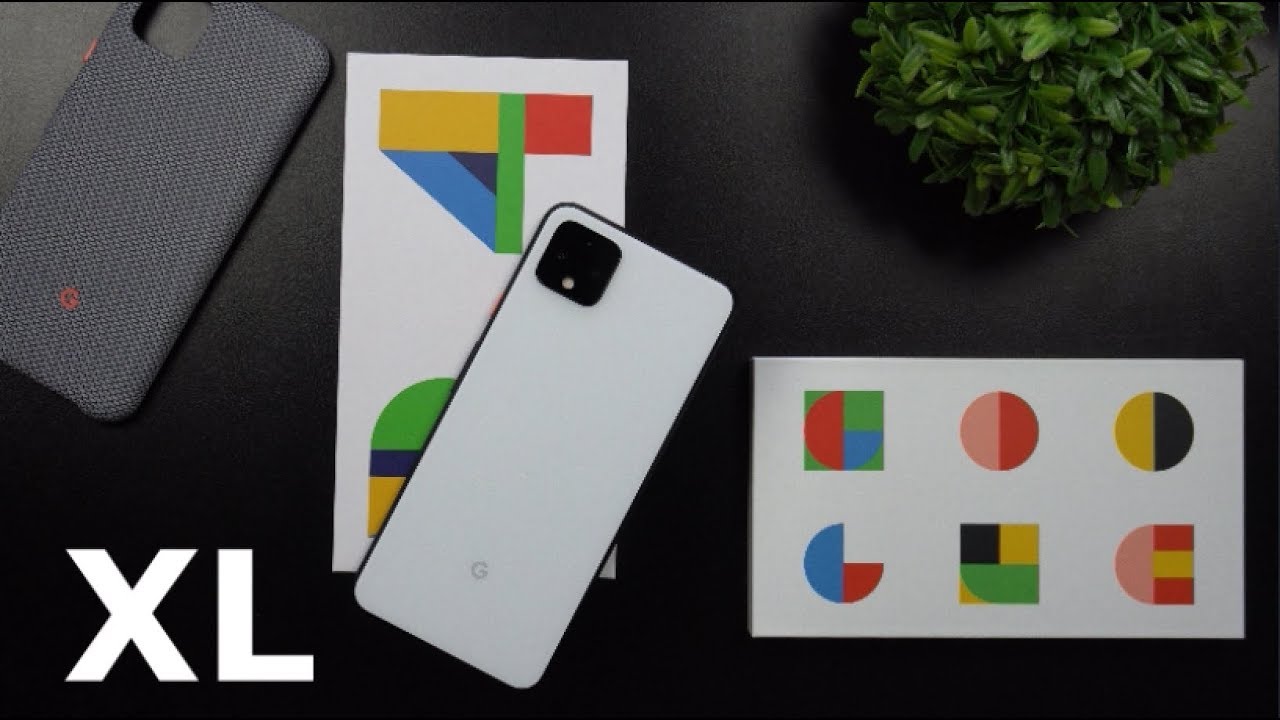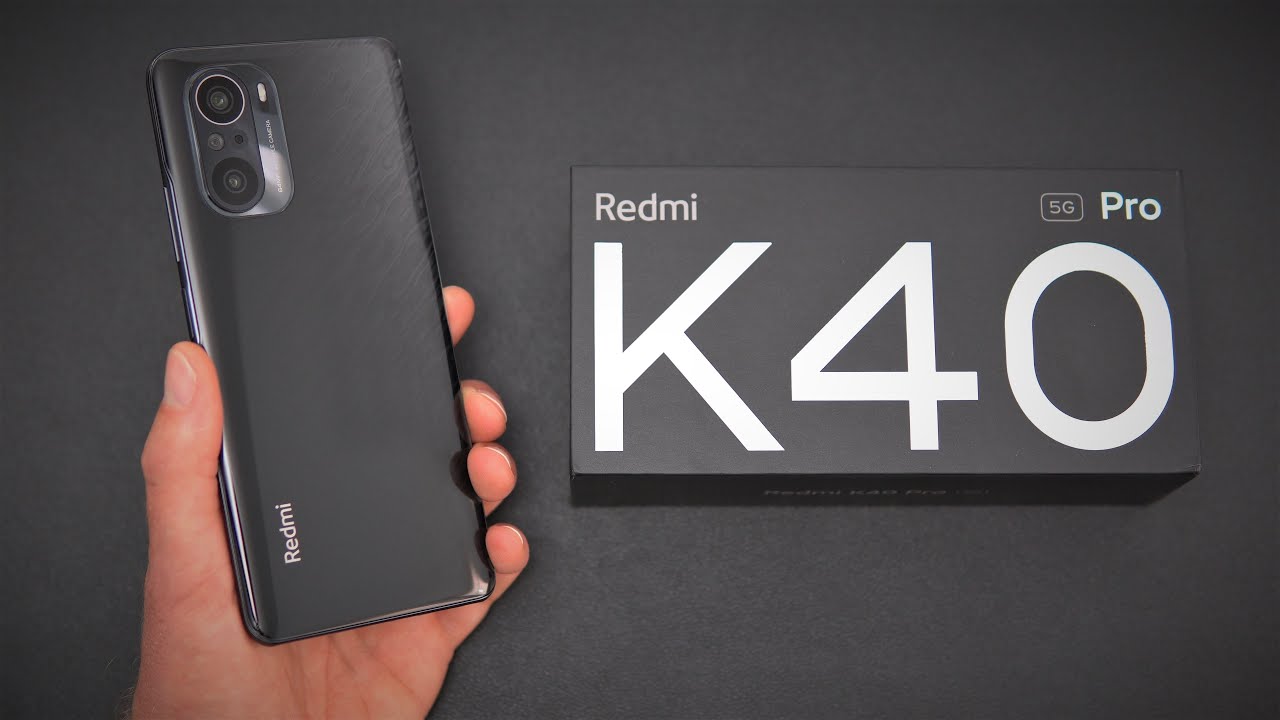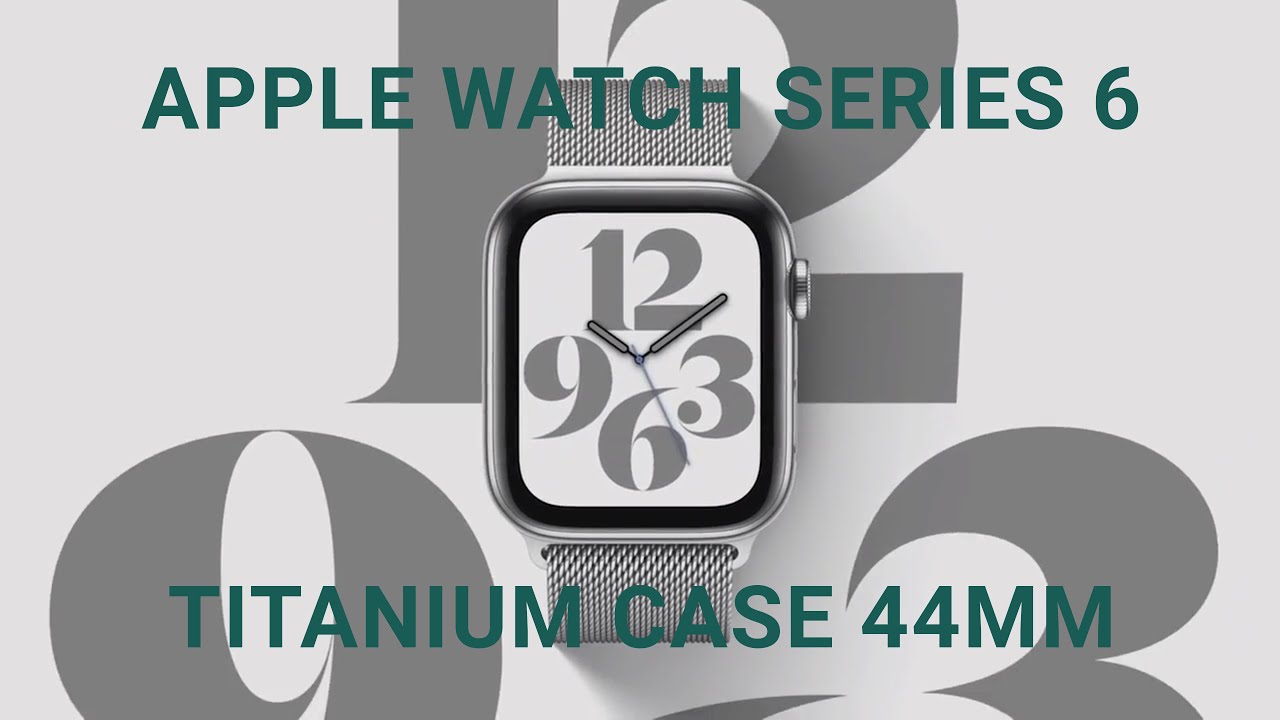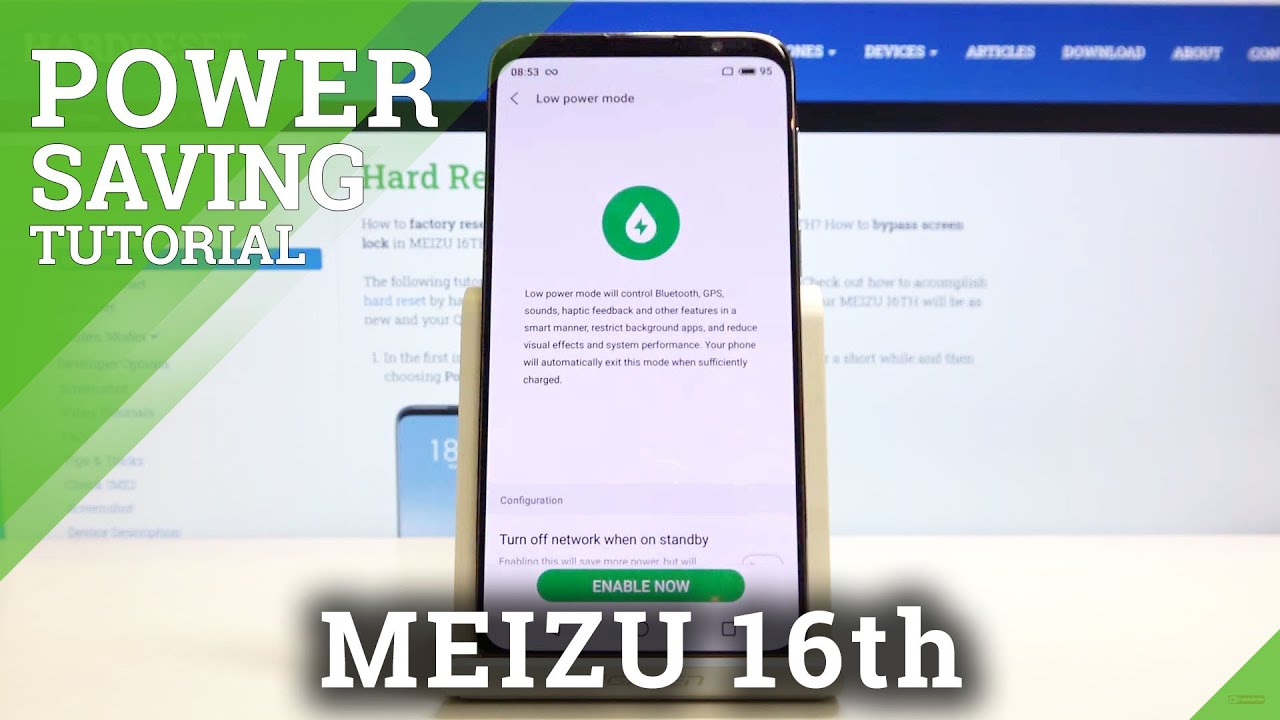Google Pixel 4 XL Unboxing - Clearly White 128GB By Jimmy is Promo
You really want to watch those white lines. As you see, they disappear. The blue surface areas- hey everybody, welcome back to Jimmy, is promo, and today we'll be taking a look in unboxing, the brand's new Google Pixel 4, so the Google Pixel 4 just arrived at the doorstep, about 10 15 minutes ago, and I'm super excited and pumped to unbox. This give you my first impressions, but I'll give you the full in depth review of the Google Pixel 4 on Monday, October 21st, but before we unbox us I want to give a huge thank you to Google for adding me onto Team pixel and giving me this gift from Google. So as we open up this box, it just has a few words and sayings and paragraphs on the edge of the box. When you open this up, I, don't even know which oh we got the Excel I was excited, I was really hoping.
I would be able to get the Excel. I am one of those people that uses the larger phone so with the Google Pixel Excel. This one is gonna. Have the larger screen at six point three inches, and it does have the quad HD plus resolution, the smaller Google Pixel four is a 5.7 inch display, but a full HD plus resolution. So, as you go underneath this one, this will be a Google Pixel for Excel case.
So we'll open this one up see what it looks like we'll, throw it on there and also to curious on what color I have so going through here. I really, don't know exactly which color I have just yet. Actually I am looking this box here, and I see the letter B, so I'm, guessing that this one probably is maybe black, which means that it will have the glossy back. It does not have the matte finish of wait a second. We have the white one right here, so I was almost guessing that I was gonna, have the black one, but maybe B just means the larger version.
Maybe an is the smaller regular. You know Google Pixel four, so this one is why I am excited, because it will not have that glossy back that the black one will have so this one will be perfect for when you hold on to it, you will not see any fingerprints, so everybody else out there. You know Samsung, everybody else, listen and go with some matte finishes on the back. I do love that the sides are aluminum with a matte black finish, and that's really on all the phones that you get with the white phone. It looks as if you will have this kind of orange looking button, and it almost is a mixture of salmon almost going to that orange into the pink color, so super digging that one, and I am excited to play with these cameras on the back of the phone so first off when it comes down to the weight, it's pretty much everything that you would kind of expect with a phone.
That is a six point. Three inch display the only thing that I am noticing, which I believe a few other YouTubers also mentioned as well, is that on the top in on the bottom, your forehead is going to be much larger than the chin, and so, when it kind of goes down into these phones going to as small as bezel as possible. It's one of those things that you just kind of have to get used to and when it comes down to phones that are also having a flat display. So you're not gonna, have that infinity display, which is what I'm used to with the Samsung Galaxy devices. It does actually feel to be pretty nice to have one that is going to have a flat screen, but you know lets kind of play around and also do know that the reason why that the forehead is a little larger is just because of the cameras and all the sensors and everything else that you're able to do with all the swiping and all of that.
But before I go. Oh, you know into this phone just a little more I am curious on what I have over here as the case. So, even though it is the white one, it's not the glassy. You know glossy back. That is fingerprint II, so I might go with the phone without a case for a bit.
But here is the case that comes with this one. So if you're looking at different cases- and you see this one in a store it actually does, it does feel pretty good if I was to throw it inside there just to kind of give again my first impressions because really that's all this video is for this actually looks pretty classy I mean I, don't know if you guys like this or not, and when it comes down to the camera. Reading all of these lines and curves, it kind of looks a little different. That's why you don't want to wear this pattern on camera, but to the normal eye with me. Looking at it, it actually does look pretty good.
So, okay, so let's go inside the start button. We are United States, English, so connect to a mobile network. We're going to skip that for now. I am gonna. Keep my SIM card in the Galaxy Note 10 to the gym right after this, so I will be placing in the SIM card into this one a little later on today, and then this way I can start using it downloading all the applications using the camera using everything else and then given the full review on Monday.
So let's go on and let's connect it to a network. So as this is connecting how about we head over here, just to check to see what is inside the box so inside the box looks like you're gonna. Have your sim ejector tool. So that's why you can place in your sim card and then you can have all your network and everything else this over here is gonna, be a USB type-c to type-c, so give you a little faster charging. So this one out of the box is going to give you 18 watts of charge.
So it's not going to be the highest, but it's also not the lowest and then under here is going to be a connector, a little dongle that you're able to plug in your USB type-c to the USB a right over here. So this way you'd be able to plug something in if you needed to transfer storage or maybe for your screen breaks, you can plug in your mouse, and then it's a way that you'd be able to still touch the screen. If you can see it, but this is kind of one of those things that you can plug in and transfer data move stuff around stuff like that here is gonna, be your larger plug! That's right here again! This one is an 18 watt charger. So it's not going to be 25 or 45, or anything like that. But 18 is gonna, be good enough for the size of the batteries inside the XL and the normal Google Pixel, for which the battery sizes for the Excel is a 3700 William hour battery with the one of Google Pixel 4, which is little smaller, is 2800 William hour, so I'd have to say if you're somebody who is a little worried about battery life, go with the larger phone, even though it does cost a little more and then, when I pick this up again, I can just see how clear the screen is with the 90 Hertz screen.
You also have a chance and opportunity of either going with the internal storage of 64, gigs or 128. So I'm just going to go through some of these sign-ins so going through some of these sign ends and using the keyboard. I'd have to say that I love the keyboard on the Google pixels. They just feel good. The vibration motor on the inside just feels good.
The haptic feedback is amazing. The way it's spaced out, so I mean I am a huge fan of the keyboard on the Google Pixel devices. So, let's go through set up a screen, lock right after you type in your screen, lock, pin you'll know that this screen here pops up to set up a face unlock now. This is super important, as the Google Pixel 4 went away from using a fingerprint sensor anywhere on the phone, so there is no fingerprint sensor on the back. There's no fingerprint sensor on the side.
There's no fingerprint sensor underneath the screen. It's all going to be done and used with your face unlock. So let's go through the setup process, so how to set up face unlock see below to learn more, so you have to put your face in there rotate around so because I am NOT an Apple user. For me, this one is new, usually with Samsung I, look straight at it, and it unlocks. So, let's go through, and let's just set this one up, so my face is inside there I got a look around I have to turn my head a little less there we go after actually after setting it up, I finally understood what was happening to the screen.
Here's one of those things that I wish that Samsung had, and it's a way that you'd just be able to do a squeeze for assistants, and so it's a way that you're able to you know either squeeze lighter squeeze firmer. You can kind of just you know, go through and set up. You know something that kind of fits for. How you know hard. You want to squeeze the phone just to go to your Google assistance.
So you have quick gestures. You can skip songs in silence, interruptions with a simple gesture above the phone, so this one is using pixel uses motion sense to detect a nearby movement. It does not affect your camera mic or location. So we're going to turn this on you can we can make your lock screen smarter so when you're nearby the screen turns on face unlock, also recognizes you faster as soon as you reach for your phone. So this is one that I'm excited.
You know to use that as it's you know sensing I'm getting to the phone by the time, I already lift it up. It's already turned on the screen to read my face, and this is one of those things that will be definitely testing out and showing off on the Monday's review, so we're going to go through, and I'll sign in to those just a little later. So let's keep going and then now that we're in the phone over here I do want to go back inside of settings and I do want to reset up my face because at the very end of setting up the facial recognition, I realized what was actually happening and why I was turning my head. You know so much so this is probably gonna, be something that will help you out as well, because it kind of for me I, was just turning my head way too much. Let's reset this up, so in here I'm going to delete the face data.
So once it's deleted now we're going to set up the face unlock one more time and as you look at it, you don't want to move your head all so much. You really want to watch those white lines. As you see, they disappear the blue surface areas. So, as you look up you look around, you can see the white taking away the blue, and you can see that I set this one up way better than the first time. So that is probably another thing I'll cover.
You know a little more in depth again on Monday, but here is the Google Pixel. For this one is going to be the white edition super-excited this white, it's matte on the back. It's not going to be glossy anywhere and also to glad about a case. So this way it's not going to hurt anything when I lay it down at the gym and everything else, so I will be putting in the SIM card today also be playing more with the cameras playing with motion, sense and really playing with the assistant and really almost everything and anything else. Adding in all my applications today.
So you'll see more videos on this coming up right around Monday, October 21st. So if there is something you want to see more in-depth on Monday make sure you guys write a comment below the video I'll, read the comments, and then I'll be sure, and to do my best to add all that in on the Monday's review, so that you guys have liked this video. If you guys did please give this thing a huge thumbs up, don't forget to hit on subscribe, subscribe over here in the very bottom left-hand side, and if you like this video, then you're, probably gonna, like the future videos that'll be pulling up over here about the Google Pixel 4, but for right now. This is all going to be about Samsung over here on this side, so you're really going to get the perspective of a Samsung user using the Google, pixel, 4, and I'll see you guys later.
Source : Jimmy is Promo