Huawei P30 Pro Detailed Camera Review - 3 Months Later By TecworkZ
"Music" Huawei P30 Pro is an engineering marvel, when it come to cameras. Huawei did not send me a review unit, but that was not going to stop me from getting it myself and make this video for you. Hey guys it’s Sagar from Tecworkz, and this is my detailed camera review of the Huawei P30 Pro. I didn’t want to post this video just a few days after getting the P30 Pro. As initial few days are full of excitement of getting a new device, and the hype created by all the marketing. So I spent a few weeks with this phone, and let the hype and excitement settle down, before proceeding with this video.
Then there was all the drama involving Google cancelling Huawei’s Android licence due to Trump’s ban and all. But now that all the dust is settling down and it looks like things might get back to normal for Huawei. I think it’s ok for me to go ahead with this video. There are a lot of cameras and camera related tech on this phone. So this video is going to be a bit long, but make sure you stick along till the end, coz I have lot image and video samples to share.
Before moving on, if you are new to this channel, please take a few moments to hit the subscribe button, and the bell icon next to it. That way, you won’t miss on any of the amazing videos coming up on this channel. Starting with the specs. Primary camera has a 40 megapixel sensor with F/1.6 aperture, 27mm lens, and this camera is optically stabilised. By default this camera captures, 10 megapixel images, which use pixel binning to combine information from 4 pixels into 1 pixel, making the overall images sharper and more detailed.
You can change the resolution to 40 megapixels from the settings, but I won’t suggest doing that. As it not only increases the file sizes, and even if you zoom in, it is hard to notice any difference between the images. Then there is this 20 megapixel camera with F/2.2 aperture and 16mm ultra wide angle lens. And then we have the most interesting 8 megapixel periscope camera, with F/3.4 aperture, and a 125mm lens which gives us roughly, 5x optical zoom compared to the primary camera. This camera is Optically stabilised, which makes it even easier to capture distant objects clearly.
While all the cameras on the P30 Pro are good, I find this periscope camera to be the most interesting one. As Huawei has managed to put an actual periscope in a smartphone which is so thin. The actual camera sensor is placed somewhere along the top middle part of the phone, and they use a Prism to bounce the light captured by the camera opening, through the lenses and on to the camera sensor. It’s just amazing piece of tech. And last but not the least, we also have a 3D time of flight camera at the back, which for some reason, is placed separate from the main camera cluster.
below the dual LED flash. This time of flight 3D camera might look small, but it lets you take some amazing videos like this. where your subject is in colour and everything else around them is black and white. Or videos like this, where the subject is in perfect sharp focus, and everything else is blurred out. It’s just like having portrait mode for videos.
There are a few more effects that you can apply to your videos, but what’s more impressive is, all of these effects are applied in realtime, so you can see how the video is going to turn out, as you are capturing it. At the front, you get a 32megapixel camera with F/2.0 aperture. Its a fixed focus camera, and it lets you capture 1080p videos in 30fps. While we are on the topic of videos, rear camera lets you shoot 4k videos in 30fps, but that is the highest frame rate for 4k videos, there is no 4k 60fps mode. You can switch the lenses before or even while you are shooting 4k videos.5X videos are captured by the telephoto lens, only if there is ample light. If the light is low, P30 Pro just captures video with primary lens and crops it in 5 times, making the video look all grainy.1080p 30fps videos get gyro EIS, making them very stable. Low light videos are also good, where the camera manages to capture much more light, compared to any of the competing smartphones.1080p slow motion videos are only available at 120fps. They are good, but it would have been great to have 240fps slow motion videos at this resolution.
if you want 240fps, resolution drops down to 720p, which doesn’t look very good. You can also shoot 960fps super slow motion video in 720p, which again don’t look very good. Huawei used interpolation to add in the missing frames in between, and results are not very impressive. With the videos covered early on, let us now move to the image samples. Starting with the daylight images, Primary camera captures lot of details and information in these 10 megapixel shots.
As I’ve mentioned before, default mode downsamples 40megapixel images to 10megapixel ones using pixel binning. And this gives us sharper images with lot of details. These images hold their details even as we zoom in on them. For the most part, colours are accurate. There is AI scene detection mode, which sometimes over saturates some of the colours, as it did for this shot.
As I pointed out the camera at this scene, P30 Pro detected there was a lot of sky in it, and decided to saturate the blue colour. The image still looks good but the colour of the sky is way off compared to the actual scene. Some people might like, how it pops up the colours of the scene, and some of you may not. It depends on your colour preference. You get multiple focal lengths while shooting on this phone.
This is a luxury feature, which was almost exclusive to the interchangeable lens camera. Here is a same shot with the 16mm wide lens, 27mm normal lens, and the 125mm 5x telephoto lens. Here are a few more examples of the same scene, captured at 3 different focal lengths.5X zoom is all optical, so the image quality is good, given plenty of light, but there is a big shift in colour and white balance as we switch lenses. More consistent colours from all lenses would have looked much better. There is also a 10x hybrid zoom option, which combines 5x optical zoom and digital zoom to form a 10x zoomed image, which still looks pretty good.
You can digitally zoom in even further, all the way upto 50x, which sounds crazy for a smartphone camera. But there is some serious noise in these images, and they are rarely sharp. Since it is very long focal length, you need to be very stable if you want to get a usable shot. These are handheld 50x shots, and you can see how blurry they are. And here is the same 50x handheld shot of the moon, and just look at how sharp it is.
I dint even use the night mode to capture it. How can the daylight images shot at 50x digital zoom be so blurry, and the moon shot at night be so sharp? Well, in the past, Huawei has been know to cheat or mislead on many occasions, when it comes to smartphone cameras. They have used images shot with DSLR cameras, and tried to pass them on as images captured with their smartphones, which was just wrong. This time they came up with some new clever way. It turns out, Huawei is using data from 1000’s and 1000’s of high resolution images of the moon, and superimposing the matching parts of those images on the image that we take with this phone, to make the moon appear sharper.
And this is very misleading. This is an image of the moon at 30x, I shot it before the Phone’s AI can recognise it as a moon, and here is the same image after it recognises that it is the moon. I would say, if you are zooming in digitally, 10x is the sweet spot. You can even go as far as 20x and still retain a few details, but above that, I feel that the images become unusable, unless you have a tripod to rest the phone and hold it steady. Not to take anything away from Huawei, coz I’m sure figuring out a way to put 50x zoom on a smartphone, needs an amazing fleet of engineers.
But I think 50x digital zoom is just a proof of concept, that it could be done on a smartphone. And I wouldn’t recommend you guys to use it, or don’t get too exited about it, if you are getting this phone. With that out of the way, here are a few images shot with the primary camera, showing the dynamic range that P30 Pro offers. It does well to bring up the shadows in the darker parts of the scene. But in some of the cases, it over exposes the highlights in doing so.
While it is good in high dynamic situations like these, If I had the option, I would still be using the iPhone XS or the Pixel 3 for capturing these particular images. Coming to the close up shots, this is one of my favourite features of the P30 Pro. The subject that you are trying to capture is in perfect sharp focus, and thanks to the very wide F/1.6 aperture, the background is nicely blurred out. Now I haven’t seen many people talk about it, but there is a super macro mode on the P30 Pro, which lets you get extremely close to your subject and capture sharp macro shots. This is how far a normal phone lets you to be from a subject and set the focus, but with the P30 Pro you can get so much more closer, that you can see the actual pixel pattern of this display.
Here’s another good looking macro shot. If you are into macro photography, this is the phone to get. If you have the master AI turned on, whenever you point your phone towards people, this phone automatically switches to the portrait mode. And I like this, because I almost always use the portrait mode whenever I have people in the shot. It does a great job of detecting the edges, and separating the subject from background.
Subject is a bit softer in these portrait shots, even when I have the beauty mode turned off, and there is a lot of contrast making the overall image look very processed. It also completely blew up the highlights in these portrait shots, and this is one of the reasons, why I feel the cameras on the P30 Pro are a bit inconsistent and unreliable in some situations. Heading over to the aperture mode, it can take portrait mode images of objects. And it is again good at detecting the edges and blurring rest of the background. In these images, contrast levels are well maintained and colours are also more natural.
Which means the camera struggles a bit only when you have people in your shot. Now let’s get to lower and artificial lighting situations, where the P30 Pro leaps ahead of its competition. These are normal low light images captured in the auto mode, and just look at how much light and details the P30 Pro manages to capture. These images are not shot in night mode, but still see the amount of light in them. That’s how good this phone is, as soon as the light goes down.
Image sensor in the primary camera uses a new Red Yellow Yellow Blue sensor, instead of the traditional Red Green Green Blue one, and this helps the P30 Pro to be 40% more sensitive to the light. The wider F/1.6 apertures also helps in letting in more light in these situations, and OIS makes sure the images are not blurred, even if the shutter remains open for a slightly longer time. All of this means, this phone can take phenomenal images in lower light. You can also use the telephoto and wide lenses in these situations. There is a bit more noise in images shot with wide lens, as the wide camera is not using this new type of sensor.
You also get a night mode, which takes some time to capture, as it stacks in multiple images shot at various exposures, and delivers some insanely sharp and bright images in lower light. Now this image from the auto mode in itself is pretty good, considering that there was barely any light. But just look at the image with the night mode turned on. This phone is just excellent in low light scenarios. I can’t wait to test it out against the previous night mode champion the Pixel 3 in one of my next videos.
That brings us to the front facing camera. The 32 megapixel selfie camera gives good looking detailed shots, but since its a fixed focus camera, you might have a bit of difficulty focusing if there are multiple people in the shot. There is HDR mode for the selfie camera, but I feel that the dynamic range it offers could have been a bit better. It is more apparent while taking portrait selfies. Dynamic range of the selfie camera just takes a dive in these situations, and just overexposes the highlights.
It does a decent job with edge detection, but still misses certain parts of hair, so there is definitely some room for improvement via software updates. I don’t use it at all, but if you do, there is beauty mode for both the front and rear facing cameras. Here is a video from the front facing camera of the Huawei P30 Pro. You can see how it handles the overall colours of the scene, exposure, and stabilisation when I am walking around with it. So after looking at all these image and video samples, it is clear that the Huawei P30 Pro is a beast when it comes to low light photography.
It can also take very good sharp images in daylight, and having multiple focal lengths on a smartphone is just a cherry on the cake. I think 50x digital zoom is not very good right now, so you should stick to 10x hybrid zoom for sharper images. It also does well while shooting videos, but the lack of 4k 60fps might be concerning for some of you guys. I also feel that the slow motion video should have been much better from this phone, and to be honest, it is not very good while capturing images with people in them. I am not sure if this last part could be fixed with a software update, if it can, then the P30 pro will be one of the best cameras out there.
Now the P30 Pro is not a cheap phone, and at its price, you have a few more options to choose from. So right now is it any better, worse or the same as the camera on the Pixel 3, iPhone XS Max or the Samsung Galaxy S10 Plus? I am working on a mega camera comparison between these 4 phones. That video should answer, which one of these has the best set of cameras. So turn on your notifications for this channel, coz you don’t want to miss when that video comes out. Hope this video was helpful, and gave you all the information you needed about all the cameras on the Huawei P30 Pro.
If you are planning on getting this phone, I will appreciate if you get it from the affiliate link in the description section. It helps the channel out, at no extra cost to you. That is it for this video guys. Please hit the like button if you enjoyed this video and subscribe to the channel for more quality tech videos like this. You can also check out some of the other videos from this channel.
This has been Sagar and I’ll catch you guys in the next video. Take Care.
Source : TecworkZ




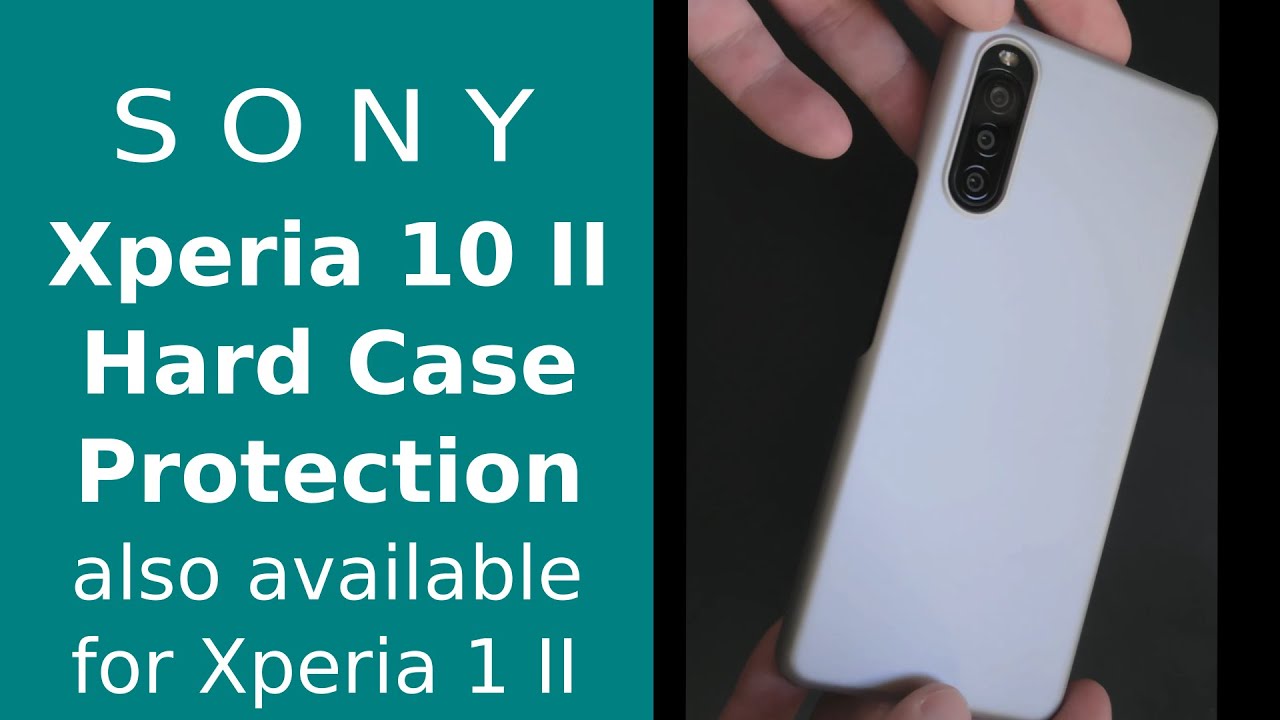




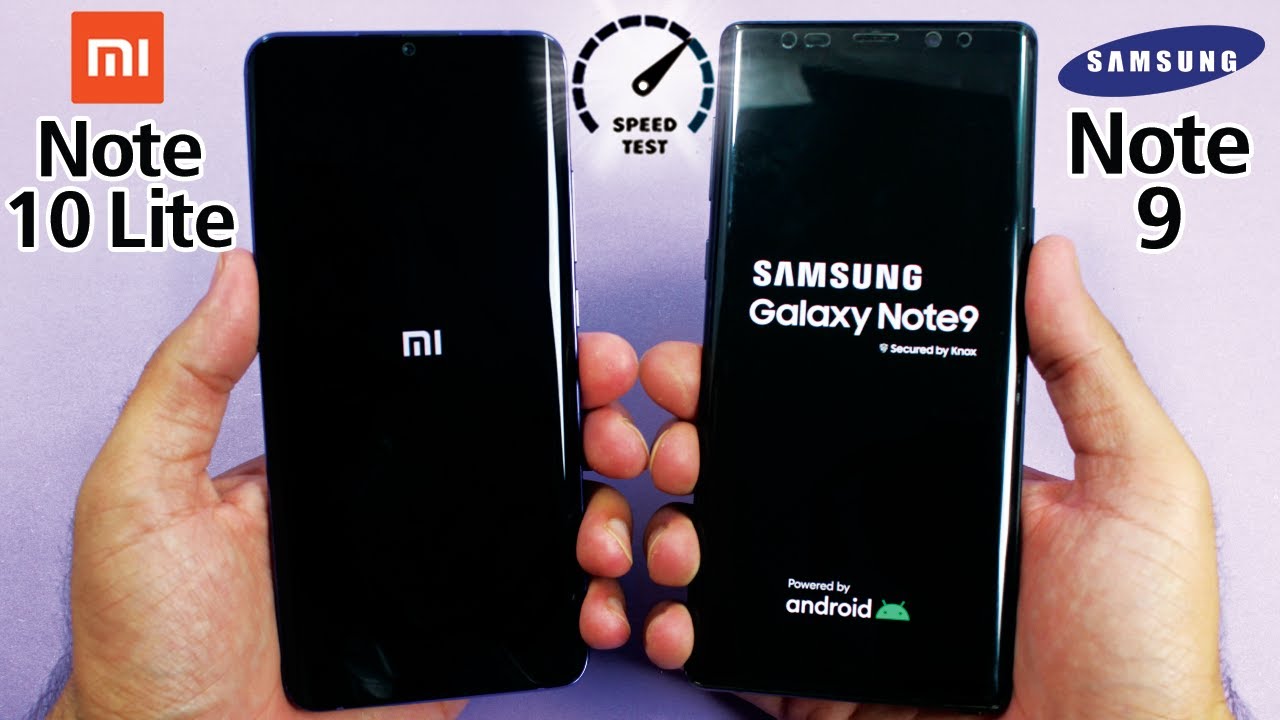



![Samsung Galaxy Tab Active 2 Rugged Tablet Review. [Is It Worth it?]](https://img.youtube.com/vi/XUCvgwa7Gxc/maxresdefault.jpg )












