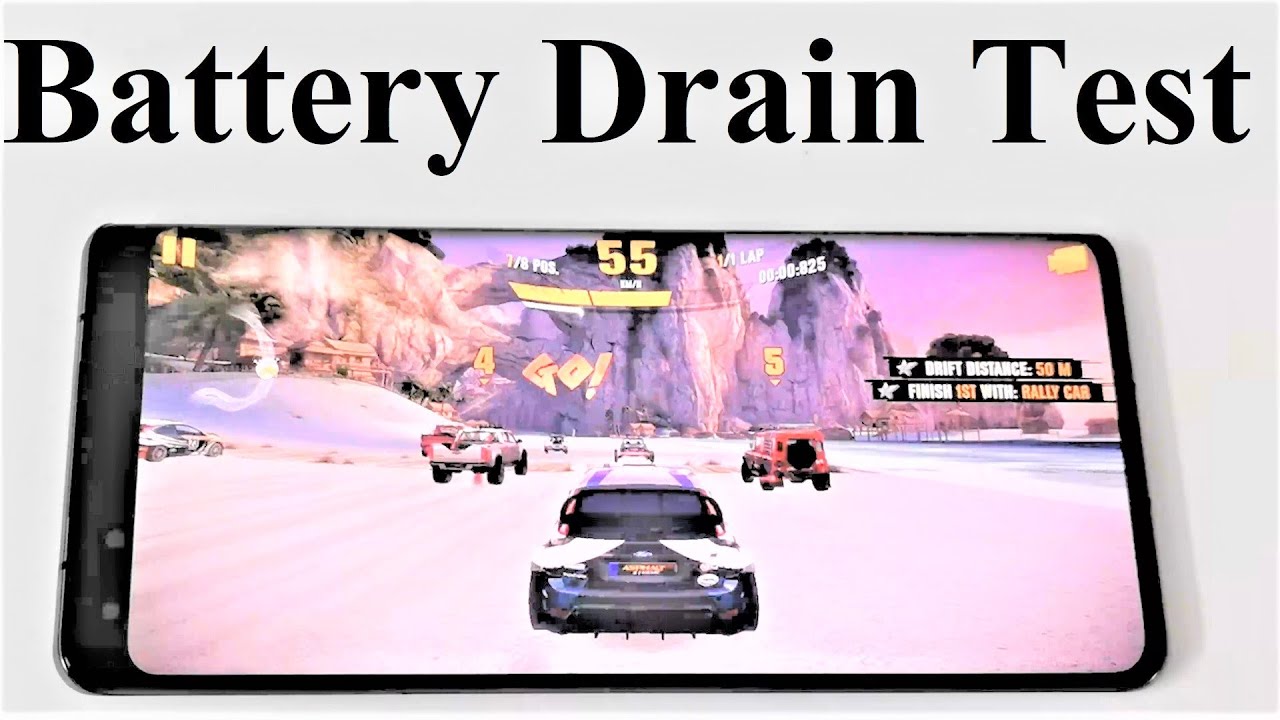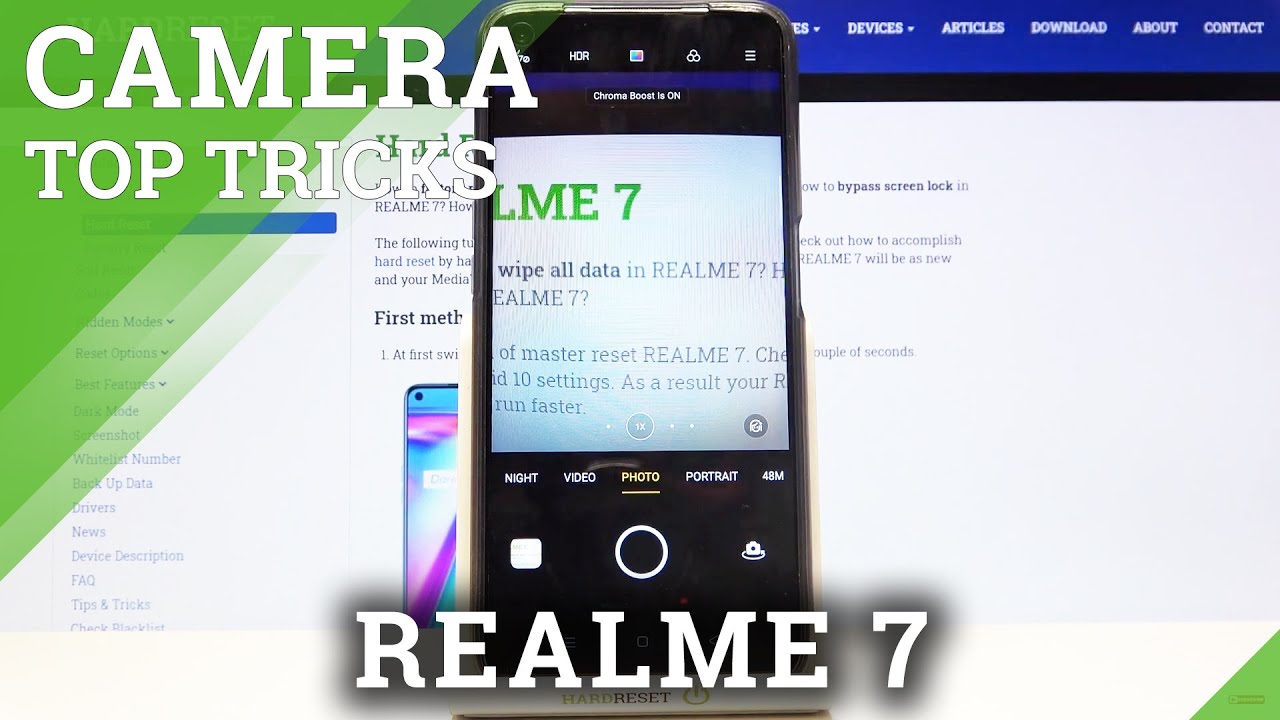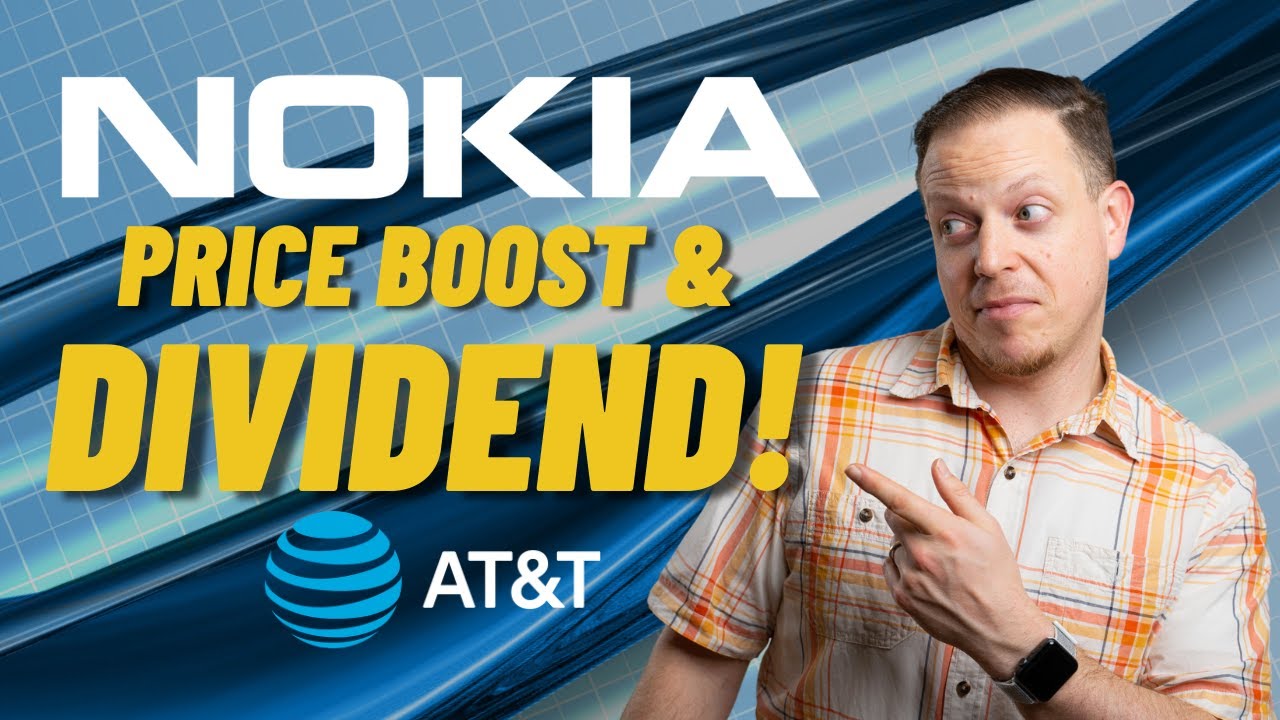Nubia Watch Unboxing & Full Tour | Bendy Smartwatch Returns! By Tech Spurt
Hello gorgeous peeps, I'm Chris from textbook, and I'm here today with a fresh new Nubia watch, the successor to the original Nubia alpha smartwatch, with its funky innovative curved screen design. Now the Nubia watch has just hit Indiegogo I'll, add all the information and links down in the description below so go check that out, but right now what I'm going to do, get it fully unboxed and take you on a tour of the hardware and the software. So you know exactly what to expect and for all the latest creators. Please do put subscribe and ding that notifications bell cheers now, I'm definitely a sucker for anything, that's a bit different to the norm. So I'm very intrigued to see how the Nubia watch has turned out there's the actual watch itself for quite a heavy bugger um. Let's just stick that aside and see what else you get in the box here.
Uh. First, we've got documentation which is 100 not in English, but don't worry, we'll stumble through it. Somehow kiddies you've got your proprietary charging dock, which is a micro USB, so they've, it's quite dinky itself. The actual dock and we've got a spare strap by the lux fit as well we'll check that out more in a second. So there is the Nubia watch in all of its glory and, as you can see, a unique design, indeed, an absolutely massive display, 4.01 inches, as you see curving right, the way around the sides there and the Nubia watch weighs a rather heavy 98 grams as well. So it's got twice the heft of your standard smartwatch, and even if you know your traditional sort of Swiss made timepieces, not that it'll be a problem for me with my enormously beefy biceps, of course, according to Nubia that case and is actually made from a hybrid of ceramic and stainless steel, which would go quite some way to explaining the heft.
As you can see, it's got quite a chunky finish to it as well. Meanwhile, the actual display is made from shot glass, apparently that's shot with a c not shot glasses and tequila slammers, and apparently that just offers the right blend of flexibility. So the display can actually curve right. The way around the wrist like so, but also seeing nice and strong as well so hopefully won't shatter on a strong impact and hopefully won't scratch up a storm either. So without further ado, let's actually try this thing on see how it fits.
You know what that actually fits all right. It's fairly snug, the silicone straps are nice and soft against the skin. That'll definitely do the job, but, as you can see there, yes definitely a bit of a chunky monkey, but then to be fair, more smartwatches are, and if you want to you, can actually change the straps as well. As you can see, there's a dinky little switch just on the inside there. You just got to push that in and the strap will pop right out and then, if you need it, you've got the biggest strap, bundled there in the box as well, which is always good.
Thankfully, with my spindly little toddler wrists, that's not really necessary. As far as water resistance goes, the Nubia watch is ip54 splash resistance. That means don't go taking it into the swimming pool with you or anything like that, but be absolutely fine. If you're caught in a bit of inclement British weather, okay, it's a pretty interesting design, but let's actually get the Nubia watch all set up and have a proper play around with it, and what you'll need to do at this point is you'll need to download the Nubia smart ware app either from the Google Play Store or the Apple app store, depending on whether you use an android or an iPhone I'll. Tell you what this screen was definitely made for ridiculously lengthy t's and c's would take about three years to scroll to the bottom of this absolute beast on a standard smartwatch.
It just never ends bloody hell, it's the size of war and peace. Oh finally, right so once you've downloaded that Nubia ware app. What you'll, then want to do is scan the qr code that pops up on your Nubia watch and get it just right. Oh, there we go just accept the pairing and that's it nice and straightforward: choose you wearing habits, so I'm going to have mine on my left. Wrist just got to enter all of your personal information, your birthday, your height, your weight.
All that kind of shenanigans you've got full notification. Support on the Nubia watch as well. You've got to actually specify which apps are allowed to send. You notifications on the watch so you're not getting pestered every five seconds by every last little thing and then that's. It's done setup process very simple and straightforward, and very quick as well, only took about five minutes in total, the actual Nubia app interface looks pretty simple as well as you can see.
There. You've got a quick glance at the step, count bugger, all so far, your heart rate and how much you've slept and if you dive into settings as well, you can also configure various elements of the watch through there, so you can check your remaining battery life and how much storage you've got left. You can copy music and photos to your watch all kinds of stuff, so the actual software running on the Nubia watch is proprietary. It's of Nubia's own design, which is good because the likes of Wear OS wouldn't really make full use of that funky curved screen design. So, as you can see there, the watch face actually fills the uh, the entire display when you switch the phone on, which is quite nifty.
You've got a side mounted button here, which you are give a quick tap in order to actually turn on that display. If you then tap the button again, you'll open up the main apps' menu, basically, which you can also access simply by swiping, left or right from that main watch face as well and also major functionality. You'd expect in the Nubia watch is present and correct. So, for instance, you can actually make calls directly through the watch itself. You've got a built-in mic and a speaker on there, so you can do your whole buck rogers thing of just talking at your wrist.
As you can see, there's well just simply dial in a number. You can actually just quickly access your contacts as well. They'll have to actually get that all synced up. You've also got a messaging app on there and then, of course, your obligatory fitness stuff as well. So if you dive into sports, for instance, got a good bit of GPS built in to the Nubia watch as you see that can do some basic tracking, so a bit of free workout, outdoor walking, indoor running or outdoor runner, so yeah, the variety there is pretty limited, but at least you've got the free workout.
If you just want to basically track how much motion you are creating with your body and when you do select something, as you can see, then I'll then keep track of the calories burned, amount of time, you've been doing the exercise and the distance you may have covered using a bit of GPS action. Three two one as you can see that all your stats will be there, your heart rate as well, because you've got a built-in heart rate, monitor and everything, and at any point you can pause. If you just need to catch. Your breath has a sip of water down a couple of shots of whiskey or whatever, and then two quick taps on the stop. When you're finished at any point, you can get back to the previous screen just by swiping uh like so, and then, if you go to the health, app you've got basic tracking for all of your general stats throughout the day.
So you can see your heart rate, you're sleeping again, all the kind of stuff you can get through the actual phone app and at any point you can check your current pulse as well. I'm clearly really enjoying the Nubia watch so far, because that is rather high. You've also got this uh marquee mode, which appears to be some kind of matrix style screen. Saver, not really sure. What's going on here, you've also got a free-fetch compass on there as well handy if you're, a boy scout lost in the woods or something, and you also got all the other standard.
Smartwatch features as well, such as access to your schedule. You've got a stopwatch and an alarm feature, and you can search for your phone as well. If you happen to have lost it down the back of the sofa or something as mentioned before, you can sync up your music with the Nubia watch as well. So once you've got that downloaded onto the watch's storage you'll be able to play your tunes direct through that from that main watch face, you can swipe down and that'll access a bunch of quick toggle pieces of software as you've got the built-in Bluetooth there you can play around with the screen brightness make it super, super bright or really, really dim, and on that top brightness, you should have absolutely no problem. Seeing that outdoors when you're pounding the pavement or whatever definitely super, super bright, and you can also uh silence the watch.
If you want you've, got your do not disturb night mode, uh style effort as well, and if you swipe up from the main clock face, then that's how you access your notifications. As you can see, nothing has popped in just yet and of course, you've got. A variety of clock faces that you can choose from as well as usual, just long press on that standard clock face, and you can choose from a whole selection of others, both analog and digital, to suit your own personal preferences at a quick count, there's around 30 in total and, as you can see, some of them do actually lift some information, such as how many steps you've taken throughout the day stuff like that. Otherwise, you can just have the time and date, nice and simple. If that's all, you need as a massive geek, I'm definitely liking the Tetris style one.
So I think I'll stick with that. It's just a shame that you can't actually play a game with Tetris on it. That would be awesome. Now gutsy, I'm loving that 4.01 inch AMOLED display as well nice and punchy. As you can see, those colors really do shine through nice and bright, as I said before, on that top brightness level, and it's at 960 by 192 pixel resolution, which means you get around 244 pixels per inch, certainly seems nice and sharp, even quite small text coming through quite cleanly, and I was a little worried when Nubia told me that the watch was powered by a snapdragon wear 2100 chipsets, because it's quite a few years old.
Now it's been surpassed by the likes of the 3100, the 3300, but touch wood your swipes instantly uh get a response here, you're not hanging around waiting for anything to happen. That's probably helped by the fact that you've actually got a full gig of ram uh in this thing, as well as the eight gigabytes of storage space. What also be interesting to see is how well the battery life holds up on the Nubia watch as well. It's a 425 William battery, packed in here and, of course, it's got this massive AMOLED display to power, so I'm not entirely sure if it'll. Last, beyond the full day, you probably end up charging it every night.
Anubis reckons you can get seven days of life if you do activate the power saver mode here in the settings. As you see there, this basically just displays the time and that's basically it oh and the date as well hooray. So that's, basically the only good if you want to use the Nubia watch as literally a watch and uh get rid of all of that. Smart functionality, then long hold the power button, and you're back into the smartwatch itself. When I go to newbie it'll take about 85 minutes to fully charge when you slap it on the old dock.
If you have a quick gander at the settings as well as a few bits of the Nubia watch that you can personalize right here, so we dive on into system. As you can see, you can pair up to different phones. You can do system updates direct through the watch itself. You've got gesture support as well limited, of course, just to a wrist raise to wake the screen. Furthermore, you can change your daily step target which, frankly, at the moment for me, is about 500 steps, because I barely leave the house, I'm basically talking 10 toilet trips a day.
That's pretty much the limit of my exercise. You can mess around with the screen off time again all the way up to another turn off, which will, of course, absolutely slay. Your battery life there's also a show clock when screen off feature, and this just allows you to basically show a basic clock face when you raise your wrist to check the time. You've got a small selection there that you can choose from. So let's go with this little number here then, as you can see with that active now, when I raise my wrist we'll just check out the time, instead of actually loading into uh, the main UI and finally from within those settings, you can activate or deactivate GPS.
You can turn on airplane mode. As you can see, they can dive into your Bluetooth and your Wi-Fi settings as well, and there you have it that right. There is the Nubia watch in a nutshell. So, as I say, the Indiegogo campaign is now live, so if you find yourself intrigued definitely go check that out by following the link in the description below and while the newbie watch doesn't do anything different that other small witches can't already do it certainly does it with plenty of style. That's for sure.
So if you want something, that's going to stop some conversations down the pub. This will probably do the job. So definitely please. Let me know what you think down in the comments below be great to see what the consensus is on this bad boy and from on the latest greatest tech. Please do put subscribe and ding that notifications bell cheers you.
Source : Tech Spurt