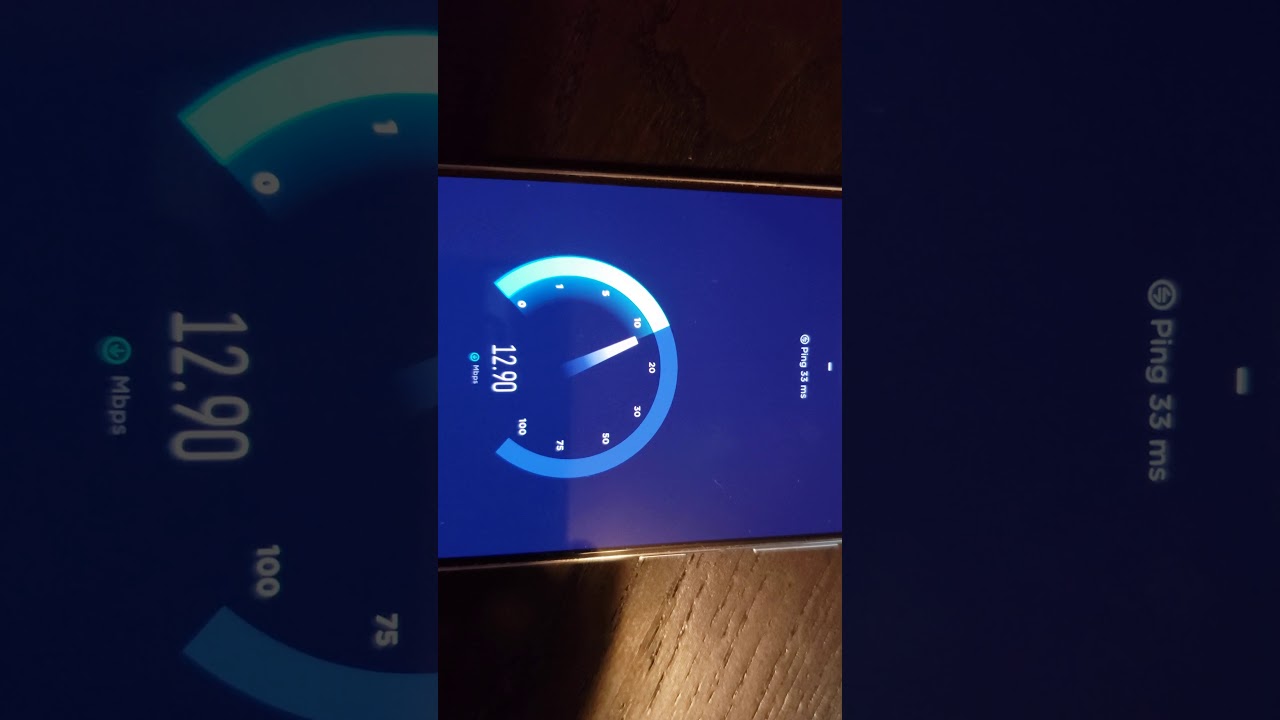Samsung Galaxy A50 Unboxing & Detailed Overview By TechwithUsama
What's up guys this is Omar and I welcome you all to my YouTube channel. I have just caught my hands on the Samsung Galaxy, a 50, and I'm going to unbox a spoon in this video. You can see the galaxy a 50 box here on the box. We can see this picture of the galaxy, a 50 with the galaxy, a 50 written on it. On the left side we have the galaxy a 50 written once again at the bottom of the box. We have the color details of the spoon this one in my hands.
Right now is the blue color, and its model number is a 5 0, 5, f /! Yes, at the back, we have some technical details of the spoon. You can see that this one comes with infinity, you display it has a triple camera at the back, and it comes with on same fingerprint scanner. It supports 4G, LTE, also called processor. Is there it has a display of 6.4 inch, full HD, plus Super AMOLED screen 25 + P + 5 MP +, a temporal polluter. Are there on different? It has a twenty-five MP camera fixed right inside that water go up.
Not it has the internal footage of 1 to 8 GB, and its RAM is of 4gb. Here we can see the warranty card of this wound so without any further ado, let's get into the walks of the galaxy a 50 now so guys, the galaxy a 50 is out of its box. Now, first, we will take a look at this compartment. Here we have a small box, including some accessories, I guess so here we have this silicon case of the galaxy a 50, and then we have some technical documentation of the phone in multiple languages and some information about the warranty call. Hopefully you are not going to need this information.
If you are feeling like you have too much of time, you can definitely read it, and here we have some imam called warranty, and then we have the galaxy a 50 and once again the rapper leads infinity. You display triple camera on screen fingerprint and at the back you can see this beautiful blue galaxy FFP. Let's pull it out of the wrapper now. So here we go, this is the all-new galaxy ace of P, and this blue color is actually very much different from the previous Samsung Galaxy phones, like the galaxy a7 and the galaxy earphones I like this new blue color. So guys we will take a look at the spoon in a while detailed look.
In fact, let's check out other accessories of the Box first, okay, we have Samsung's proprietary, adopter, fast charger, and then we have the USB type-c cable for the galaxy, a 50, and here we have the ordinary Samsung headphones for the phone and at the bottom of this box we have the sim eject tool. We can just pull it out. So it's time to take a detailed look on the food. Now. First, you can see that it's a six point four inch Super AMOLED display.
Here we have the water talk, not at the top holding the front, 25 megapixel shooter on the left side of the phone. We have this SIM card slot. We can just take a look at a SIM card slot as well. So here is the sim card slot with a dedicated slot for the micro SD card, and you can insert two SIM cards in this way and at the bottom we have the headphone jack first, and then we have the USB type-c cable. And after that we have the speaker grille, and there is an extra mic for noise cancellation, I guess on the right side, we have the volume rockers, and we have the power button at the back.
We have three cameras. These cameras include a normal shooter, a depth sensor and an ultra-wide shooter, and at the top of this one we just have another mic so guys without any further ado. Let's turn this wound on to make a look at how it's off-air and everything else looks the Nexis 50 has finally booted up, and it's a really beautiful phone I can tell you that by the very first looked it comes with the latest Android fire, and you can see the one UI there on this pool. This pool is equipped with all the latest features, including the all unite mode as well. So, let's check out its fingerprint scanner.
First, we can just go to the settings of the spoon, and then we can go to biometrics and security, and we can go to fingerprints. We can set up a temporary pin for this purpose, and then we can check out how this optical fingerprint reader works on the galaxy atrophy. It's a budget poor! That's why we do not have the ultrasonic sensor, which can you hear so? Let's check it out, so the filament scanner has been added now, and we can just check how it works so guys it turns out that the fingerprint scanner on the galaxy 50 is really slow. A lot of users have reported about this moon's fingerprint scanner to be not as responsive as other phones and just today. Samsung has also announced that it will update the performance of the fingerprint scanner with the help of a new software update.
So we expect that galaxy, a four-piece fingerprint scanner to improve with time. So this is how you're going to use it for now. The next thing I would like to check on this moon is its camera. I will launch the camera now here you can see that we have the white and the standard shooting modes. This is how it looks when you press the white mode, it zooms out pretty well, and here we have the standard mode, and then we have the light focus in this whole tool.
We can adjust how much where we want to add to the back room. We have the pro mode, the panorama mode, and we have all the modes for videos. There is a slow motion: ? lips, let's check out the front camera now for the front camera we have the light focus ? and this life focus also offers the blackboard. Here you can see all the filters for the camera, and here are the settings for the camera application so guys that's pretty much it above the galaxy, a trapeze unboxing. I will soon do a comparison between the galaxy, a 50 and some food or koala, and also with the other galaxy, an LT say news for the comparisons don't forget to hit the like button and subscribe.
Source : TechwithUsama