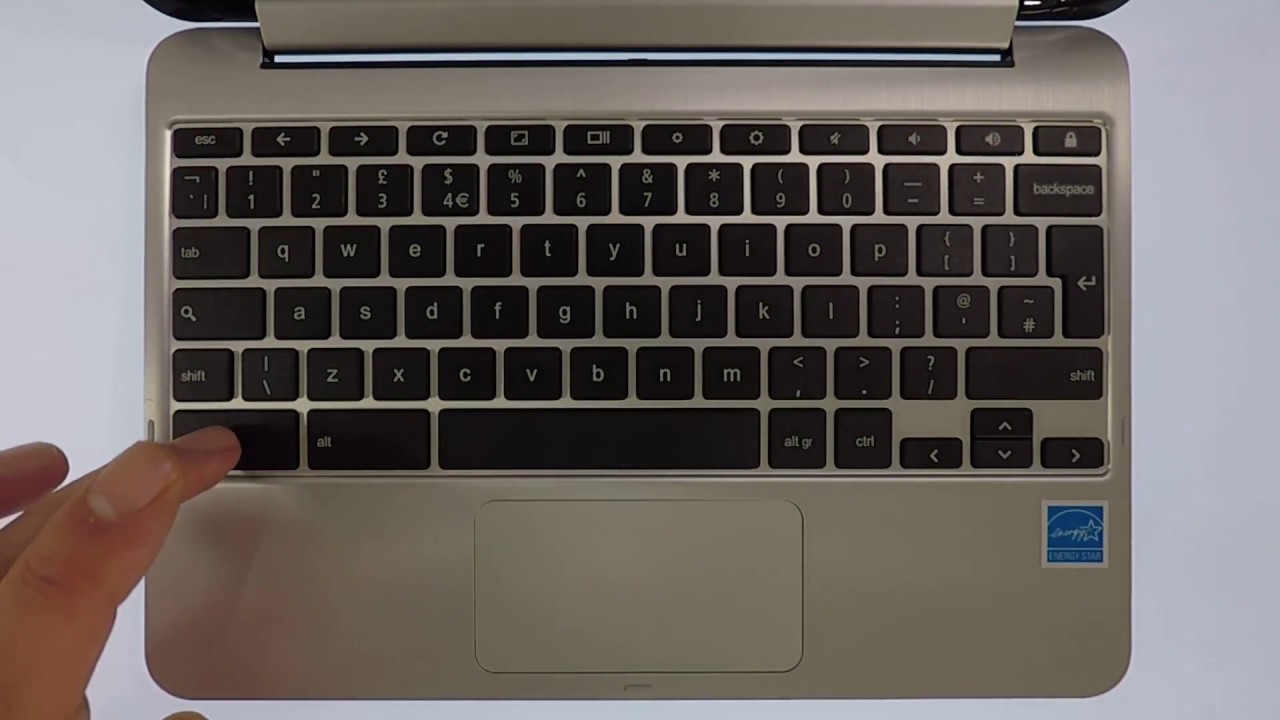TCL 10 Pro review: the TV brand takes on phones By The Verge
- You've probably already heard of TCL. You know, they're those guys who make the surprisingly good, mid-range, Roku powered TVs? But, I'd forgive you if you haven't heard of their phones 'cause normally they're content to sticking other brand's names on them, whether it's Alcatel or BlackBerry or even Palm. So, that makes the TCL 10 Pro a little bit special. This is a TCL phone, I mean, its name is right there on the back of the device. So, is it worthy of their brand name? Or is this beauty only skin deep? - (upbeat music) - The TCL 10 pro looks pretty great for a 450 dollar phone. I mean, I know this isn't a surprise to anyone but I really love how quick and high end design trickles down.
You're still getting a decently sized 6.47 inch display in a design that doesn't feel too bulky to hold because of its 19.5 x 9 aspect ratio display. And for me, one of the nicest things about the design of this phone is this camera bump. Or should I say its lack of a camera bump. I mean, yes, I know that technically these 2 flash modules, of which there are 2, weird, right? technically stick out ever so slightly, but in terms of cameras, it's entirely flat. Yes, I know this is mainly an aesthetic thing, but honestly it's just nice being able to lay this thing down on a desk and tap on it without it rattling around.
So, on the bottom there's USB-C, which fast charges up to 18 watts thanks to support for quick charge 3.0. That's not while I was charging but, you know, 450 dollars. Battery life is generally fine, but I'll admit that it's a little bit hard to evaluate given my home-based lifestyle at the moment. I was averaging about 4 hours of screen time in between charges. Which is okay, but a little bit low considering the 4,500 milliamp hour battery inside of this device.
That said, it should get you through a day of use just fine. There's a headphone jack on the top of the device, a volume rocker, and a Google assistant button. TCL originally said it was gonna let you remap this button, but unfortunately that feature hasn't made it to release. Ultimately, I found I was just constantly pressing this button. I'd put it in my pocket and accidentally activate Google assistant, so, in the end I just turned it off entirely.
Broadly speaking then, it's nice external hardware, but of course that doesn't really matter if the internal hardware and software can't make the most of it. The TCL 10 Pro is powered by a Snapdragon 675 processor paired with 6GB RAM, which in 2020 terms translates to a solid mid-range Android phone. It's fine for day-to-day stuff, but I definitely notice some occasional stuttering while opening and closing apps, and it's also not great if you're planning too much gaming, so, be warned. Compared to other Android phones at this price, these specs are reasonable, but it doesn't look so great compared to the iPhone SE 2, which, let's not forget, has Apple's latest and greatest processor in it. And now, TCL has made some sensible tweaks to Android, but, thankfully in other cases where it misses the mark, you can pretty easily undo its choices.
I liked the edge bar, but I wasn't such a fan of the SDR to HDR conversion, which takes SDR content and tries to deepen blacks and make highlights brighter to make it look like HDR content. I mean, it's not the worst thing I've ever seen, but, honestly, I think it just looks a little bit too processed and unnatural. And while you're at it, I'd really, strongly suggest changing the color profile to its gentle setting, since the other modes are just a little bit too saturated. With all these tweaks, I generally like the screen, but I still think it's a little bit too saturated. Honestly though, it's an OLED, it supports HDR 10, it's 1080p, and honestly, you could do a lot worse.
And as a side note, you have to put up with a fairly basic set of downward firing speakers and they're just nothing special. This display contains an optical fingerprint censor, and it works about as well as any other in display fingerprint reader I've used. I'd say it failed on me, at most, maybe once a day, which isn't at all bad. I had bigger issues actually using the screen because i constantly found myself accidentally touching its curved edges. I'd be watching a YouTube video and I'd go to grab it and turn it into landscape mode and accidentally find myself opening an ad.
Now, obviously, this isn't a problem that's unique to the TCL 10 Pro but for whatever reason it just felt less manageable here. And I also had problems with the small lower vessels since TCL hasn't done a great job optimizing this phone for Android 10s new gesture controls. When you turn off the navigation buttons on this phone, the oasis keyboard is just way too far down the screen. Now, other manufacturers insert blank space to make it easier on your fingers. So, yes, you can make a phone with small vessels but that doesn't really matter if your software isn't well optimized for it, and the TCL 10 Pro kinda isn't.
Now, let's talk cameras. So, one of the earliest things I did when I first got this phone was take a photo for my friend Becca, and what the hell is this? So, it turns out that by default, this phone watermarks your photos. I mean, yes, obviously if you know how, it's fairly easy to turn it off in settings but think about what your grandma might do with this phone. TCL isn't the only company that does this but come on, it's pretty cheap looking. Now, the TCL 10 Pro has 4 rear cameras.
There's a 64 megapixel main sensor, a 16 megapixel ultra wide, a 5 megapixel micro camera, and a 2 megapixel depth sensing camera. Then there's a 24 megapixel camera on the front. So if I had to describe it in a word, I'd probably call the TCL 10 Pro's photos fluorescent. I mean, look at this picture of a mini cooper, and I can assure you that the trees behind it were nowhere near looking that vibrant looking in real life. Or there's this photo of a street corner, there's so much sharpening going on and this tree on the top left, it almost looks cutout against the sky.
I don't think a photo with a bit of punch is the worst thing in the world, but it's something that I like to be able to add myself, rather than as a default. I know its maybe an unfair comparison, considering the price difference, but just look at how the Pixel 3 handles this same shot. I mean, sure, maybe things can look a little bit too flat but it's much more accurate and I can always boost the saturation later. Unsurprisingly, the TCL 10 Pro processing means that faces end up looking a little bit bright and unnatural. And then, if your taking photos in lower light, they end up coming out looking like they've had an Instagram filter applied.
I will give it credit for the range of lenses though. Wide angle shots are okay, if a little soft looking, and macro shots have plenty of detail. So, sufficed to say, there are better camera phones available at this price. I mean, like last years Pixel 3A, for example, which takes almost identical photos to the Pixel 3. Or, I guess, there's the Pixel 4A, the all but confirmed success of the Pixel 3A, which probably is gonna be coming out in the next couple of months.
The TCL 10 Pro is available for 449 dollars, starting on May 19th, and while there is a lot to like here, there are also some frustrating first gen kinks that really need to be ironed out. So there's promise, but I just don't think it quite sticks the landing. Now, TCL has built a solid reputation for itself off the back of its mid-range TVs. I just think that in the world of smartphones, it's gonna take a little longer for that logo to mean something. Now, I don't know about you but I'm really enjoying the amount of competition we're getting at the 400 to 500 or so dollar price category, but what would be your pick? Let me know in the comments down below.
Source : The Verge