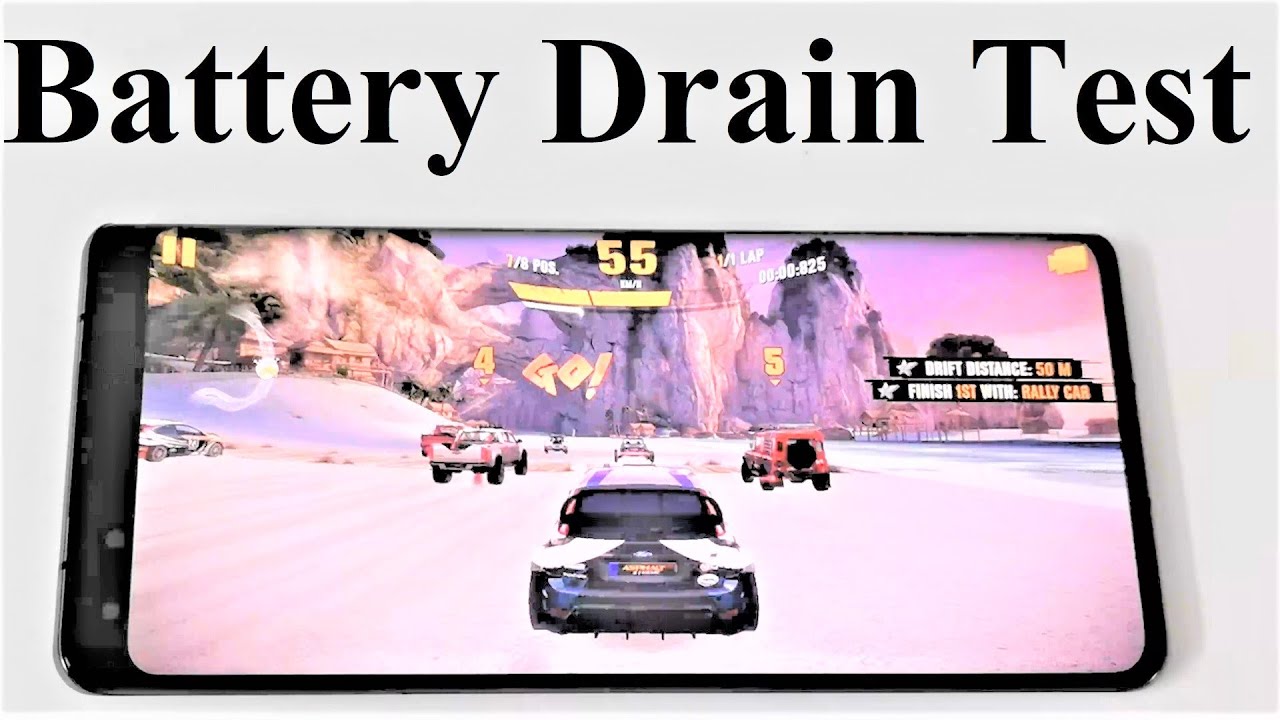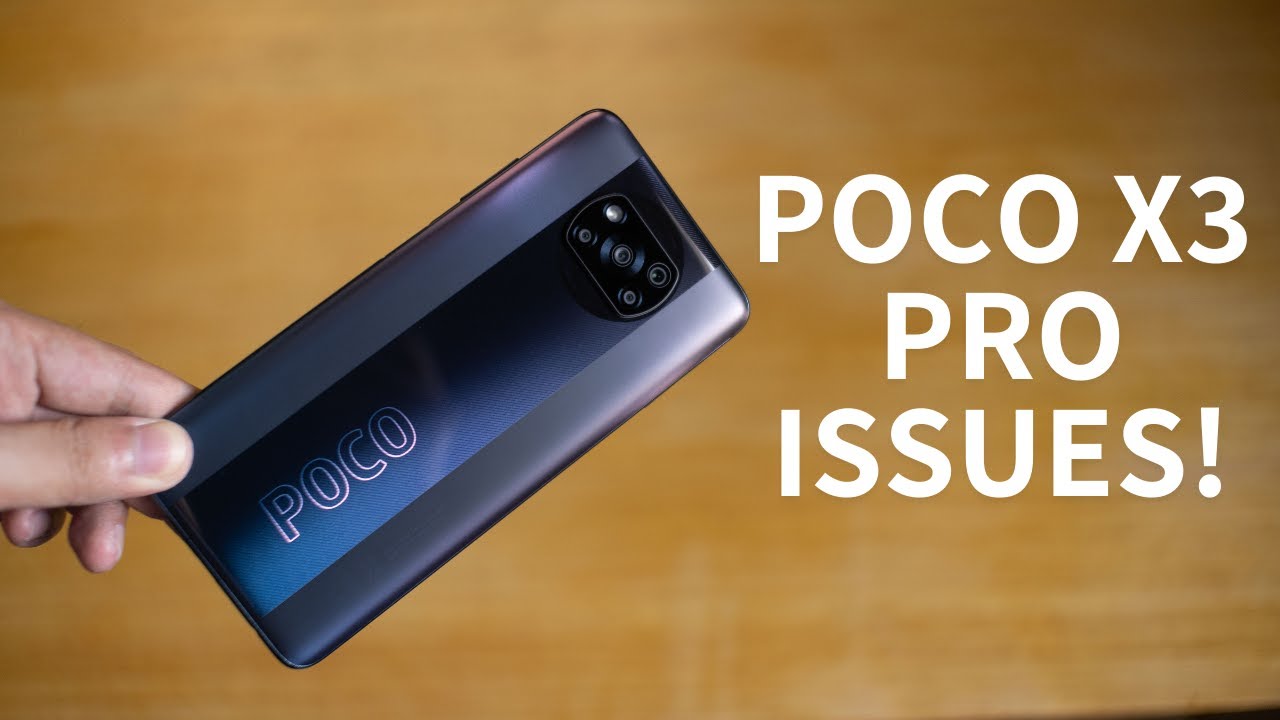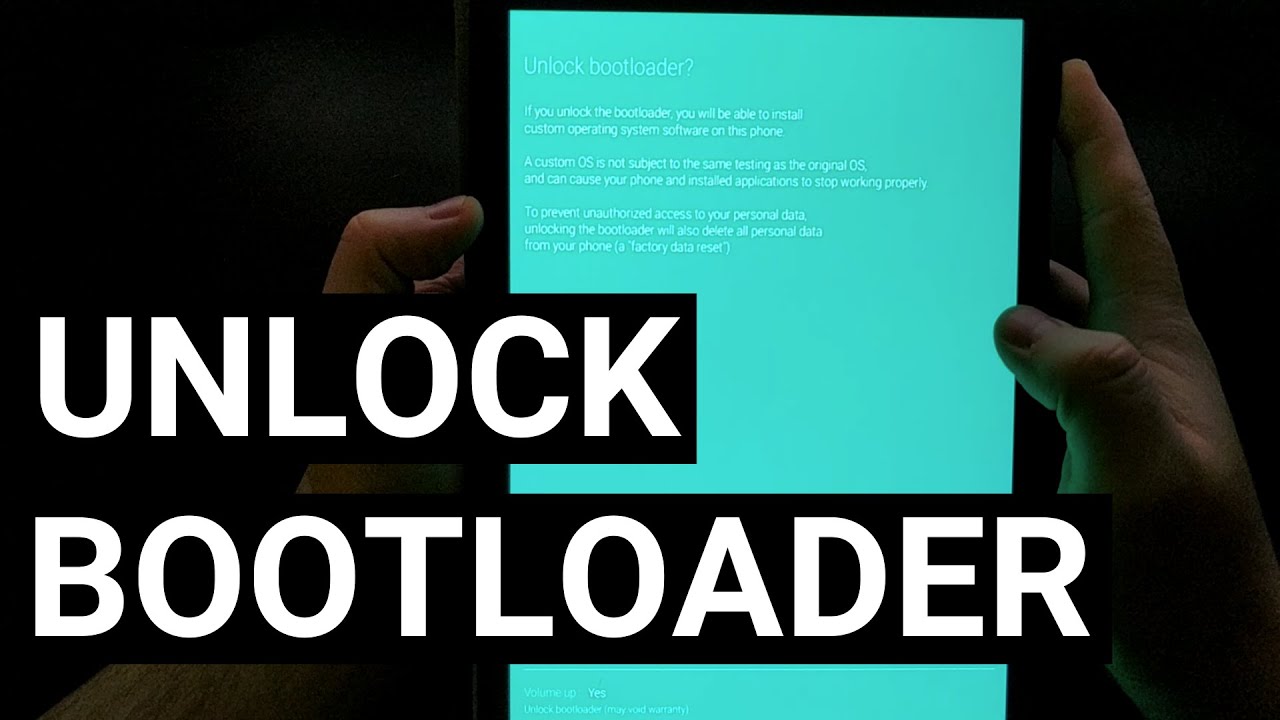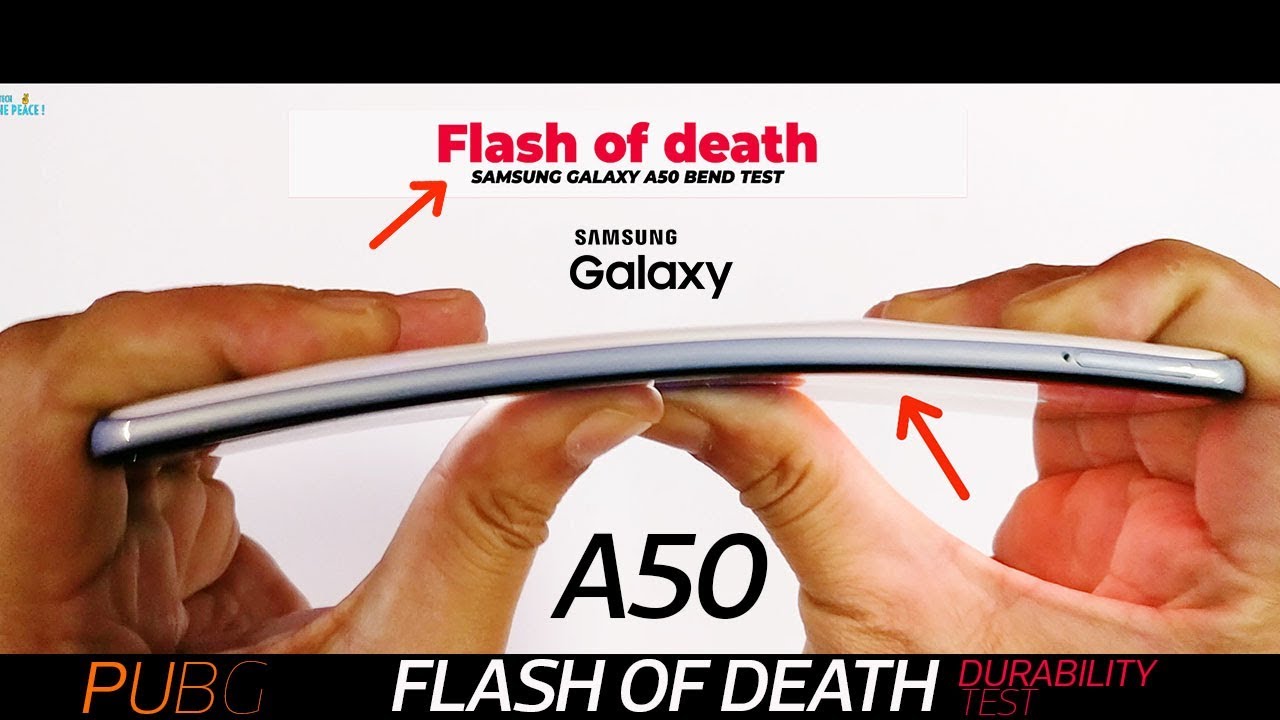Huawei Mate 40 Pro - BATTERY DRAIN TEST By Shaan Haider
What's up guys this is Sean heather and in this video we are going to do a battery drain test of Huawei Mate 40 pro by performing various tasks on it. So we will do gaming, test camera test, web browsing test native video playback test and also the video streaming test, and after each of them we will see how much battery is going to be remaining on the device and also the consolidated battery at the end of the test. So, as you can see right now, the battery percentage is 100. The device is connected to the Wi-Fi. None of the power saving modes are turned on, and the display brightness is set to automatic. The screen resolution is set to smart and refresh rate to dynamic, so these are the settings that we are going to use and in the device there is no sim card inserted right now.
So, first, let's start with the native video playback test, and this we will play a 1080p resolution video for one hour continuously and after that we will see how much battery is remaining on our Huawei Mate 40 pro. So it's an hour now: let's have a look on the battery status, so it's still at a hundred percent. So this is quite funny. Let me check the battery usage, so you can see that still battery is 100, it went down, I charge it, and it's still constant. So let's do the next test for today and that's going to be the web browsing test, and this seanville.
com homepage will keep refreshing for one hour after each 30 seconds and after that we will see how much battery is going to be remaining on our Huawei Mate 40 pro. So it's an hour now, let's have a look on the battery status, it's 94 percent, but let's go to the settings, and here you can see that we are at 94. So this time the battery reduced. Let's have a look on the usage, so yeah. You can see that we started our test around 9 25 and then during this time it was pretty flat after 100.
That's when we started our test, and then it's slightly going down and once again here you can see after going down, it has stopped for a while. So it seems that Huawei is optimizing the battery performance of this device here. So let's go back from here, and now it's time for the next test and that's going to be the camera test, and this we will record a 4k resolution, video at 60 fps for 10 minutes, because this is the maximum possible duration for which we can record a 4k resolution video here and after that we will see how much battery is going to be remaining on our mate 40 pro here. So it's 10 minutes now the video recording is finished, and this is the video that we have just recorded.2.09 GB in size, 10 minute and the device is a bit firm because we were recording a 4k resolution, video at 60 fps continuously and the battery percentage is now at 87. So now it's going down quickly, as you can see here once again, you can see the battery percentage is going down quickly from here, and now it's time for the next test for today and that's going to be the video streaming test in this.
We will play some 1080p resolution videos for one hour and after that, once again we will see how much battery is going to be remaining on our mate 40 pro. So it's an hour of YouTube video playback. Let's have a look on the battery status now and the battery percentage reached to 78. Now you can get the idea about the battery performance of the device that, after watching all of these videos for an hour, how much battery drain after using the camera, how much battery drain like that! So now, the next test is going to be the gaming test, and this we will play a high-end, heavy graphics game as fault extreme. For an hour and after that, we will see how much battery is going to be remaining.
But for this testing purpose we will change the setting. First, we will use the performance mode, because this is suitable for the gaming, and also we will change the refresh rate. So, instead of using the dynamic, we will use the ultra 90 hertz refresh rate, because we are going to play game, and so we will change the screen resolution. As well to high here and now, let's play asphalt extreme so here in the game setting you can see that we have selected the highest possible traffic quality for the game and now, let's play, so it's an over of gameplay. Let's have a look on the battery status, so it's at 70 percent, as you can see here.
So this is really impressive- that, after using the Huawei Mate 40 pro for a bit more than four hours, the battery percentage moved from 100 to 70 percent. It seems that Huawei is optimizing. The battery performance a lot, especially when we are using the smart and dynamic for the screen resolution and refresh rate, especially when we were doing the native video playback even after playing a 1080p resolution, video for one hour, the battery percentage was still 100, but when we started using the camera it drained really fast, even for the web browsing, it was moderate for gaming. It is moderate here as well, not that great, not bad, and once again, if you have a look here on this curve, this is the moment when we started our testing. Then, after that, it's a bit flat.
That was the time when we did our native video playback. After that it started going down, then a sharp decline because of the camera test at that time, and once again you can see here that when we are doing the gaming test, it's again flat so like after a while once again, Huawei started optimizing, the performance and the reduction in the battery percentage was not too much, and here you can see the screen on time today. This is the overall time for today, but our test was for nearly 4 hours, 10 minutes and considering that the battery performance is really impressive for sure. So that's all for now friends, thanks for watching this video, if you found it useful, then give it a thumbs up share it with your friends, subscribe the channel and do not forget to press the bell icon to get the notification for future uploads, and I will see you guys next time in. Video have a nice day.
Source : Shaan Haider